Business Card Layout for Printing: Instructions and Best Tool to Use
2026-02-02 10:23:44 • Filed to: Software for Business • Proven solutions
In the dynamic landscape of modern business, digital interactions prevail. Still, the need for printed business cards remains as essential as ever. You give these to people who are currently with you. This makes it more personal and creates a stronger connection. Given their importance, it is important to learn how to make a business card layout for printing. A well-printed one exudes professionalism and makes follow-ups and collaborations more likely.
This article helps you acquire that knowledge. Here is a guide on how to create a business card layout for printing that works.

Part 1. Importance of Having Printed Business Cards
Before we dive into how to print business cards, let us first discuss how important they are.
Create Personal Connections With the Recipients
Printed business cards play a crucial role in the realm of networking and branding. It leaves a lasting impact that digital interactions often struggle to replicate. Their significance lies in their ability to transcend the virtual world. It allows for personal connections that go beyond mere email exchanges or social media connections.
Convenient Networking
Beyond their aesthetic appeal, business cards hold practical benefits. In networking, they offer a convenient and efficient way to exchange contact information. It eliminates the need for tedious digital searches, which clients and partners appreciate. This ease of exchange enhances the potential for meaningful follow-ups and collaborations.
Branding Opportunities
Moreover, business cards act as a canvas for branding opportunities. Incorporating elements such as logos, color schemes, and taglines ensures consistency across marketing materials and reinforces brand recognition. As recipients retain these physical cards, they serve as tangible marketing tools. They serve as subtle reminders of the encountered professional.
Non-dependence on technology
Technology can sometimes fail or complicate interactions. Printed business cards don't have this complication, thus providing a reliable alternative. They stand immune to digital malfunctions or compatibility issues. It ensures seamless communication regardless of the recipient's technological preferences.
Establishing First Impressions
Additionally, business cards hold the power to make compelling first impressions. The physical exchange and tactile experience offer a level of engagement that digital methods lack. A well-crafted business card can capture attention and curiosity. This sparks conversations and leaves a memorable mark.
In essence, printed business cards offer a bridge between the digital and physical realms of networking and branding. The mentioned benefits underscore their continued relevance in a technology-driven world. As the digital landscape evolves, the enduring appeal of a well-designed, printed business card remains a cornerstone of effective business interactions.
Part 2. How To Print Double-Sided Business Cards From PDF
Now you know the true importance of paper business cards. It is time to learn how to print them properly. Wondershare PDFelement is one of - if not - the best tools to use. It is a PDF solution known most for its intuitive design. And it also has impressive processing power and a wide range of sophisticated features.
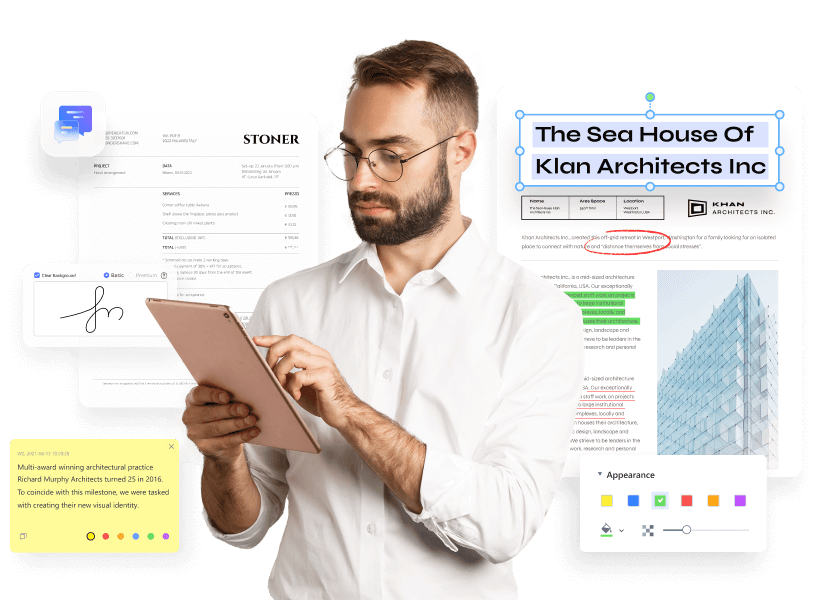
Here, we will discuss how to use Wondershare PDFelement's features to:
- create a business card from scratch;
- create a business card layout for printing; and
- print the business card.
Step 1. Create a Business Card Using PDFelement Templates
- Open PDFelement and click Template.
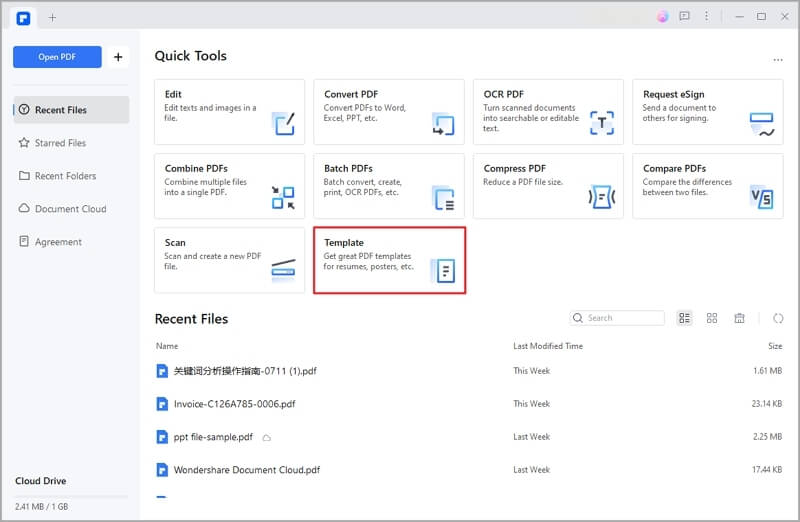
- Type "business cards" in the search bar at the top left and press Enter.
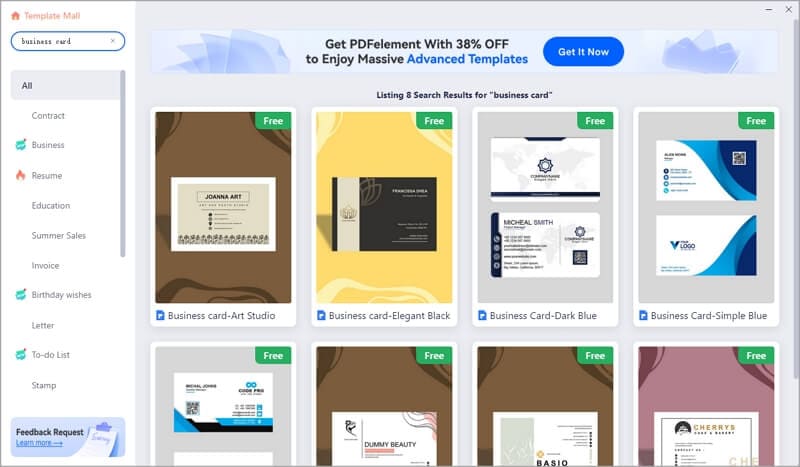
- Select a business card template.
- Click Edit Now.
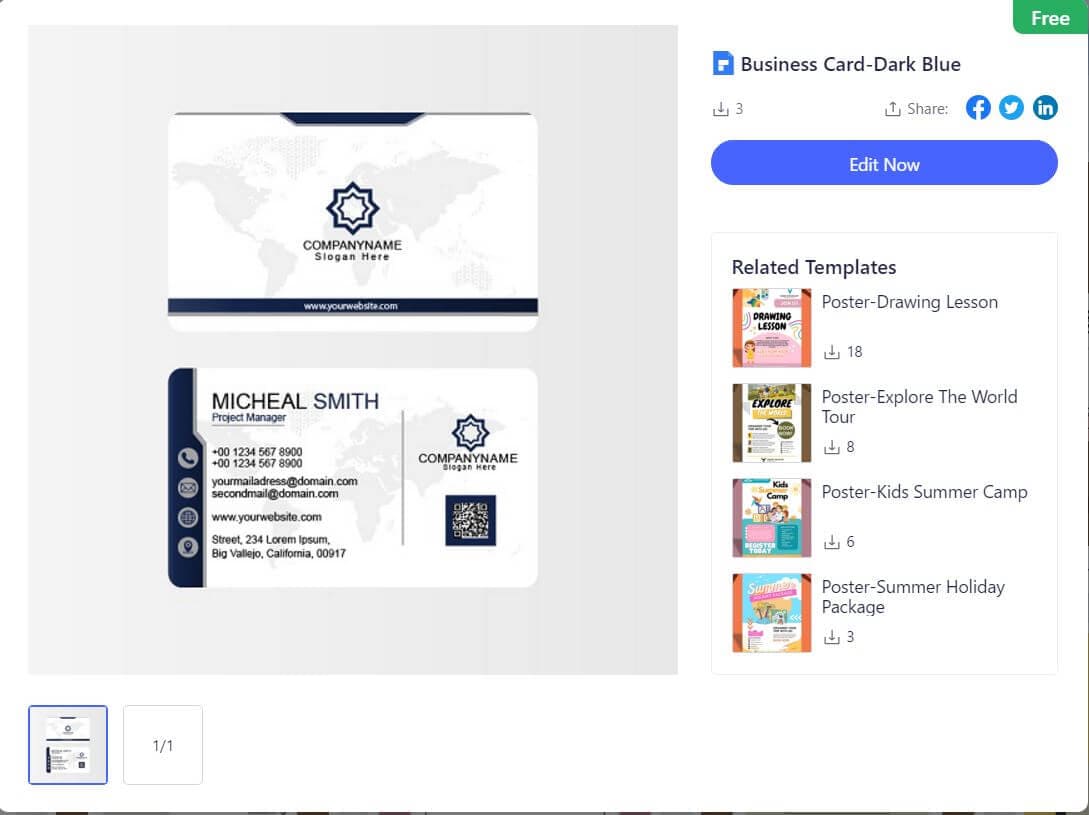
- Edit the business card template as needed.
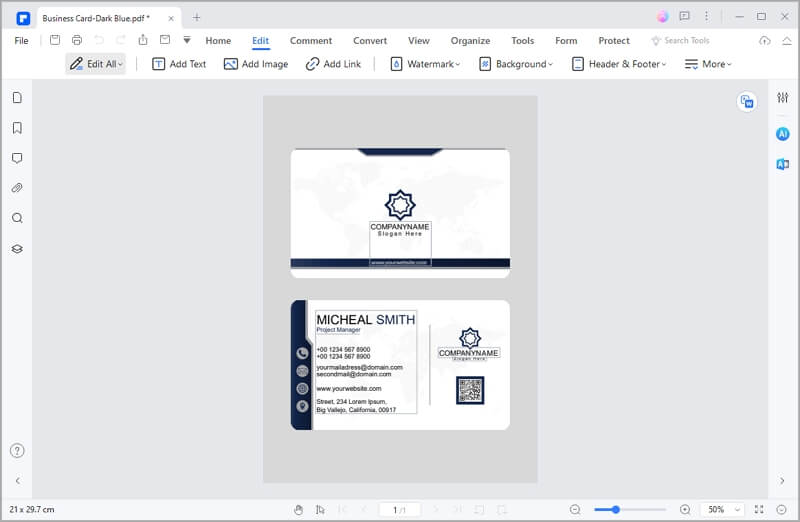
Step 2. Create the Layout for Printing the Double-Sided Business Cards
- Go to Page.
- Press CTRL + C > CTRL + V to duplicate the page.
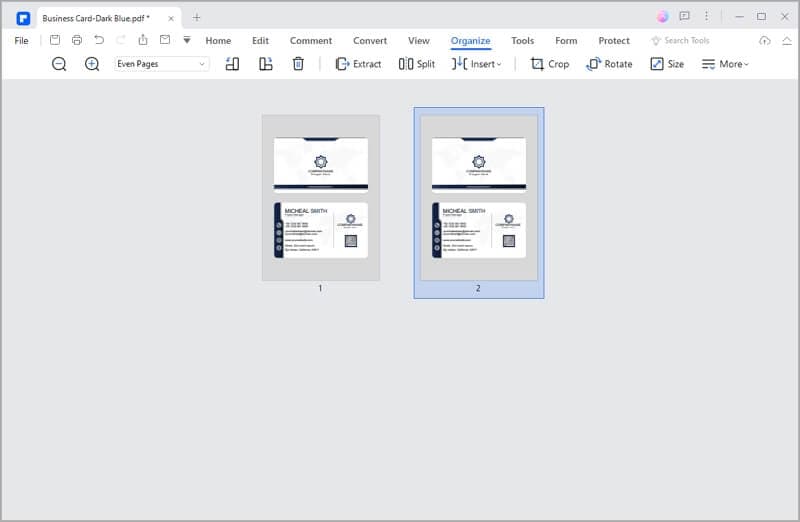
- Select the first page > click Crop.
- Adjust the blue box to encompass the front part of the business card. Click Apply.
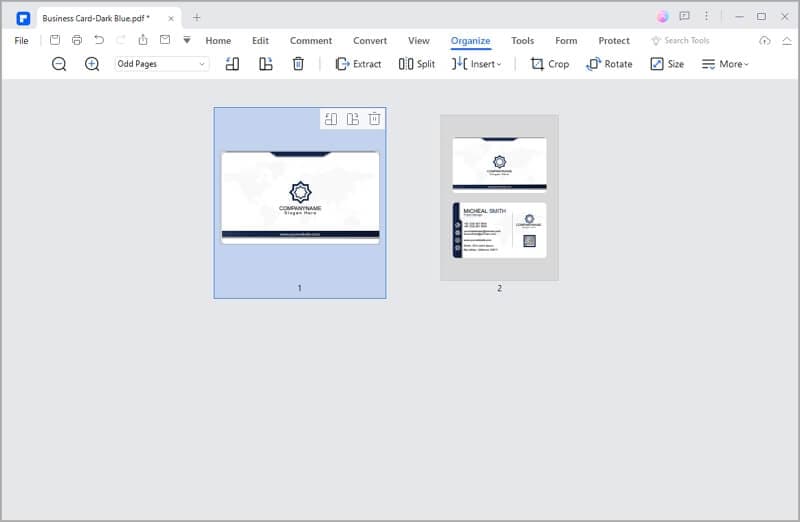
- Repeat steps 3 and 4, but do it on the second page and crop the back part of the business card.
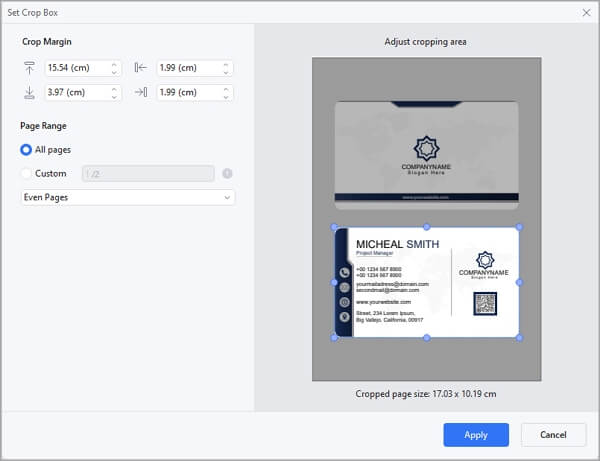
- Copy and paste the two pages to make 10 identical pages of each.
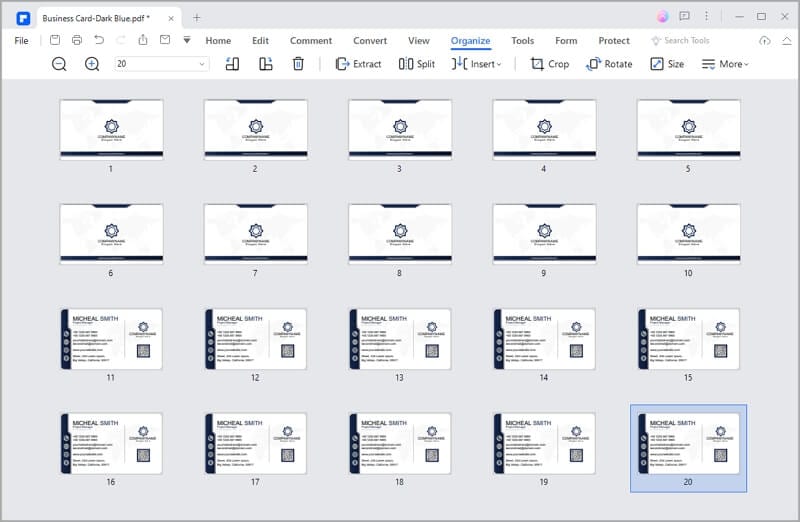
- Click Print.
- Select a printer.
- Pick Multiple as the Printing Mode.
- Set it to 2*5 pages per sheet using the Custom Pages per Sheet setting.
- Select Horizontal Page order.
- Click Print.
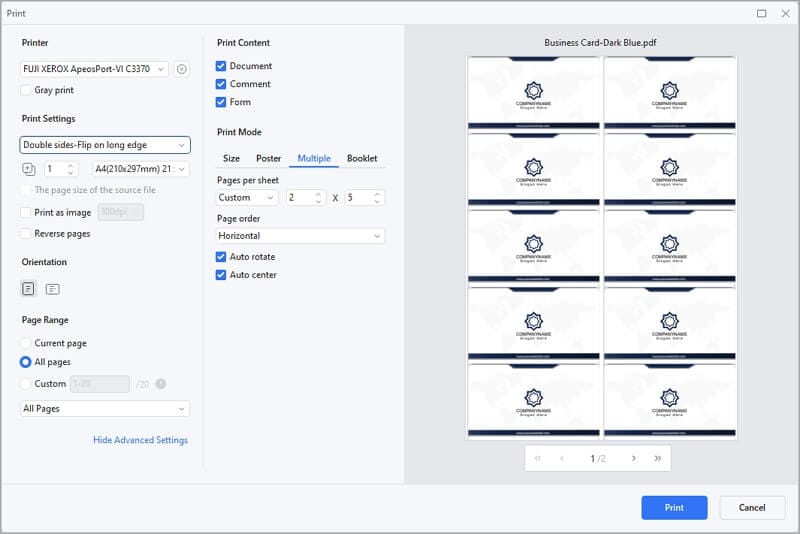
That is it. You just printed 10 double-sided business cards on one piece of paper. Cut the business card with scissors as needed.
Part 3. Considerations for Business Card Design & Layout
There is more than adding your contact information and business name to your business card. You have to consider other factors when designing it to make it work. This section explains these considerations to help you create a business card any person would like to keep.
The Importance of a Clear and Concise Design
A clear and concise design on business cards instantly conveys essential information. It does this while creating a visually impactful impression. You want a clutter-free layout, precise typography, and well-organized elements. These ensure recipients can swiftly grasp vital details like contact information and job roles.
Cut visual noise and focus on essential elements to create a clear and concise design. This optimizes the business card's effectiveness. With this, the business card becomes a memorable and functional tool in networking and brand representation.
Choosing the Right Typography and Font Sizes
Choosing the right typography and font sizes for business cards is of utmost significance. It directly influences readability, brand consistency, and the overall impression conveyed.
Appropriate fonts enhance the card's professionalism, with a well-selected typeface reflecting the brand's personality and values. Consistent font choices also reinforce brand identity across various marketing materials. The right font size is equally crucial as it ensures legibility. It prevents recipients from struggling to decipher the information.
You must strike a balance between aesthetics and readability. This creates a harmonious and visually appealing design. It leaves a lasting positive impression. It contributes to effective networking and successful branding endeavors.
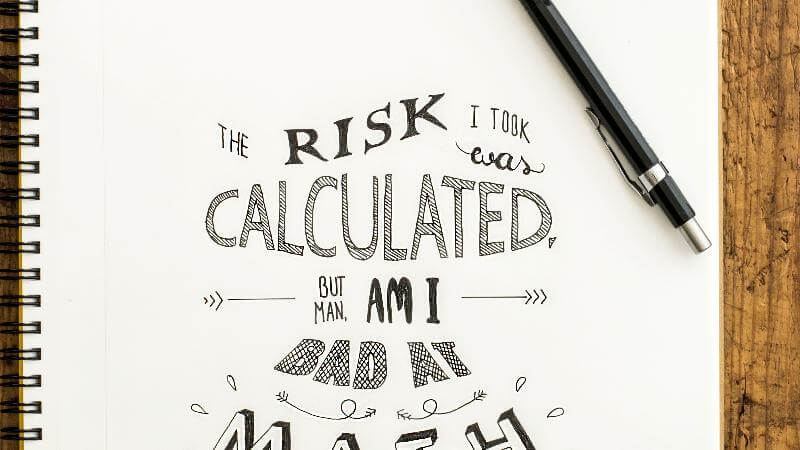
Branding Elements: Incorporating Logos and Color Schemes
Incorporating color schemes and logos into business cards is a pivotal aspect of successful branding. Color schemes evoke emotions and perceptions. It makes them potent tools for conveying a brand's identity and values. Selecting colors that resonate with the brand's personality helps establish a consistent visual language across all materials.
Additionally, logos serve as the visual anchor of the brand. This encapsulates your business' essence in a compact form. Placing the logo strategically on the business card reinforces brand recognition. It also lets people quickly know whose contact information is on the card without reading the company name.
Contact Details: What To Include and What To Avoid
When including contact details on a business card, precision is key. Essential information such as your name, title, and company name should be prominent. Furthermore, you should include reliable communication channels like phone numbers and email addresses. It ensures they are up-to-date and functional.
Also, adding a website link offers a gateway for further engagement. However, avoid cluttering the card with excessive information. Omit personal phone numbers or non-essential addresses. Balance inclusivity with simplicity to ensure recipients can swiftly identify key contact points. But remember to do this while maintaining the card's professional appearance.
Call-to-Action: Encouraging Recipients To Connect
Like with blogs or ads, adding a call-to-action to business cards is important. It can be a powerful way to prompt recipients to take action and connect with you.
An effective CTA can range from inviting recipients to visit your website, follow you on social media, or schedule a meeting. You guide potential contacts toward the next step by providing a clear directive. It enhances the chances of meaningful interaction.
A well-crafted CTA not only drives engagement but also showcases your proactive approach. It makes your business card more than an information card. It also becomes a catalyst for building relationships and fostering collaboration.
Conclusion
Printed business cards are important marketing and networking tools. The problem is if you don't know what you're doing, you could waste some resources. Thankfully, there are tools that help you do it properly. Wondershare PDFelement enables the easy creation of a business card layout for printing. With its Page tools and templates, you could easily print business cards that look professional.
Use Wondershare PDFelement and follow the tips given above. That will allow you to create an effective and memorable business card. It will make people more inclined to contact you and collaborate.
Free Download or Buy PDFelement right now!
Free Download or Buy PDFelement right now!
Buy PDFelement right now!
Buy PDFelement right now!
Up to 18% OFF: Choose the right plan for you and your team.
PDFelement for Individuals
Edit, print, convert, eSign, and protect PDFs on Windows PC or Mac.
PDFelement for Team
Give you the flexibility to provision, track and manage licensing across groups and teams.

 G2 Rating: 4.5/5 |
G2 Rating: 4.5/5 |  100% Secure
100% Secure




Audrey Goodwin
chief Editor
Generally rated4.5(105participated)