The Finest Top Business Card Scanners and Their Alternatives
2024-04-18 14:00:40 • Filed to: Software for Business • Proven solutions
In today's digital era, business card scanning holds vital significance. It transforms traditional paper contacts into digital data, streamlining professional networking. Many card scanners and apps offer diverse choices for simplifying this task.
These tools eliminate the hassle of manually inputting contact details, enhancing efficiency and accuracy. Whether you're a seasoned entrepreneur or an aspiring professional, embracing these solutions paves the way for organized and modernized contact management.
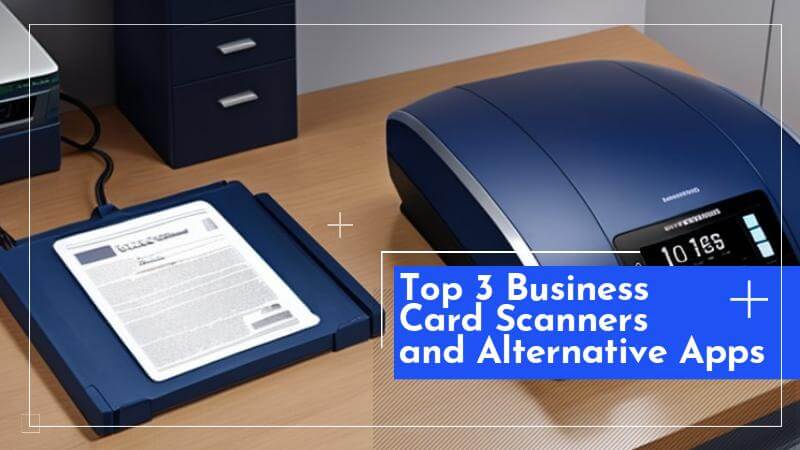
Part 1. The Need for Business Card Scanners
Handling numerous business cards manually becomes daunting and time-consuming in today's fast-paced professional landscape. Consider these points:
- Overwhelming Volume: Modern professionals amass a vast collection of business cards through networking events, conferences, and meetings.
- Time-Consuming Manual Entry: Manually entering each contact's information proves inefficient and leaves room for errors.
- Efficient Access: A streamlined contact management system enables quick retrieval of essential details.
- Competitive Edge: Embracing technology like business card scanning enhances productivity and keeps professionals ahead.
- Instant Organization: Scanning and digitizing cards categorizes contacts automatically, eliminating the need for manual sorting.
Professionals need efficient ways to manage their contacts:
- Quick Retrieval: Easily locate a contact's information with just a few clicks.
- Enhanced Connectivity: Connect and follow up promptly, fostering better networking relationships.
- Time-Saving: Focus on meaningful interactions instead of spending hours on data entry.
- Accessibility: Access contact details on the go, even without physical cards.
To thrive in the digital age, embracing technology is crucial:
- Stay Relevant: Adapting to modern tools showcases adaptability and tech-savviness.
- Efficiency Boost: Streamlining contact management maximizes time and resource utilization.
- Data Security: Digital storage ensures contact data is safe from physical damage or loss.
In a competitive landscape, embracing business card scanning becomes pivotal:
- Swift Data Capture: Instantly convert card information into digital format accurately.
- Integration: Many scanning apps seamlessly integrate with existing contact management systems.
- Sustainable Solution: Reduces paper waste and contributes to eco-friendly practices.
The need for an efficient contact management system is undeniable. Business card scanning offers a transformative solution to manage the ever-increasing volume of business cards, ensuring professionals remain organized, competitive, and environmentally conscious in today's digital world.
Part 2. Top 3 Business Card Scanners
Exploring the best tools for digital contact management, we delve into the top three business card scanners. These cutting-edge devices simplify collecting and storing contact details, offering efficiency and organization to professionals. Let's discover the features and benefits they bring to the table.
1. Ambir nScan 690gt
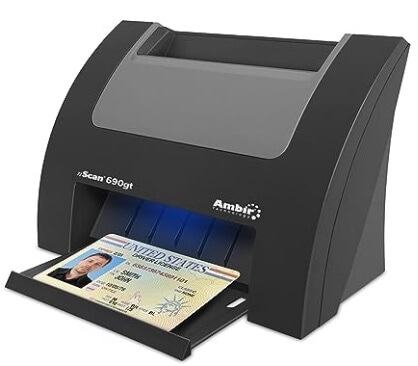
The Ambir nScan 690gt boasts a compact design that suits crowded desks and tight workspaces. Key features include:
- Space-Saving Design: With a smaller footprint than ADF or flatbed scanners, the nScan 690gt is ideal for limited spaces.
- Front-Facing Eject: Simplify scanning with the auto-feed function. Cards are inserted through the front slot, and ejection takes under two seconds.
- Broad Compatibility: The included TWAIN driver ensures compatibility with various software applications and hardware systems.
- Double-Sided Scanning: Save time with duplex scanning, capturing both sides of cards in one pass. Effortlessly scan ID, insurance, and vaccine cards.
- Comprehensive Solution: The AmbirScan capture software streamlines scanning. Save scans as PDFs, TIFs, or JPGs on your computer or popular Cloud services like Box, DropBox, EverNote, Microsoft OneDrive, and Google Drive.
Amazon Rating: 4.0 out of 5
Price: $298.00
This scanner is perfect for professionals seeking efficient and space-efficient solutions for their contact management needs.
2. Ambir Technology PS667

The Ambir Technology PS667 is a rugged simplex card scanner for efficient card and ID scanning. Here are its notable features:
- USB-Powered Convenience: The ImageScan Pro 667 operates via USB power, eliminating the need for outlets. Its compact size and lightweight design suit crowded desks, registration areas, and mobile carts.
- Professional-Grade Quality: Equipped with high-quality imaging hardware, the scanner captures clear images of identification and insurance cards. Its durable shell ensures resilience during continuous use.
- Quick Workflow: The ImageScan Pro 667 completes scans in three seconds, swiftly capturing cards such as identification, insurance, and raised-character credit cards.
- Citrix Ready: Certified as Citrix Ready, the scanner meets Citrix's compatibility standards, ensuring smooth operation within the Citrix environment.
- Comprehensive Solution: The included AmbirScan capture software simplifies document scanning. Save documents as PDF, TIF, or JPG on your PC or popular cloud services like Box, DropBox, Evernote, and Google Drive.
Amazon Rating: 4.3 out of 5
Price: $170.00
With its sturdy design and rapid scanning capabilities, the Ambir Technology PS667 is an optimal choice for professionals seeking a reliable card scanning solution.
3. DocketPORT 687 Duplex Card Scanner

The DocketPORT 687 Duplex Card Scanner offers a range of features for efficient contact management. These include:
- Outlook Integration: The included single PC software license seamlessly integrates with Microsoft Outlook. Importing and exporting contacts becomes hassle-free.
- Duplicate Contact Detection: The software identifies and removes duplicate contacts, ensuring data accuracy. Editing and updating contact fields are straightforward.
- Data Backup: Automatic data backup creation prevents loss of business card information. Maintaining a digital library of business cards aids in organization.
- CSV Export: The software uses OCR technology to export contacts to a CSV file for data storage. These CSV files can be transferred to third-party CRMs like Salesforce and Google Contacts.
- Profile Management: Upon transferring data to your computer, you have full control over creating and customizing scanning profiles. Choose from various output types, including PDF, TIFF, JPG, Searchable PDF, Word, or Excel.
Amazon Rating: 3.9 out of 5
Price: $298.00
With its seamless Outlook integration, duplicate contact management, and flexible output options, the DocketPORT 687 Duplex Card Scanner is a valuable tool for professionals seeking enhanced control over their contact data.
Part 3. Top 5 Business Card Scanner Apps for Android and iOS
In the realm of digital contact management, mobile apps play a pivotal role. We explore the top five business card scanner apps available for Android and iOS devices. These apps offer convenience, accuracy, and portability, allowing professionals to digitize and organize their contacts effortlessly.
1. PDFelement for iOS
PDFelement for iOS is a robust tool for scanning and extracting information. With a focus on business card scanning, it offers:
- Effortless Scanning: Easily capture business card details using your iOS device's camera.
- Accurate Extraction: The app accurately recognizes and extracts contact information.
- Seamless Integration: Integrate scanned data directly into your device's contacts or export to other platforms.
- Enhanced Organization: Digitized cards are neatly stored, streamlining contact management.

PDFelement for iOS empowers professionals to swiftly convert physical business cards into digital data, enhancing their contact organization capabilities.
How To Scan and Extract Business Card Information With PDFelement for iOS
Using PDFelement for iOS to scan and extract business card information is straightforward:
Step 1. Tap the "+" button and select "Scan." Capture a picture of the business card using your device's camera.
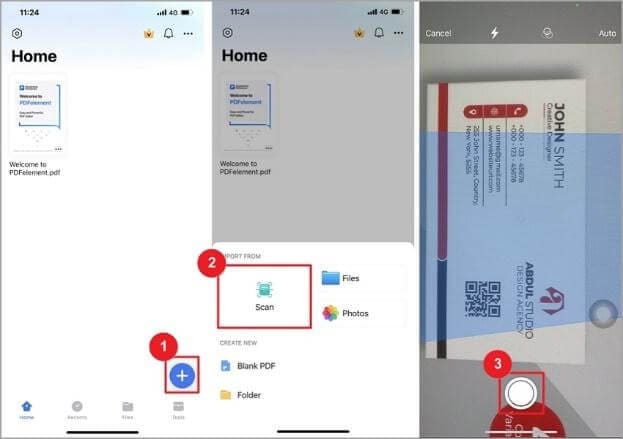
Step 2. Choose "Recognize," then select "TextOnly." Set the language to "English."
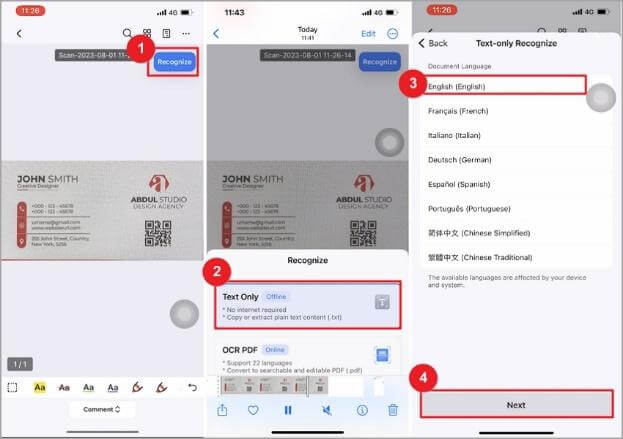
Step 3. Display the recognized file and click the TXT file. The business card's information is now recognized and extracted.
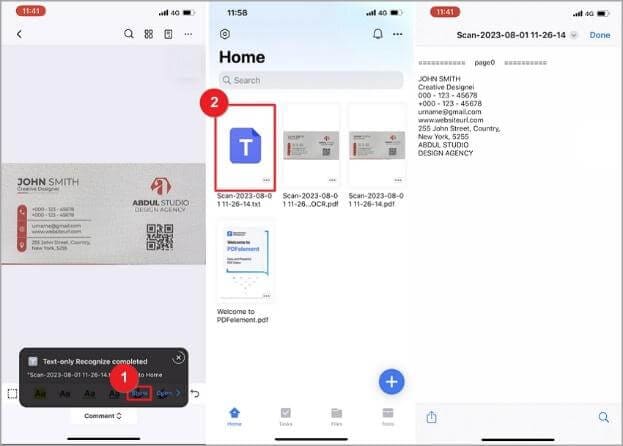
Beyond business card scanning, PDFelement for iOS offers comprehensive contact management capabilities, including:
- Text Editing: Modify recognized text and correct any errors.
- Contact Integration: Directly add recognized information to your device's contacts.
- Export Options: Share extracted data through email or messaging apps.
- Cloud Connectivity: Sync and store data on cloud platforms like Dropbox and Google Drive.
PDFelement for iOS transforms contact organization, providing a versatile solution for professionals seeking efficient and accurate ways to manage their network.
Ratings:
Price:
● Free (In-app purchases)
Pros:
● Effortless scanning of business cards
● Accurate extraction of contact information
● Seamless integration with device contacts and platforms
Cons:
● In-app purchases for advanced features
2. BizConnect
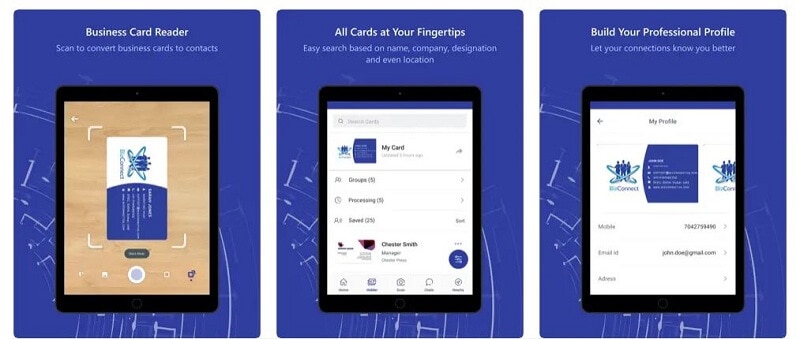
BizConnect is a versatile app that offers an efficient business card scanning feature, along with other valuable functionalities:
- Business Card Scanning: Capture business card details through the app's camera, converting them into digital contacts.
- Auto-Categorization: The app automatically categorizes scanned cards into appropriate sections.
- Cloud Storage: Store and access your scanned contacts in the cloud for easy retrieval.
- Contact Management: Organize, edit, and search for contacts effortlessly.
Ratings:
● 4.7 out of 5 (iOS)
● 4.6 out of 5 (Android)
Pricing:
● Free (In-app purchases available)
● Subscription plans for advanced features
Pros:
● User-friendly interface
● Efficient scanning and categorization
Cons:
● In-app purchases are required for some features
● Occasional accuracy issues in text recognition
3. Haystack

Haystack focuses on streamlining contact management through innovative features, including business card scanning:
- Business Card Scanning: Capture and digitize business card information using your device's camera.
- Customizable Cards: Create customizable digital business cards for sharing with contacts.
- Contact Updates: Automatically receive updates when your contacts change their information.
- Data Export: Export your scanned contacts in various formats for easy sharing.
Ratings:
● 4.4 out of 5 (iOS)
● 3.8 out of 5 (Android)
Pricing:
● Free (In-app purchases available)
● Subscription plans for advanced capabilities
Pros:
● Interactive digital business cards
● Real-time contact updates
Cons:
● Some advanced features require a subscription
● Limited functionality in the free version
4. CamCard

CamCard is a feature-rich app designed to simplify business card management, offering advanced scanning capabilities and more:
- Business Card Scanning: Quickly capture and digitize business card information using the app's camera.
- OCR Technology: Utilizes Optical Character Recognition (OCR) for accurate text recognition.
- Contact Management: Organize and categorize contacts for easy access.
- Cloud Integration: Sync scanned contacts across devices and stored them in the cloud.
Ratings:
● 4.7 out of 5 (iOS)
● 4.4 out of 5 (Android)
Pricing:
● Free (In-app purchases available)
● Subscription plans for premium features
Pros:
● Accurate scanning and OCR
● Integration with contact management systems
Cons:
● Some advanced features require a subscription
● Occasional text recognition errors
5. ScanBizCards
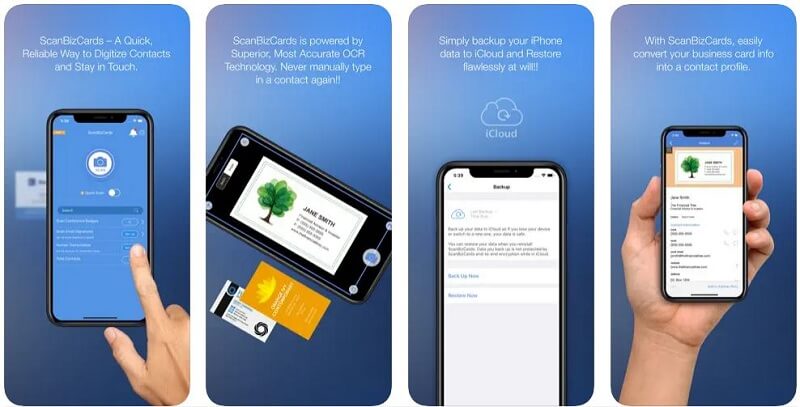
ScanBizCards offers comprehensive solutions for business card management and networking, featuring:
- Business Card Scanning: Effortlessly scan and convert business cards into digital contacts.
- Contact Organization: Group, tag, and sort contacts for easy access.
- Integration: Integrate scanned contacts with various platforms, including CRM systems.
- Web Sync: Sync contacts to the cloud for accessibility across devices.
Ratings:
● 4.6 out of 5 (iOS)
● 4.3 out of 5 (Android)
Pricing:
● $0.99 on iOS
● Subscription plans for premium features
Pros:
● Accurate business card scanning
● Web sync for easy cross-device access
Cons:
● In-app purchases are required for some features
● Some features are limited in the free version
Final Thoughts
In a world of countless contacts, business card scanners and apps efficiently manage and organize vital information. Among them, PDFelement for iOS stands out with its seamless scanning and integration capabilities. As you consider the options, remember that each app has unique strengths. Choose the one that aligns best with your needs and preferences, making contact management a breeze.
Free Download or Buy PDFelement right now!
Free Download or Buy PDFelement right now!
Buy PDFelement right now!
Buy PDFelement right now!
Up to 18% OFF: Choose the right plan for you and your team.
PDFelement for Individuals
Edit, print, convert, eSign, and protect PDFs on Windows PC or Mac.
PDFelement for Team
Give you the flexibility to provision, track and manage licensing across groups and teams.

Audrey Goodwin
chief Editor
Generally rated4.5(105participated)