Top 10 Best Digital Education Tools
2024-04-18 14:00:40 • Filed to: PDF Software • Proven solutions
Modern technology introduces a wide range of software and online tools created to grab and maintain students' interest. Each of these digital tools brings distinct advantages to the table. They have the potential to revolutionize teaching approaches, from facilitating collaboration to gamify learning and enabling personalization. Discover the top 10 digital education tools that will help teachers and students alike.
10 Best Digital Education Tools
These tools are at the forefront of modern teaching and learning, from versatile document management to interactive virtual classrooms. Here is the selection of the top 10 digital education tools to enhance engagement and collaboration.
1. PDFelement
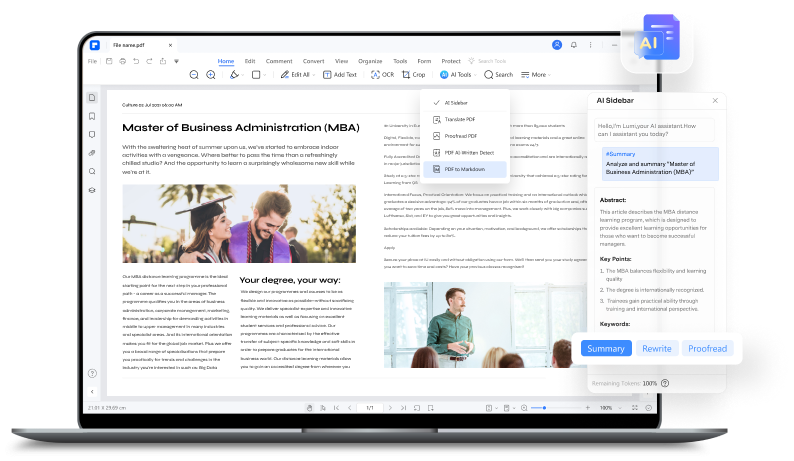
Leading the pack is PDFelement. It is a versatile digital education tool that creates a dynamic and immersive learning environment. PDFelement boasts its user-friendly interface, annotation, and editing capabilities, OCR technology, and AI-powered features. It paves the way for enriched educational experiences that inspire teachers and students.
Features:
- PDFelement boasts an intuitive interface that makes document management effortless.
- PDFelement has annotations features, including highlights, comments, and drawings to PDF documents.
- PDFelement enables direct text editing within PDFs, allowing teachers to update content in real time.
- PDFelement offers seamless conversion between various file formats.
- PDFelement's OCR technology transforms scanned or image-based text into searchable and editable content.
- PDFelement allows teachers to create interactive quizzes, assignments, or survey forms. Students can fill out these forms digitally, simplifying the submission and feedback process.
- PDFelement enables the integration of digital signatures for document authenticity.
- PDFelement offers password protection, encryption, and redaction features.
- PDFelement integrates artificial intelligence for data extraction, form recognition, and text summarization.
- PDFelement seamlessly integrates with cloud storage platforms, facilitating easy access to documents.
2. Google Classroom

Google Classroom has lessened teachers' and students' struggles in the new education system. Each teacher can designate a unique classroom for the students to attend, which they can access with a code. Then they can give out homework, assignments, quizzes, and other forms of classwork. Then, it will be simple for students to read their assignments and turn them in on time. However, although Google Classroom is primarily free, some paid subscriptions are required to access all features.
Features:
- Teachers can create assignments directly, including due dates, instructions, and attached files.
- Google Classroom allows seamless communication through announcements, comments, and private messages.
- Google Classroom integrates with Google apps, facilitating easy sharing and collaboration.
- Teachers can organize class materials, resources, and assignments for easy access by students.
- Google Classroom offers built-in grading tools to grade assignments and provides feedback digitally.
- Assignments and due dates automatically sync with Google Calendar, helping students stay organized.
- Google Classroom integrates with Google Meet, facilitating virtual classes, discussions, and real-time interactions.
3. Zoom

Zoom's virtual classroom experience has redefined online education. It facilitates real-time engagement and collaborative learning experiences. Zoom offers features like video conferencing, breakout rooms, and screen sharing. With these, teachers can engage students effectively in synchronous learning.
Features:
- Zoom offers high-quality video conferencing, replicating the feel of a physical classroom.
- Teachers can share their screens to display presentations, documents, and other visual aids.
- Zoom has smaller breakout rooms, enabling group discussions and collaborative activities.
- Zoom has a virtual whiteboard feature allowing teachers to draw, write, and illustrate concepts during the lesson.
- Zoom allows every meeting to be recorded and saved for later review.
- Zoom has a chat function for students to ask questions during meetings.
- Zoom enables teachers to connect with students worldwide in a single virtual classroom.
4. Quizlet
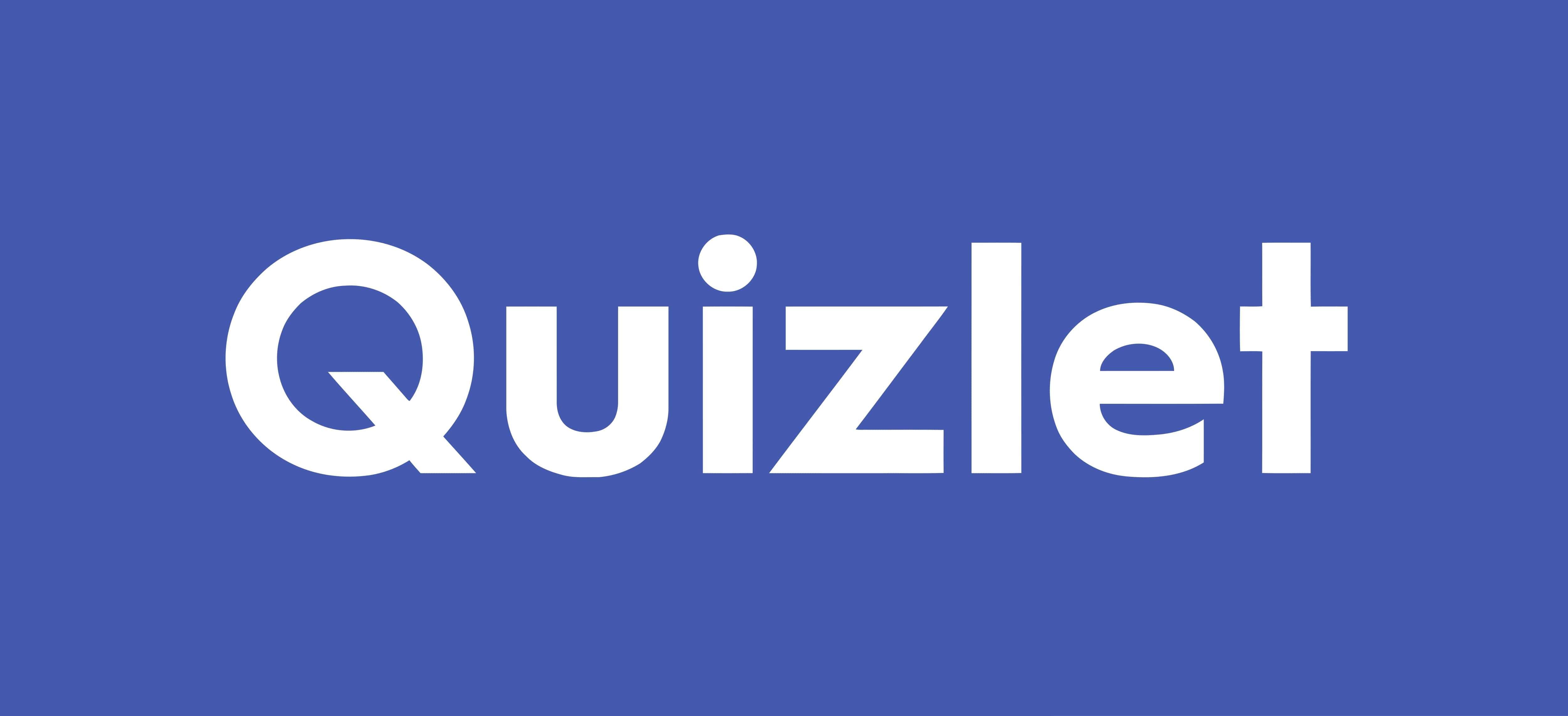
Quizlet transforms studying into an engaging activity through flashcards, quizzes, and interactive games. Teachers can create customized study materials, enhancing engagement and knowledge retention. They can set up their classes and share study materials with their students. Furthermore, there are two options for creating study sets. It's either starting from scratch or looking for pre-made sets to modify and use in classes. Quizlet also has a premium subscription to track students' progress and make sessions.
Features:
- Quizlet creates customizable digital flashcards to reinforce key concepts, terms, and definitions.
- Teachers can generate quizzes with various types, including multiple-choice, true/false, and matching.
- Quizlet lets students engage in a memory-boosting match game between terms and definitions.
- Quizlet lets teachers include audio recordings to flashcards to facilitate auditory learning.
- Quizlet has a mobile app allowing students to access materials without an internet connection.
- Quizlet's focused study modes help students manage their study time effectively.
5. Nearpod

Nearpod transforms presentations into interactive experiences, allowing teachers to engage students through polls, quizzes, and collaborative activities. Nearpod works well with several presentation tools, such as Microsoft Powerpoint, Google Slides, and YouTube. Teachers can quickly and simply design classes using pre-existing resources by importing media. There are other possibilities, such as creating a quiz with a 3D depiction of a chemical that students can explore or a click-based game that teaches vocabulary and spelling.
Features:
- Nearpod transforms traditional presentations into interactive experiences with polls, quizzes, and open-ended questions.
- Nearpod enables students to contribute and collaborate on virtual whiteboards, enhancing group engagement and creative thinking.
- Nearpod immerses students in VR experiences, bringing subjects to life and making learning more engaging.
- Teachers can use Nearpod in-person, remotely, or in hybrid learning models, ensuring consistent engagement regardless of the setting.
- Nearpod platform streamlines assessment processes, making it easier for educators to track student progress and tailor instruction.
- Nearpod's interactive engagement tools help manage classroom dynamics and keep students focused during lessons.
6. Edmodo
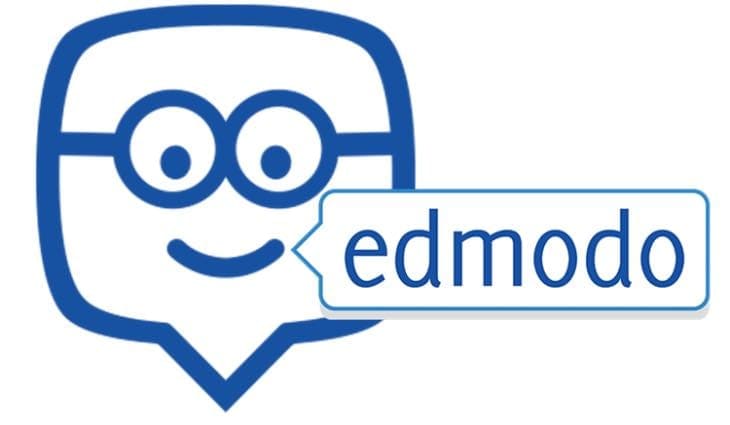
Edmodo is a comprehensive learning management system connecting educators, students, and parents. Teachers can communicate with their students by exchanging texts, videos, homework, and assignments. This app helps create online collaboration groups, evaluates student achievement, and streamlines communication.
Features:
- Edmodo provides discussion boards that can foster meaningful discussions and peer interactions.
- Teachers can create and administer quizzes and polls to assess student understanding.
- Edmodo syncs assignments, due dates, and events with integrated calendars.
- Parents can access their child's assignments, progress, and educator communication through the platform
7. ClassDojo

ClassDojo's emphasis is more on chat capabilities and photo sharing than it is on online games and classroom activities. However, it works well for keeping everyone informed, including parents, teachers, and students. Its messaging feature ensures seamless interaction, even in remote learning settings.
Features:
- Teachers can post announcements to inform students and parents about important information.
- ClassDojo allows teachers to track and monitor student behavior and accomplishments.
- Parents can stay engaged in their child's education by receiving updates and progress.
- ClassDojo creates and shares visual stories capturing classroom moments and activities.
- ClassDojo offers translation features to ensure effective communication with diverse families.
8. Socrative

Socrative enables teachers to build exercises or educational games students can solve. It was developed by a team of business owners and engineers who are enthusiastic about education. The results of the exercises are visible to the teachers, who may change the next lessons to better meet the needs of their students.
Features:
- Socrative creates and delivers real-time quizzes, polls, and assessments to measure student understanding.
- Socrative supports various question formats, including multiple-choice, true/false, short answer, and open-ended questions.
- Students receive feedback to understand their strengths and areas for improvement.
- Socrative turns assessments into engaging activities with game-like elements.
9. Storybird

Storybird encourages creativity in education through digital storytelling. Teachers and students can collaborate to enhance skills and artistic expression. These materials can be helpful for teachers but also for students to generate ideas.
Features:
- Storybird enables teachers and students to create and share captivating digital stories.
- Storybird has access to a vast library of high-quality artwork and images for story creation.
- Storybird allows students to collaborate with others by combining visual artwork with written narratives.
- Storybird offers educational accounts with enhanced features and tools designed for classroom use.
10. Projeqt
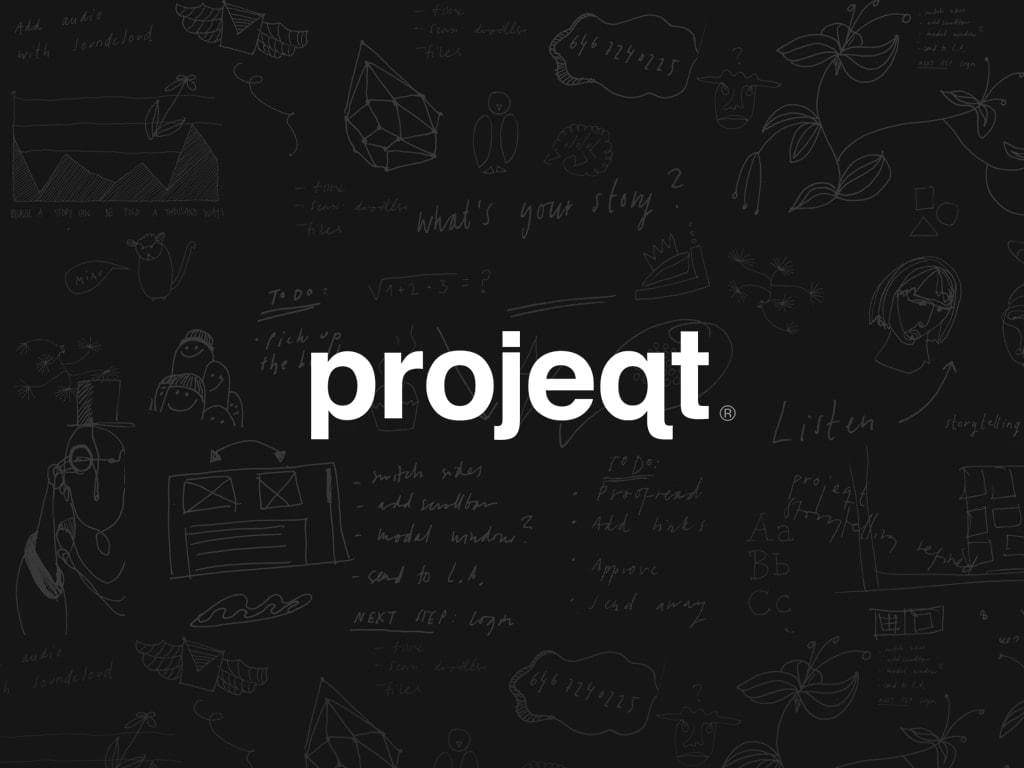
The Projeqt app is great for making multimedia presentations and is one of the best teaching tools accessible. Projeqt transforms presentations into dynamic multimedia experiences. Teachers can create interactive lessons, enhancing engagement and interactivity in online classrooms.
Features:
- Projeqt creates interactive and engaging slides with clickable areas, hotspots, and interactive content.
- Projeqt has various themes and templates to customize the look and feel of presentations.
- Projeqt is cloud-based, allowing easy access, collaboration, and sharing from any device.
- Projeqt control privacy settings to determine who can access and view presentations.
Conclusions
In today's rapidly evolving educational landscape, these digital education tools mentioned above have become catalysts for innovation, engagement, and collaboration. From PDFelement's dynamic document management to Projeqt's interactive presentations, these tools are indeed reshaping traditional teaching methods. As the education landscape evolves, embracing these tools is essential. Explore their potential, especially PDFelement, to enhance teaching methods and prepare students for a connected world.
Free Download or Buy PDFelement right now!
Free Download or Buy PDFelement right now!
Buy PDFelement right now!
Buy PDFelement right now!
Up to 18% OFF: Choose the right plan for you and your team.
PDFelement for Individuals
Edit, print, convert, eSign, and protect PDFs on Windows PC or Mac.
PDFelement for Team
Give you the flexibility to provision, track and manage licensing across groups and teams.

Audrey Goodwin
chief Editor
Generally rated4.5(105participated)