The 10 Best Free Plagiarism Checkers for Teachers
2026-02-02 10:23:52 • Filed to: PDF Software • Proven solutions
You want to encourage originality and creativity among students. Also, you want them to show how much they have learned through their submissions. That said, you don't want them to submit plagiarized content. Thankfully, you can check if your students' submissions are original. There is a free plagiarism checker for teachers to use. Below is a list of the ten (10) best ones.
Part 1. Top 10 Free Plagiarism Checkers for Teachers
These are the ten (10) free plagiarism checkers that you should try.
1. Wondershare PDFelement
Wondershare PDFelement is a PDF solution that progressively gets better. And it was already a fantastic tool in the beginning. With its integration with ChatGPT, Wondershare PDFelement can now check for AI-written content. While AI-written content is not necessarily plagiarized content, the words may match existing content.
How To Detect AI-Content Using Wondershare PDFelement
- Launch Wondershare PDFelement. Open any PDF.
- On the bottom left of the AI Sidebar, click the three dots.
- Click AI Detect.
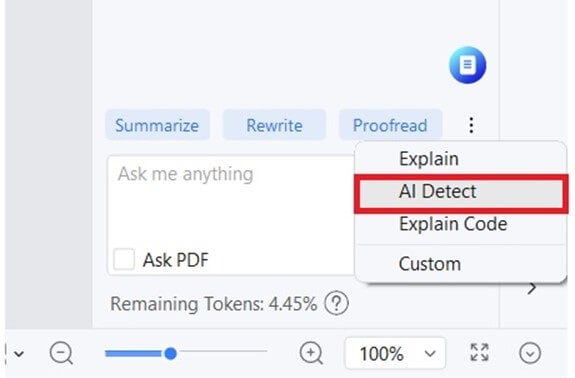
- Paste the content you want to scan for AI-written content. Press Enter.
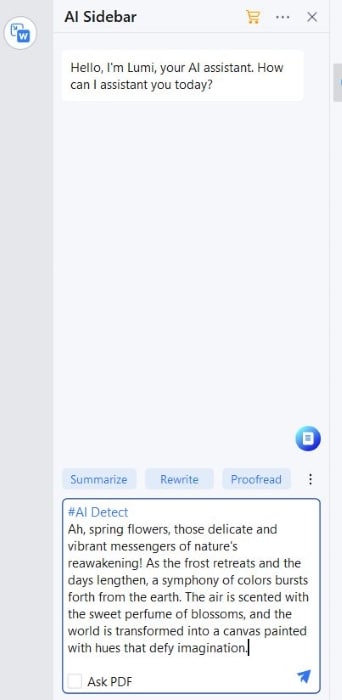
- Review Lumi's output. Take a screenshot so you have evidence.
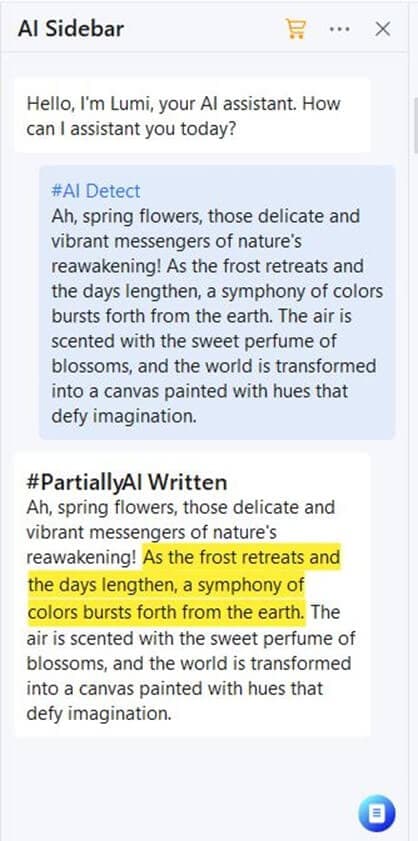
Wondershare PDFelement as a Teaching Tool
Wondershare PDFelement is a great tool for teachers. The reason extends beyond what is written above. Wondershare PDFelement also offers other features educators will find useful. For example, you can use its book note templates, lesson plan templates, and certificate templates. Wondershare PDFelement also offers an e-Sign feature that lets you sign electronic documents. Other features that you will appreciate are the Share, Convert, OCR, and Form features.
2. PaperRater Plagiarism Checker
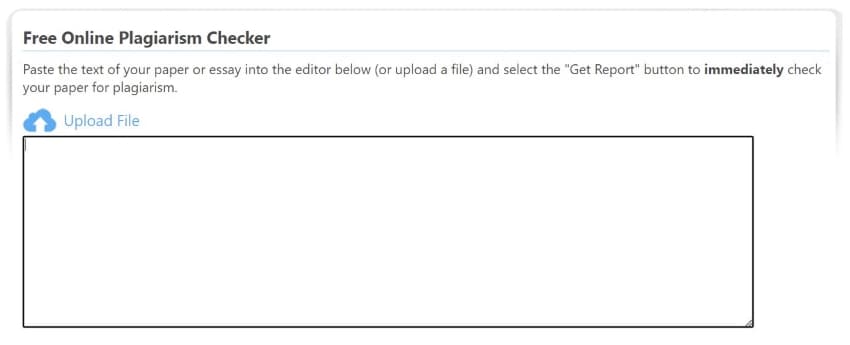
PaperRater is an online tool that provides you with many free tools. The best thing about this is that there is no word count limit. Thus, you can use it for any written content. However, please note that PaperRater Plagiarism Checker can become slow if it is too long. So divide the content into sections or chapters.
PaperRater compares your input with 10 billion documents on the internet and in print. Then, it grades the piece's originality in percentage. The tool highlights text matching existing documents, so you know which parts are possibly plagiarized.
3. SmallSEOTools
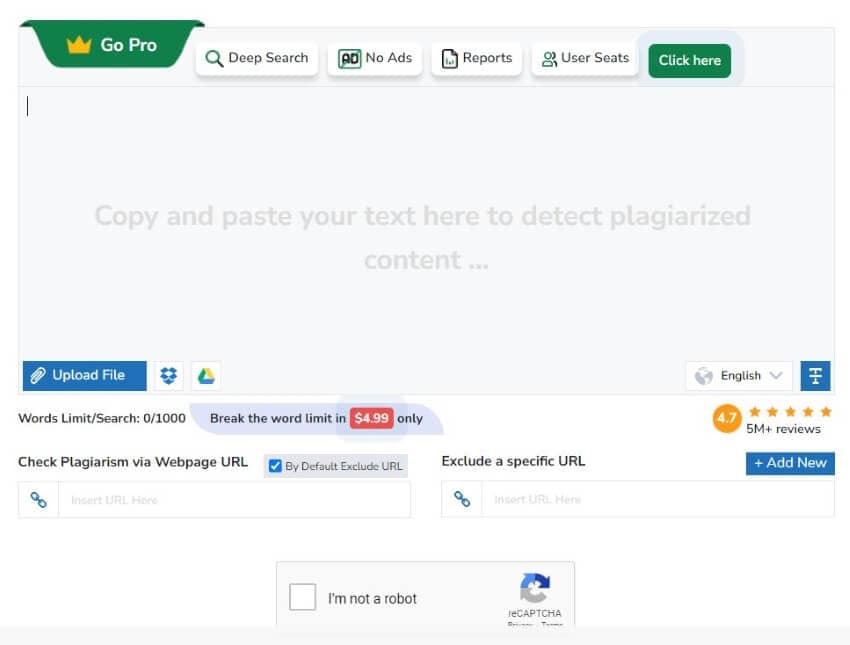
SmallSeoTools is another online tool that provides you with many utility programs. As you can tell from the name, it was made for people doing SEO. However, other people, like teachers, can also use it. It will show you what percent of the text is original and what percent is plagiarized. SmallSEOTools will also show you the text that matches a sentence in an existing document. Furthermore, it will show you a link to the said document.
Unfortunately, SmallSEOtools is not completely free. The free version allows you to check for plagiarized content in a 1000-word document. A Pro subscription will raise the limit to 30,000 words.
4. Plagiarismdetector.net
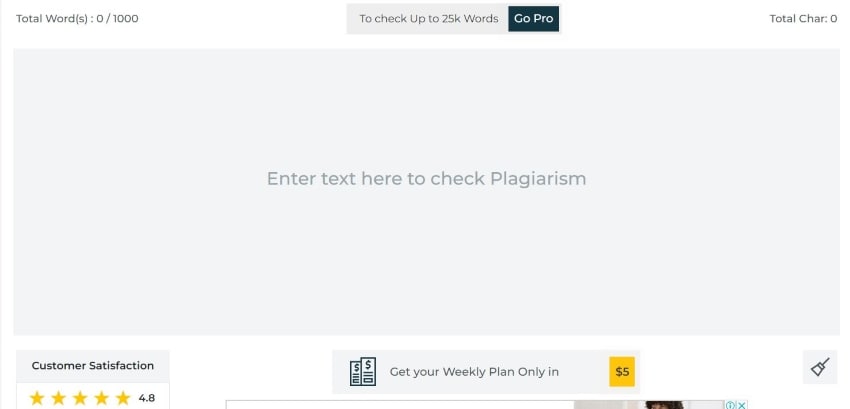
Plagiarismdetector.net is a freemium tool. Like SmallSEOtools, it can scan a 1,000-word long article for plagiarized text. You can subscribe to the Pro version to raise the word limit to 25,000. Thankfully, the subscription is cheap. You can get a weekly subscription for $5.
What we like about this free plagiarism checker for teachers is its clean interface. While there are ads, they are tucked in corners where they are not too intrusive.
Additionally, it accepts files as input. You can upload files from your computer or via Dropbox. Moreover, Plagiarismdetctor.net also accepts URLs as input. So you do not have to download the file as long as it is shareable.
5. Duplichecker
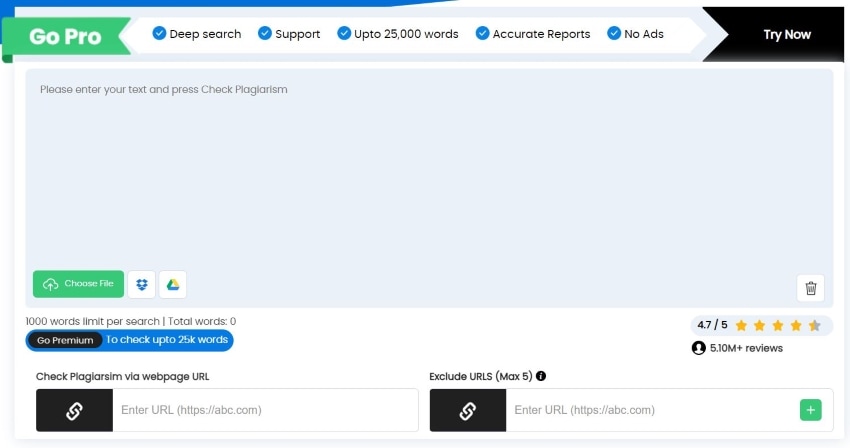
Duplichecker is a free online plagiarism detector that teachers can use. Like the other tools, it has a word limit set to 1,000 words. The Pro version raises this to 25,000 words.
To use this tool, you can paste the text, upload the file from your computer, or import it from Google Drive or Dropbox. Alternatively, paste the link to the article. The plagiarized text will be highlighted in red in the results. You can download this report as a PDF or a DOCX.
What separates Duplichecker from other tools is its exclude function. You can add up to 5 webpages where Duplichecker would not scan for matching content.
6. EasyBib
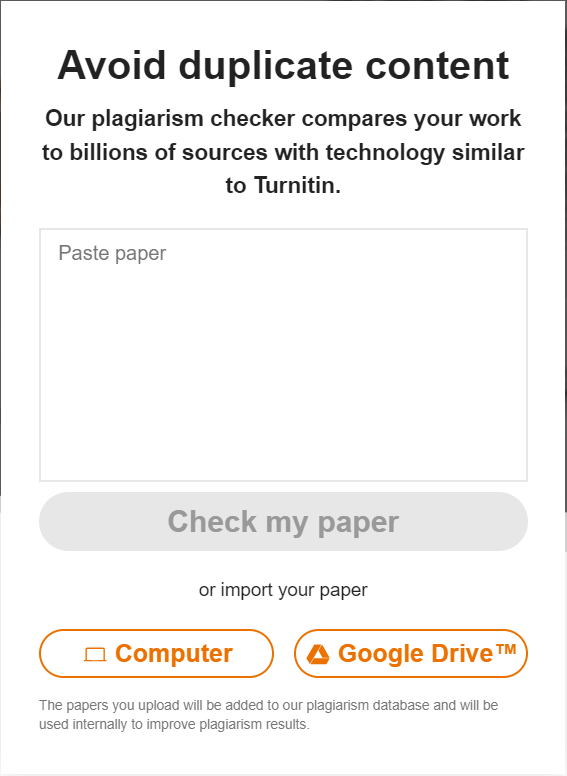
EasyBib is an advanced plagiarism checker. It is integrated with a grammar checker. Thus, you can evaluate your students' English fluency while checking their submissions. It is also easy to use, as it accepts text or files as input. You can upload your file from your computer or your Google Drive.
Unfortunately, EasyBib Plagiarism Checker is not forever free. You have a free trial that ends after a few days. Use that to decide for yourself whether paying for this tool is worth it.
7. Quetext

Admittedly, Quetext is more of a paid tool than a free plagiarism checker for teachers. But you can still use it as a free tool - though only once. You can create a new account each time you want to use it, but we advise you not to do that as it is tedious. Use the one free use to test the software and decide whether or not to subscribe.
The free version has a word limit of 500 words. The paid version does not have this limitation. But both versions will underline sentences that match existing content. Clicking on the underlined sentences will show you the source. And you can see a list of these sources on the right panel.
8. Check-Plagiarism
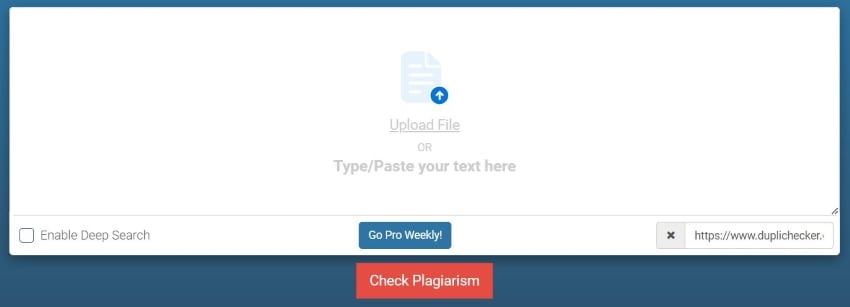
Check-Plagiarism is an online freemium plagiarism checker. The free version has a word count limit of 1000 words. A subscription will raise the limit to 20,000 words per scan.
Check-Plagiarism does what you expect it to do. You can upload a file or paste the text into the input box. It shows what percent of the submitted article is original and what is not. There is a separate tab where you can see all matched sources. Like DupliChecker, you can exclude a URL. But Check-Plagiarism can only exclude one.
9. Grammica
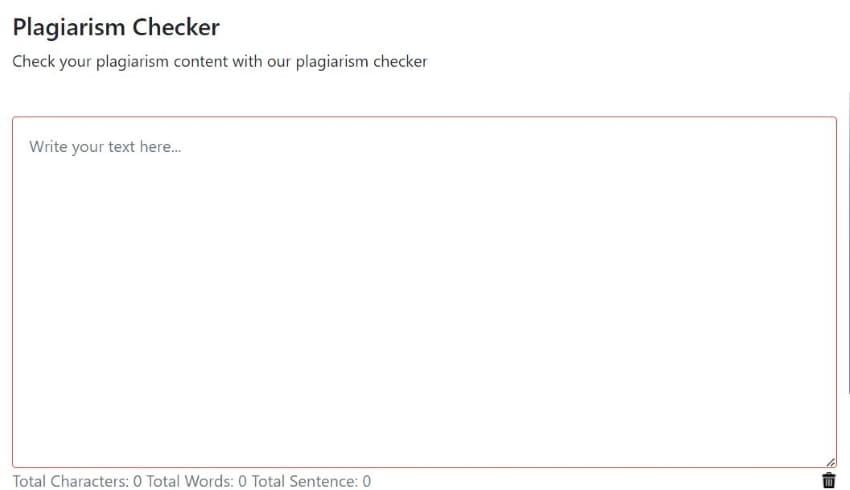
Grammica is another free online plagiarism checker for teachers. It has a character count limit set to 5,000, or about 700 words. But you have to remember what you are using it for. A student's homework or essay would not be longer than that unless you specified the length to be over 700 words. Thus, it is still a great free plagiarism checker.
Unfortunately, Grammica does not accept files as input. Also, it is slightly slower than the other tools here. Nevertheless, it is one of the top free tools you can use.
10. Editpad
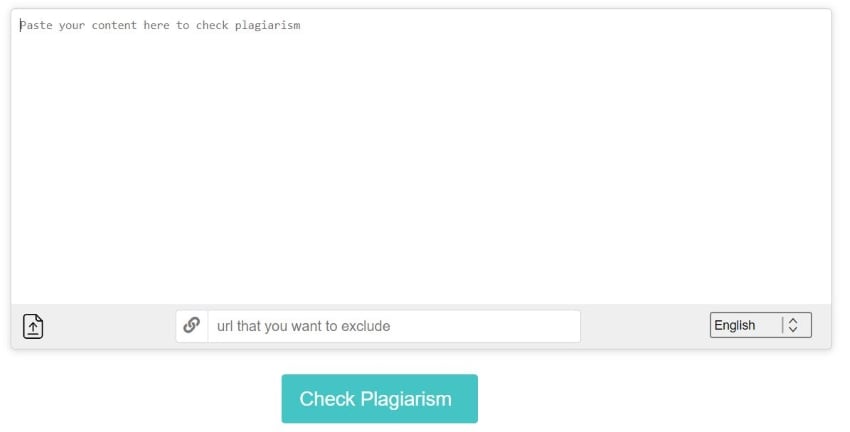
Editpad is a simple online plagiarism checker. You paste the text and click "Check Plagiarism," and that is it. You can see whether or not the submission is plagiarized content. If you want to, you can also exclude a URL.
Like the others, Editpad also has a word count limit set to 1000 words. But then again, there are few instances when students have to write something longer than that. So you can rely on this tool without spending anything.
Part 2. Importance of Plagiarism Checkers in Education
Plagiarism checkers have emerged as indispensable companions in the realm of education. They play a pivotal role in upholding the principles of academic integrity. These digital tools ensure that a student's work is a true reflection of their understanding and effort.
Plagiarism checkers discourage copying or paraphrasing without proper citation. Thus, they foster a culture of honesty and originality in learning environments. This not only maintains the sanctity of educational institutions. It also imparts valuable ethical writing skills to students, equipping them with the tools to navigate the modern world of information responsibly.
These tools streamline the evaluation process for educators. It allows you to allocate more time to personalized feedback and guidance. At the same time, they help you maintain a high standard of education. Simultaneously, students receive constructive feedback on their writing, enhancing their research and writing skills.
Conclusion
Student submissions should be a reflection of what they have learned. Thus, plagiarism has no place in schools. Teachers must use plagiarism checkers to ensure this. Luckily, there are many free plagiarism checkers for teachers. While not completely free, Wondershare PDFelement is one of your top choices. It can detect AI-written text, which can be plagiarized content. Also, it lets you identify whether or not the student actually wrote the piece or not.
Besides that, Wondershare PDFelement offers other useful features for people in the education field.
Free Download or Buy PDFelement right now!
Free Download or Buy PDFelement right now!
Buy PDFelement right now!
Buy PDFelement right now!
Up to 18% OFF: Choose the right plan for you and your team.
PDFelement for Individuals
Edit, print, convert, eSign, and protect PDFs on Windows PC or Mac.
PDFelement for Team
Give you the flexibility to provision, track and manage licensing across groups and teams.

 G2 Rating: 4.5/5 |
G2 Rating: 4.5/5 |  100% Secure
100% Secure




Audrey Goodwin
chief Editor
Generally rated4.5(105participated)