10 Best Whiteboard App for Teachers
2026-02-09 15:46:16 • Filed to: PDF Software • Proven solutions
Nowadays, online teaching has become the new norm. Teachers have been exploring solutions that can replicate the interactive classroom experience virtually. Among these solutions is the whiteboard app that helps teachers to engage students.
In this article, we will give you the top 10 whiteboard apps for teachers for seamless online teaching. We will also introduce PDFelement to complement your online teaching experience.

Part 1. Exploring Online Teacher Whiteboard Tools
Online whiteboard tools are virtual platforms that replicate the familiar whiteboard experience. They enable teachers to present content and illustrate concepts in real time. These tools are essential for fostering student engagement and conveying complex ideas effectively.
Advantages of Incorporating Online Teacher Whiteboard Tools
- Incorporating online teacher whiteboard tools in virtual classrooms offers several advantages:
- They facilitate dynamic presentations that cater to various learning styles.
- They enable real-time collaboration, allowing students to participate actively in assignments.
- These tools support visual learning through diagrams, graphs, and illustrations that enhance understanding.
- Whiteboard tools enhance flexibility, enabling educators to seamlessly switch between different teaching methodologies.
Now that we've established the significance of whiteboard tools in enhancing virtual education. Let's dive into our selection of the best whiteboard app for teachers. These tools have been carefully chosen for their diverse features and user-friendly interfaces.
Part 2. Top 10 Online Teacher Whiteboard Tools
1. Miro
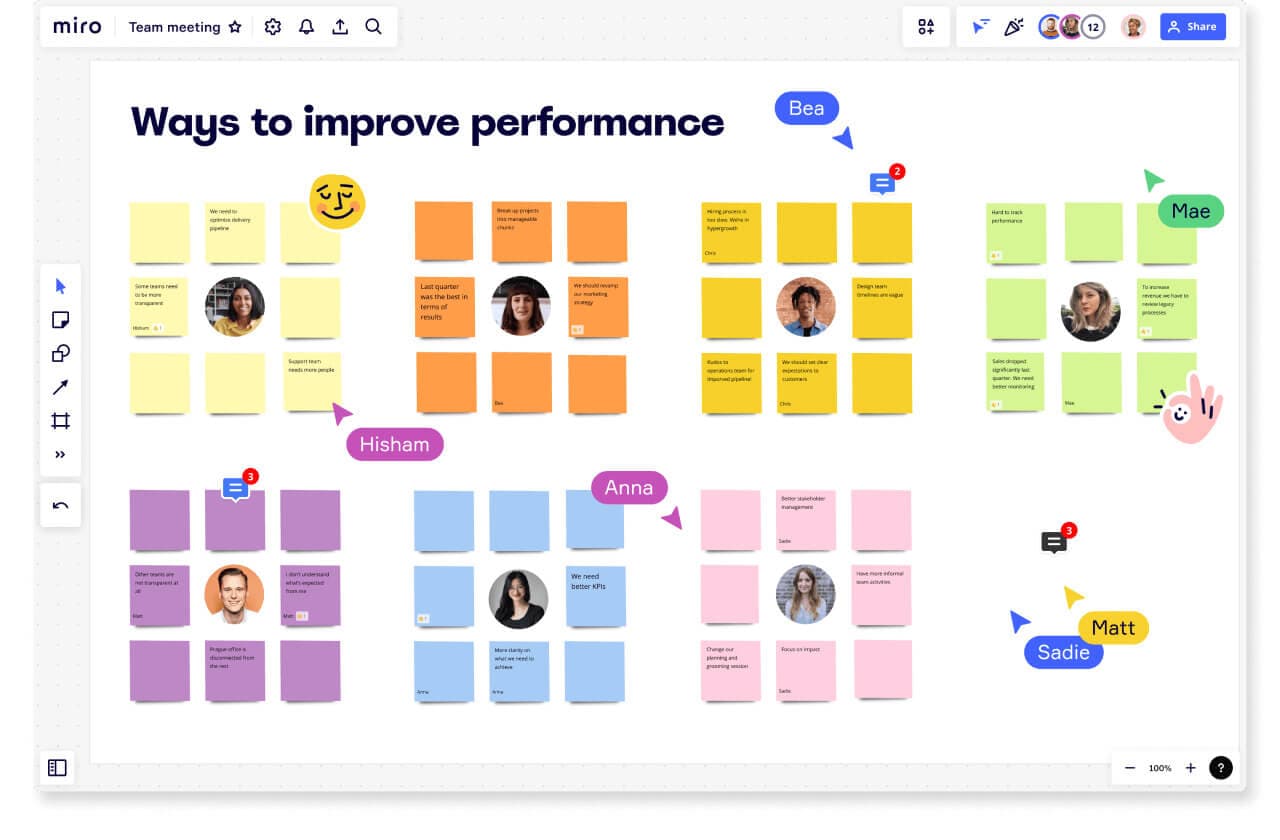
Miro is a great tool for brainstorming, assigning tasks, and communicating. This app offers many templates, like customer mapping, UX design, and a blank canvas. Further, you can collaborate with colleagues on a Miro board in a video conference.
Features:
- Miro's infinite canvas allows teachers to expand their horizons and presents complex concepts.
- Miro offers templates that cater to various educational scenarios with pre-designed structures.
- Miro excels in facilitating real-time collaboration, allowing many participants to contribute simultaneously.
- Teachers can incorporate interactive widgets to enhance the visual representation of ideas.
- Miro supports the seamless integration of multimedia elements, enhancing the richness of presentations.
- Miro integrates with other productivity and collaboration tools, ensuring compatibility with existing workflows.
2. Google Jamboard
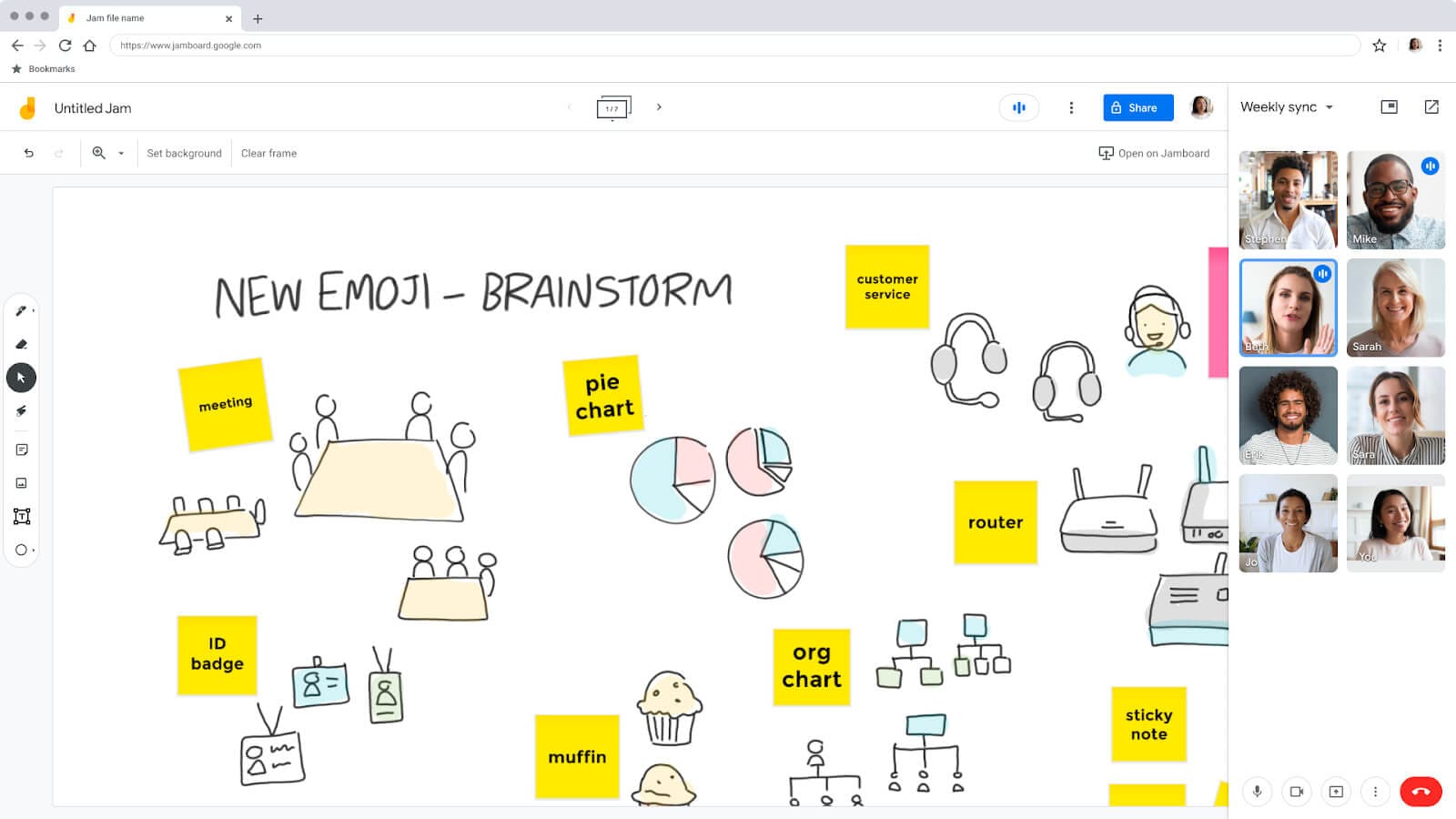
Jamboard, a part of Google Workspace, offers a cloud-based interactive whiteboard experience. Its integration with Google Drive enables easy sharing and collaboration. Teachers can create visually appealing lessons and foster collaborative learning experiences.
Features:
- Google Jamboard excels at real-time collaboration, enabling multiple users to contribute simultaneously.
- Jamboard seamlessly integrates with Google Drive, allowing easy access to saved files.
- The tool offers an infinite digital canvas to create diagrams, mind maps, flowcharts, and illustrations.
- Jamboard provides an array of interactive elements to create engaging visual content.
- Jamboard has handwriting recognition that converts anything you write into digital text.
- Teachers can embed multimedia elements like videos and images directly onto the board.
- Jamboard has a mobile app that extends its functionality to tablets and phones.
3. Stormboard
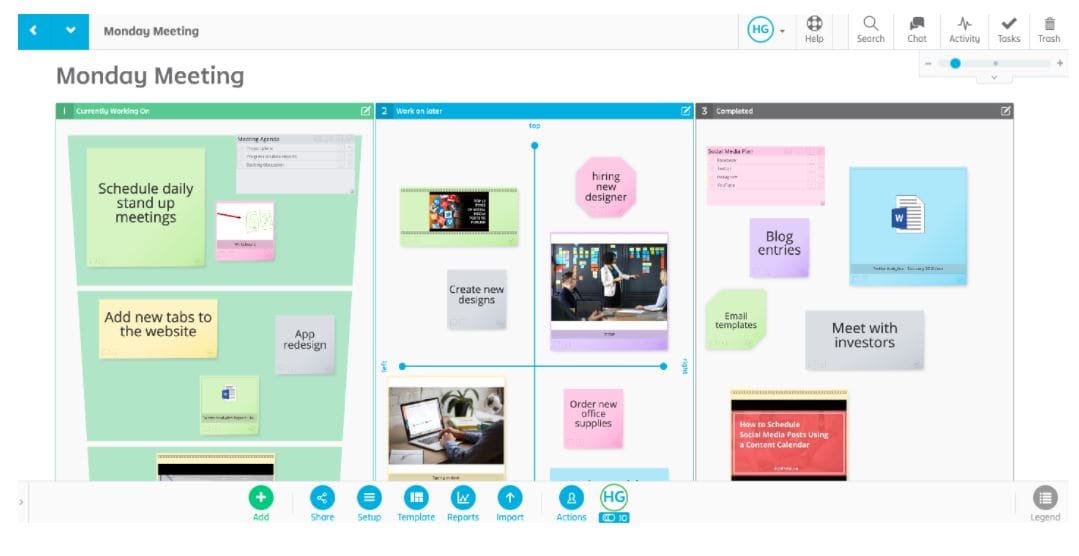
Stormboard is a versatile digital workspace that combines whiteboarding with sticky-note brainstorming. It provides an online forum for discussion, idea sharing, and visual organization. Stormboard virtual whiteboards resemble real ones combined with electronic sticky notes.
Features:
- Stormboard combines dynamic brainstorming and idea-sharing sessions with the versatility of sticky notes.
- Stormboard offers a virtual canvas fostering engaging discussions and interactive workshops.
- Stormboard provides a range of templates like SWOT analysis, retrospectives, and more.
- Stormboard facilitates real-time collaboration enhancing engagement and teamwork.
- Stormboard allows users to convert raw data into visual representations.
4. Mural
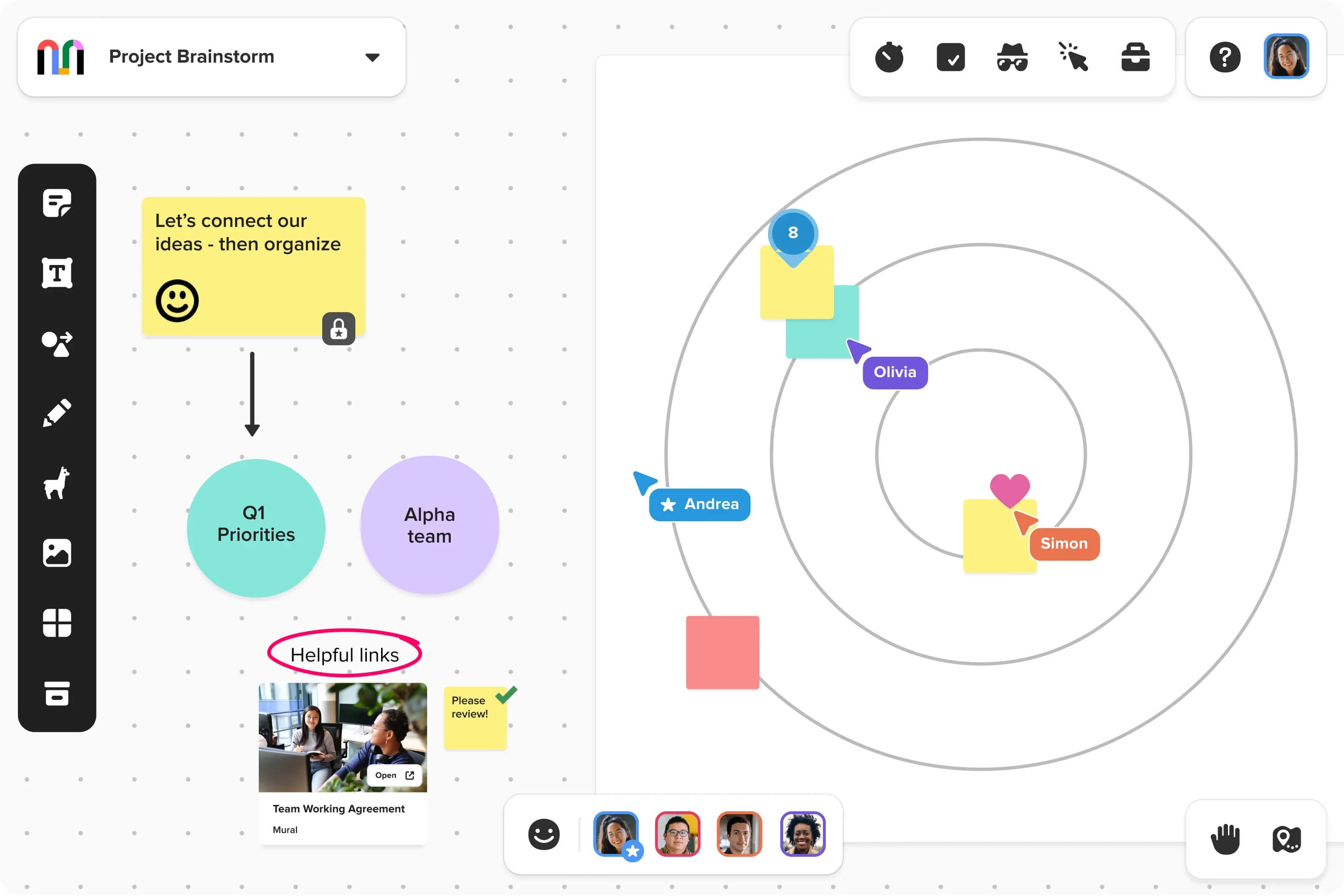
Mural provides a digital workspace for visual collaboration. It is perfect for design-oriented lessons and group projects. In addition, Mural is well-suited for courses emphasizing design and creative solving sessions. It enables users to combine various visual elements, including images, text, diagrams, and drawings. This tool enhances visual communication in virtual and remote settings.
Features:
- Mural provides a virtual canvas where teams can collaboratively work on projects and visualize ideas.
- Users can easily incorporate various media elements like images, videos, icons, and text.
- Mural offers a collection of templates tailored to different purposes, streamlining design activities.
- The platform supports interactive workshops and design sessions.
- Mural's interface focuses on design aesthetics, making it suitable for lessons with a visual emphasis.
5. Microsoft Whiteboard
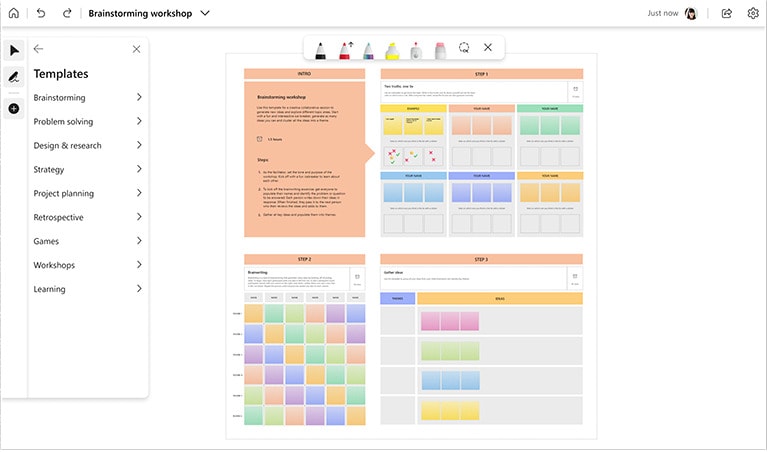
Microsoft Whiteboard provides a canvas where people can communicate by writing and drawing. Microsoft Whiteboard is designed to make interactive learning and group dialogues easier. Its connection to Microsoft 365 enables its compatibility with other Microsoft products.
Features:
- Microsoft Whiteboard enables easy access to files and collaborative work within Microsoft platforms.
- Teachers can create engaging lessons using text, drawings, images, and interactive elements.
- Multiple participants can contribute simultaneously, fostering interactive discussions and collaborative projects.
- Microsoft Whiteboard offers a range of tools to help create visual content.
- All Whiteboard sessions are saved in the cloud, ensuring access to content from various devices.
6. LucidSpark
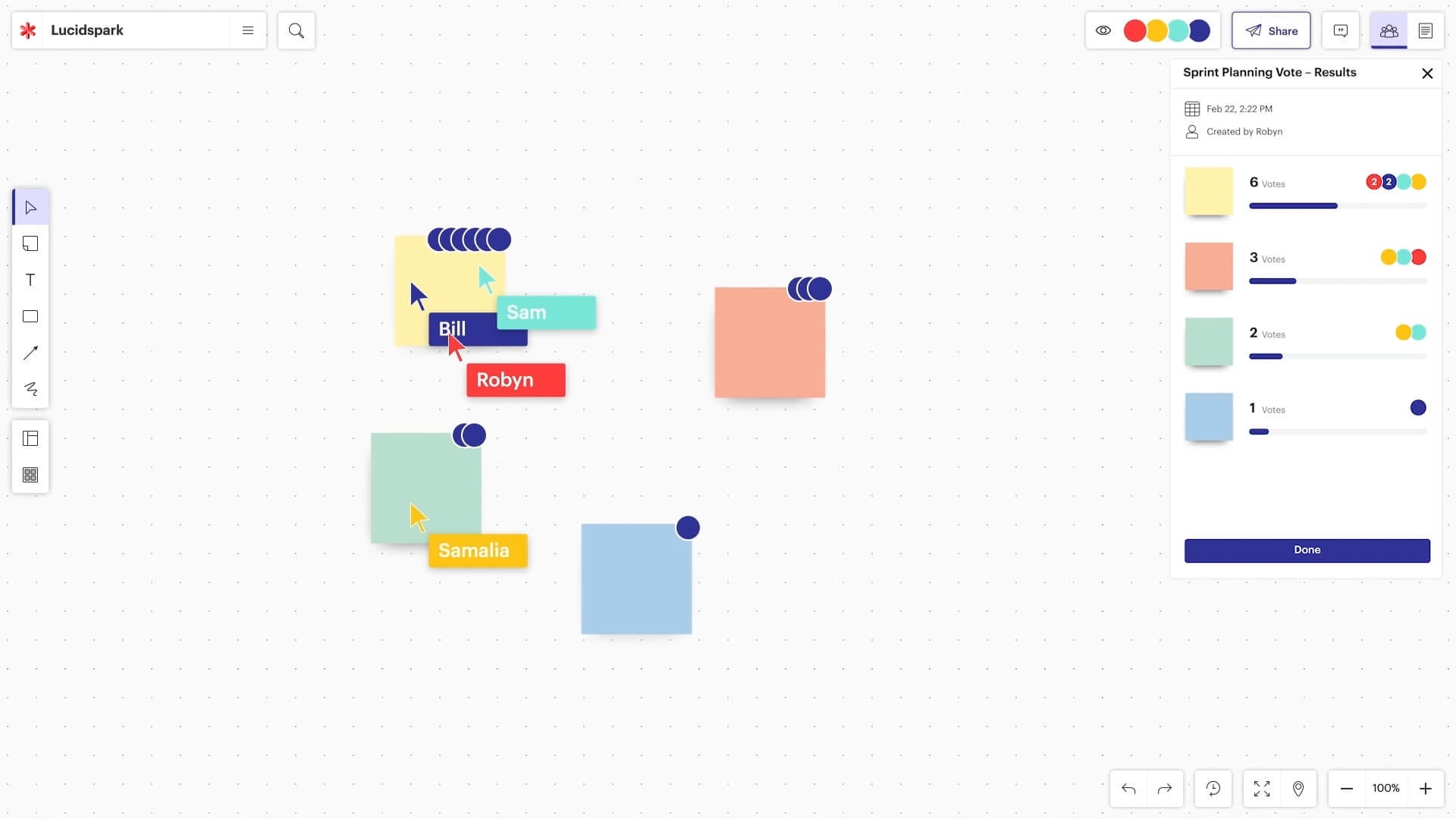
LucidSpark offers an infinite canvas for brainstorming and idea mapping. Its interactive features make it a valuable tool for creative teaching approaches. You can visually represent concepts by combining text, drawings, and other multimedia elements. Additionally, this is a useful tool for teachers because of its dynamic characteristics and adaptability.
Features:
- Lucidspark provides an expansive virtual canvas that accommodates limitless content creation.
- Users can collaborate synchronously, creating and editing content together.
- Lucidspark supports various interactive elements like text, drawings, shapes, and images.
- Lucidsparks has customizable templates for brainstorming, organizing ideas, and facilitating creative sessions.
- Lucidspark's interactive features make it ideal for workshops and design sessions.
7. BitPaper
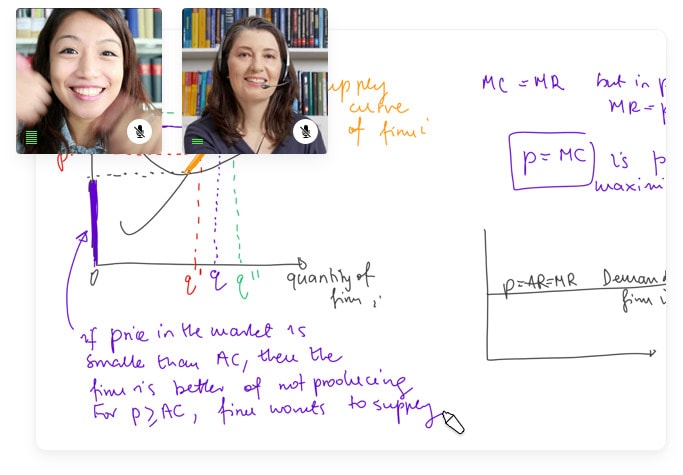
BitPaper provides a simple yet effective whiteboarding experience. It allows teachers to teach, explain, and illustrate concepts effortlessly. BitPaper makes it simple for teachers to interact with students in virtual classrooms. Furthermore, because of its straightforward design and interactive features, it enhances online techniques.
Features:
- BitPaper provides an intuitive and straightforward digital whiteboard for teachers.
- The platform allows teachers to engage with students through drawings, annotations, and explanations.
- BitPaper's simple interface makes it easy for teachers to focus on teaching without complex features.
- Teachers can use the app to visually explain concepts and diagrams for online lessons.
- BitPaper's simplicity encourages interactive discussions and visual learning experiences.
8. Zoom Whiteboard
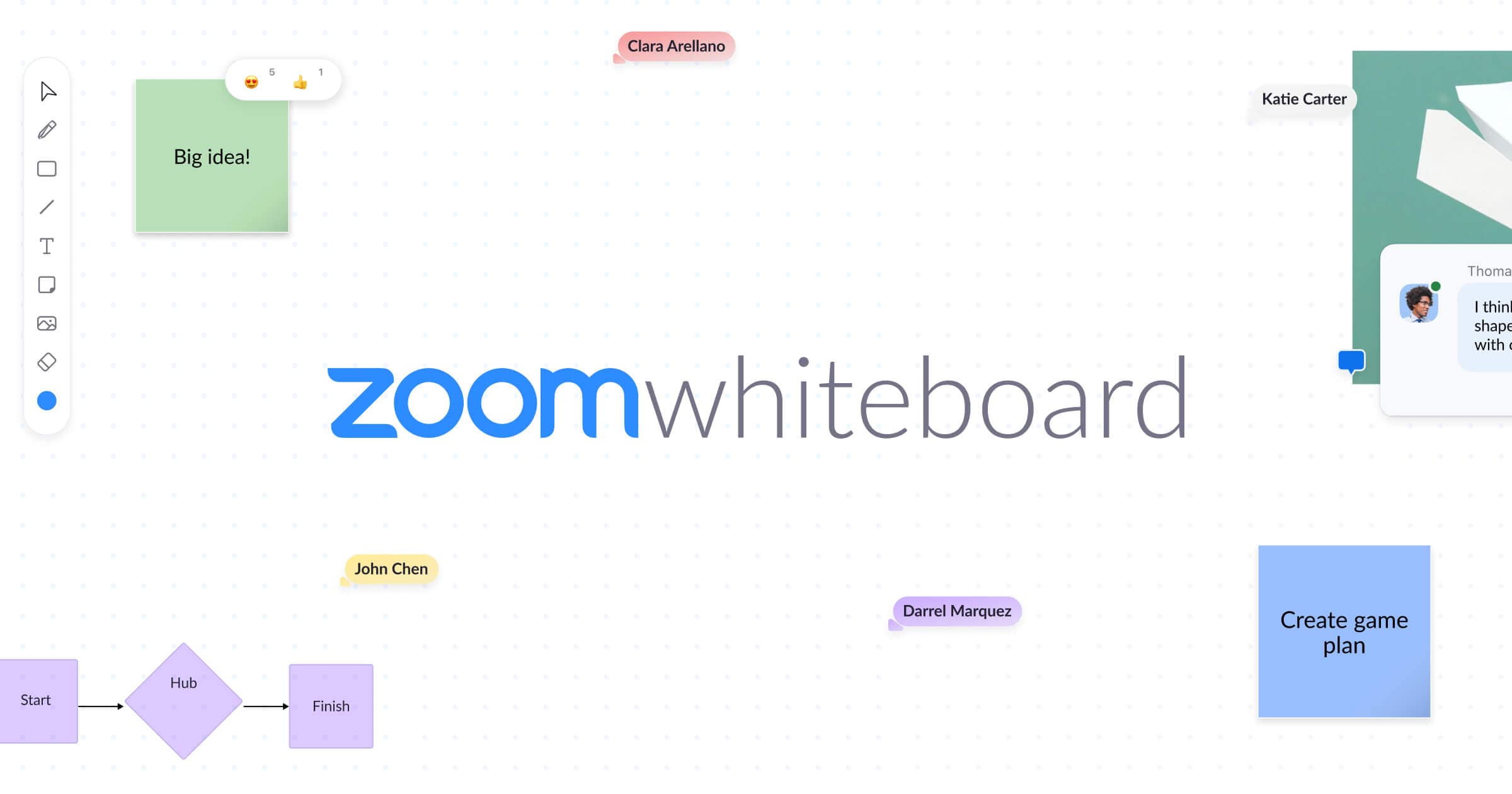
Zoom enables teachers to use the whiteboard during virtual meetings for interactive teaching. Zoom Whiteboard enables collaborative brainstorming on a continuous, expandable digital canvas. Teams can brainstorm locally or remotely using devices that support Zoom. This offers you and your team the straightforward resources you need to collaborate.
Features:
- Zoom Whiteboard seamlessly integrates into Zoom meetings, providing an interactive canvas for teachers.
- Teachers can annotate directly on the whiteboard during presentations, enhancing visual explanations.
- Zoom whiteboard facilitates dynamic teaching by allowing teachers to visualize ideas during presentations.
- Zoom Whiteboard enables multiple participants to contribute and interact on the same canvas.
- Teachers can use Whiteboard to enhance virtual lessons and presentations with visual aids.
9. Whiteboard Fi
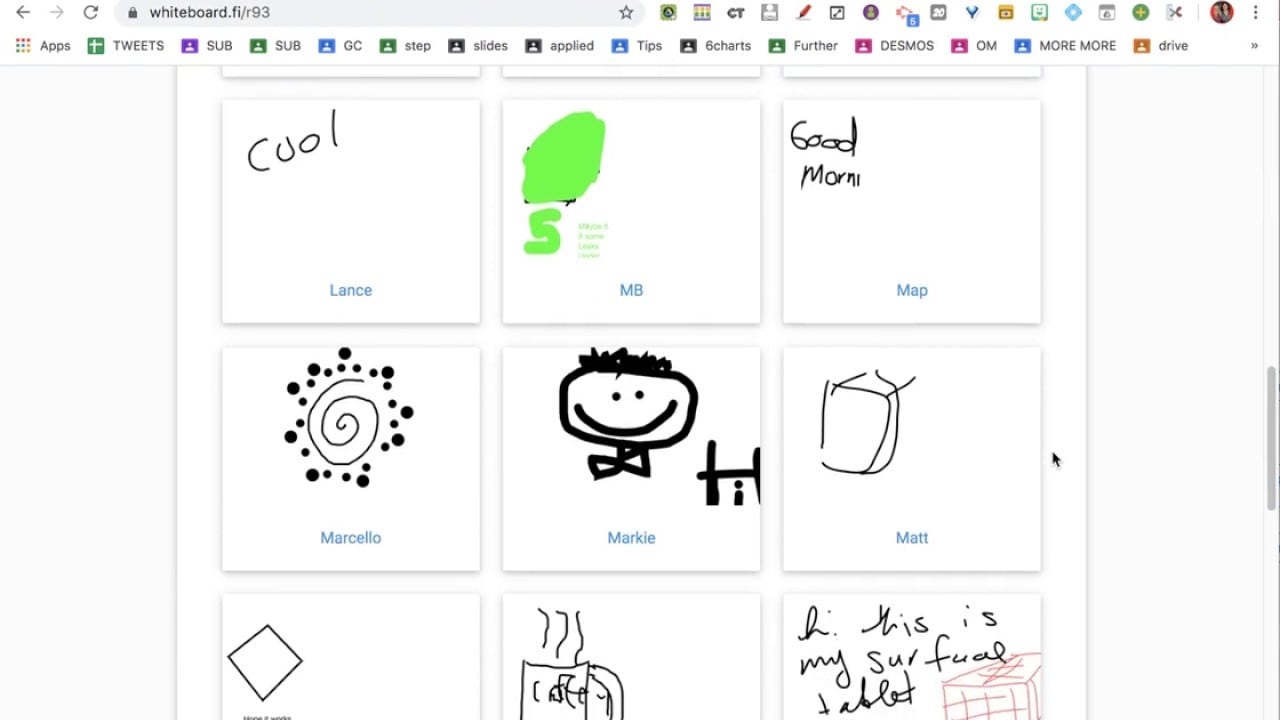
Whiteboard Fi offers an easy-to-use platform for drawing, teaching, and collaborating. It gives teachers an easy-to-use interface for developing real-time visual explanations. Further, this app facilitates synchronous collaboration. This helps teachers looking to visually convey and impart knowledge in online environments.
Features:
- Whiteboard Fi offers teachers a simple, intuitive platform for drawing and explaining concepts.
- Teachers can use the platform for quick explanations and visual aids for concise teaching.
- Whiteboard Fi supports real-time interaction to engage students through live drawings.
- The platform simplifies sharing by generating unique links for whiteboard sessions.
- Whiteboard Fi's straightforward interface ensures teachers can create visual content without technical hassle.
10. Ziteboard
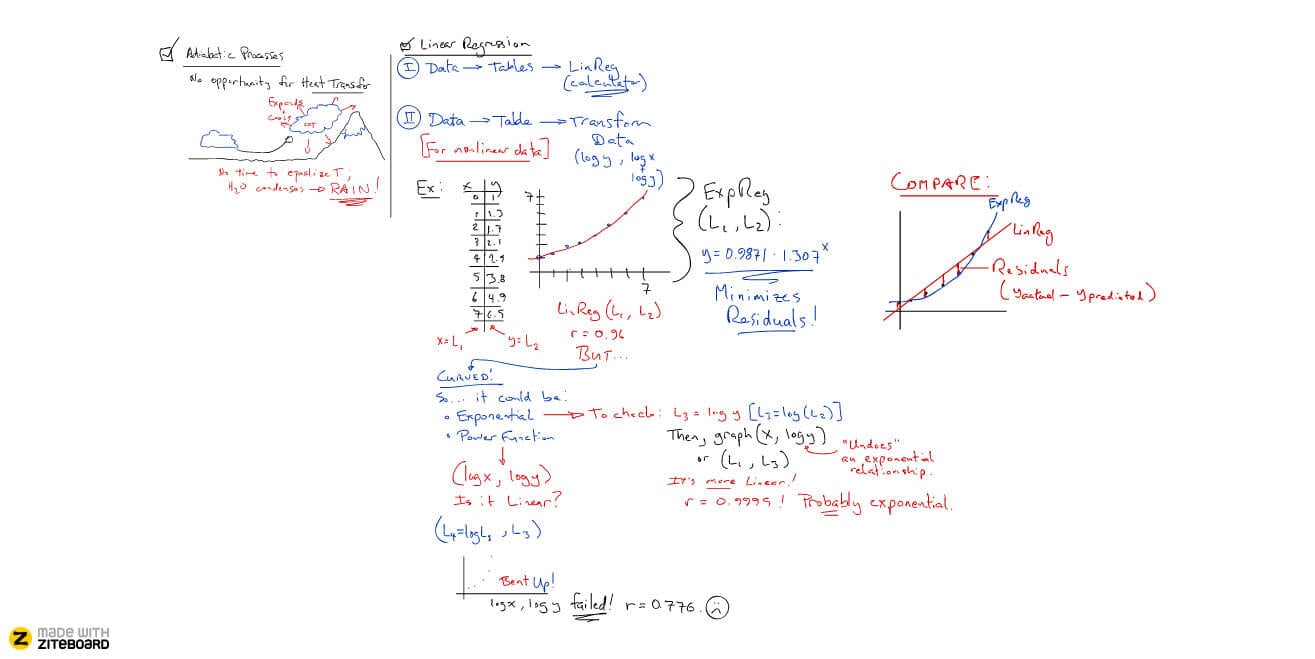
Ziteboard is a web-based whiteboard with a focus on simplicity and collaboration. It's great for teachers who want an intuitive platform for virtual teaching. It is intended to support interactive brainstorming and learning in virtual settings. Moreover, Ziteboard is a useful tool for teachers who desire a simple platform for virtual teaching.
Features:
- Ziteboard accessibility helps teachers to draw, write, and interact seamlessly.
- Ziteboard supports synchronous interaction, allowing multiple participants to collaborate on the same canvas.
- Ziteboard provides essential drawing tools and features to create diagrams, illustrations, and annotations.
- Teachers can use many canvases to engage students in dynamic visual discussions.
- Ziteboard is accessible via a web browser, eliminating the need for software downloads.
Part 3. PDFelement: Your Go-to PDF Tool for Online Teaching
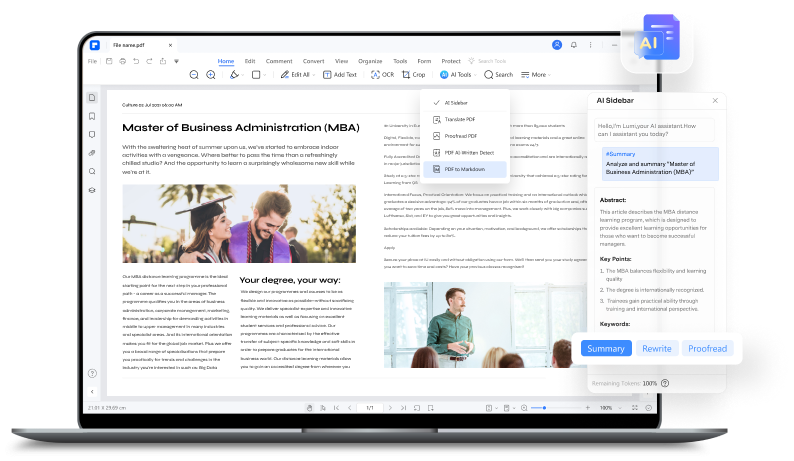
While whiteboard tools are necessary for engaging instruction, PDF files remain a staple of educational content. PDFelement provides a complete solution for teachers working with PDFs. This application simplifies document management by making it easier for teachers to produce, edit, and share documents.
PDFelement's Teacher-friendly Features:
- PDFelement lets teachers create and use customizable templates for documents like lesson plans, worksheets, and certificates.
- PDFelement offers an annotation tool to mark and comment on PDFs, aiding feedback and explanations.
- Teachers can convert PDFs to different formats facilitating content sharing for various platforms.
- PDFelement's OCR helps teachers work with scanned materials, making them searchable and editable.
- PDFelement employs AI, improving OCR accuracy, aiding document organization, and automating tasks like form recognition and data extraction.
Conclusion
Whiteboard tools for teachers are essential to the modernization of online learning. Integrating these tools is essential for teachers developing immersive virtual classrooms. Teachers can improve their online teaching techniques and make the shift to virtual education successful and enriching. Employing these top 10 whiteboard apps for teachers and taking advantage of PDFelement's features will improve the virtual teaching experience.
Free Download or Buy PDFelement right now!
Free Download or Buy PDFelement right now!
Buy PDFelement right now!
Buy PDFelement right now!
Up to 18% OFF: Choose the right plan for you and your team.
PDFelement for Individuals
Edit, print, convert, eSign, and protect PDFs on Windows PC or Mac.
PDFelement for Team
Give you the flexibility to provision, track and manage licensing across groups and teams.

 G2 Rating: 4.5/5 |
G2 Rating: 4.5/5 |  100% Secure
100% Secure




Audrey Goodwin
chief Editor
Generally rated4.5(105participated)