10 Editable Lesson Plan Templates: A Teacher's Toolkit for Efficient Lesson Planning
2024-04-18 14:00:40 • Filed to: PDF Templates • Proven solutions
Lesson planning is a cornerstone of effective teaching. It lays the groundwork for engaging and organized classroom experiences. With well-crafted lesson plans, educators can guide students through curriculum content, ensuring learning objectives are met. These templates simplify planning and empower teachers to craft impactful lessons effortlessly.
In the fast-paced world of education, time is precious. That's where editable lesson plan templates step in. This article introduces a game-changing approach to lesson planning. We'll showcase how PDFelement, a user-friendly software, streamlines the process. Educators can elevate teaching methods by seamlessly downloading, customizing, and creating lesson plans.
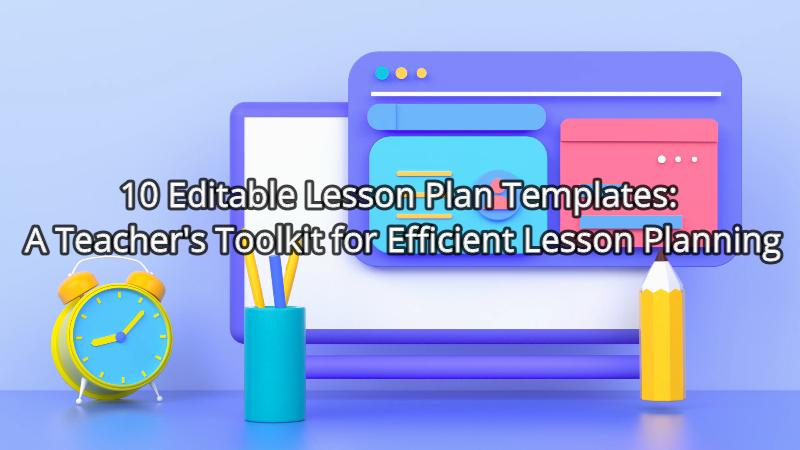
Part 1. Editable Lesson Plan Templates in PDFelement
PDFelement stands as a versatile solution for educators seeking efficient lesson planning. Its intuitive interface caters to educators of all technical backgrounds, ensuring smooth navigation. Teachers can personalize lesson plan templates with user-friendly tools to align with specific learning objectives and classroom dynamics.
- Simplicity at Its Best: PDFelement's interface is designed for educators. Its user-friendly layout ensures easy navigation, even for those with limited technical expertise.
- Drag-and-Drop Functionality: Rearranging elements within your lesson plan is as simple as dragging and dropping. Customize the template to match your teaching style effortlessly.
- Text Editing Tools: Amend the lesson plan to suit your specific requirements. Change headings, descriptions, or instructions with a few clicks.
- Multimedia Integration: Enhance your lesson plans with images and diagrams, capturing students' attention and enriching the learning experience.
- Note-Taking Possibilities: Insert comments or annotations directly into the lesson plan, keeping your thoughts organized and accessible.
With PDFelement, educators can harness the power of technology to simplify the lesson planning journey.
Exploring PDFelement's Template Mall
PDFelement's Template Mall is a treasure trove of pre-designed templates, including various lesson plan templates. This feature empowers educators to access a collection of professionally crafted templates, saving time and effort in lesson planning.
With just a few clicks, you can select a template that resonates with your teaching goals and customize it to align perfectly with your classroom needs. Say goodbye to the blank canvas – the Template Mall is your starting point for efficient and effective lesson planning.
1. Autumn Themed Editable Lesson Plan Template

Immerse your students in the beauty of autumn with this template. Its warm hues and nature-inspired elements create a cozy ambiance for your lessons. From science explorations to creative writing, this template brings the essence of fall into your classroom, making learning a colorful adventure.
2. Animal Themed Editable Lesson Plan Template

Ignite curiosity and engagement with this vibrant template featuring charming animal illustrations. Whether it's teaching about habitats, classification, or storytelling, this template's playful design makes lessons exciting and memorable for young learners.
3. Editable Lesson Plan Template for Preschool

Crafted specifically for preschool educators, this template embraces the world of early childhood education. Its cheerful layout and intuitive sections help structure activities, fostering essential skills while keeping the atmosphere joyful and conducive to learning.
4. Simple Editable Lesson Plan Template

Simplify your planning process with this minimalist template. Its uncluttered design allows you to focus on your teaching content, ensuring that your lessons are clear and easy to follow for both you and your students.
5. Rainbow Editable Lesson Plan Template

Bring a burst of color to your classroom with this cheerful template. Each lesson plan section is assigned a different rainbow color, aiding in quick navigation and organization. This template is particularly useful for teachers who enjoy a visual approach to planning.
6. Daily Editable Lesson Plan Template

Keep your teaching schedule structured day by day with this practical template. It helps you map out daily objectives, activities, and resources, ensuring that each lesson is well-prepared and executed.
7. Blue Themed Editable Lesson Plan Template

Create a serene learning environment with this calming blue-themed template. Its soothing color palette is suitable for subjects that require focused attention, such as math and analytical thinking.
8. Yellow Editable-Themed Lesson Plan Template

Infuse energy and positivity into your lessons with this vibrant yellow template. Ideal for subjects that involve active participation and group work, its bright design enhances the overall classroom experience.
9. Weekly Editable Lesson Plan Template

Take a broader view of your teaching week with this template. Plan out learning goals and activities for the entire week, ensuring a cohesive and well-rounded curriculum.
10. Cloudy Editable Themed Lesson Plan Template
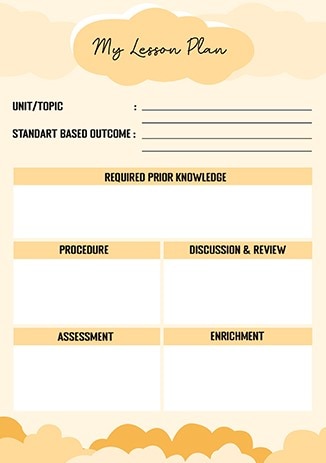
Inspire imaginative thinking with this whimsical template featuring cloud motifs. Whether you're teaching literature, arts, or brainstorming sessions, this template encourages creative exploration among students.
Part 2. How To Download and Customize Editable Lesson Plan Templates
Streamlining your lesson planning begins with accessing and customizing templates from PDFelement's Template Mall. Follow these straightforward steps to effortlessly enhance your teaching materials:
Step 1. Launch PDFelement. Click the "+" button and select "PDF Template."
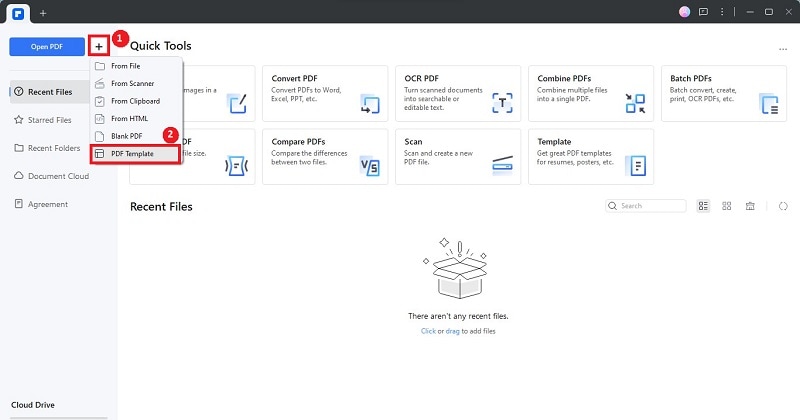
Step 2. The Template Mall will appear in the next window. Browse the "Education" tab and select the editable lesson plan template you want.
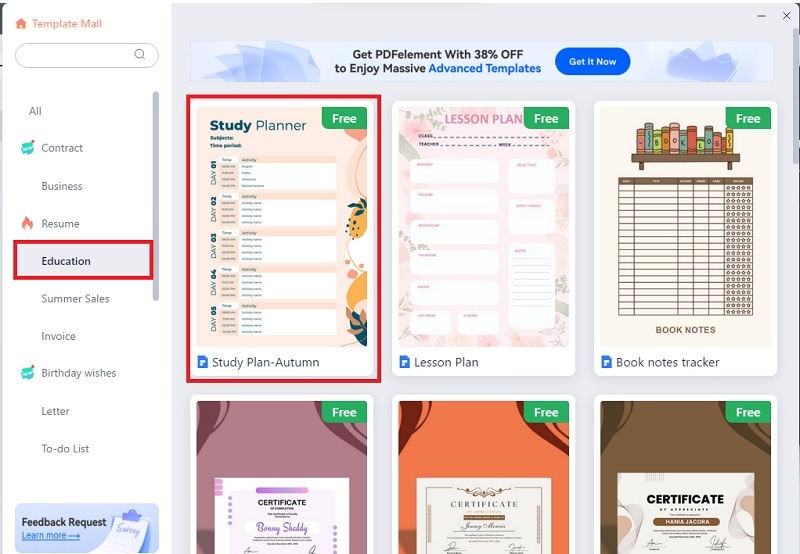
Step 3. Click the template, and it will be downloaded. Now, you can customize your lesson plan.
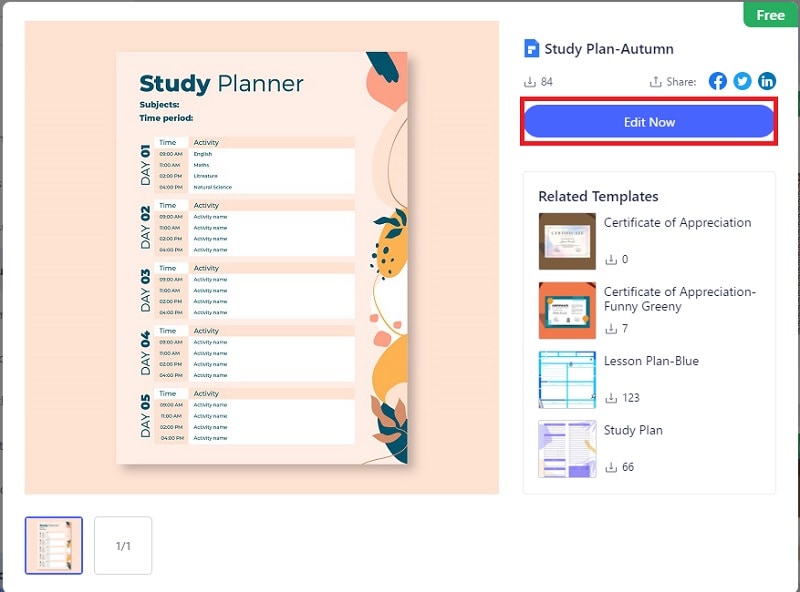
With just a few clicks, PDFelement and its Template Mall bring a world of lesson planning possibilities to your fingertips.
Customizing Lesson Plan Templates with PDFelement
PDFelement empowers you with a range of customization tools, allowing you to tailor your chosen lesson plan template to your teaching objectives:

Text Editing
- Click on the text you want to edit.
- Replace the existing content with your lesson-specific information.
- Maintain clear and concise language for easy comprehension.
Adding Graphics
- Locate the section where you want to insert an image.
- Click the designated spot and select your image file.
- Ensure the image resonates with your lesson's context.
Formatting Adjustments
- Ensure consistency by adjusting fonts, colors, and sizes.
- Highlight key points with bold or italicized text for emphasis.
- Employ a consistent font throughout the plan for a polished look.
- Use bullet points or numbering to list activities and objectives chronologically.
- Consider color-coding or using different font styles to distinguish sections.
By thoughtfully customizing your template, you create a lesson plan that mirrors your teaching style and effectively conveys your ideas.
Utilizing Editable Cover Page Designs
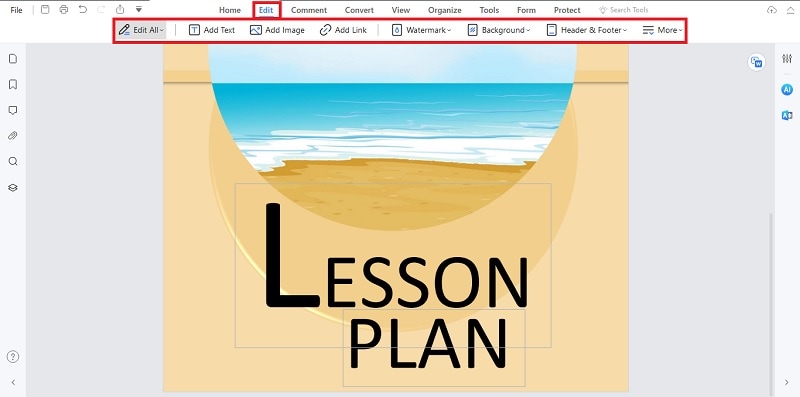
An eye-catching cover page sets the tone for your lesson plan, capturing attention and evoking interest. PDFelement offers editable cover page designs that enhance the visual appeal of your lesson plans, making them more engaging and professional.
A well-designed cover page adds a touch of professionalism and signals to students that your lesson plan is organized and thoughtfully prepared. It also helps educators express their individuality and subject focus.
PDFelement provides a variety of cover page templates, from playful to sophisticated, allowing you to choose one that aligns with your teaching style and subject matter.
An appealing cover page isn't just decorative; it introduces your lesson plan and creates a positive first impression.
Saving and Exporting the Completed Lesson Plan
After customizing your lesson plan template in PDFelement, safeguard your hard work and ensure its accessibility by following these steps:
Step 1. Click the "File" menu.
Step 2. Choose "Save" or "Save As" to store the editable version on your computer.
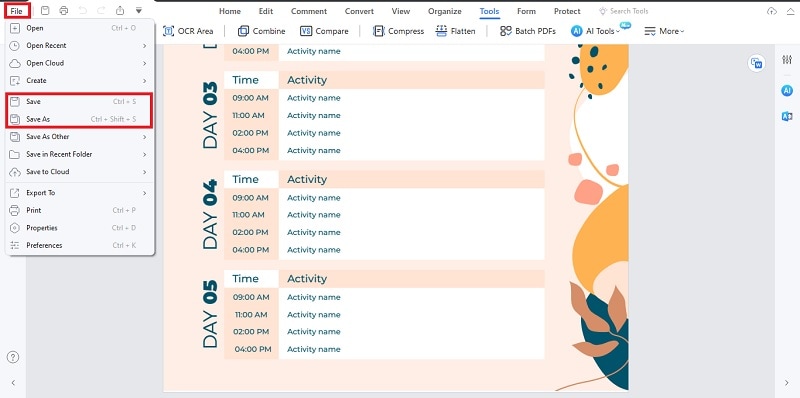
Once your lesson plan is complete, select the "File" menu again. Opt for "Export" to create a finalized, printable version. Consider saving this version with a different name to distinguish it from the editable version.
- PDF: Ideal for sharing a consistent format with colleagues or students. It ensures that the document's appearance remains intact across devices.
- Word: Useful if further collaboration or editing is necessary. Exporting to Word maintains the text and structure, enabling others to make revisions.
By saving an editable version and a polished, printable PDF, you safeguard your efforts while facilitating seamless sharing and collaboration. With your lesson plan securely stored, you're ready to inspire and educate confidently.
Part 3. Benefits of Editable Lesson Plan Templates
Editable lesson plan templates within PDFelement offer various benefits that transform how educators approach lesson planning and curriculum design. Here's a closer look at how these templates can enhance efficiency and effectiveness:
Streamlined Planning Process
Editable templates eliminate the need to start from scratch with each lesson plan. Pre-designed structures provide a foundation, saving time and reducing planning stress.
Consistent Organization
Templates offer a standardized format that ensures all essential elements are included in every lesson plan. This consistency fosters a cohesive learning experience for students.
Tailored to Subjects and Levels
Templates cater to various subjects and educational levels, from preschool to high school. This adaptability ensures that the structure aligns with the content's unique demands.
Customizable to Teaching Style
Educators can personalize templates to match their teaching methods. Templates can accommodate your style, whether you prefer a visual approach or emphasize text-based instructions.
Enhanced Visual Appeal
Engaging visuals and well-organized layouts captivate students' attention. Templates with thoughtful design elements help convey information effectively.
Improved Time Management
With a ready-made template, educators allocate more time refining teaching strategies and creating engaging activities rather than structuring the plan.
Encourages Curriculum Alignment
Editable templates encourage teachers to align their lessons with learning objectives and curriculum standards, promoting more focused and effective teaching.
Effortless Modifications
Templates allow for quick adjustments when lesson plans change. Easily edit, insert, or remove sections to accommodate unexpected shifts in the curriculum.
Collaboration and Sharing
Using templates ensures a common format, simplifying collaboration among colleagues. Sharing plans becomes seamless, enhancing teamwork and idea exchange.
Long-Term Planning
Editable templates can be adapted for long-term planning, making it easy to visualize the progression of concepts and activities throughout the academic year.
Focus on Teaching Impact
By simplifying administrative tasks through templates, educators can dedicate more energy to creating impactful lessons that inspire student growth.
Incorporating editable lesson plan templates into your teaching toolkit elevates your instructional approach. As educators, you can maximize the potential of these templates to streamline your planning process, resulting in efficient, organized, and engaging lesson plans.
Conclusion
Editable lesson plan templates in PDFelement offer educators a dynamic tool for efficient lesson planning. These templates transform the way educators approach curriculum design. Teachers can focus on what truly matters: crafting impactful lessons that nurture student growth and engagement. Elevate your teaching experience with the power of editable lesson plan templates.
Free Download or Buy PDFelement right now!
Free Download or Buy PDFelement right now!
Buy PDFelement right now!
Buy PDFelement right now!
Up to 18% OFF: Choose the right plan for you and your team.
PDFelement for Individuals
Edit, print, convert, eSign, and protect PDFs on Windows PC or Mac.
PDFelement for Team
Give you the flexibility to provision, track and manage licensing across groups and teams.
Related Articles
- Architect Cover Letter Templates - How to Write
- Interior Design Cover Letter Samples
- Massage Therapist Cover Letter Sample

Audrey Goodwin
chief Editor
Generally rated4.5(105participated)