DocuSign Cost Analysis: A Deep Dive into Pricing Models and Its Alternative
2024-04-24 15:37:20 • Filed to: Signature Tips • Proven solutions
In today's business world, electronic signature solutions are a game-changer. They save time, money, and hassle, making paperwork a breeze. Imagine the convenience of signing contracts, agreements, and forms without printing, scanning, or faxing. Electronic signatures have made this a reality. They're secure, legally binding, and can be done from anywhere with an internet connection.
DocuSign and PDFelement eSign are among the top contenders in this arena. We'll cover the DocuSign pricing and PDFelement features. So you can make a choice that suits your business needs and budget. Thus helping you decide which one aligns better with your workflow.
Part 1. DocuSign Pricing Overview
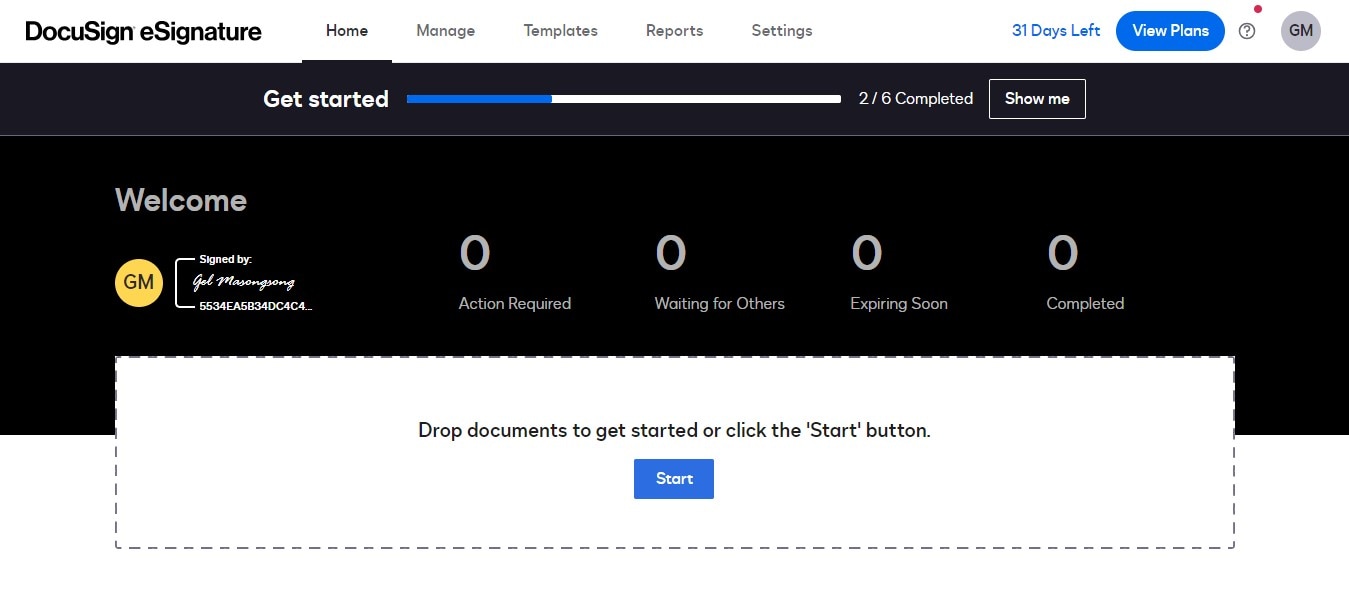
DocuSign is a handy tool that makes signing documents super easy. Instead of dealing with paper and pens, you can sign things electronically, like contracts, forms, or agreements, using your computer or phone.
Here's how it works: Someone sends you a document that needs your signature. With DocuSign, you open the document online. Then, you just click where you need to sign, and it adds your signature for you. No need to print, scan, or mail anything.
DocuSign is not only quick and convenient but also secure. It ensures your signature is valid and tamper-proof, just like a real signature on paper. Businesses love DocuSign because it saves time and money by speeding up the signing process. Plus, it's eco-friendly since it reduces the need for lots of paper.
DocuSign offers various pricing plans tailored to different needs and budgets. Let's break them down in simple terms.
Personal Plan
- Price: $10 per month or $120 billed annually.
- Who it's for: Individuals and small business owners with basic e-signature needs.
- Key features: You get 5 envelopes (documents) per month, and you can create reusable templates.
Standard Plan
- Price: $25 per month per user or $300 billed annually.
- Who it's for: Small to medium-sized teams must send, sign, and collaborate on documents.
- Key features: You get all the features of the Personal Plan plus shared templates, collaborative commenting, and the ability to customize branding.
Business Pro Plan
- Price: $40 per month per user or $480 billed annually.
- Who it's for: Businesses looking to automate and optimize agreements with advanced features.
- Key features: You get everything in the Standard Plan, and additionally, you can attach signers, use formulas and advanced fields, create PowerForms, send documents in bulk, and even process payments.
Enhanced Plans
- These are customizable plans that can be tailored to your specific business needs. They offer benefits like managing data across accounts, 24/7 live support, identification and authentication features, compliance support, enhanced signer verification, single sign-on (SSO), and customization through integrations.
eSignature for Real Estate
DocuSign offers special plans for real estate professionals.
- Real Estate Starter: $10 per month or $120 billed annually. Includes 5 monthly envelopes, real estate association forms, and mobile apps.
- Real Estate: $25 per month per user or $300 billed annually. Up to 5 users get core features plus extras like strikethrough, transactions workspace, branding, and more.
- REALTORS®: $20 per month per user or $240 billed annually. For up to 5 users, this plan offers core features and perks for National Association of REALTORS® members.
DocuSign for Nonprofits
DocuSign supports nonprofits by offering a 30% discount on annual plans. This helps nonprofits securely sign and request signatures on various documents, including donor gift forms and volunteer waivers.
These plans cater to a wide range of users, from individuals with basic needs to businesses and specialized industries like real estate and nonprofits. Choose the one that aligns best with your requirements and budget.
Part 2. PDFelement eSign: Affordable DocuSign Pricing Alternative
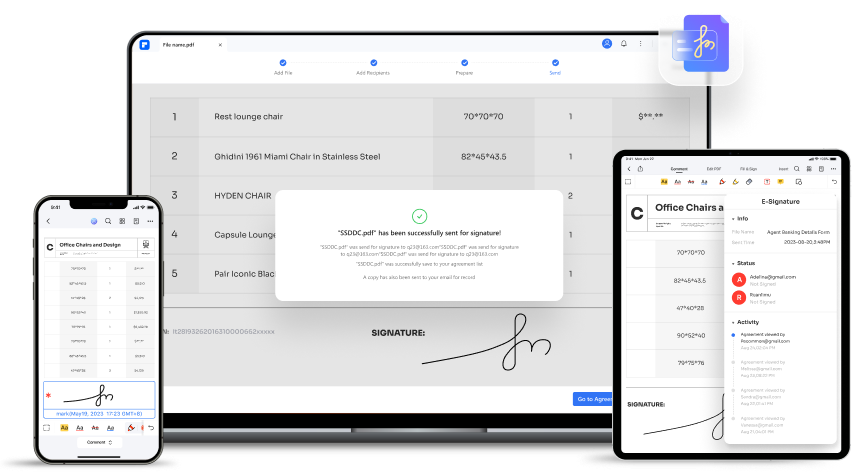
PDFelement eSign is a fantastic tool for signing documents online without breaking the bank. It's a solid alternative to DocuSign, allowing you to sign things electronically easily and affordably.
Here are some of PDFelement's key features and benefits:
- Affordable Pricing: PDFelement eSign offers budget-friendly plans, making it accessible for individuals and businesses alike.
- Simple to Use: Like DocuSign, PDFelement eSign is easy to use. You open your document, click where you need to sign, and it's done!
- Quick Signing: It speeds up the process, helping you swiftly get things signed and finalized.
- Document Security: Your signatures are secure and legally binding, just like with DocuSign. It ensures that your signed documents are tamper-proof and authentic.
- Mobile-Friendly: You can sign documents using your smartphone or tablet, making it convenient for people on the go.
- Customizable: PDFelement eSign allows you to customize your signature and other details, adding a personal touch to your documents.
- Multi-Platform Support: It works on various devices and operating systems, so you're not limited to a specific type of device.
In a nutshell, PDFelement eSign is a cost-effective solution that makes signing documents a breeze. It's user-friendly, secure, and adaptable to your needs. Whether you're an individual or a business, PDFelement eSign is a solid choice for all your electronic signature needs.
PDFelement eSign Pricing
PDFelement eSign offers various pricing options to cater to different needs, whether you're an individual, part of a team or business, a student, or an educator. Let's take a look at the pricing plans available for each category.
Individuals
| Free Trial | Yearly Plan | Perpetual Plan | PDFelement for Desktop + PDFelement Sign Yearly Plan |
| Try eSign feature for one time without any cost. | $79.99 per year, giving you access to PDFelement eSign for three times. | $129.99 for a giving you access to PDFelement eSign for three times. | $189.99 per year granting you full access to all features of PDFelement and 500 times of eSign requests. |
Team & Business
| For Teams | For Businesses | Request eSgian Add-on Plan |
| $139 for team usage, allowing you to manage licenses efficiently within your team. | Flexible pricing options are available to suit the unique requirements of your business. Contact PDFelement eSign for customized business plans | $9.9 per month for 30 times of eSign Requests |
PDFelement eSign ensures a plan for everyone, whether you're an individual, or part of a team. Choose the plan that suits your needs and fits your budget, easily unlocking the benefits of electronic document signing.
Part 3. Feature Comparison of DocuSign and PDFelement eSign
Regarding electronic signature solutions, both DocuSign and PDFelement eSign offer a range of features to simplify the signing process and manage documents electronically. Let's compare these features, highlighting their similarities and differences.
Functionality
DocuSign and PDFelement eSign allow you to sign documents electronically, which is their main function. However, DocuSign offers more advanced features like payments, and fields. On the other hand, PDFelement eSign is more straightforward, focusing on essential functions needed for signing, including sending documents to multiple signers, signature real-time tracking, and more. PDFelement eSign might be more practical if you require basic signing features.
User-Friendliness
PDFelement eSign is known for its user-friendly interface, making it easy for individuals to quickly grasp how to use it. DocuSign, while robust, may have a steeper learning curve due to its extensive features. If you're looking for an intuitive tool that doesn't require much training, PDFelement eSign could be the preferred option.
Integrations
DocuSign and PDFelement eSign offer integrations, but DocuSign has a broader range and works seamlessly with various applications. It integrates well with popular tools like Salesforce, Google Drive, and Microsoft Office.
On the other hand, PDFelement eSign also supports integrations, but its range is more limited compared to DocuSign. If integration with other tools is critical for you, DocuSign might be the better choice.
Impact on Users' Needs and Preferences
For users needing a comprehensive e-signature solution with a wide range of features, DocuSign could be the preferred choice despite its slightly more complex nature. It suits businesses dealing with a high volume of documents and requiring advanced options for document handling.
On the other hand, if you're an individual, a small business, or an educational institution, and you're looking for a straightforward and budget-friendly option that focuses on essential features, PDFelement eSign is an attractive choice. It provides the necessary tools for electronic signing without overwhelming users.
Use Cases and Scenarios
DocuSign is ideal for enterprises and large businesses dealing with contracts, agreements, and forms daily. It's suitable for industries like real estate, legal, finance, and healthcare that require complex document handling.
PDFelement eSign is great for freelancers, small businesses, or students who often need to sign documents but don't require intricate features. It's also a good fit for educators and students dealing with academic paperwork.
The right choice between DocuSign and PDFelement eSign depends on your specific needs. DocuSign is a comprehensive solution if you require advanced features and broad integrations. On the other hand, if simplicity, user-friendliness, and budget are your priorities, PDFelement eSign offers a practical and cost-effective option.
Conclusion
DocuSign offers advanced features and broad integrations suitable for larger businesses. PDFelement eSign is simpler and budget-friendly, ideal for individuals and small businesses. If you need complexity and have a bigger budget, go for DocuSign. If you want simplicity and cost-effectiveness, choose PDFelement eSign. Your choice depends on your business size, needs, and how much you're willing to spend.
Free Download or Buy PDFelement right now!
Free Download or Buy PDFelement right now!
Buy PDFelement right now!
Buy PDFelement right now!
Up to 18% OFF: Choose the right plan for you and your team.
PDFelement for Individuals
Edit, print, convert, eSign, and protect PDFs on Windows PC or Mac.
PDFelement for Team
Give you the flexibility to provision, track and manage licensing across groups and teams.



Audrey Goodwin
chief Editor
Generally rated4.5(105participated)