 Home
>
Sign PDF on Different Devices
> Top 5 Free Online Signature App
Home
>
Sign PDF on Different Devices
> Top 5 Free Online Signature App
Do you know that it is possible to have your signature embedded inside your documents? Yes, it is possible to have your signature inside your document using the iOS 12/11/10/9/8 signature app. Every office activities are being digitalized in this present age. People now prefer handling their document digitally/electronically rather than just paperwork. Now, this full article on the top 5 mobile signature app will do the work for you at no cost.
6 Best Free Online Signature App
1. HiPDF
HiPDF allows you to add electronic signature to PDF documents online. It provides 3 ways for you to create an electronic signature: typing, drawing or uploading. Just choose the way that best fits you. You can place the signature in the document as you need.
This online signature tool works in browsers so that you don't need to download it on your devices to use it. It's convenient, safe, and easy to use.
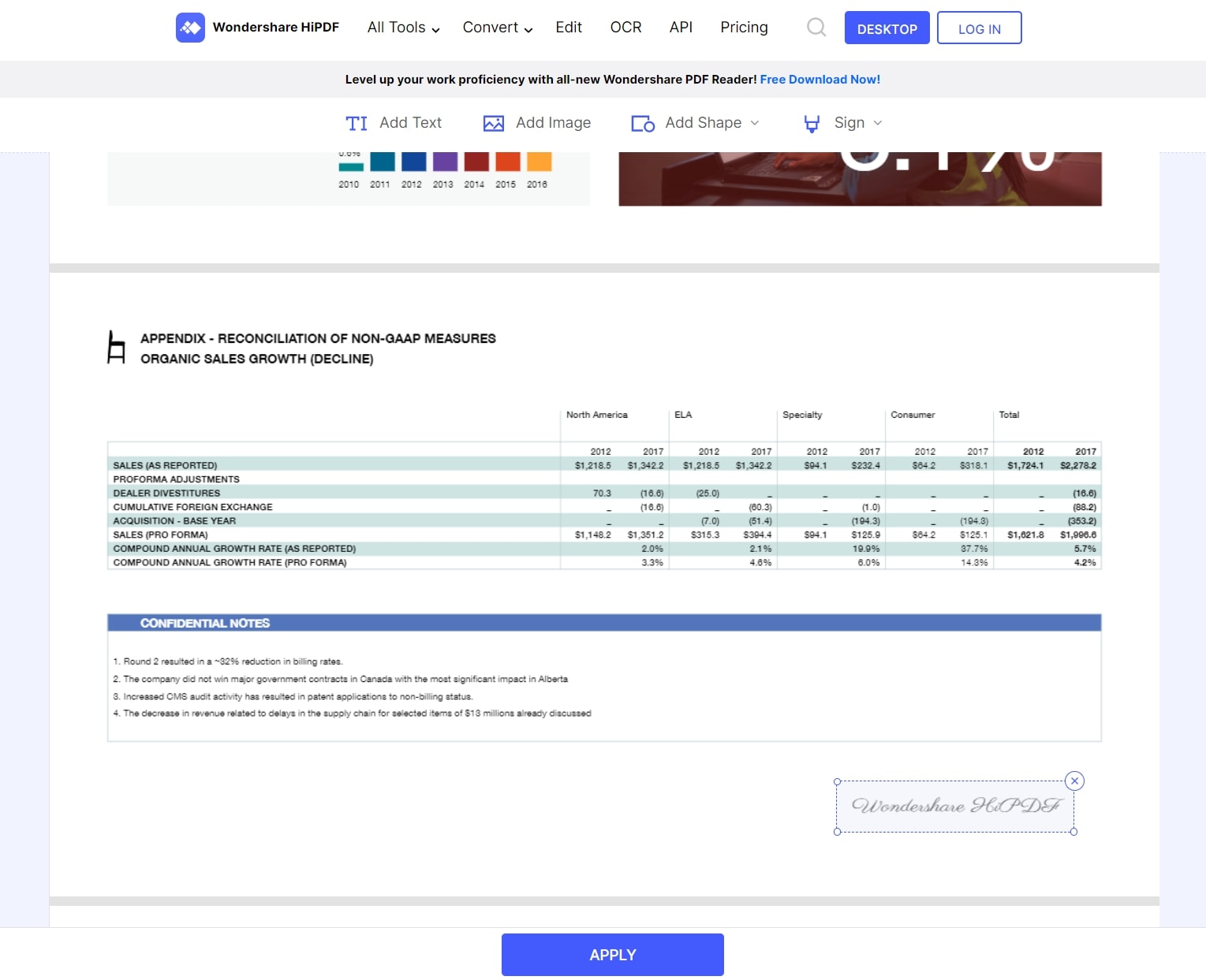
2. PDFelement for iOS
PDFelement for iOS remains as the best signature app for iPhone XS/XR/X/8/7/6S/6/5S since many years. It is having a lot of beneficiary features. It is also known as all in one application because it is not only used for signature but also to convert PDF document and to edit your PDF document.

You can see that instead of installing like three different application but your PDFelement for iOS perform all that. The main thing here which the application can do is the signature that is being added to your digital document. This simply means you don't need to be bothered of not using your paper document again.
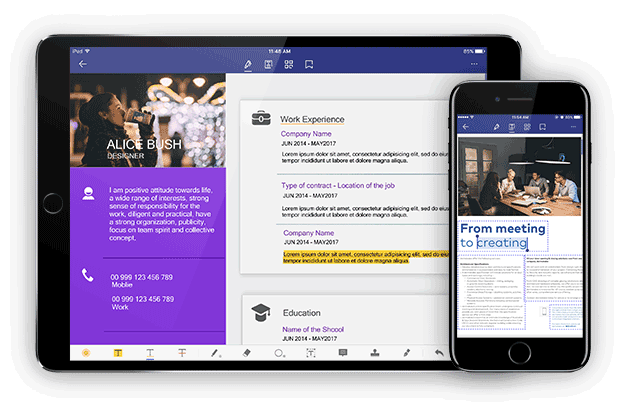
Everything is possible to be done with your digital document. Furthermore, did you also know that you can do some things with this application apart from signing your PDF? Using this best signature app for iPad/iPhone will give you chance of highlighting some information in your PDF. Finally, it can also allow you to use stamp within your PDF document.

3. SignEasy App
SignEasy make this list as the second top mobile signature app for iOS 12/11/10/9/8 which is free. SignEasy is so very easy to use just as its name denote. This same application won as the top Biz application consecutively in the year 2014 and 2015. There are others features like security guard for your document in case you don't want people to access your document. With this application for your iOS you can easily sign your document with no stress. Also, there are some features that make this application to secure the second position which is the parallel sign which allow two or more people to add signature orderly.
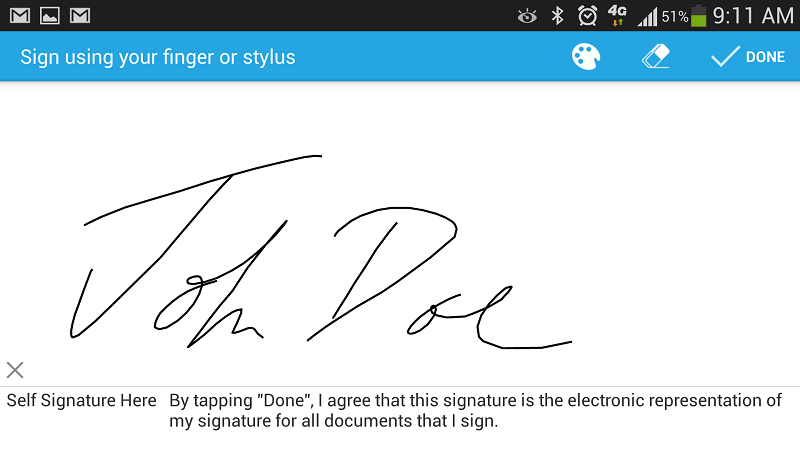
4. Cudasign( SignNow)
Another iOS signature app for iPhone XS/XR/X/8/7/6 that make the list is Cudasign it is popularly used by one thousand Fortune companies for commercial purposes. With this design, you can move your file and insert it without interruption when working with Windows or Mac. One of the most beautiful features of this design is the fact that you have a lot of privacy that is important for security and safety documents. And for added security, you can also take ID photos if it's something you need. These additional security features have been tested for many and have worked with suspicious information.
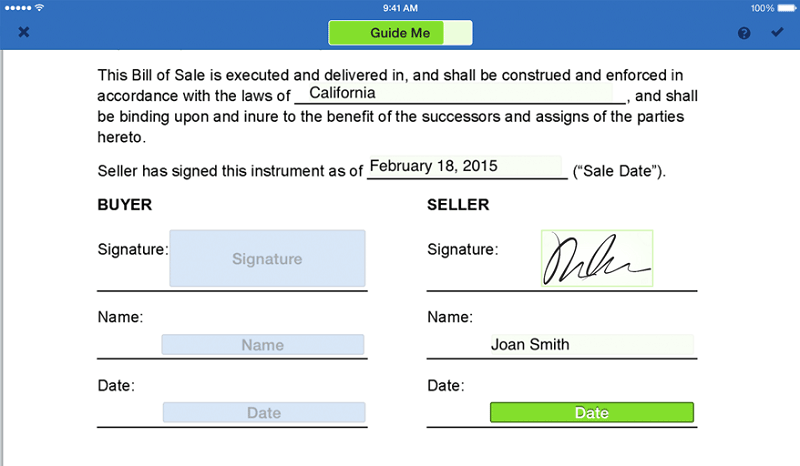
5. DocuSign App
Another reliable mobile signature app your document is DocuSign. This specific application has gained many display icons with values and it is known across 180 countries, which can simply be as the results of many features contained in this application. Many people want this because it will send you the notification if you are in a document that requires registration. All materials approved by this designer are considered to be subject to law enforcement and copyright restrictions. There are many more attractive features for your users than those stated here.
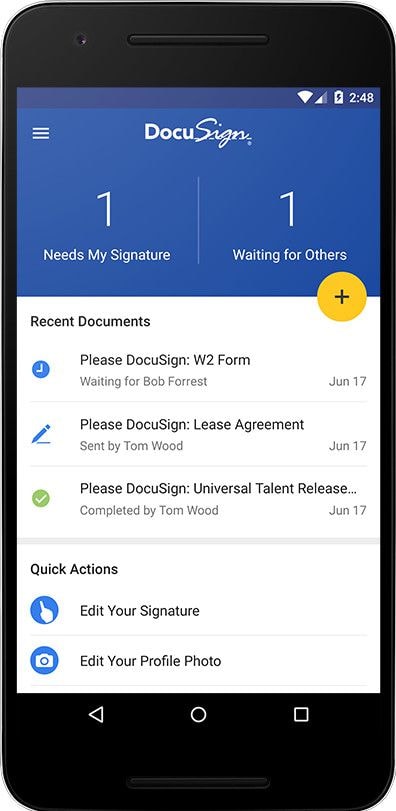
6. HelloSign Application
The last iPhone/iPad application for iOS app signature that make the list is HelloSign and it is regarded as one of the best iPad signature app. This is another wonderful application of many features that come with this particular guide, but also have a great effect on signing the PDF signature. It's a simple way to move the account you need to log in, add the signatures you need, read the completed page in your inbox, and send it to everyone you need to send. This is a wonderful option for those who need to access an application that allows signing.
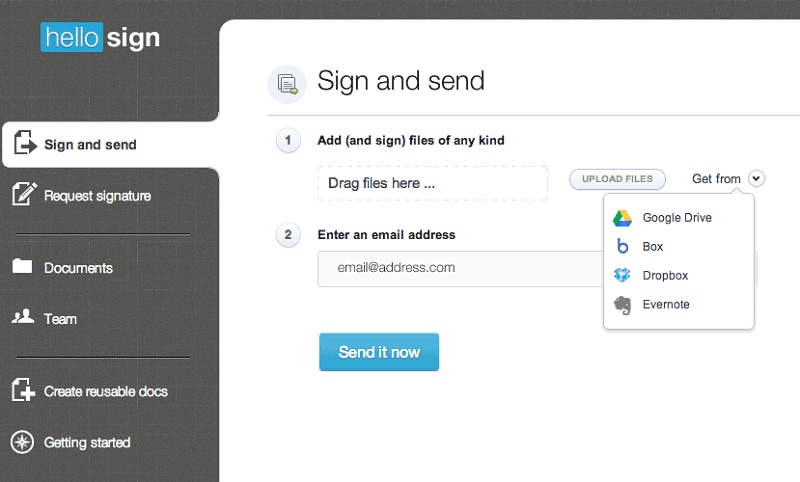
All these are the top 5 online free signature application which can simply help you to add signature to your PDF document.
Free Download or Buy PDFelement right now!
Free Download or Buy PDFelement right now!
Try for Free right now!
Try for Free right now!
 100% Secure |
100% Secure |

Elise Williams
chief Editor