Teacher's Toolkit: Top 10 Must-Have Google Tools for Teachers
2024-04-18 14:00:40 • Filed to: Google Tips and Tricks • Proven solutions
In the world of education, technology plays a vital role in enhancing the teaching journey. Embracing technology can bring about exciting changes in the classroom. This makes lessons more engaging and efficient. In this article, we'll explore Google tools designed to cater specifically to educators.
These tools are like a teacher's secret arsenal. They simplify tasks and amplify the impact of lessons. From better communication to seamless organization, Google offers solutions. These tools are tailored to streamline teaching methods. Let's delve into the top 10 must-have Google Classroom tech tools for teachers.

Part 1. Benefits of Using Google Tools in the Classroom
Google tools offer many benefits within the classroom. They contribute to an efficient, engaging, and highly effective environment.
Enhanced Collaboration and Communication
Google tools make an easy collaboration and communication among educators and students. By using platforms like Google Drive, teachers can easily share documents. On the other hand, students can now collaborate on projects in real-time. Communication happens instantly through tools like Gmail. This fosters a sense of connection and teamwork.
Efficient Assignment Management
With Google tools, managing assignments becomes streamlined. Teachers can create digital assignments using Google Docs or Google Classroom. These make assignment distribution and collection smoother. This efficiency minimizes paperwork, saving both time and resources.
Access to Resources Anywhere, Anytime
The beauty of Google tools lies in their accessibility. Students can access learning materials at any hour, from any location. This flexibility encourages self-paced learning and allows for continued education beyond the classroom.
Personalized Learning
Google tools enable personalized learning experiences. Educators can tailor assignments and resources to match individual learning styles and paces. Tools like Google Forms also allow for quizzes and surveys. This helps teachers gather insights into each student's progress.
Engaging Learning Experience
Google tools create an engaging learning environment by incorporating multimedia elements. These include videos, images, and interactive presentations. These dynamic resources capture students' interest and help them keep information more effectively.
Data-driven Insights
Tools like Google Forms and Google Sheets provide valuable data insights. Teachers can track student performance and identify areas for improvement. They can also make data-driven instructional decisions to enhance learning outcomes.
Preparation for the Digital Age
Google tools prepare educators and students for the demands of the digital world. Knowledge of these tools equips students with essential skills for their future careers. It also empowers teachers to adapt to evolving educational trends.
Educators need to explore and embrace these tools. It can enhance teaching methods and improve student learning outcomes. Teachers can create a collaborative, efficient, and engaging classroom environment using Google tools. This can surely nurture each student's growth and success.
Part 2. Essential Google Teaching Tools
In today's classrooms, Google tools are essential for modern teaching. These tools embrace technology's role in education, fostering better learning experiences. Integrating technology into education is crucial. It enhances engagement and expands resources. It also equips students with relevant skills for the digital era.
Google tools support these goals. They offer a range of applications that simplify tasks and encourage collaboration. These tools can also elevate the quality of education. Let's delve into these Google tools that revolutionize how we teach and learn.
1. Google Classroom
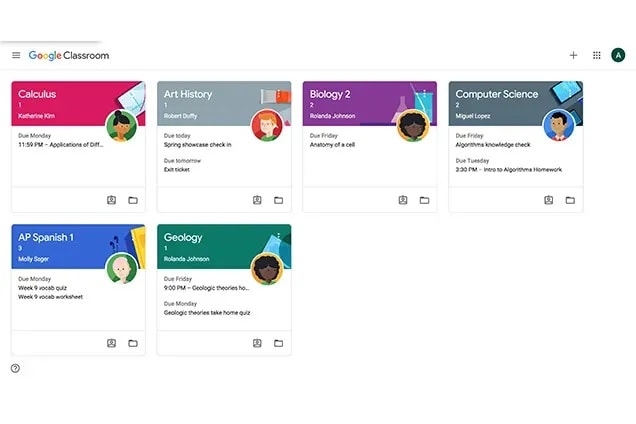
Google Classroom is the foundation for online teaching, assignment handling, and communication. It's a virtual space where teachers share resources, assign tasks, and provide feedback. This tool streamlines assignment management, eliminating the need for physical paperwork. Students can submit assignments digitally, saving time and resources. Teachers can offer instant feedback and track student progress within the platform.
In the realm of communication, Google Classroom fosters a connected environment. Teachers can share announcements, reminders, and clarifications easily. Students can ask questions and seek assistance, promoting an interactive learning experience. Additionally, Classroom integrates with other Google tools, enhancing its functionality. It acts as a centralized hub, simplifying the teaching process. Thus, creating a cohesive virtual classroom.
2. Google Drive
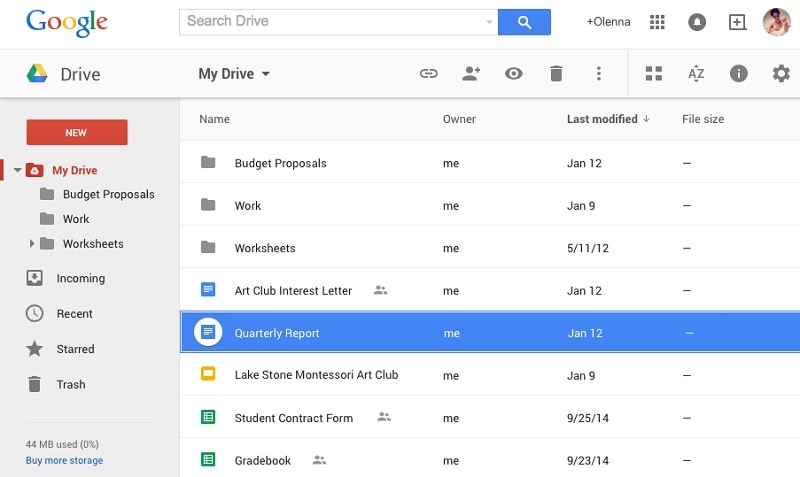
Google Drive is a platform to store, share, and collaborate on documents. It's a virtual storage space where teachers can save various files. These include lesson plans, assignments, and presentations. Sharing these files becomes simple. Educators can grant access to specific individuals or groups, ensuring efficient document distribution.
Collaboration is elevated through Google Drive. Many users can work on a document simultaneously, making real-time changes and contributions. This feature is particularly valuable for group projects or peer reviews. With automatic saving, there's no risk of losing progress.
Teachers can access their files from any device, promoting flexibility and accessibility. Google Drive simplifies document management and enhances collaboration. It also contributes to a more organized and productive teaching experience.
3. Google Docs, Sheets, and Slides

Google Docs, Sheets, and Slides offer content creation, editing, and presentation benefits. Google Docs is a versatile word processor. Teachers can craft lesson plans, worksheets, and study materials here. It allows easy collaboration and commenting, streamlining content refinement.
Google Sheets is perfect for organizing data, creating gradebooks, and conducting analyses. Teachers can input student information, track progress, and generate graphs for visual representation.
Google Slides facilitates engaging presentations. Educators can create interactive slideshows with multimedia elements, making lessons captivating. Collaboration is simple, enabling co-teaching or student presentations.
4. Google Forms
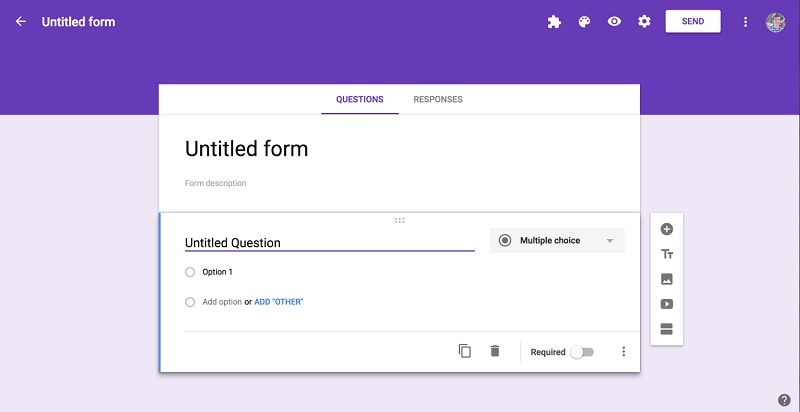
Google Forms is a tool for teachers to create quizzes and surveys. It also serves as a tool to collect student feedback effortlessly. Educators can design custom quizzes to assess understanding and track progress. The platform offers various question formats, from multiple-choice to short answers.
Surveys become easy with Google Forms. Teachers can gather insights about student preferences, interests, and opinions. This aids in tailoring lessons to match students' needs.
Collecting feedback is simplified. Teachers can gauge students' thoughts on lessons, teaching methods, and classroom experiences. This feedback informs instructional decisions and promotes a student-centered approach.
5. Google Meet
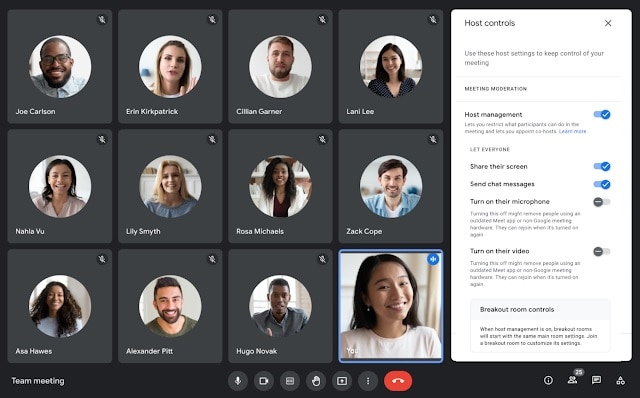
Google Meet plays a vital role in virtual classrooms and video conferencing. It enables teachers and students to connect through live video calls. In virtual classrooms, educators can conduct real-time lessons, engaging students remotely.
For video conferencing, Google Meet facilitates meetings and discussions. Teachers, parents, or school staff can now have their meetings virtually. It supports screen sharing, allowing presentations and demonstrations. It also integrates with Google Calendar, simplifying scheduling.
Google Meet promotes interaction, despite physical distances. It fosters communication and maintains a sense of connection. It also ensures learning and collaboration in a classroom or remote setting.
Part 3. Other Google Classroom Tech Tools for Teachers
In addition to the tools highlighted, Google provides other tech tools for teachers. These tools extend beyond the basics and cater to diverse teaching needs. Teachers can unlock even more innovative ways to engage students. They can also enrich the learning experience.
1. Google Calendar
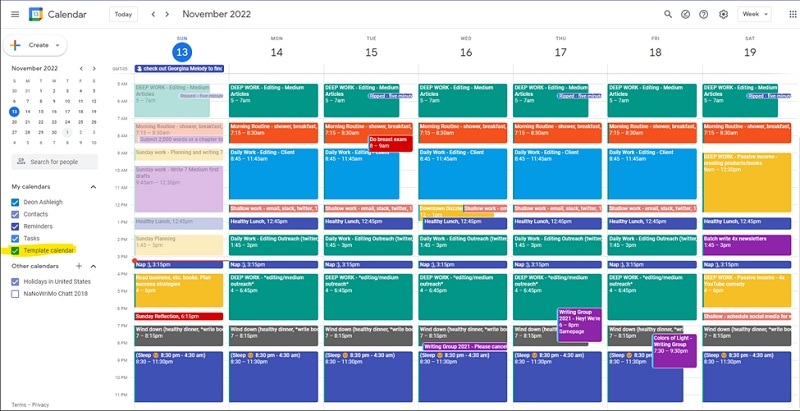
Google Calendar is a helpful tool for scheduling classes, assignments, and events. Teachers can input their teaching schedules. This makes it easy to track classes and maintain a structured routine. It also assists in setting assignment due dates. Thus, ensuring a clear timeline for students.
Additionally, educators can schedule events such as parent-teacher conferences or school meetings. This tool can manage their time effectively. Google Calendar's interface and reminders enhance time management. Thus, helping teachers stay organized and on top of their commitments.
2. Google Keep
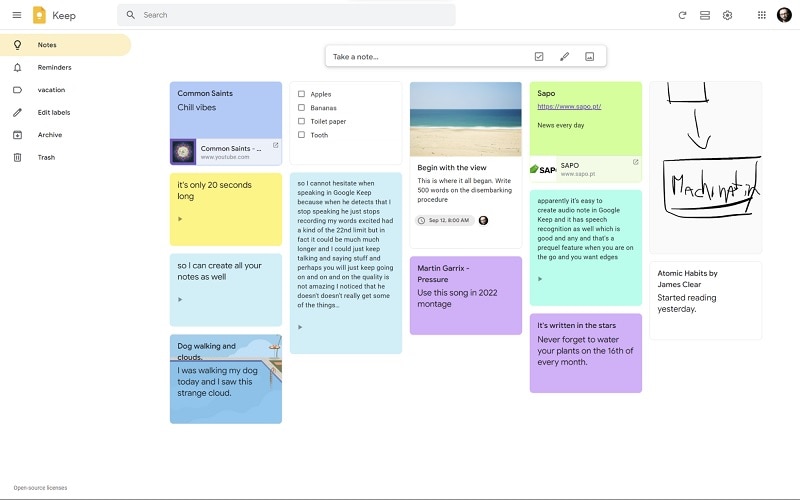
Google Keep is a tool for note-taking, to-do lists, and organizing teaching materials. Educators can jot down quick notes, ideas, or reminders. Creating to-do lists aids in managing tasks and priorities. It's also useful for organizing teaching resources. Teachers can now store links, images, and notes in one place. The color-coding feature allows categorization, making information accessible.
Google Keep simplifies information organization. This helps teachers stay focused, efficient, and well-prepared in their teaching endeavors.
3. Google Sites
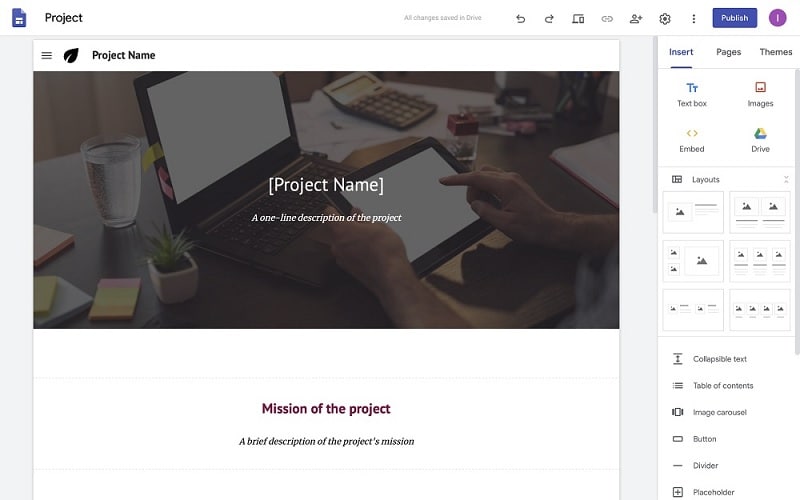
Google Sites empowers teachers to build websites for sharing resources and class information. Educators can create web pages with essential course materials, assignments, and study guides. It's a user-friendly platform – no coding skills are required. Teachers can customize the design and layout to match their teaching style.
This tool facilitates seamless communication with students and parents. It provides a central hub for all necessary information. Google Sites enhances the teaching experience by fostering easy access to resources. It also promotes effective communication within the classroom community.
4. Google Drawings
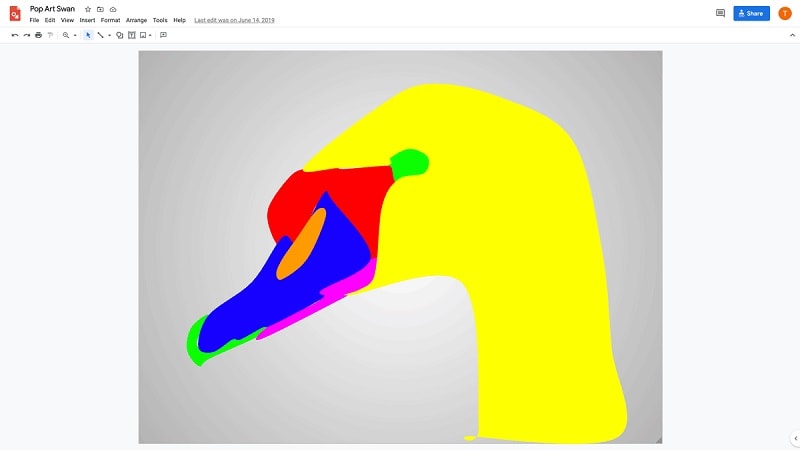
Google Drawings is valuable for crafting visual aids and diagrams for lessons. Teachers can design graphics, charts, and diagrams to illustrate complex concepts. This tool offers a simple interface, making it accessible to create visual content. Educators can use it even without design expertise.
Visuals enhance student understanding and engagement. Educators can create mind maps, flowcharts, or labeling activities. Google Drawings boosts teaching effectiveness. It provides a way to convey information visually and create dynamic learning materials.
5. Google Earth
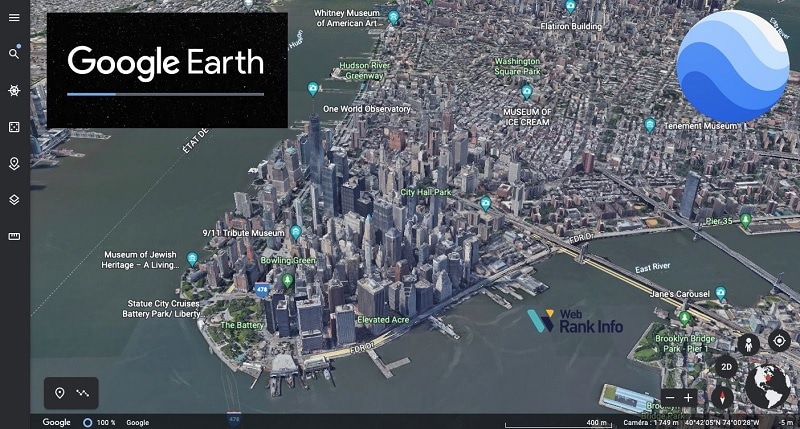
Google Earth transforms geography and exploration into engaging experiences. Teachers can take students on virtual field trips. This tool allows them to explore different parts of the world. They can focus on geographic features, historical sites, and cultural landmarks. This tool brings lessons to life by providing a visual context for learning.
Educators can create interactive lessons that spark curiosity. This can lead to a deeper understanding of the world. Google Earth enriches geography education. It allows students to virtually travel and explore diverse places. Thus, fostering a sense of wonder and global awareness.
Part 4. PDFelement: A Bonus Tool for Teachers
PDFelement is an additional tool that offers great benefits for teachers. It's a versatile solution for educators with editing, conversion, annotation, and form creation.
PDF Editing and Conversion
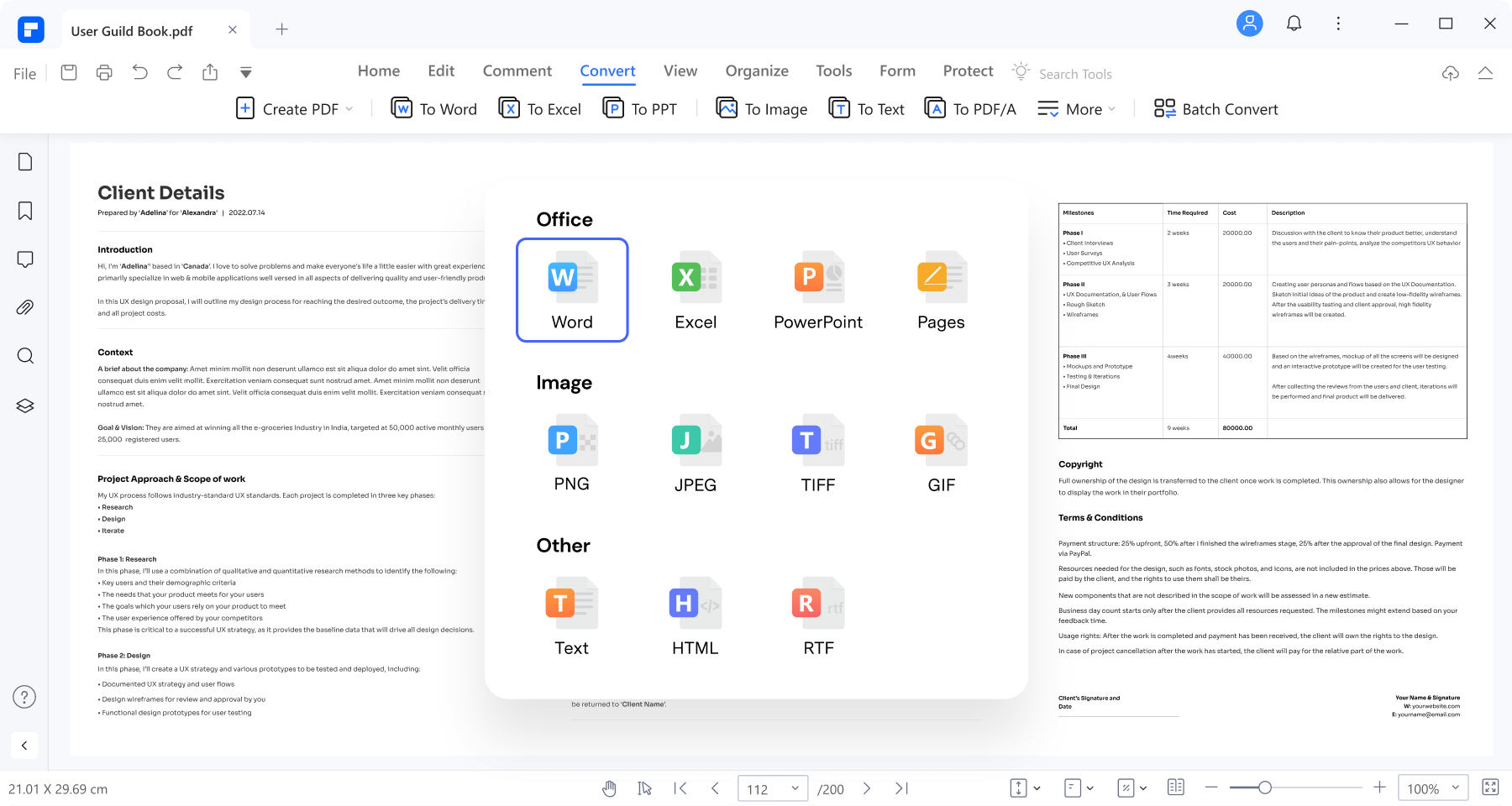
PDFelement allows teachers to edit and modify PDF documents. It also facilitates converting various file formats into PDFs. Thus, ensuring compatibility and easy sharing.
Annotation and Marking
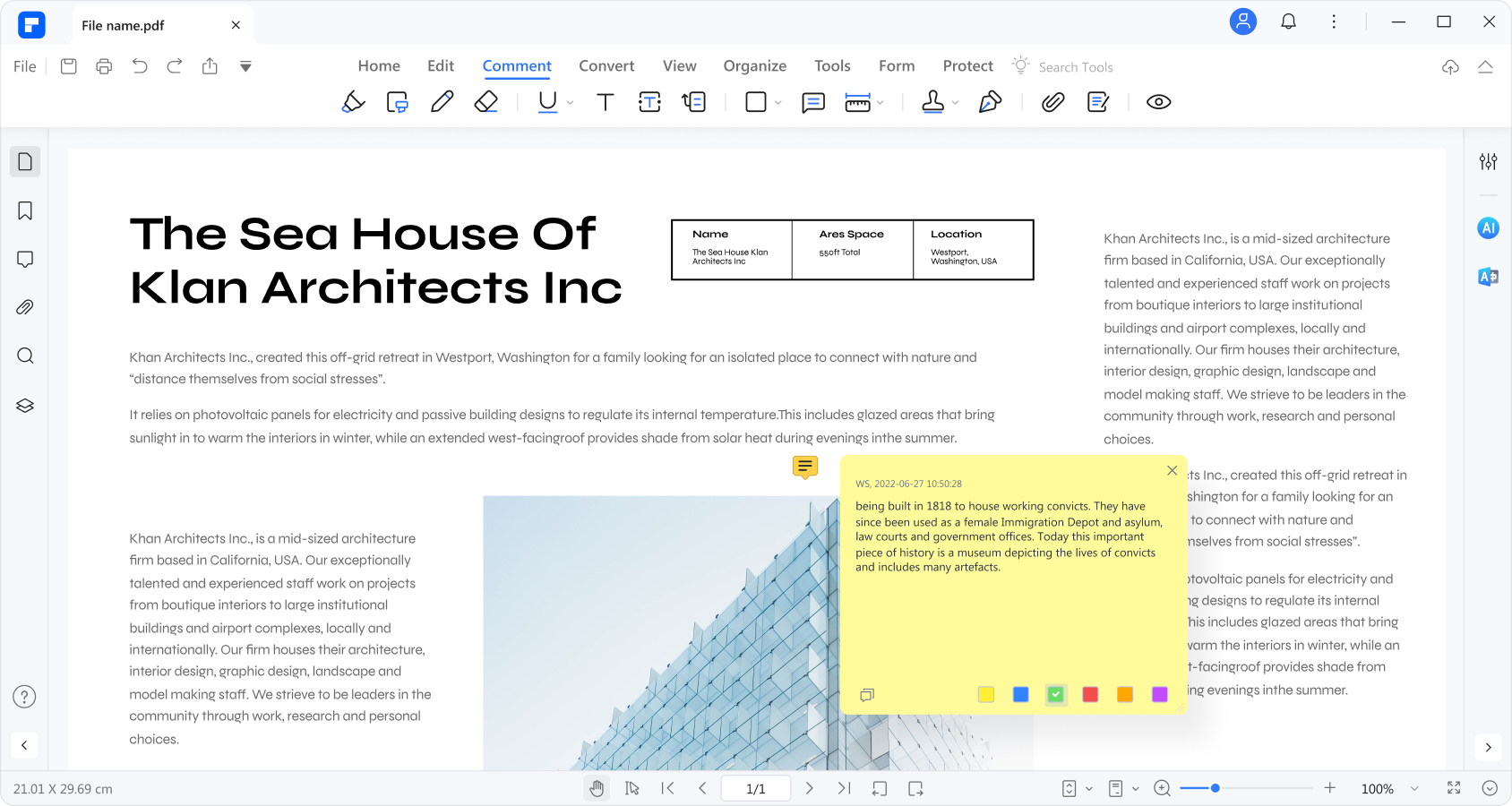
Teachers can add comments, highlights, and annotations to PDFs. This makes it an ideal tool for grading assignments and providing detailed feedback.
Form Creation
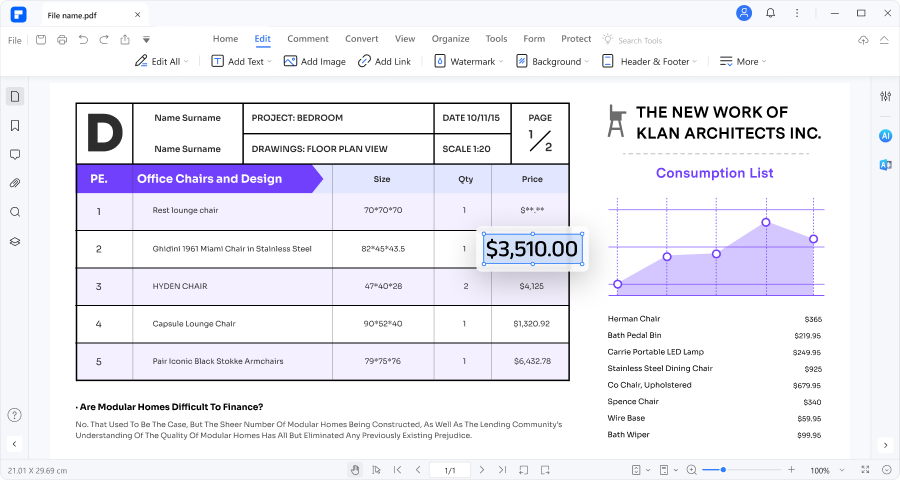
PDFelement enables teachers to create interactive forms and surveys. This is perfect for generating quizzes, surveys, and assessment forms. Students can fill out these documents digitally.
Interactive Worksheets
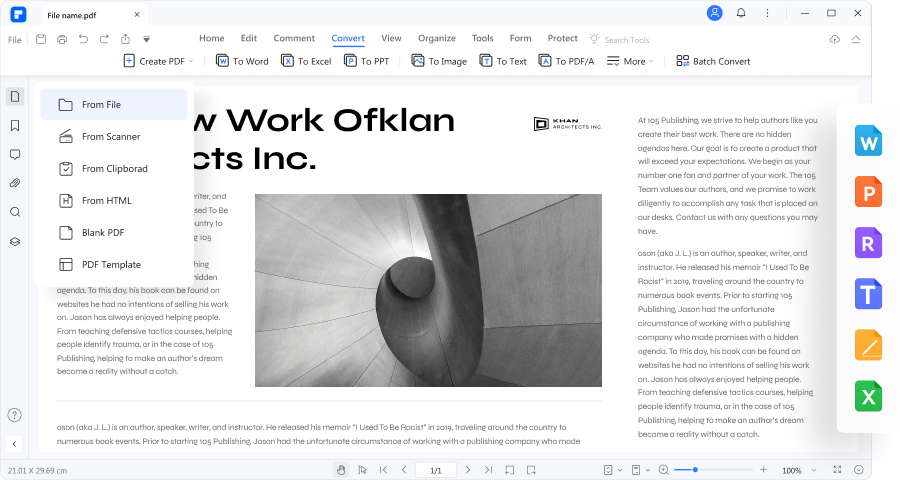
Teachers can design interactive worksheets by embedding multimedia elements directly into PDFs. These include images, videos, and making learning materials more engaging.
Assignment Distribution
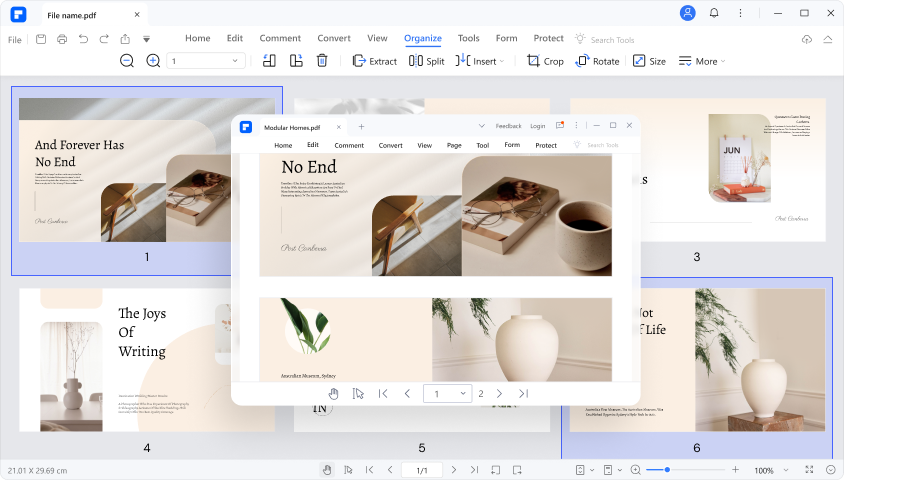
PDFelement simplifies assignment distribution. Teachers can create digital assignments and share them as PDFs. Then, they can collect completed work electronically.
Feedback and Communication
Using annotations, teachers can provide personalized feedback directly on students' assignments. Thus, enhancing the learning experience.
PDFelement empowers educators to create, manage, and distribute educational materials efficiently. It makes teaching more interactive and productive. With its reliable features, PDFelement becomes an invaluable tool in a teacher's toolkit. It enhances the teaching process and fosters effective communication between educators and students.
Final Thoughts
Incorporating Google tools in the classroom revolutionizes teaching. These tools streamline tasks, enhance communication, and engage students. Start integrating them to make your teaching more effective. It then makes your classroom experience interactive. Embrace the power of technology for better learning outcomes.
Free Download or Buy PDFelement right now!
Free Download or Buy PDFelement right now!
Buy PDFelement right now!
Buy PDFelement right now!
Up to 18% OFF: Choose the right plan for you and your team.
PDFelement for Individuals
Edit, print, convert, eSign, and protect PDFs on Windows PC or Mac.
PDFelement for Team
Give you the flexibility to provision, track and manage licensing across groups and teams.

Audrey Goodwin
chief Editor
Generally rated4.5(105participated)