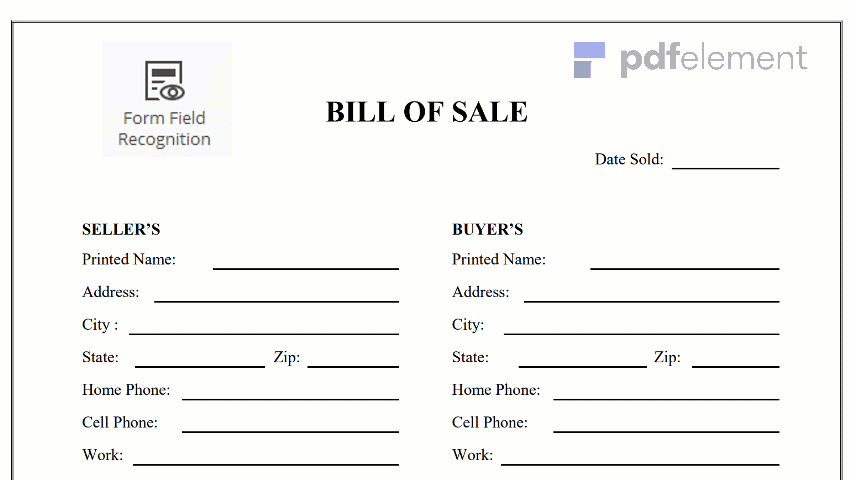
If you’re in search of a way to improve the communication with the parents in the classroom, then classroom newsletter! Nicely written classroom newsletters are one of the most reliable managing resources a teacher could have. Whether it is distributed through email or traditional paper, you can’t go wrong with providing with a regular form of communication with the families of the students. Parents want to know what’s happening throughout the school days of their kids. And they should know it anyway.
Teachers have to keep in mind that a lot of children don’t go home and tell their parents all of the delightful things you do throughout the days at school.
Classroom newsletters are a great means to let the parents know of what you’re covering inside the classroom, any essential forthcoming events, and emphasizing students in the class for doing a nice work at class. This kind of newsletter is normally provided in weekly, bi-weekly, or monthly basis.
The newsletter is normally composed of the following parts:
Message from the principal - It should be the opening section that briefly defines how we’re doing in the campus in respects to the vision and mission of the school. You can add a story that will let the parents and teachers reflect on the partnership.
Teacher Scorecard - This is where the most important tasks the whole campus has to accomplish for a certain period of time.
Campus Goals - In this section is where you will plan what the objectives of campus are and our present status with those objectives. You can write here the goals for classroom success rates, attendance, and state responsibility.
Campus Weekly Awards - If you have regular awarding to students who have achievement, you can add it on this section together with their pictures.
Cardinal Calendar- This section should consist of the list of all campus activities and events by weekly basis.
Highlights of the Week - This section should consist all the highlights all of the interesting things that the teachers, students, and staff have completed from the preceding week. It’s a nice idea to add the pictures too.
Step1. Look for a ready-made template or you can make your own for more personalized touch. There are a lot of newsletter templates available that you are able to customize to your specific classroom like the ones provided on this page. If you want to make it more personalized by making your own, you are able to use any word processing program. Most common classroom newsletters contain four major parts: a curriculum update, a letter to parents, a special events section, and the communication and feedback.
Step 2. When you’ve a page divided into sections, choose your permanent headings and its subtitles. Make sure that you have decided which one on you put so that you can save a lot of time.
Step 3. White all the details you have to put on the classroom newsletter. Enhance your newsletter by using nice and simple fonts and colors. Also make sure that you add images that are going to make the newsletter look more interesting.
Step 4. Write the letter to parents, this one should be the biggest section. I write about the school week in the narrative form then write very thorough details on anything they might have want to know about like field trips, projects, volunteer opportunities, and other special events. You can also out a digital picture of the students that work on some part of the curriculum.
Step 5. At the bottom part of the newsletter is where Curriculum Update located. Here you can put information about what the students did for the previous in every area of curriculum. You can also write tips for parents on how they can help their children boost their learning skills.
Step 6. Write personalized note to the parents about the things you want them to know. You can write it on a separate paper and just staple it together with the classroom newsletter.
1. Know your audience. Even if it is an internal newsletter for your students’ parents, don’t ignore the importance of knowing what their problems are, their reasons and what they’re fascinated in.
2. Have a strong, interesting angle. Classroom newsletters should cover news that is happening inside the school premises. It is that simple. And every article must have an angle that’s reflected in the lead, headline, and quote.
3. Attach images to grab the readers’ attention. People like looking at pictures. Take your creativity to the next level and boast your creativity to the parents of your students.