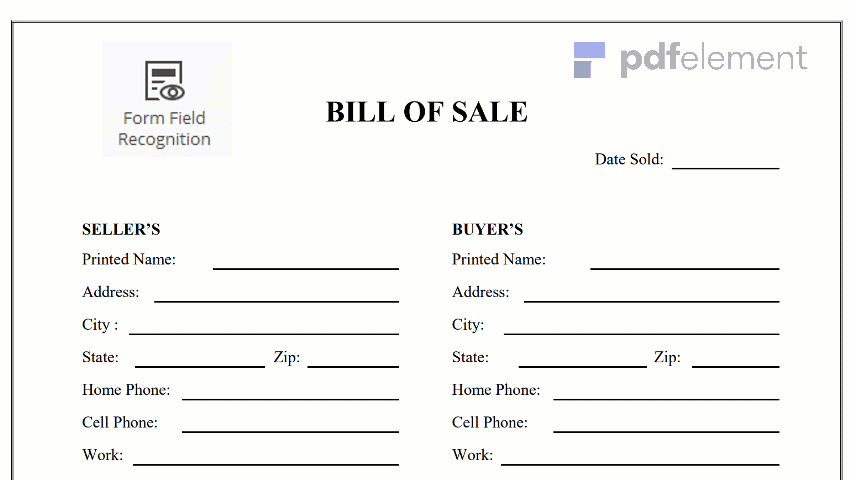
The Deed of Trust acts as a loan given to someone to buy a new house. Unless you are a movie star with fat bank account, chances are that you may need to secure a loan to buy a tour dream house. However, depending on your state, you will be required to sign a Deed of Trust form as collateral for the loan. The implication is that if the loan is not repaid on time as per the agreement, the lender will activate his right to sell the property in order to pay off the loan. In summary, you will need a Deed of Trust Form for the following reasons:
You want to borrow money and offer your property as security to the lender
You are loaning money to a third party and want to hold an interest in a property they own as security until when the debt is repaid.
There are many Deed of Trust format available online. The Deed of Trust template can technically be used in most states in the US; there are some specific requirements it must have. The Form must have the full details of the borrower and the lender which include name, address, city and state. It must also have the full details of the Trustee. It should contain the address of the property which will be used as the collateral. The amount of loan, interest, payment plan, and the maturity payment of the loan must be included. Note that the format must also include a promissory note and Power of Sale clause to help the lender foreclose the property in case of default.
The following steps explain how to create a Deed of Trust Form
Step1. You have to start with the title and date the deed is to be signed. Center the title which is the Deed of Trust. From the centered title, double-space down and write what is to be used as security. Here, you can list any property to be offered to the lender if payment is not made.
Step 2. Create two additional lines to the Deed of Trust that will include the name of the lender and borrower. The second sentence should begin with “Borrower is” and write the borrower’s name. The third line should have the lender’s name.
Step 3. Name the trustee at this point. The trustee is a third party that is neutral. It is usually the title company that can activate the power of sale if the repayment agreement is not met.
Step 4. Write the amount owed for the property to the lender below the name of the trustee. This amount should also list the interest rate and the date the final repayment should be made.
Step 5. Put down the address of the property under the amount owed. Then write down the provisions of the loan such as the late fees and legal procedure should there be any case of loan default. Write down if there are penalties like extra fees that would apply if the borrower pays off the loan early or if there are penalties in cases of refinancing before an agreed date.
1. The ending of the deed of trust form should include a provision that would not allow the borrower to sell the property for some amount of years. However, not all deeds of trust have this since some loans do not have this as part of the agreement.
2. Ensure there is a guarantor for the loan which will be jointly liable for the loan if the borrower defaults. It gives the lender more ways to collect the loan in such default cases.