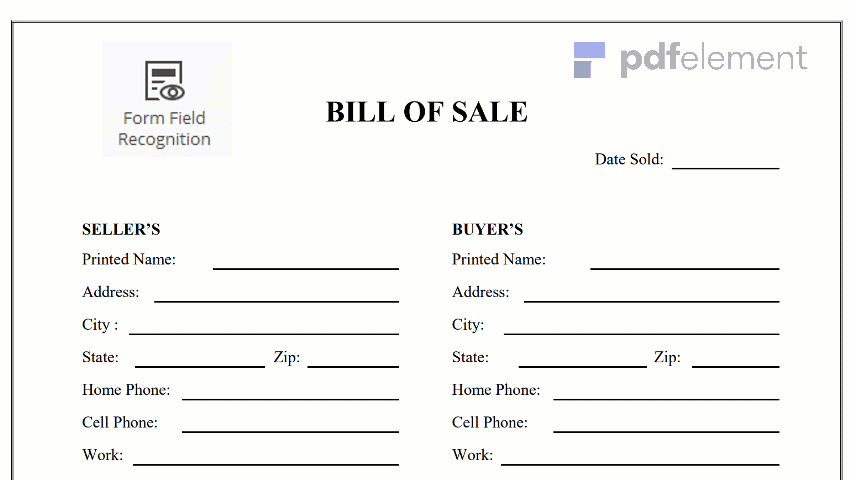
Event planning can be described as a process of project management such as meetings, tradeshow, conventions, ceremony, convention or team building activity. The timeline for this event is very important as it can help to ensure that the event runs smoothly from the beginning to the end. The event timeline template is designed to track the activities for an event from the conception to planning to execution in a systematic way that leaves no gap in between. The event timeline template sets goals and objectives for planners, set date and time, identify sponsors and prepare packages and manage the event proper.
The event timeline comes in different formats. However, a standard timeline is one that has the potential of setting clear objectives of different activities and following it up with target and completion dates. There are templates available where you can add, edit and customize it to fit your event and can be used from year to year where necessary. In some templates, the orders of activities are grouped starting from up to one year before the actual event to the day of the event and even plan for the after event also. In all, the event timeline is simple with the entire required checklist to monitor the stages of the event.
Planning your event carefully will help event runs smoothly from the beginning to the end. It is therefore important to keep the planning process as stress free as possible. The following steps will help you in creating an event timeline for your use.
Step 1Step 2: It is advisable to compare earlier and later date so as to decide the endpoint of your timeline. Look for events which are close together and ensure there is no duplication of the same event in your planner.
Step 3: You can decide the scale of your timeline. You can capitalize on the space in your document and scale your timeline in such a way that it covers a long period of time.
Step 4: Indicate your scale. It is important to understand that these are primarily for you as it helps you erase or covered up as you are making the timelines.
Step 5: At this point, you will have to decide if you will need to stake events or make multiple timelines so as to include all important and relevant information.
Step 6: Make a mark for each event using scale as guideline. At this point, it is advisable to write the date and summary of the event. It is important to do it in such a way that it does not clutter.
Step 7: Finally, you can make a heading for your chart which will indicate all the summary of events and dates in which your created timeline has summarized.
It is important to note that creating the “after the event” section of your timeline template should provide a place where the event can be evaluated and feedback requested from the attendees of the event.
There are so many templates available for use online. It is actually not out of place to download them, edit them and customize the event timeline templates to suit and satisfy your needs. However, effort must be made to ensure that the right template is downloaded otherwise it is best to create your timelines yourself.
Your event timeline templates can be created using any desktop publishing application program or even manually created. However, when created using a computer, it is important to save the document as it could serve as s future template for similar kind of event.
You can include “Assign to” or “person responsible” when creating your event timeline template especially when you are going to delegate a whole lot of task to another person. Adding it will ensure adequate follow up.
Form a habit of striking out your plans out once the task is done and the timeline met. This can be done by using a tick out method or simply color shading it to keep track of your progress.