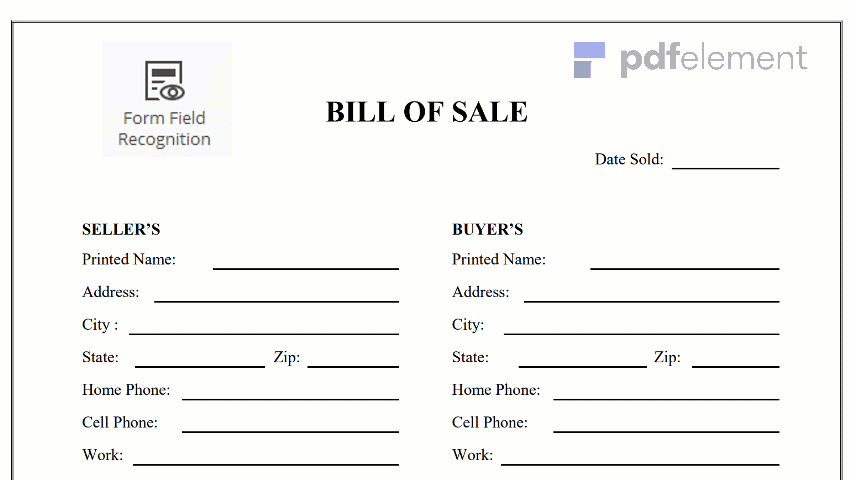
A financial statement is usually a form for reporting individual sources of income and expenses or personal assets and liabilities. It is a prerequisite to apply for a loan or financial aid. The form needs to be filled up by the individual who will help the bank or the government to determine his financial capability. A Personal Financial Statement is an easy way to arrange your important financial information for yourself or for some other entity. If you are planning on to buy a home or start a new business, you need a loan; creating financial statement can be your primary requirement.
Financial statement helps an individual to get a loan from a bank or financial aid from the government. It is very important to clearly submit the form and include all details. You don't need a professional to create a financial statement template by following the steps below you can easily create it.
Step 1. You can use any basic program like Microsoft excel to create a financial statement template. Since Microsoft excel has all options, it is recommended to use it.
Step 2. Open Microsoft excel on the top, give it a heading “Person financial statement” and keep blank fields for the date. Just below it, create a table to enter the personal information of the individual willing to use this form.
Step 3. Create a table with two columns and then name the two columns as asset and liabilities individually.
Step 4. List the details to be filled in the asset column. The list includes accounts cash in hand, savings account, accounts and notes receivable, life insurance, stock and bonds, real estate, automobile and other assets.
Step 5. On the liabilities column list all the accounts like accounts payable, notes payable, installment amount, loan on life insurance, mortgages, unpaid taxes, all other liabilities, total liabilities and net worth.
Step 6. Create the first section below the table of asset and liabilities. Name the section as “source of income”, remember this is the first section of the form. In this section, the major source of income is mentioned with amounts.
Step 7. Create the second section which includes details of loans payable to any other bank. The fourth section must include details about property possessed by the individual. The fifth section clearly states, if there is any other property held by the individual. Create the last three sections as unpaid taxes, other liabilities and life insurance held respectively.
Step 8. Create the last table writing a sentence to confirm the intentions of the individual. At the end of the form create another table to enter the signature and date of the individual.
Step 9. All the final results of information provided in each section are to be filled at the top of the form in the asset and liabilities column to get the final values to be used.
1. Provide all the information’s properly to avoid legal problems or disqualification of the form.
2. Firstly fill up all the details in the sections it and then enter all those results in the asset and liabilities section.
3. While writing your personal statement, take breaks and come back with a fresh perspective. Discover all the details about each section and every section before filling it up. It is recommended to fill up your individual statement yourself.
4. Once you are finished with filling the form, make sure to attach it with all supporting documents that validate the details provided in the form. Make sure you complete this form well before the deadline.
5. Based on this detail provided the bank can decide on whether to provide you the loan or not. Also, you can present it to the government to benefit from tax reductions. An employee, as well as a business owner must fulfill his duties to fill up the financial statement since; it is a requirement in most of the cases.