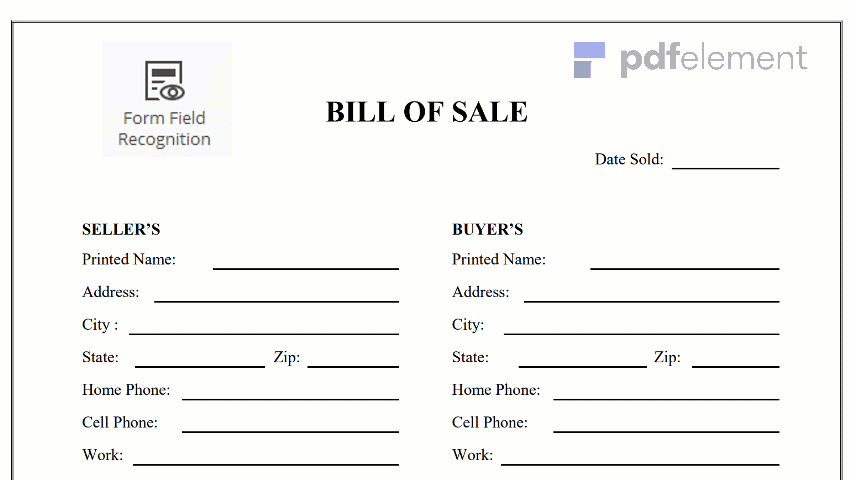
In a medical environment where there is emphasis on privacy of patients, it is very important to use a Medical Fax cover sheet to transit medical information of patients. Apart from the fact that privacy is the key, it is in line with the Health Insurance Portability and Accountability Act. This is why it is important to use as failure to use it will contravene some sections of the law. It also safeguards the information regarding health insurance for workers especially during change of jobs. Maintaining privacy is important to individuals and this whole system is set to keep it confidential and secure.
There are basically many medical fax sheet formats that are obtainable online. However, there are some important details that must be applicable to any acceptable medical fax sheet format. The format should have the details of the facility in which the information is originating from. The name, fax and phone contact should be well written. Also, it should contain the details of the recipient facility which will also include the name, fax and contact. It must contain the patients name, the medical record number, the reasons for the release and the information released. A confidential statement is written at the end.
You can create your own cover sheet on your own by just following the steps below. It involves the use of Microsoft office suite and it is simple.
Note: You can also just use the templates we have provided you and make some edits to be your own.
Step 1 Launch Microsoft Word. Click the “File” tab. Click “New.”
Step 2 Double-click “Faxes” button. There are numerous templates, Scroll through them and double-click one that will be suitable for the medical fax cover sheet. Within a short while, the template will open in a new Word window.
Step 3 Type your own suitable information on the fax cover sheet, which may be “Name” or “Sender” – placement of the text will vary depending on what type of template chosen. Type over it with your own name or information.
Step 4 Replace other details with information you’ll like to use on your own medical fax cover sheet. To delete placeholder text on the fax without adding any, highlight the text and press the “Delete” key.
Step 5 If you have an already designed logo saved on your computer, you can add it. Add a logo by clicking the “Insert” tab. Click “Picture.” Browse and locate the logo and double-click the file name, then drag it into place on the fax, such as in the top center.
Step 5 If you have an already designed logo saved on your computer, you can add it. Add a logo by clicking the “Insert” tab. Click “Picture.” Browse and locate the logo and double-click the file name, then drag it into place on the fax, such as in the top center.
Step 6 To give the fax cover sheet a special message, click the “Page Layout” tab. Click the “Watermark” button. Choose the “Draft” or “Confidential” option to add this to the fax template. This is optional.
Step 7 Click the “File” tab. Click “Save As.” Enter a name, such as “Fax Template” in the “File name” box. Click “Save.”
Step 8 When you are ready to fax, reopen the template each time. Fill the information on the cover sheet, then have the document resaved with a new name such as “Medical Fax Cover Sheet” so as to make your template always original and ready to use.
Ensure your Medical fax Cover sheet include the
1 Destination of the fax, including name, fax number and phone number, Name, fax number and phone number of the sender, Date, Number of pages transmitted; and Confidentiality Statement
2 It is not compulsory to make your own template using the existing Word template. You can also use the PDF templates we have given you and make it your own.
3 Ensure that any confidentiality statement written reminds the recipient that there may be legal consequences should the information be mismanaged.