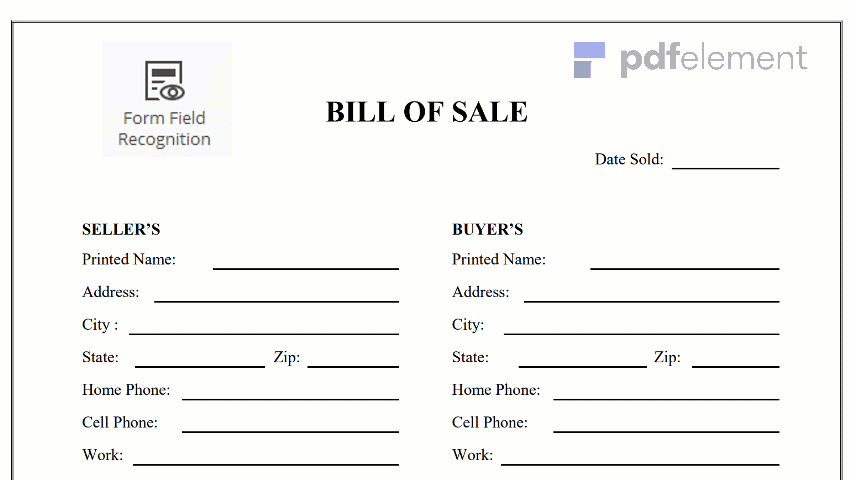
OSHA Form 300 is the Log of work and listing of all the injuries and illnesses at the employee’s job place or work area. It is always required at work to keep 300 logs and the form can be saved in a computer or printed as long as the document can be presented for future reference or for inspection. In a workplace that consists of more than 10 workers this is one of the most sought forms for the sake of the worker’s safety and in order for the company to stay compliant. It is usually a 3 pages form along with OSHA 300A and OSHA 301. In OSHA’s Form 300 it is consistently declaring the health of each employee in a way that it is also protecting their confidentiality. The description of how the incident has happened and the employee’s identification is also stated in this form.
When filling out an OSHA Form 300, the person in charge must always remember the category of things to list or not. Recordable injuries must be considered and ruled out as a report. Here is the step by step procedure on how to fill the form out:
Step 1 Study the guidelines on what incidents are should be reported in the form. There are some situations that must not be listed like common colds or flue, cases during eating, drinking or regarding food, and injuries regarding an exercise program.
Step 2 Start with providing the name of the establishment name and the location of the jobsite.
Step 3 There are several columns in the form. Proceed to the part where the identification of the injured person is needed. Input the case number on the first line, followed by the employee’s name just right next to the case number and then on the job title or job description.
Step 4 The next part is the description of the case. Input the exact date of the incident, the exact location on where it happened and description of the case whether if it is a substance or an object that made the employee ill or injured.
Step 5 For each case that is listed there is a corresponding checkbox which must be supplied with a check or cross out. These checkboxes are intended for what is the outcome of the incident, categorized as letters G to J.
Step 6 Next part is stating the number of days that the employee was ill or injured and on job transfer or restriction. This should be well noted and tracked for the employee that is involved in the case.
Step 7 Last part of the form is a checkbox wherein the filler should check or cross out the corresponding answer on choosing the type of illness that the employee has faced. There are several choices which are injury, skin disorder, respiratory condition, poisoning and so on.
The totality of the cases should be transferred on the next page which is OSHA Form 300A before posting the form.
There are always some unavoidable situations in every jobsite especially if this area is hazardous. So here are some tips for OSHA Form 300:
1. If there are more than cases that the page or form can fit in than the company’s listings, a copy of the page can be made but make sure that this is noted as a second or third page for the totality of the cases must be stated and it should be presented with the form.
2. Make sure to write accurately for a fair treatment of the employees. Write down everything that the form is asking for and leave no blank if applicable.
3. Be sure to keep a copy and submit the form immediately within the 4 hours time span that the department of labor has given, since this kind of record must be updated and kept tracked on by every single employer.