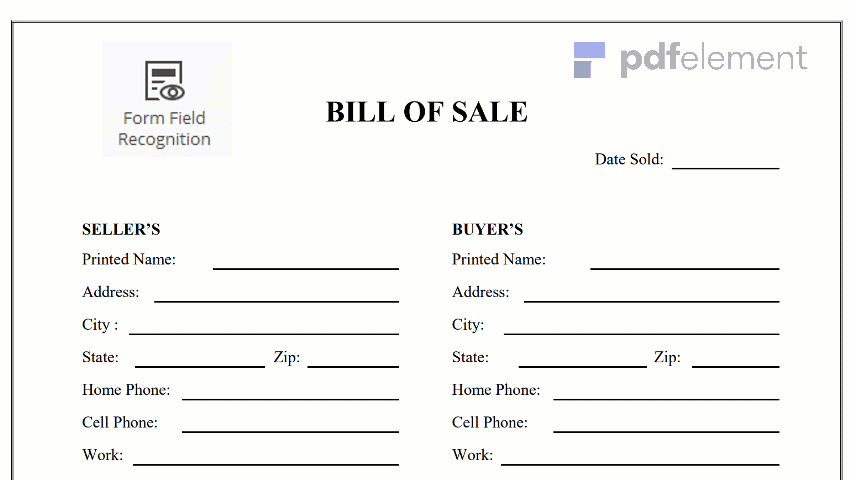
This is a formal contract wherein a seller comes to an agreement to sell and a buyer comes to an agreement to buy, under specific terms and conditions stated in a written document approved by both parties.
A sales contract records the term and conditions of a sales transaction between the buyer and the seller. The contract has to classify the product sold, the pricing, quantity, quality standards, payment terms, and terms of delivery. Furthermore, the parties might also identify any insurance needs, termination agreements, and the procedure for resolving disagreements.
These are the elements that have to be included when writing sales contract:
1. A comprehensive description of the services or goods that are being on sale. You might want to include a separate list which contains this description.
2. The total amount of payment that is due, together with the time and method of payment preferred. If the buyer plans on paying in installments, describe the installment plan.
3. The responsible party for bringing the goods, together with the date of transfer.
4. The person who’s going to be responsible if ever the goods are damaged or lost throughout delivery.
5. Guarantee or warranty information for the services or goods.
6. The duration the buyer needs to examine or estimate the products before taking legal ownership.
7. How that every party has to transport changes or signs related to the agreement.
8. The state or country whose laws would administer the agreement.
9. A section that talks about that legal document that covers the sale and that no other agreements will be binding legally.
10. A section that states that both parties have to approve any additions or changes to the agreement that is stated.
Step 1 The contract’s title and description. Create a title that openly and precisely describes contents of the sales contract.
Step 2 Write a section about all the information of the contact information. Don’t forget to write the complete names of both the seller and buyer.
Step 3 Describe all the details of transaction. Write precisely which items are to be sold, how they’ll be delivered and when it will be delivered.
Step 4 Write the expectations section for the buyer. Write both what privileges the buyer is titled to and responsibilities she’s expected to sustain.
Step 5 Complete the expectations section for the seller.
Step 6 Write a confirmation section. This is where both parties will sign at.
1. Make use of a clear, brief, and definite language in the contract.
2. When downloading a sales contract, it is very important review before using it.
3. Make sure that the buyer has the necessary insurance upon assuming possession of the product.