Top 6 Electronic Document Management Systems
2026-02-02 10:23:08 • Filed to: Software for Business • Proven solutions
Every business has different needs when it comes to electronic document management. It's important to take your time finding the right solution that will benefit your business before you make a purchase. Once you have evaluated your needs and are ready to find the electronic file management system that is right for you, this article will assist you in comparing the best tools on the market. Below are the top 6 electronic document management systems (EDMS) for you to consider.
Document management has become an important part of operations for small businesses in this digital world. Here is the best document management solution for small businesses.
Choose the Right Digital Document Management System
1. Zoho Docs
First up is Zoho Docs, an electronic document management solution that will help you work on the go. A central document repository for all documents, Zoho allows you to easily share files and photos online. You can start using it on a trial version for up to 25 users with a 5GB limit per user. And if you like it, you can sign up for the premium version. All you need to do is provide your name, email address, and password.
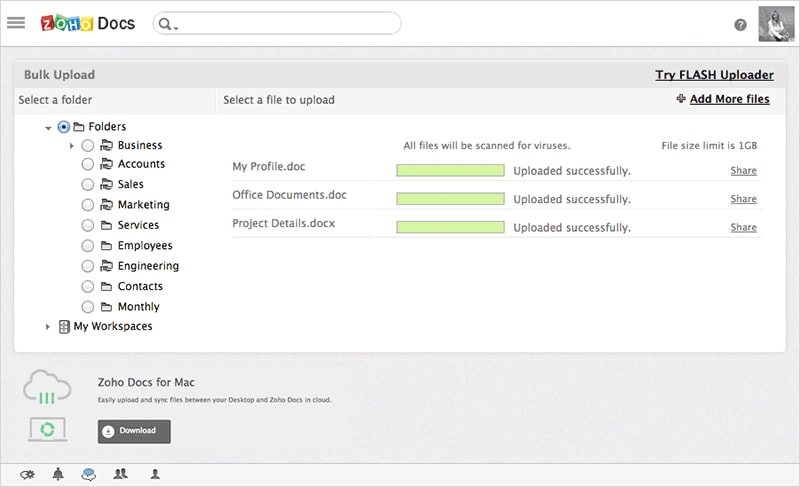
Pros:
- Intuitive and user-friendly interface
- Hassle-free and add-free Google apps integration
- Excellent tools for editing documents online
Cons:
- The space per user might not be enough for some users
- The price for monthly user fee can add up
- You need to sign up to Zoho writer to gain access to the complete editor
2. Logical Doc
This software will help any organization gain control over its electronic document management processes. The focus is on content retrieval and business process automation. Using this electronic document management tool helps you create, coordinate, and co-author any document within your organization. Your productivity will vastly improve thanks to the easy-to-use web interface and integration with Office and Outlook.
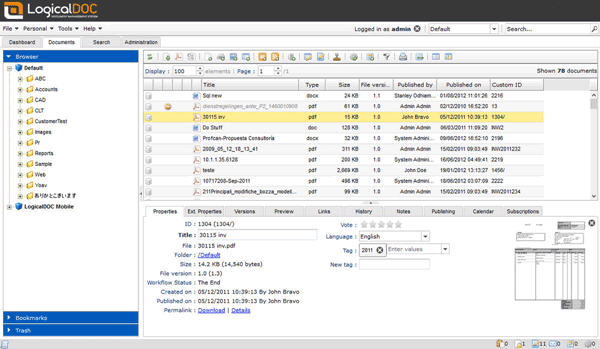
Pros:
- The user-friendly interface makes it easy for beginners
- Great overall information management
- Excellent support team
Cons:
- Some users require client to sync with a local directory in the repository
- No phone support, only email customer support
- Includes many additional purchases that pile up, making it more expensive
3. Microsoft SharePoint Online
Microsoft SharePoint is a great option when you want to easily share business documents. It allows users to build team websites that can act as mini intranets, making sharing of documents or even entire folders much easier. There are also a variety of free apps that you can add to your SharePoint account including apps that manage mail and contacts. Plus, this tool gives you the ability to re-brand websites, and there is no restriction on the number of apps you can use.
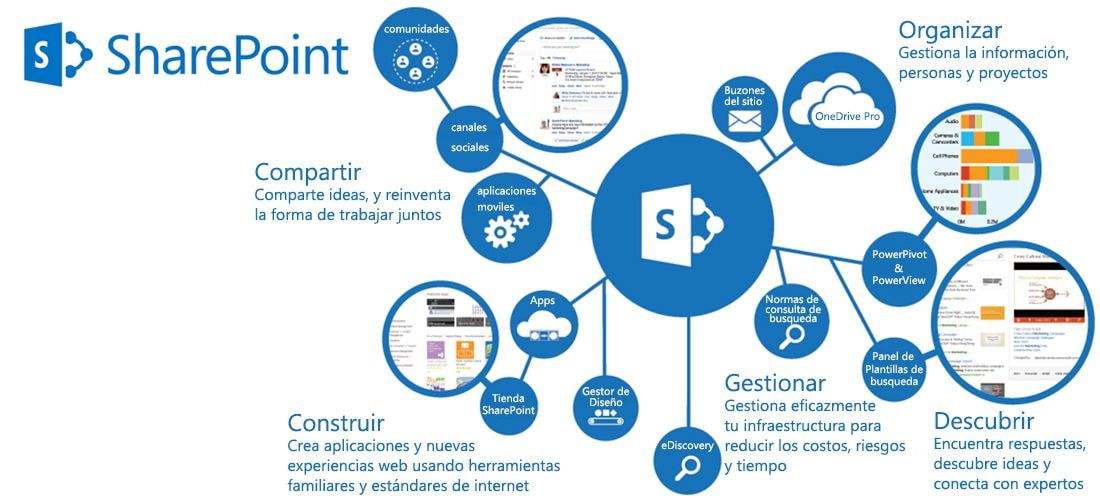
Pros:
- Allows for online document editing
- You can use it to create multiple team sites and add apps to make the sharing process much easier
Cons:
- It comes with many features, which can make the initial set-up process overwhelming
Download Microsoft SharePoint Online>>
4. M-Files DMS
If you're looking for a simple yet effective way to manage your electronic documents, M-Files is likely the best tool for the job. It automates most of the electronic document management systems to save you time and increase business productivity. You also get the unique ability to track what files are currently being worked on, and even track each change as it is made to a particular file.
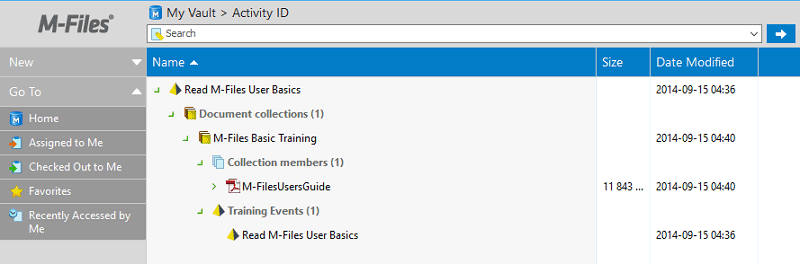
Pros:
- It allows you to access documents from any internet-enabled device including smartphones and tablets
- It allows users to track changes made to files in real-time
Cons:
- A download is required to use it, so it lacks the convenience of a document management system that can be accessed online
5. Ascensio System OnlyOffice
If you are looking for an electronic document management system that is also a project manager, Ascensio System OnlyOffice may be the right choice for you. At first glance, it looks similar to Google Drive but offers much more than just file sharing and online document and collaboration features. It also makes it very easy for you to manage entire projects by allowing the integration of emails and calendars and even a custom URL for your account. Even with all of these great features, it is still simple and easy to use, and even easier to set up.
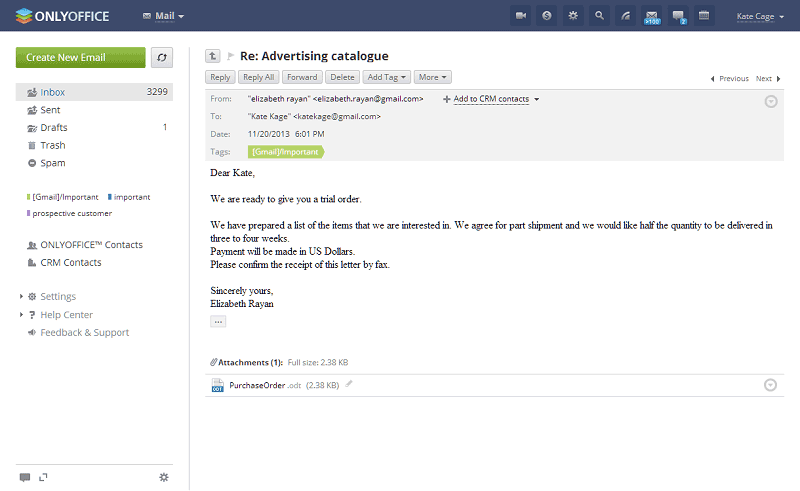
Pros:
- It is compatible with many cloud services, making storage and sharing incredibly easy
- It comes with task management features that make it a one-stop-shop for all your document management storage needs
Cons:
- It has a relatively small amount of cloud storage space available as compared to other similar tools
Download Ascensio System OnlyOffice>>
6. Evernote Business
Are you looking for an electronic document management system that is also useful for brainstorming sessions? Evernote Business has you covered. Most people think of Evernote as a simple note-taking software, but it has recently expanded to include document sharing and collaboration tools that rival the best in the business. You can use it to capture brainstorming sessions in many ways, including embedded documents, audio, images and so much more. Evernote has many great tools for small businesses that want to be able to share thoughts even when not in the office. It comes with iOS and Android apps that make remote collaboration much more convenient.
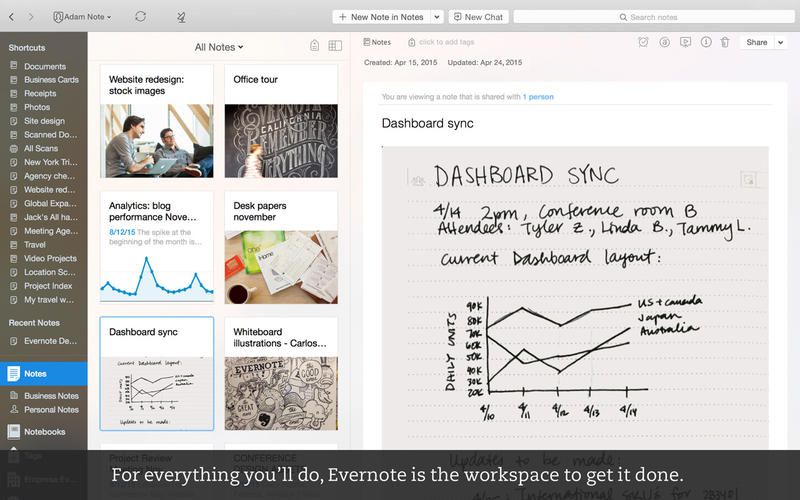
Pros:
- There are no restrictions as to the number of users that can use Evernote at one time
- It offers fully online and mobile access thanks to the fact that it has mobile apps
Cons:
- Document editing can only be done via the desktop app
Introducing PDFelement - the Complete Solution for Your Electronic Document Management Needs
With the rise of digitization and going paperless, electronic document management systems have become important because they enable simple creation, storage, and management of digital documents. The most universally common digital file type is PDF.
But even the best electronic management system tools come with limitations when working with PDF, as the format was not created for simple editing or collaborative work.
PDFelement will help you overcome these limitations. This program offers the complete solution for working with PDF documents, enabling editing and flexible working with data, digital forms, and form fields while offering functions for secure collaboration (including simple commenting and redaction) and secure sharing.
Batch conversion of files into PDF, and extraction of data from multiple documents all at once means that the time required to manage important electronic documents is reduced significantly. PDFelement is the program that assists your electronic document management system software significantly.
5 Solutions that PDFelement offers to improve your electronic document management system
1. Standardize documents in PDF format for better collaboration across all teams
If you have many different teams working with various file types across different programs, productivity is often affected because all file types act differently. PDFelement offers a quick and simple solution to transform many different file formats into industry-standard PDF files that can be shared across multiple teams. Supported file formats include Word, Excel, PPT, HTML, EPUB, and RTF.
Documents can be converted into PDF with a batch conversion process that, again, reduces a lot of the time needed to create standardized processes for more effective electronic document management. This is something that standard electronic document management software tools can’t offer on their own.

2. Simple editing of PDF files
PDF files were never created to be edited and adaptable, but since they have become the standard business file format in recent years, non-editable PDFs have become a challenge. Previous solutions for making PDFs editable were complicated and costly, but PDFelement developed to become the best solution for editing PDF files, creating software that works in the same way all good word processors do.
Easily edit and add text to existing and new PDF documents, as well as insert images and symbols to create diverse documents as needed. You can make these edits as easily as you would using Microsoft Word, and PDFelement comes with all the functions Word offers, but for PDF files. Create, edit, and manage the content in PDF documents in a way that you wouldn't be able to do when only using an electronic document management system.
3. Extracting data from documents automatically
As you standardize your document workflow, you’ll find the need to move important data from files into new documents and systems. In the past, this required manual data entry which wasted time and resources.
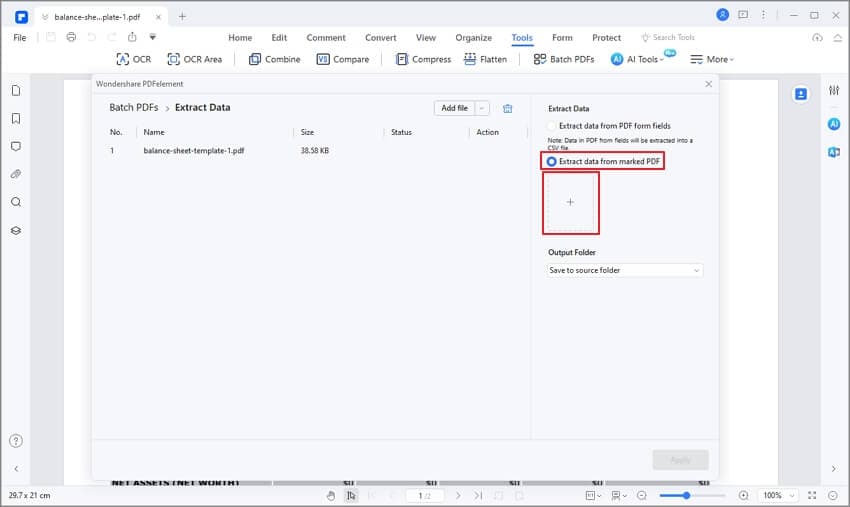
The automatic data extraction function from PDFelement quickly extracts data into an analysis-ready format. Multiple files can be processed in batches to further reduce the work hours required to enter data into new programs. With fully customizable fields of data, PDFelement also offers full control over which data can be extracted.
4. Simple, effective, and editable form creation
All businesses require forms of some kind. But creating them has often required special software knowledge and design skills to produce on-brand, interactive forms. PDFelement provides another simple solution that makes working with forms much more convenient.
PDFelement's editing tools make it effortless to create interactive, digitally fillable forms for all occasions. The simple drag and drop functionality allows you to add elements like digital signature fields, form fields, buttons, tick boxes, and combinations of all elements to produce usable interactive forms. This function is greatly beneficial to the electronic document management process.
5. Protect your sensitive files with passwords
Many business documents contain sensitive information that needs to be protected. It's often necessary that entire documents or sections of documents be password protected so only certain trusted individuals can access the information. Electronic document management solutions don’t always provide a simple way to achieve this. But PDFelement does.
It is simple to add fully encrypted passwords to documents (or batches of documents) so that you can protect who can access and open those files. With the ability to add, amend, and manage passwords and password controls on multiple documents all at once, PDFelement is created with full, flexible security functions. Manage your sensitive documents effectively with PDFelelment.
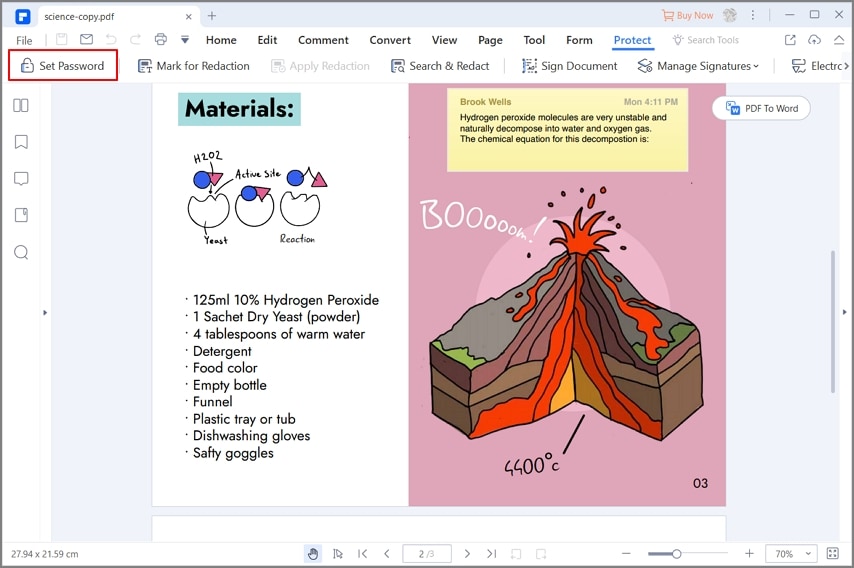
Free Download or Buy PDFelement right now!
Free Download or Buy PDFelement right now!
Buy PDFelement right now!
Buy PDFelement right now!
Up to 18% OFF: Choose the right plan for you and your team.
PDFelement for Individuals
Edit, print, convert, eSign, and protect PDFs on Windows PC or Mac.
PDFelement for Team
Give you the flexibility to provision, track and manage licensing across groups and teams.

 G2 Rating: 4.5/5 |
G2 Rating: 4.5/5 |  100% Secure
100% Secure




Elise Williams
chief Editor
Generally rated4.5(105participated)