How to Edit, Sign and Print Legal Contracts - Updated
2026-02-02 10:23:15 • Filed to: Signature Tips & Knowledge • Proven solutions
In general, contract modifications require the agreement of all parties to the legal contracts. Because negotiating a contract, or after a contract has been signed, there might have possibilities for you to want to modify, or change, the legal contract. This article explains how to make a legal contract template before it has been signed and after it has been signed. We will showcase a legal contract sample that will make the work just a few clicks away for you.
An Introduction to Legal Contracts
A legally binding agreement between two or more parties is known as contract. An average adult may encounter legal contracts many times in their life span. Most of the times, these contracts may be so routine or commonplace not even making you recognize that you are a party to a contract.
Say you charge something to a credit card, the sales slip you will sign is a contract. In other possibilities, a legal contract sample may be much more formal, involving significant negotiation and requiring an attorney to review it before it is signed. Signing a legal contract when buying a home can be an example of this type of contract.
How to Make a Legal Contract
Most of the formal legal contracts are in PDF formats. Fortunately, PDFelement for Business, an all-in-one PDF solution, has the capability to handle all of your PDF problems. It provides you with all editing possibilities with its efficient content editing features.
You can edit your legal contracts in no time, modify them, align them, bold few word, use difference color scheme or even use OCR technology to edit the scanned file by your choice without any restriction. And guess what? It takes only few seconds to do so.

The software is capable of converting various formats such as Word, Excel, PowerPoint and final PDF file can be read using Adobe Reader, and other PDF readers. The edited content can be easily printed in any format. This opens the solution for different type of printers and their compatibility.
Step 1: Edit Legal Contracts
Open your PDF legal contracts by clicking the "Open" button on the main window. Go to "Edit" tab directly and you'll find there are many editing options. If you want to modify some texts, just click on the "Edit Text" button. You can choose "Line Mode" or "Paragraph Mode" to edit the texts.
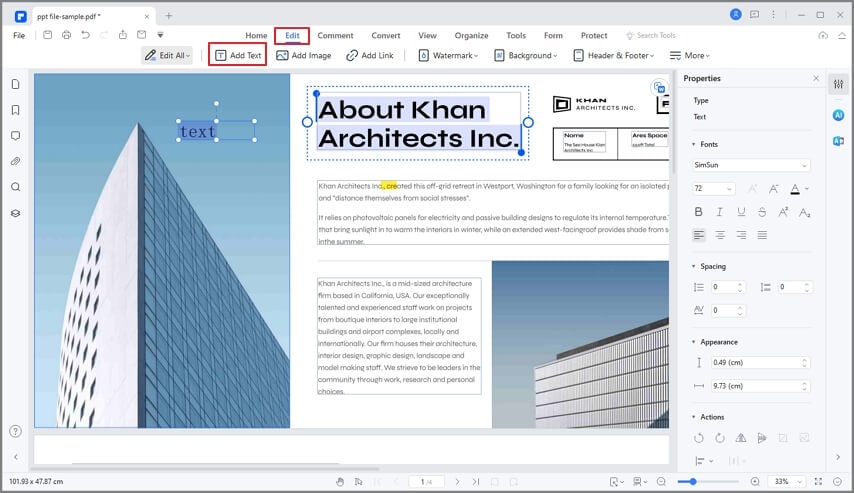
Step 2: Make Annotations to Legal Contracts
If you want to make some notes, comments or highlights on the contracts, you can click on the "Comment" tab and just choose the functions you need.
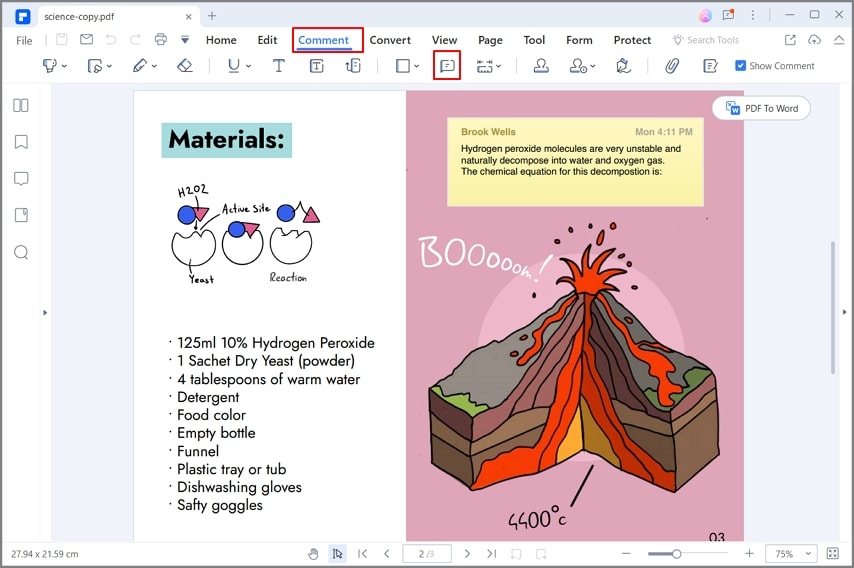
Step 3: Sign Legal Contracts
After you have made the proper modification, you may need to digitally sign the legal contracts. You can click "Protect" tab and then click on "Sign Document" to select the area you want to place your signature.
In the new window, you can apply the current signature by clicking "Sign" or create a new digital signature by clicking "New ID".

Step 4: Print Legal Contracts
If you want to print the legal contracts, you can just click on the "File" > "Print" button. Set the printing options for your contracts, and click "Print".
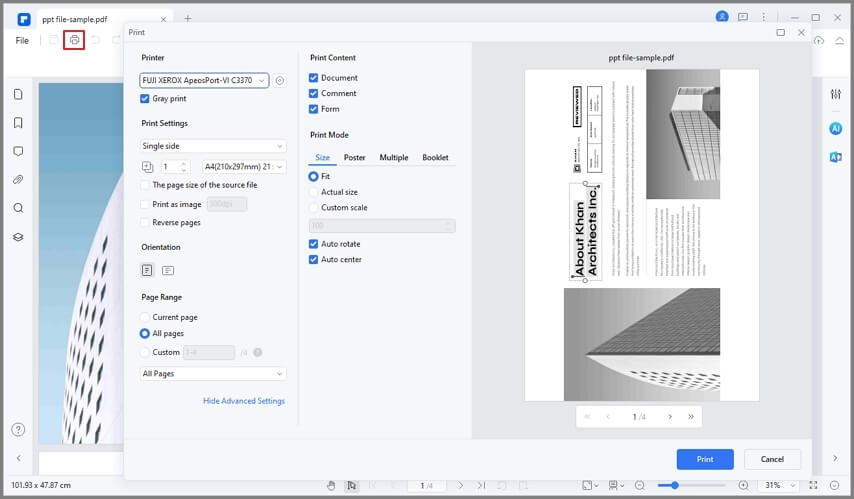
Tips for Searching for Legal Contract Template
Many corporations and small business owners have converted to online contracts in order to create binding legal agreements via computers. You can learn how to retool a free legal contract, such as a Bill of Sale for Goods Equipment, Rental Contract, a Consignment Contract, or even a Sales Contract even if you are new to these types of transactions. You will gain a practical understanding of contract law by doing so, using internet technology to secure digital signatures. This legally binding process becomes so simple.
Clearly state the terms of your contract. In contrast to running real world context, running a virtual business requires you to use language and images.
Your contract should include the four components of an agreement. Essential components of an online contract are: 1) an offer of service, 2) consideration 3) acceptance of the offer, and 4) an intention to enter legal relations. Digital signatures, and even measures like confirmation emails, provide sufficient proof of an intention to enter into a contract.
You can find many companies providing ready to use templates on internet. You just have to make sure which one meets your requirement. Online legal services have hundreds of ways support you throughout the entire process of filling out your legal forms. Almost every legal solution has a template that is being offered by companies.
Using preparation services, you can have an experienced lawyer help you fill out the templates and file them. You can also ask a legal question without committing to the preparation services because some services have lawyers on staff.
Before choosing any legal services provider or any of templates provided by them, make sure that customer support should include at least reliable email support. Majority of providers are focused toward the definitions of specific legal terms rather than actual customer service-type questions but still most services offer a FAQs online section too.
Free Download or Buy PDFelement right now!
Free Download or Buy PDFelement right now!
Buy PDFelement right now!
Buy PDFelement right now!
Up to 18% OFF: Choose the right plan for you and your team.
PDFelement for Individuals
Edit, print, convert, eSign, and protect PDFs on Windows PC or Mac.
PDFelement for Team
Give you the flexibility to provision, track and manage licensing across groups and teams.

 G2 Rating: 4.5/5 |
G2 Rating: 4.5/5 |  100% Secure
100% Secure




Elise Williams
chief Editor
Generally rated4.5(105participated)