Signing in the Digital Age: DocuSign App Features and Alternatives
2024-04-18 14:00:40 • Filed to: Signature Tips • Proven solutions
Efficient document management is crucial for any business. It ensures smooth operations, saves time, and enhances productivity. Keeping track of contracts, agreements, and various paperwork is simplified with digital solutions.
Mobile apps play a vital role in modern business operations. They provide the flexibility to handle tasks anytime, anywhere. DocuSign app is a renowned e-signature application offering seamless document signing and management. PDFelement for mobile is another powerful tool allowing easy manipulation and signing of PDFs on the go. Discover how these apps can optimize your workflow and propel your business into the future.
Part 1. What Is the DocuSign App?
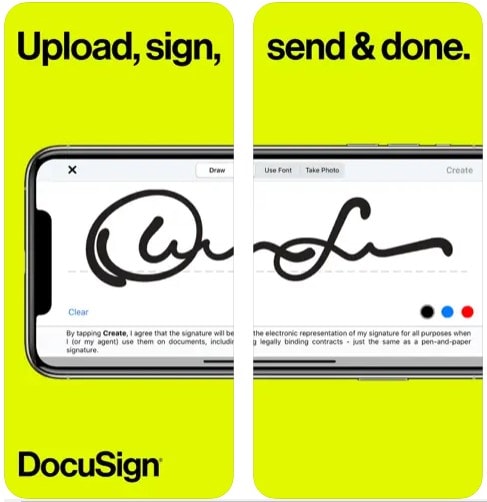
The DocuSign App is a handy tool that lets you sign important agreements and documents from almost anywhere and anytime, using almost any device. It's like having a virtual pen and paper in your pocket, but much more efficient.
You can find the DocuSign App on both the Apple App Store and the Google Play Store, making it accessible to users of both Apple and Android devices. This wide availability ensures you can use it whether you have an iPhone or an Android smartphone.
Here are some key features that set the DocuSign App apart:
- Easy to Use: DocuSign's app is designed to be user-friendly, so you don't need to be a tech guru to use it. Just a few taps and you're done.
- Free Signing: It offers unlimited free signing for everyone involved in the agreement. This means you can send a document to someone, and they can sign it for free, which is great for businesses and individuals.
- Trusted Worldwide: Millions of people around the globe trust DocuSign for their e-signature needs. It's a testament to its reliability.
- Legal and Secure: Worried about the legality and security of e-signatures? DocuSign complies with the eSign Act, which makes agreements signed through it legally binding. Plus, it keeps a complete record of who signed when and where. Your documents are also encrypted, making them more secure than traditional paper ones. It's ISO 27001 SSAE16 compliant, ensuring top-notch security.
- Versatile: The DocuSign app supports various document types and formats, such as PDFs, Word files, Excel spreadsheets, images (JPEG, PNG, and TIFF), and text-based files. This versatility means you can use it for a wide range of documents.
- Common Uses: People commonly use DocuSign for documents like non-disclosure agreements (NDAs), sales contracts, healthcare documents, financial agreements, waivers, permission slips, and lease agreements.
Additionally, DocuSign offers premium plans for more advanced features:
- Business Pro: Adds advanced features and automation.
- Standard: Enables on-the-go management and popular fields.
- Real Estate: Tailored for real estate needs with powerful integrations.
- Personal: Limited free sending, access to essential fields, and templates for simplicity.
Part 2. How To Sign PDF With DocuSign App
Signing a PDF using DocuSign is quick and straightforward. Here's how you do it:
Step 1. Easily craft your signature directly on your device, making it unique.
Step 2. Import your PDF document effortlessly from various sources like email, Google Drive, and Dropbox.

Step 3. Utilize DocuSign to electronically sign your documents for free, and there's no monthly limit.
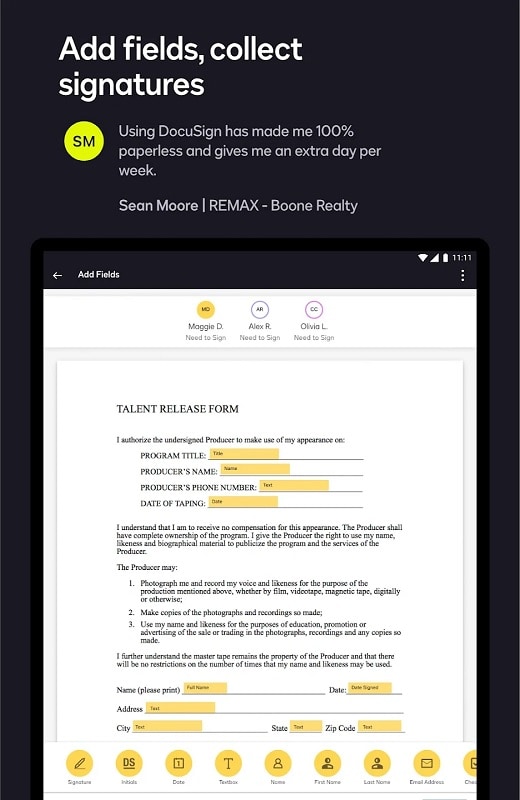
To manage your agreements effectively:
Step 4. Bring your files and set them up for signing, all within the app.
Step 5. Mark where signatures, initials, or additional information are needed with clear "Sign Here" tags. You can invite others to sign, set a signing order, and adapt the document for mobile viewing.
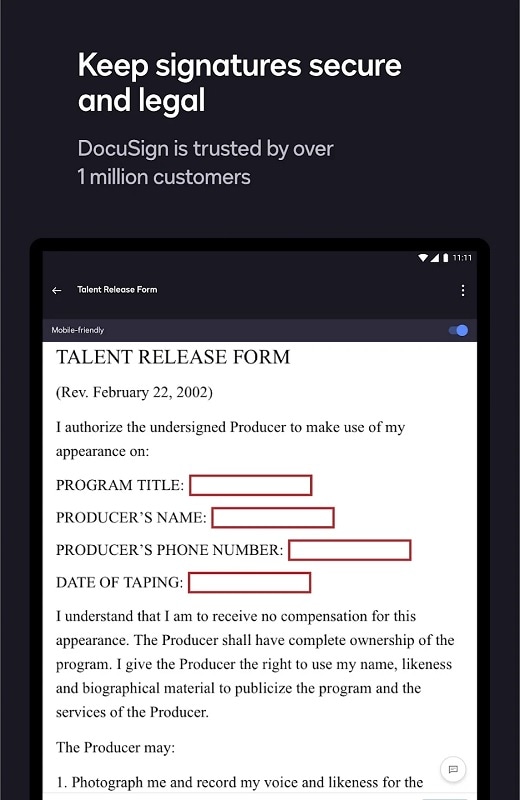
Step 6. Seamlessly handle in-person or remote signing with options to remind signers or void sent documents.
Step 7. Stay updated with real-time push notifications once your document gets signed.
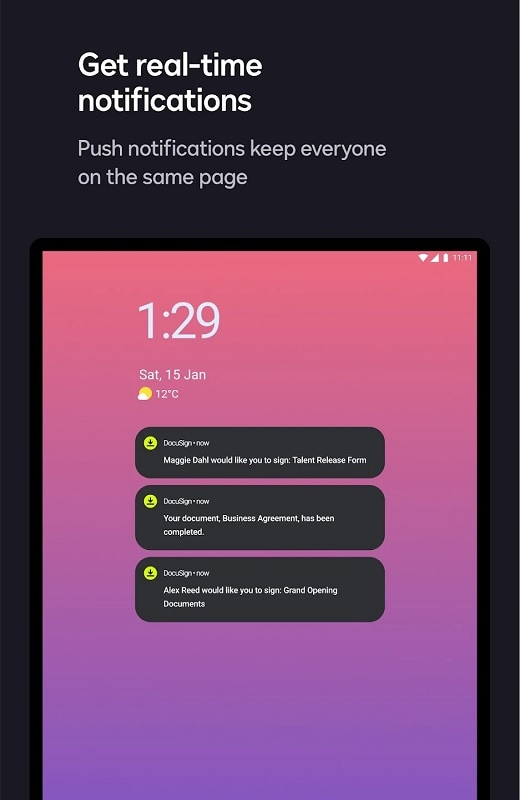
Electronic signatures are convenient, saving you time and effort. You can sign anywhere and at any time using just your device. They're secure, too, complying with legal standards, having audit trails, and encrypted for safety, making them safer than traditional signatures on paper. With DocuSign, managing your agreements is a breeze, enhancing your workflow and productivity.
Part 3. PDFelement Mobile App: A Reliable DocuSign App Alternative
PDFelement, like DocuSign, lets you sign and manage documents efficiently. It's intuitive, supports multiple document types, and prioritizes security. The ability to annotate and integrate with popular cloud services adds to its appeal. Plus, it's cost-effective, ensuring you get the most out of your e-signing experience. Explore PDFelement as a reliable alternative for your document signing needs.
Consider PDFelement as a great alternative to DocuSign App:
- Easy to Use: PDFelement is user-friendly, making it easy for anyone to sign and manage PDFs.
- Versatile Document Types: It supports various document types, not just PDFs, giving you flexibility in handling different file formats.
- Effortless Signing: Signing documents is a breeze with PDFelement. You can sign with just a few taps on your mobile device.
- Annotation and Markups: It allows you to annotate, highlight, and add comments to your documents, enhancing collaboration and understanding.
- Security Measures: PDFelement ensures security by providing password protection and encryption for your files, keeping them safe.
- Cloud Integration: It offers seamless integration with cloud storage services like Google Drive and Dropbox, making document access and sharing convenient.
- Customization: You can customize your documents by adding text images or adjusting the layout to suit your needs.
- Cost-Effective: PDFelement offers value for money, providing essential features without breaking the bank.
How To Sign PDF With PDFelement for Mobile
Signing a PDF document with PDFelement for Mobile is a straightforward process.
Filling in Forms
PDFelement makes filling in forms easy, whether they're interactive or non-interactive.
- Fill Interactive Forms
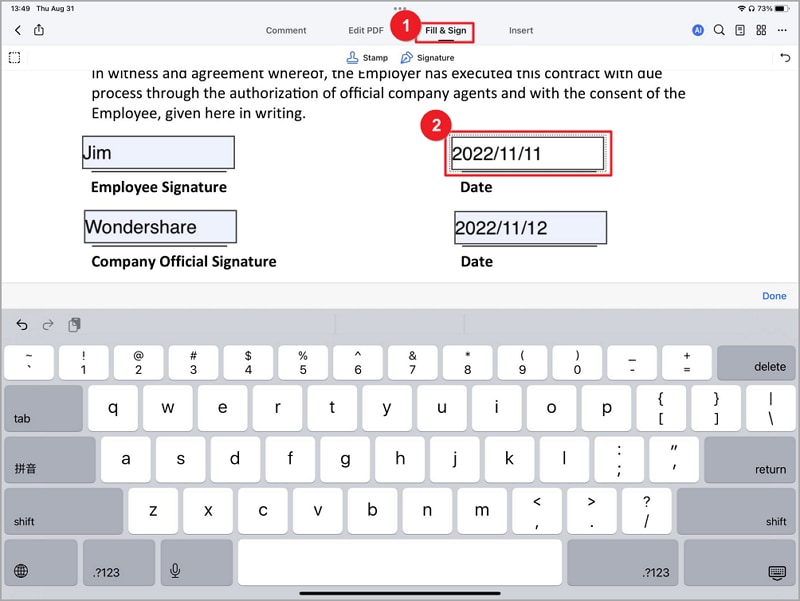
Step 1. Open the form within PDFelement for iOS.
Step 2. Choose the "Fill & Sign" option.
Step 3. Tap on the fields or boxes in the form where you need to input text.
Step 4. After completing the form, tap the "Three Dots" icon in the top-right corner.
Step 5. Select "Save a Copy" to keep your filled form as a copy.
- Fill Non-interactive Forms

Step 1. Open the form within PDFelement for iOS.
Step 2. To add text to non-interactive form fields, tap "Edit PDF" at the top of the screen.
Step 3. Choose "Add Text" to input text in the non-interactive form field.
Signing PDF Contracts
PDFelement's eSign feature simplifies the process of signing PDF contracts:
Step 1. Launch PDFelement on your iOS device. Go to the "Agreements" tab, and you'll find the contract marked with a "waiting for your signature" notification. Tap to open the contract.
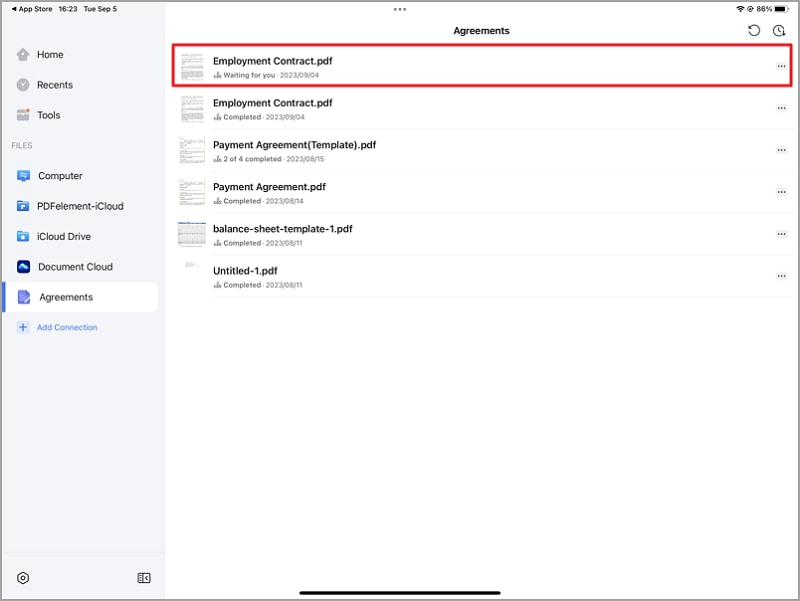
Step 2. A notification bar at the top of the contract indicates the number of required fields.
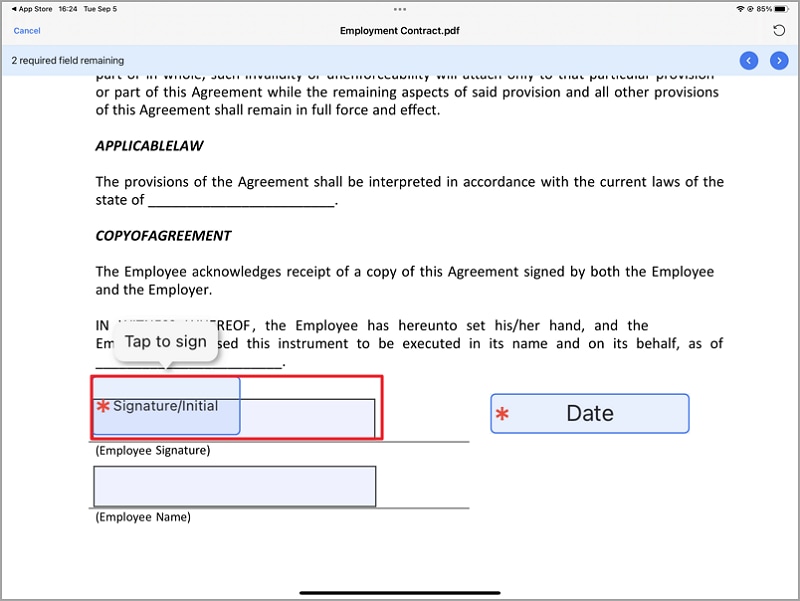
Step 3. Move to the signature field and tap it to add your signature. You have three signature options:
- Draw: Create your signature by drawing it.
- Image: Upload an image of your signature.
- Camera: Capture a picture of your signature using your device's camera.
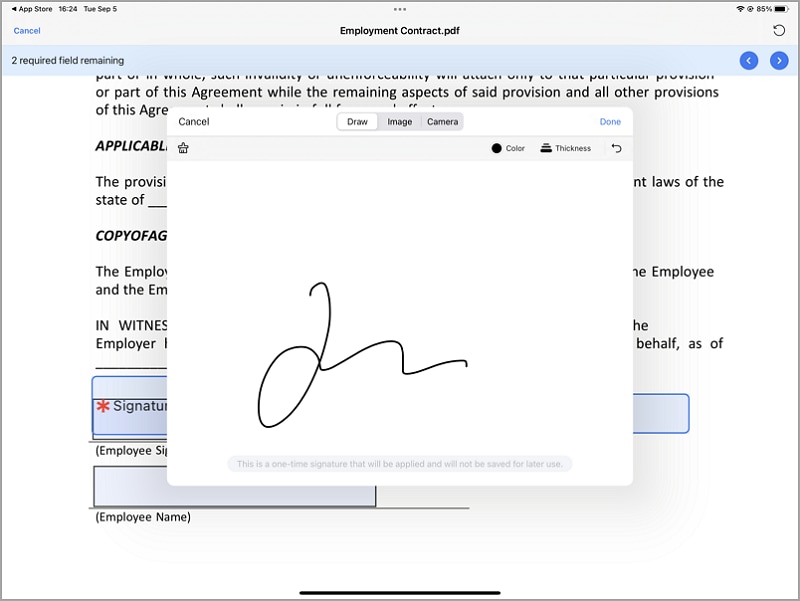
Step 4. Once you've completed all required fields, tap the "Finish" button. A dialog will appear, asking you to confirm your agreement to the contract, the Consumer Disclosure, and conducting business electronically with the sender. Tap "Tap to Sign" to confirm your signature.
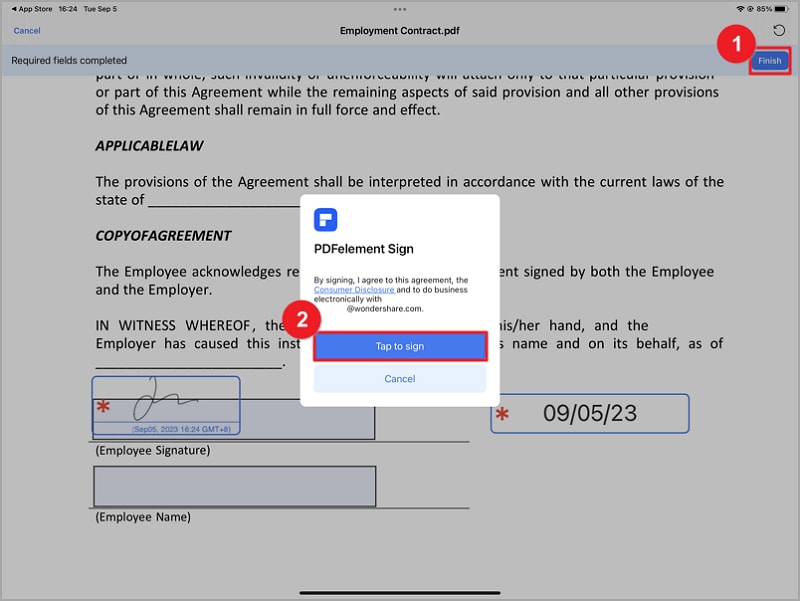
Step 5. After signing the agreement, return to the "Agreements" tab to review the status, recipients, and activities related to this agreement.
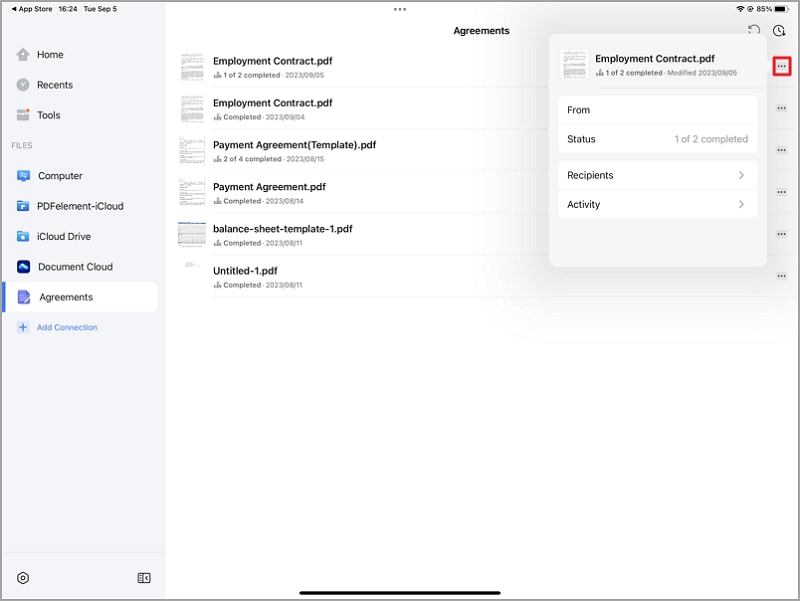
Advantages of PDFelement
PDFelement offers a user-friendly experience for signing PDFs.
- Form Filling: It simplifies interactive and non-interactive form filling, ensuring you can complete forms easily.
- Multiple Signature Options: You can sign using the drawing tool, upload a signature image, or use your device's camera to capture your signature, providing flexibility.
- Effortless Contract Signing: PDFelement's eSign feature makes contract signing convenient, whether you receive contracts via PDFelement for Desktop software or Wondershare Document Cloud.
- Status Monitoring: You can easily keep track of your agreements, checking the status, recipients, and activities associated with each contract.
With PDFelement, you have a powerful tool for signing PDFs on your mobile device. It streamlines the process, enhances convenience, and efficiently handles your agreements.
Part 4. Apps Like DocuSign Mobile App
Other alternatives to DocuSign and PDFelement include Adobe Sign, HelloSign, and SignEasy:
Adobe Sign
Adobe Sign offers easy and secure e-signature services. It lets you sign documents electronically, track them, and manage approvals. With Adobe Sign, you can simultaneously send documents for signature to multiple parties.
HelloSign
HelloSign is known for its simplicity and efficiency in signing documents electronically. It allows you to sign documents on your mobile device and offers features like in-person signing, templates, and form filling.
SignEasy
SignEasy is a straightforward app that focuses on simplicity. It allows you to sign documents, fill out forms, and collaborate with others. SignEasy integrates with various cloud services for easy access to your documents.
These alternatives to DocuSign offer a range of features for electronic signatures, making it convenient to sign and manage your important documents. Choose the one that best suits your needs for efficient document handling.
Conclusion
Electronic signatures offer businesses a flexible and efficient way to manage documents in the digital era. Apps like DocuSign and alternatives like PDFelement, Adobe Sign, HelloSign, and SignEasy simplify the process. Choose the one that suits your needs best, and embrace the convenience of modern document handling.
Free Download or Buy PDFelement right now!
Free Download or Buy PDFelement right now!
Buy PDFelement right now!
Buy PDFelement right now!
Up to 18% OFF: Choose the right plan for you and your team.
PDFelement for Individuals
Edit, print, convert, eSign, and protect PDFs on Windows PC or Mac.
PDFelement for Team
Give you the flexibility to provision, track and manage licensing across groups and teams.

Audrey Goodwin
chief Editor
Generally rated4.5(105participated)