 Home
>
Signature Tips & Knowledge
> 7 Significant Benefits of Using PDF for Business
Home
>
Signature Tips & Knowledge
> 7 Significant Benefits of Using PDF for Business
In modern business, PDF format is crucial. This article highlights using PDFs for business. PDFs offer efficiency, security, and compatibility, simplifying document management and communication. Learn the advantages of PDFs, preserving formatting and ensuring accessibility across devices.
Adopting PDFs streamlines workflows boosts productivity, and safeguards information. Understanding their importance empowers businesses to optimize document handling and improve collaboration. PDF for business saves time and becomes an essential tool for enterprises.

Part 1. Advantages of Using PDFs for Business
Here are some of the advantages of using PDF for business:
1. Fixed Document Format
PDF is universally appealing because it is completely device-agnostic and OS-independent. No matter what device, or browser you use, a PDF file will look identical. The same cannot be said for most other formats like Text, Word, HTML, and so on. That’s the primary reason it is so useful for businesses. The consistency it brings translates into an accurate distribution of information regardless of the platform.
2. PDF is Ubiquitous
Although the early years of PDF saw a very narrow usage trend, the format quickly picked up in terms of popularity until it became the global standard for business documents. Now that it’s been nearly three decades since the first format came out, there are numerous downloadable and online tools to handle PDF workflows. That is solid proof that PDF is here to stay.
3. Security is Guaranteed
PDF security has become an important part of the modern business workflow and has evolved over time. Today enterprise-grade security features such as password encryption and redaction are default features in premium PDF applications like Wondershare PDFelement and Adobe Acrobat DC. Such tools offer superior data protection and preserve the confidentiality of the documents that you share externally outside your company.
4. Small Footprint (File Storage)
PDF files generally have a small footprint compared to a similar document in Word and other formats. Unless your file is packed with high-resolution images, it will only be a few MB in size. Of course, larger files are often used for business requirements, such as regulatory filings, training manuals, and so on. Nevertheless, PDF has the smallest footprint in terms of file size. This allows organizations to save on on-premise or cloud-based storage and archiving expenses that can easily go out of control.
5. Supported by Any Operating System
Whether a user is running Windows, Mac, Linux, ChromeOS, Android, iOS, iPadOS, or any other operating system, PDF files are supported. All you need is a browser that can display PDFs or a software application designed to handle PDF files. No matter what your business requirement, there’s a PDF solution to fit that.
6. Supports Non-text Elements
The beauty of PDF is that it supports all types of content, even embedded media. The combination of multi-media and multi-element capabilities along with a small file size makes it superior to formats such as TXT or even RTF. This enables businesses to use PDFs for text, images, graphs, tables, embedded content, file attachments, watermarks, redaction, and other types of non-text elements. That’s another reason why it is highly suitable for business use.
7. It is the Future of Document Management Workflows
PDF is highly versatile, making it future-ready. Most businesses have already digitized their documents and archived them as PDF files, and the future belongs to PDF. As a flexible and robust solution for electronic information, it is superior to almost any other file format, most of which are only suitable in certain situations. In stark contrast, PDF can be used anywhere, and all you need is a simple tool to be able to edit and do other actions.
Part 2. Collaboration and Reviewing With PDFs
PDFs empower collaborative efforts in business by supporting real-time editing and feedback. This enhances workflows and boosts communication.
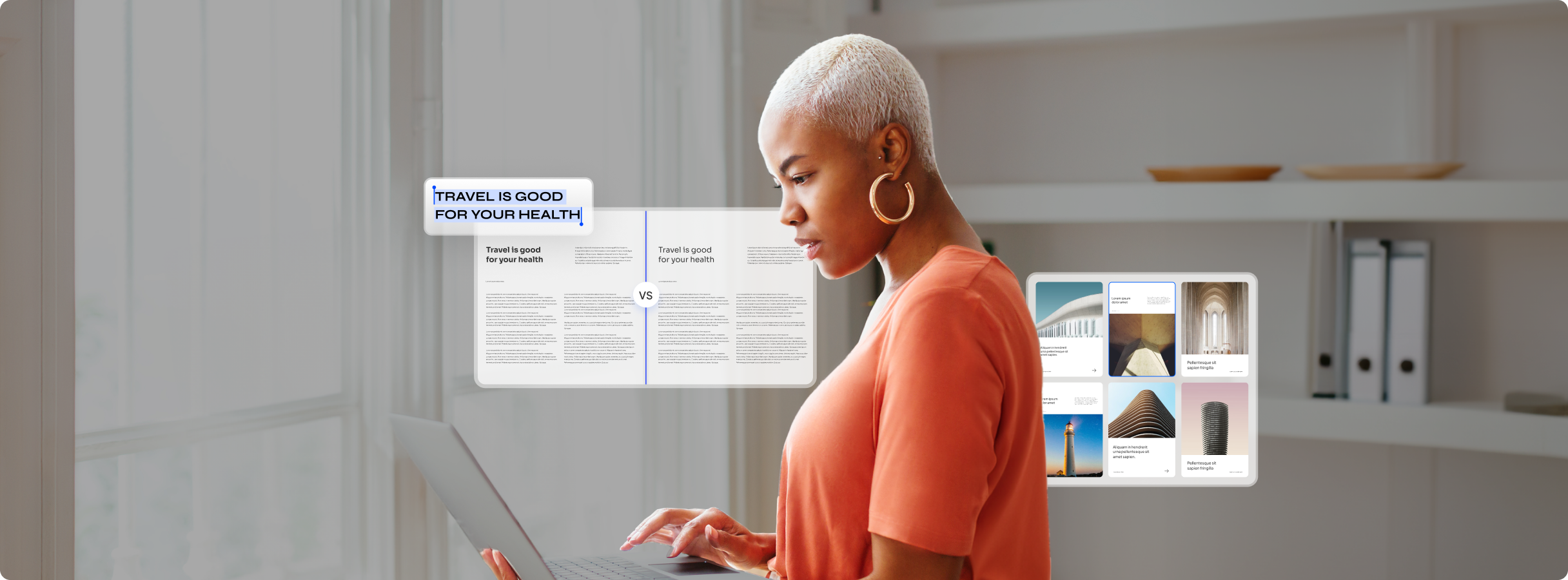
Real-time Collaboration
- Many stakeholders can work together on PDFs, providing instant input and suggestions.
- Team members can access and edit documents, improving productivity.
- Real-time editing and feedback streamline the review process. This leads to shorter review cycles and faster decision-making.
Effective Communication
- Adding comments, annotations, and feedback to PDFs is effortless. It clarifies points and reduces misunderstandings.
- Incorporating feedback promotes seamless document refinement and revision.
- Collaborators appreciate the simplicity of the review process. They mark up changes and suggestions.
Version Control and Integrity
- PDFs ensure version control and document integrity. It allows reviewers to compare different document versions.
- The review history remains accessible for reference, enabling effective collaboration.
Smooth Sharing and Customer Satisfaction
- PDFs support cross-platform compatibility, making sharing smooth and easy.
- Clients or team members can incorporate feedback. It fosters strong relationships and ensures customer satisfaction.
Security Features
- PDF collaboration tools often include access controls and encryption. This tool protects sensitive information in confidential documents.
- Collaborators can share and review documents, maintaining data confidentiality.
Revolutionizing Collaboration
- PDFs revolutionize collaboration in business environments. It enables real-time editing and feedback for streamlined workflows.
- Enhanced communication through comments and annotations improves collaboration.
- Embracing PDFs enhances productivity and accelerates business success.
PDFs serve as valuable tools for collaboration and reviewing in business. PDFs streamline workflows, improve productivity, and foster successful collaboration among stakeholders. Embracing PDFs can revolutionize the way businesses work together. This will lead to enhanced efficiency and better outcomes.
Part 3. PDF Forms for Efficient Data Collection
Businesses use PDF forms to streamline data collection and simplify processes. They take advantage of interactive features offered by PDF software. These digital forms offer advantages over traditional paper-based forms. They also provide convenience, accessibility, and data security. Here are some of its benefits:

PDF Forms for Data Collection:
- Gather data, reducing manual data entry and minimizing errors.
- Create interactive forms using accessible form-building tools.
- Customize forms to suit various data collection needs.
Convenience and Data Accessibility:
- Accessible and fillable online, providing convenience for respondents.
- Compatible with any device, facilitating data submission without delays.
Enhanced Data Accuracy and Security:
- Automated validation minimizes errors and captures all necessary information.
- Encryption and password protection strengthen data security, safeguarding sensitive information.
Efficient Data Processing and Analysis:
- Automation tools extract data from submitted forms, streamlining data entry.
- Integration with databases allows for real-time data access and analysis.
Eco-Friendliness and Cost Savings:
- PDF forms promote eco-friendliness by reducing paper usage.
- Limit printing, storage, and distribution expenses, leading to cost savings.
Versatility in Data Collection:
- Used for various purposes, such as surveys, gathering feedback, and customer registrations.
- Streamlining data collection processes and going paperless.
- Integrates with existing systems for increased productivity.
Revolutionizing Data Collection:
- Simplify data collection through interactive features.
- Ensure efficient, accurate, and secure data management.
- Reduce costs and contribute to a sustainable future.
PDF forms are powerful tools for businesses to enhance data collection. It provides a cost-effective and secure solution. They revolutionize data processing and analysis. They also enable data-driven decisions and boost productivity in the digital era. Embracing PDF forms empowers businesses to stay ahead in today's competitive landscape. This is possible while embracing sustainability and efficient data management.
Part 4. PDFelement: Best PDF Software for Business
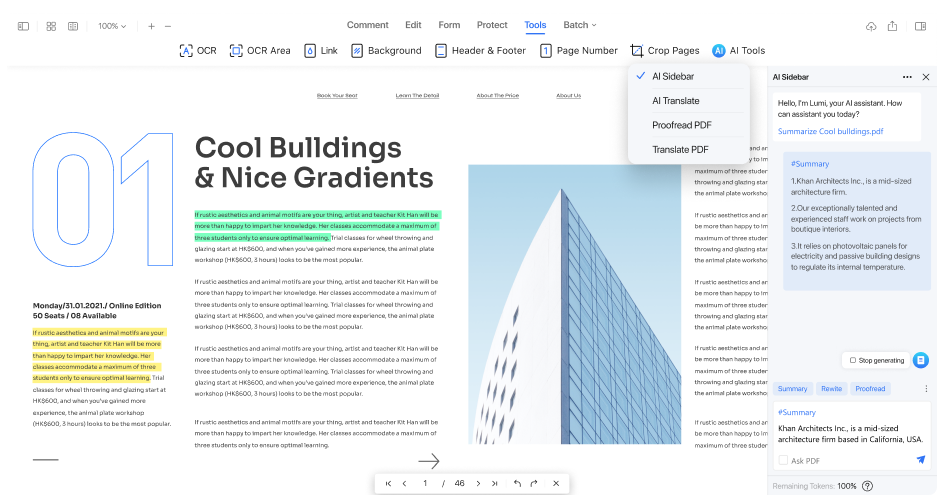
PDFelement is a comprehensive PDF software solution tailored for businesses. It offers a range of key features and capabilities that streamline document management. PDFelement also enhances productivity.
- Powerful Editing Tools: PDFelement allows users to edit text, images, and pages.
- Interactive Forms: Design and create interactive forms for efficient data collection.
- OCR Technology: Convert scanned documents into editable and searchable PDFs.
- Data Extraction: Extract and export data from PDF forms to other formats.
- Security Features: Protect sensitive information with password encryption and permissions.
- Digital Signatures: Sign documents for secure and binding signatures.
- Redaction: Remove sensitive information from PDFs to maintain confidentiality.
- Collaboration: Comment, markup, and collaborate with team members on shared PDFs.
- Batch Processing: Process many PDF files to save time.
- Cloud Integration: Store PDFs on cloud storage such as Dropbox and Google Drive.
- OCR Language Support: Recognize text in different languages for global businesses.
- Intuitive Interface: Intuitive design makes PDFelement easy to navigate and use.
PDFelement ensures seamless PDF handling and editing. Its comprehensive features cater to various business needs. From document creation to secure collaboration, PDFelement simplifies workflows and boosts efficiency.
As a cost-effective PDF solution, PDFelement empowers businesses of all sizes. Its versatility makes it ideal for diverse industries, including finance, healthcare, and education.
PDFelement stands out as a top PDF software choice for businesses. PDFelement also has powerful editing tools, interactive forms, and advanced security features. It is a valuable asset for modern enterprises seeking an efficient PDF solution.
eSign Feature
PDFelement's eSign streamlines the signing process with certificate-based legal signatures. It also comes with real-time tracking. This will allow you to send and collect signatures. The eSignatures are compliant with eSignature regulation (eIDAS).
It also adheres to industry standards such as ISO 27001 and HIPAA. Additionally, the feature ensures compliance with data protection regulations like GDPR. It also meets other internet security-related standards, including Swift and CMMC.
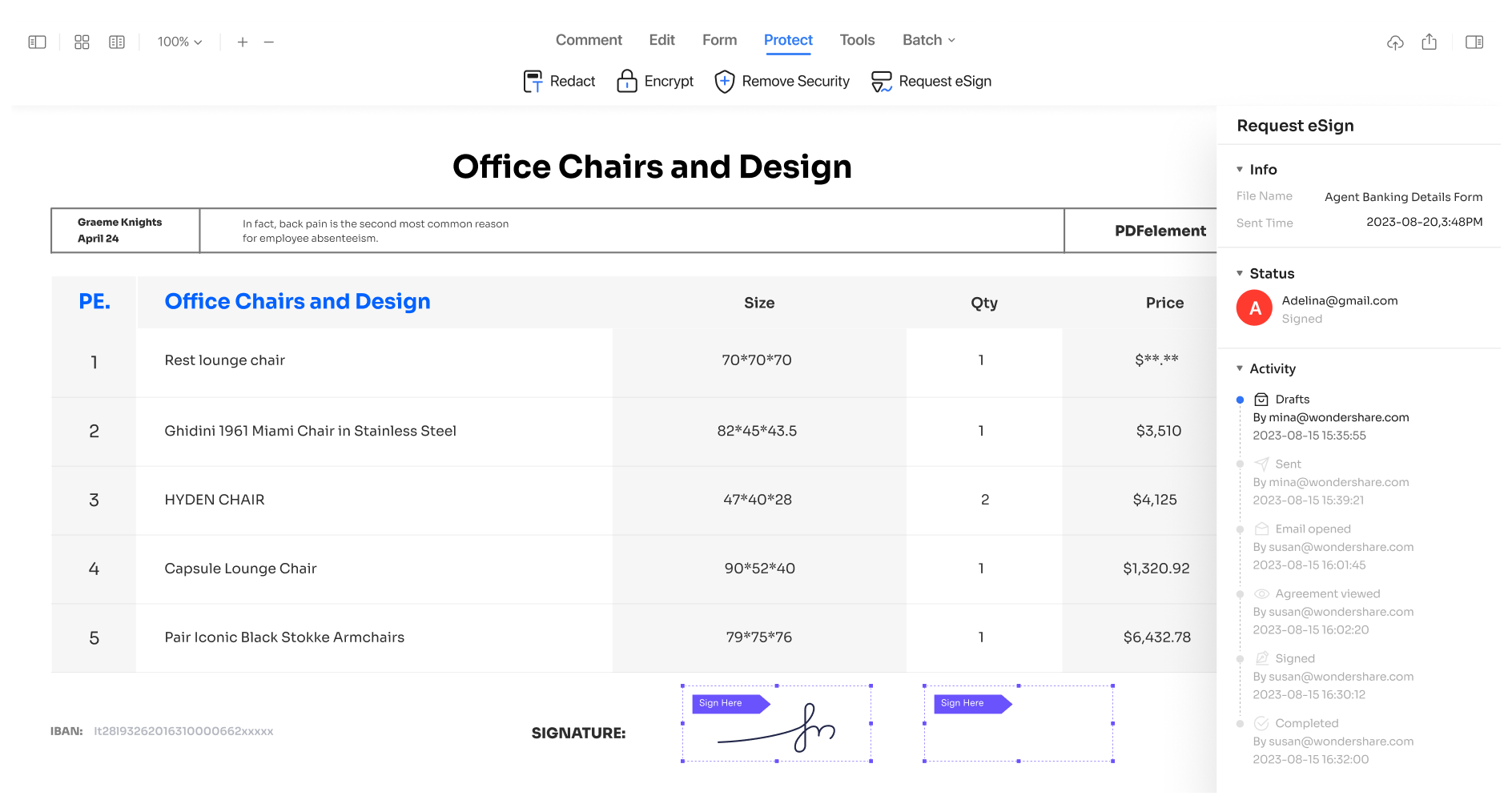
Here are some of the key features of PDFelement eSign:
- Track and manage signatures in real-time with automatic updates and email reminders.
- Store signed documents in the cloud, providing easy access from any device.
- Sign documents from any location at any time. You can use any device for great accessibility.
- Send agreements to many signers at once.
With the PDFelement eSign feature, you can simplify the signing process by:
- Manage the signature order by dragging and arranging recipient email addresses.
- Create interactive signature fields, signer fields, date fields, and more within minutes.
- Streamline the signing process by assigning fields to different signers.
Adopting the eSign feature of PDFelement allows you to embrace the digital era. You can also make your office paperless. This transition reduces administrative costs associated with printing, shipping, and manual agreement handling. It also ensures legal compliance with eSignature regulations and industry standards. The feature provides a secure and seamless digital agreement execution. And it makes it a reliable solution for businesses.
PDFelement's eSign feature empowers your business with an efficient electronic signing solution. By embracing this feature, you can:
- Experience faster turnaround times by collaborating with signers in real time.
- Speed up document signing, enhancing business efficiency.
- Provide a convenient signing process for your clients and partners, elevating their experience.
- Improve relationships with your business through efficient and secure agreements.
Here are the steps on how to send PDFs for eSignatures using PDFelement:
Step 1. Open your PDF document in PDFelement. Click Protect > Request eSign. Include recipients’ email address. Organize the signing sequence within the PDF file.
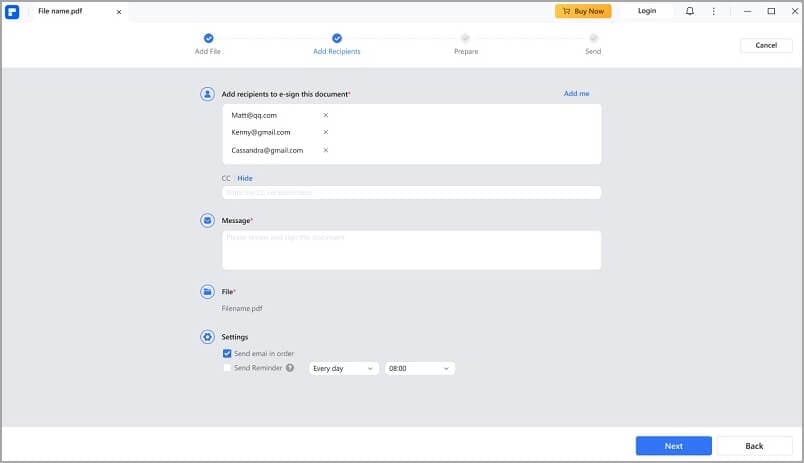
Step 2. Create signer fields for fillable information or signatures.
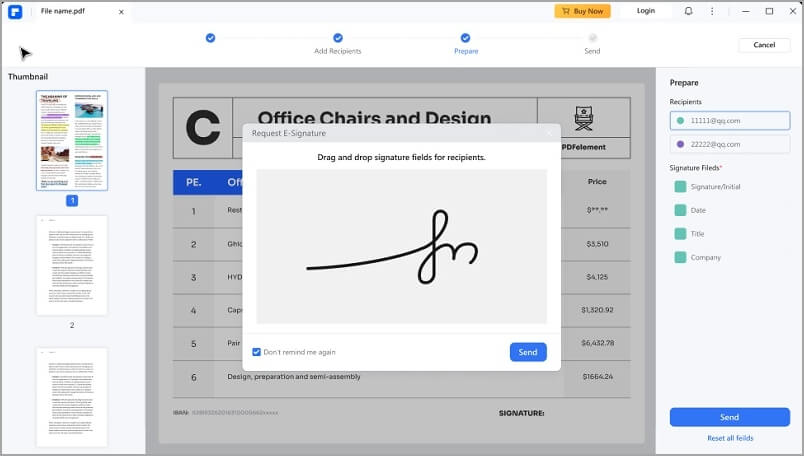
Step 3. Send the document to signers and track progress in real-time.
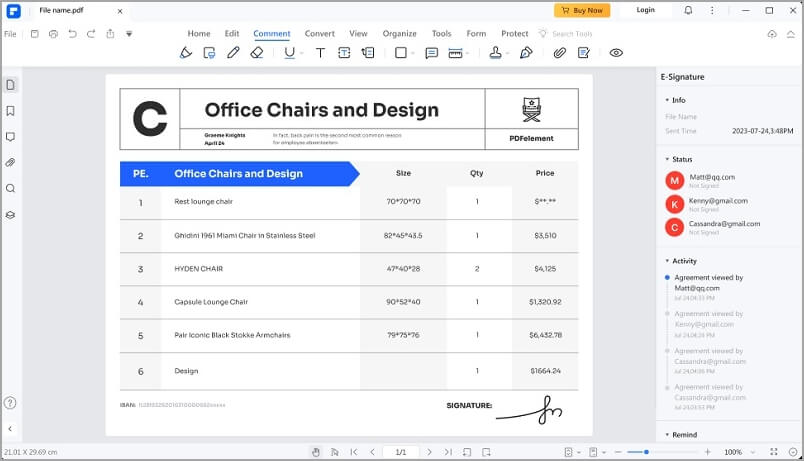
PDFelement's eSign feature empowers businesses with efficient, secure, and compliant eSignature solutions. It enhances productivity, reduces costs, and provides a better customer experience. PDFelement makes a valuable asset for modern enterprises.
PDF Form Feature
PDFelement's form creation and data collection functionalities are versatile and efficient. The process of filling interactive forms is easy and supports various business applications.
Here is a step-by-step guide to filling interactive forms using PDFelement:
Step 1. Launch PDFelement and click "OpenPDF" to select the desired PDF form.
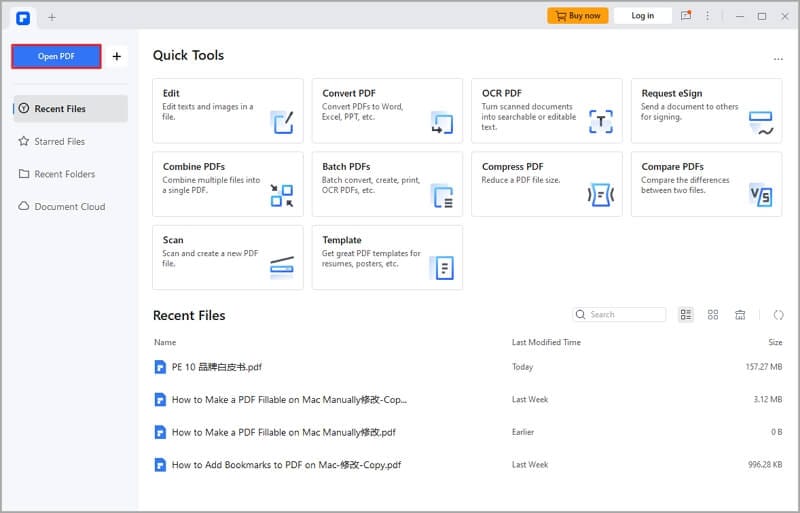
Step 2. Once the form opens, the interactive fields are highlighted. It makes them easy to identify.
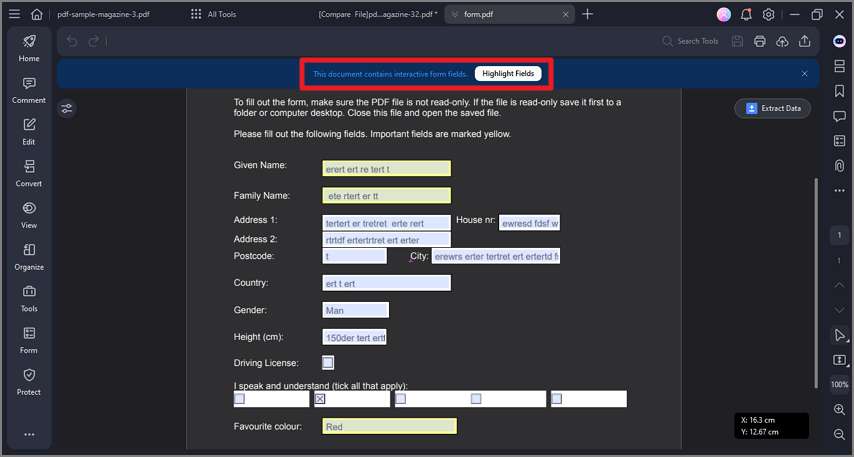
Step 3. Use the hand tool to fill in text fields, checkboxes, and radio buttons. Hover over the field, and enter the data when you see the I-cursor icon.
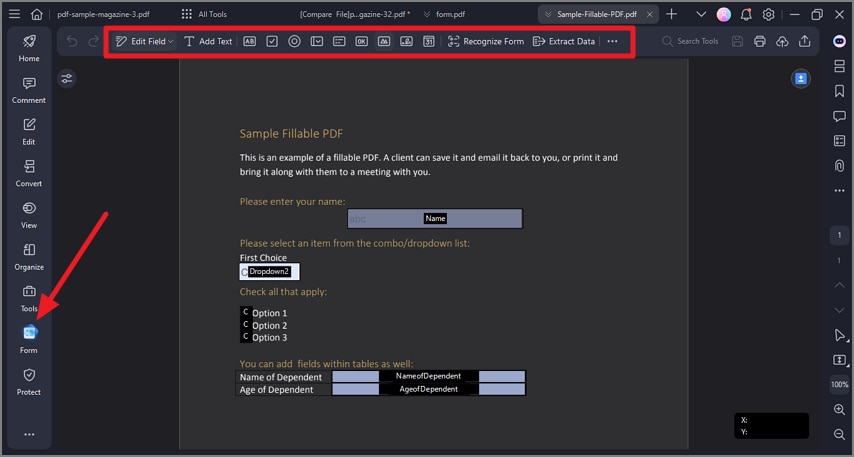
Users can fill out these PDF forms. This enhances productivity and accuracy across different business needs. PDFelement provides a free trial to explore its interactive form capabilities. Try it out now to experience the ease of data collection and form filling.
PDF Share Feature
PDFelement's built-in sharing options make it easy to share PDFs. Collaborative projects enjoy secure cloud-based sharing. It allows real-time collaboration and enhances teamwork and communication.
Key features include:
- Cloud Storage Integration: Users can upload PDFs to Dropbox and Google Drive. This ensures accessibility and convenience.
- Access Control and Security: PDFelement offers control over access with permissions. It also comes with password protection to safeguard sensitive information.
- Real-time Collaboration: Tracking changes and updates for streamlined workflows. This promotes a secure collaboration environment.
- Secure Cloud-based Sharing: Ensures data integrity and prevents unauthorized access. This will provide a safe collaboration environment.
There are also benefits of using PDFelement's sharing feature. These include:
- Seamless Project Collaboration: Sharing PDFs becomes a breeze. This leads to improved productivity and enhanced communication in collaborative projects.
- Effective Teamwork: Collaborators can view, edit, and comment on shared PDFs.
- Enhanced Productivity: Embrace PDFelement's sharing options for a seamless sharing experience. This can result in increased productivity.
- Promoting Security: Protected data and sensitive information remains confidential. This ensures a secure collaborative environment.
PDFelement empowers users to collaborate. This makes it an essential tool for any team working with PDFs.
Final Thoughts
PDFelement proves to be a powerful tool for businesses. It offers PDF handling, easy form creation, secure eSignatures, and seamless sharing options. Its interface and versatile features make it an essential asset. It enhances productivity and streamlining workflows. Embrace PDFelement to unlock its full potential for your business needs.
Free Download or Buy PDFelement right now!
Free Download or Buy PDFelement right now!
Try for Free right now!
Try for Free right now!
Related Articles
- Signing in the Digital Age: DocuSign App Features and Alternatives
- All You Need To Know About DocHub PDF Sign & Edit: A Complete Guide
- Adobe Verifies Signature Made Easy: A Guide With Alternative Approach
- Streamlining Document Signatures: Adobe Request Signature vs. PDFelement
- How To Change Signatures in Adobe? [Alternative eSign Tool Provided]
 100% Secure |
100% Secure | G2 Rating: 4.5/5 |
G2 Rating: 4.5/5 |  100% Secure
100% Secure




Audrey Goodwin
chief Editor