ChatGPT plugins are the real catalysts in the digital panorama. Experience an air of convenience and efficiency with some of the best ChatGPT plugins.

With the recent breakthrough of GPT-4, OpenAI has introduced ChatGPT plugins. Subscribers can now access a treasure of functionalities designed to make daily tasks easier. These plugins offer users an array of services, transforming ChatGPT Plus into a multifaceted digital companion.
However, among hundreds of available plugins, it's easy to get lost in the options. It's because you might be unable to identify which plugin is best for which service. To simplify your journey, this article presents a meticulously curated list of table-turning ChatGPT plugins.
In this article
Part 1. The Top 16 Instrumental ChatGPT Plugins To Use
With ChatGPT plugins at your fingertips, you can find yourself at the summit of innovation. One of the notable features of ChatGPT plugins is their ability to streamline tasks. They not only free up valuable time but also boost productivity. Let's venture:
01of 16Prompt Perfect
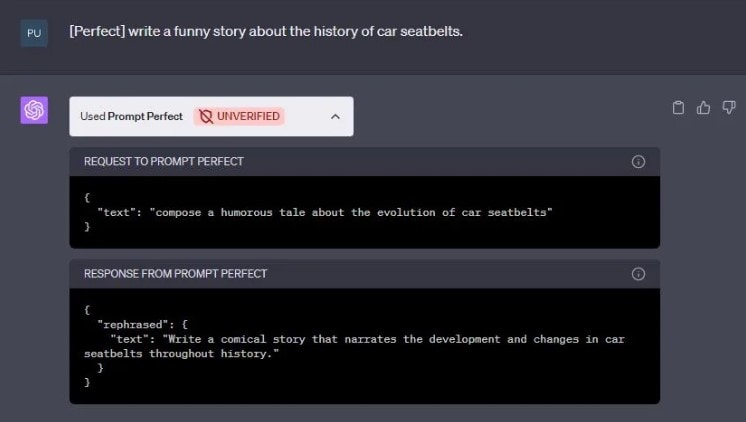
Prompt Perfect is one of the top ChatGPT plugins. It helps you craft ideal prompts for the AI chatbot. If you struggle with giving accurate prompts, Prompt Perfect is here to assist. Simply input your query, but remember to prefix it with "perfect." The plugin will refine your prompt to provide ChatGPT with detailed instructions.
| Core Features | Explanation |
| Prompt Optimization | The plugin optimizes your prompts for more polished responses. |
| Customized Results | You can generate more personalized results using the plugin. |
02of 16Wolfram
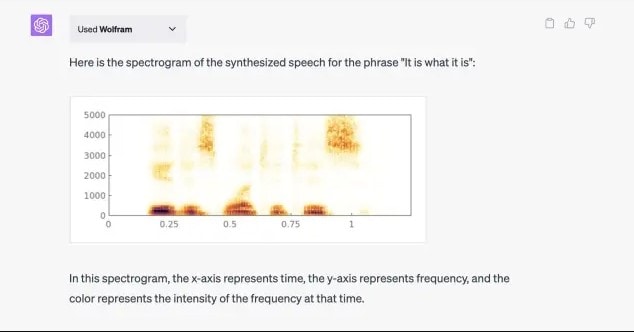
Wolfram boasts as one of the most advanced ChatGPT plugins. It processes complex computations, math, real-time data, and more. You can also create genealogical trees, & audio spectrograms and get real-time dates & times. Also, Wolfram aids ChatGPT in addressing issues like AI hallucinations and inaccurate responses.
| Core Features | Explanation |
| Mathematical Calculations | You can use Wolfram to do mathematical calculations and process other analytical data. |
| Fact-Checking | The plugin verifies the accuracy of information because of its extensive database. |
03of 16Video Insights
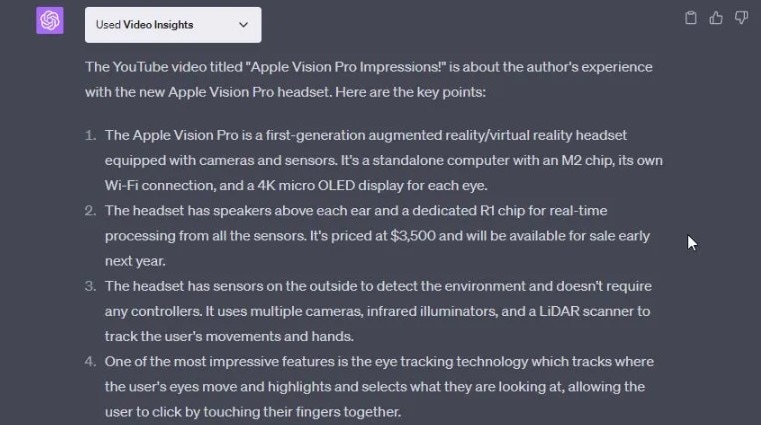
The Video Insights plugin is your gateway to extracting valuable insights from videos. It usually processes videos found on platforms such as YouTube and Daily Motion. The plugin allows you to generate concise video summaries. You can also pose targeted questions related to the video's content.
| Core Features | Explanation |
| Video Summarization | You can quickly summarize the intended video's content with a stroke. |
| Information Extraction | The plugin will extract desired information or answer your video-related queries. |
04of 16Canva
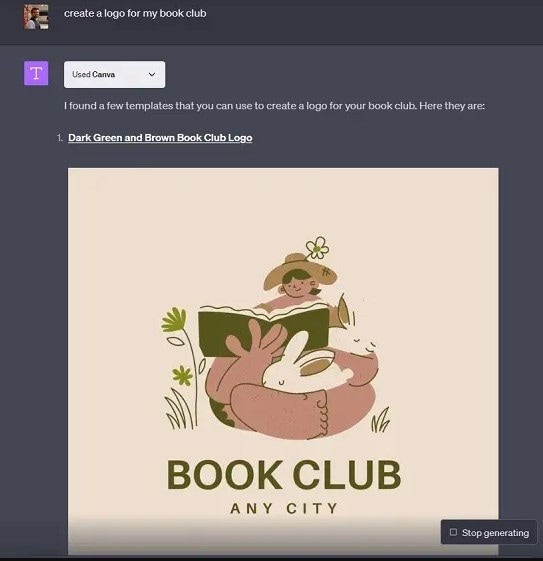
Canva has made its grand entrance into the world of ChatGPT with its all-new plugin. Using this plugin, you can design images, presentations, posts, cards, and more with textual input. The most standout feature of the Canva plugin is its flexibility. You can edit the generated content further without logging into Canva's website.
| Core Features | Explanation |
| Designing Graphics | With a single click, you can design graphic content, such as logos, covers, slides, and posts. |
| Design Editing | The Canva plugin allows you to edit the graphics' design within the chatbox. |
05of 16Calorie Coach
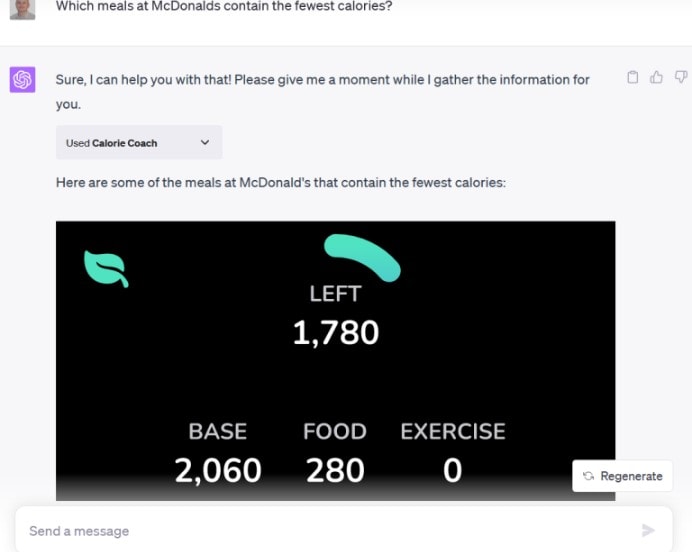
If you want to shed weight or just eat healthier, the Calorie Coach plugin can be your helpful guide. It tells you how many calories are in different foods. This way, you can keep track of how many calories you're eating each day. Also, you can ensure you're eating the right things to become healthier or lose weight.
| Core Features | Explanation |
| Diet Planning | The plugin will tell you which food contains how many calories. |
| Nutrition Tips | You can take nutritional tips, such as what to eat during pregnancy. |
06of 16Kayak
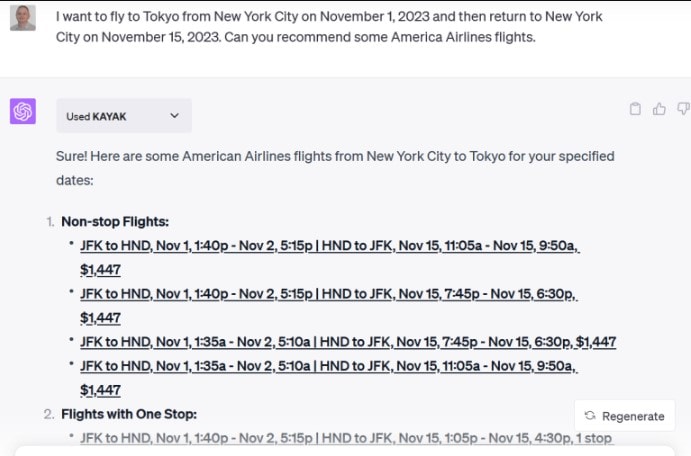
For travelers seeking flights, hotels, or rental cars, Kayak now offers a convenient ChatGPT plugin. Just specify what you're looking for and when you need it. The AI provides a detailed description of your options, including prices. It also provides links to the Kayak website, where you can make your bookings.
| Core Features | Explanation |
| Travel Explorations | The plugin will recommend the best travel destinations based on your budget and interests. |
| Booking Information | You can get all the details about pricing, accommodation, local guides, and more. |
07of 16Podcast Search
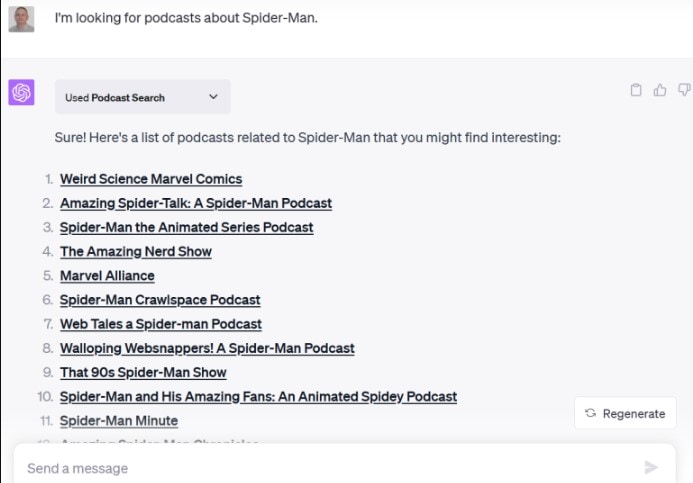
With millions of podcasts across platforms like Spotify and Apple Podcasts, pinpointing the worth-listening podcasts can be a daunting task. That's where Podcast Search comes in. Simply let ChatGPT know your podcast preferences. It will provide you with a curated list of interesting podcasts related to your chosen topics.
| Core Features | Explanation |
| Podcast Recommendation | The plugin helps you find the best podcasts based on your interest. |
| Customized Search Results | You can filter the search results to locate the exact podcast. |
08of 16World News
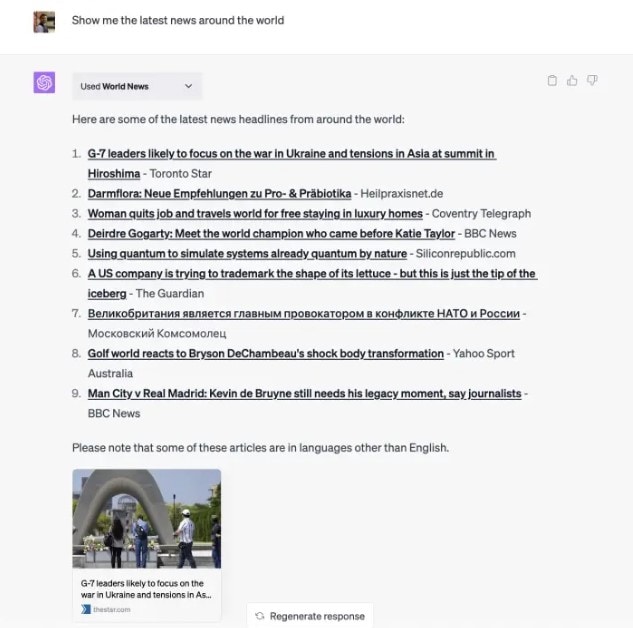
The World News plugin within ChatGPT has quickly become one of the most popular features. It's a straightforward yet immensely useful tool that allows users to know the latest global news. What sets this plugin apart is its international scope. Also, it presents news in various languages and provides source links.
| Core Features | Explanation |
| Latest News | The plugin keeps you up-to-date with the latest national and international news. |
| Multilanguage News | You can get access to the news in multiple languages. |
09of 16AccuratePDF
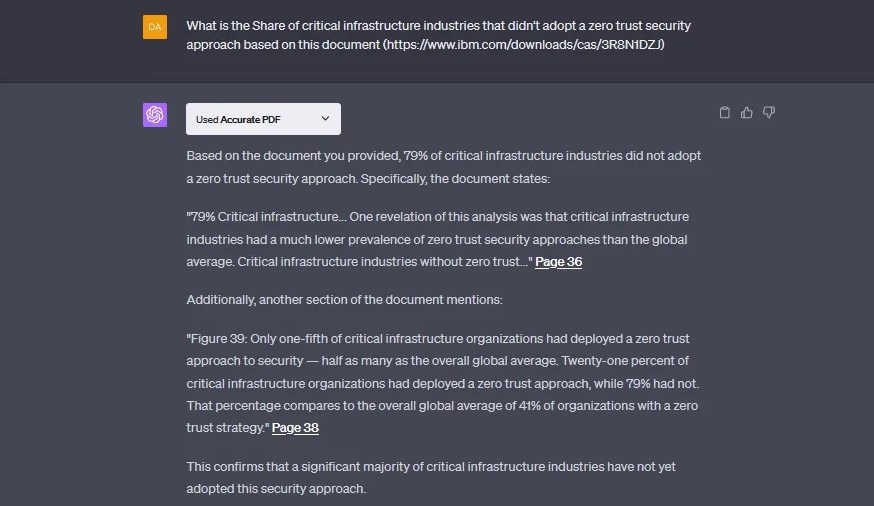
AccuratePDF shines as a valuable ChatGPT Plugin, streamlining the PDF data extraction. Notably, it excels in offering precision in verifying information. Also, it facilitates pinpointing specific details or obtaining a swift overview of PDF content. The plugin eliminates the need for exhaustive reading.
| Core Features | Explanation |
| Summarization | The plugin offers a concise summary of any PDF document with the stroke of a button. |
| Data Analysis | Whether qualitative or quantitative, the plugin extracts data analytics from a PDF document. |
10of 16Mixerbox OnePlayer
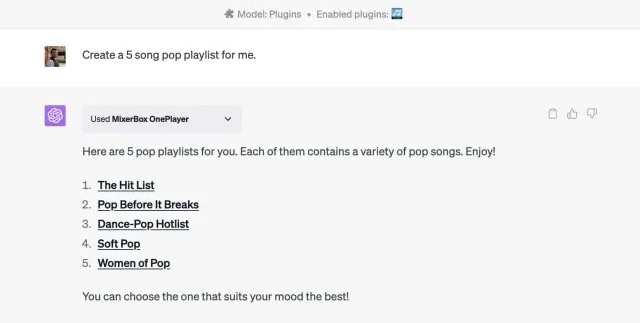
Are you a music lover? Or need an assistant who could find music relevant to your interest? The MixerBox OnePlayer plugin is a game-changer that fetches your favorite music. It creates playlists based on your preferences. Also, it offers direct links to free songs via YouTube videos.
| Core Features | Explanation |
| Music Surfing | The plugin will dig and find the best music relevant to your taste. |
| Playlist Creation | MixerBox can create a playlist of your heart-favorite songs with a click. |
11of 16Keymate.AI Search
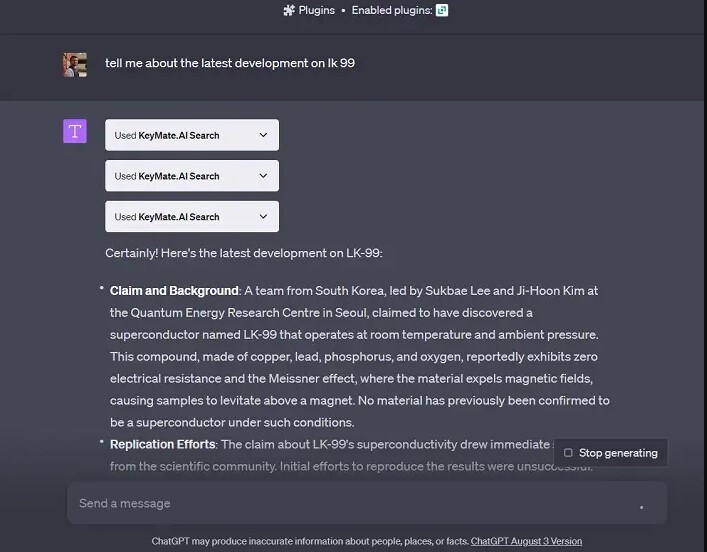
We all know that ChatGPT's AI knowledge base is limited to its 2021 dataset. However, Keymate.AI Search brings the capabilities of Google Search to ChatGPT. It functions as a web crawler, fetching the most up-to-date information from the web. It means you can now research the latest global topics through ChatGPT.
| Core Features | Explanation |
| Web Crawling | Keymate.AI crawls the web pages to collect the latest information. |
| Fact-Checking | You can use the plugin for fact-checking since it fetches the latest information. |
12of 16Image Editor
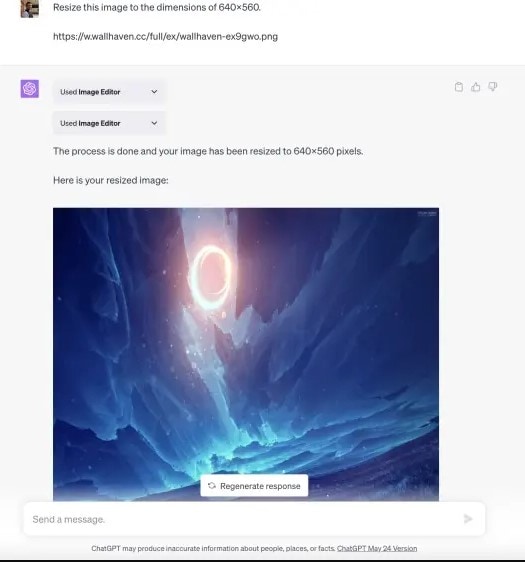
Image Editor is an excellent plugin for your basic editing needs. This plugin can do simple tasks for which you don't often prefer to open Photoshop. You can crop, resize, blur, or rotate images using Image Editor. However, you need to give the tool a web link to the picture you want to edit.
| Core Features | Explanation |
| Image Resizing | The plugin will resize your image according to your given instructions. |
| Image Download | You can download the edited image with a single click. |
13of 16AskYourPDF
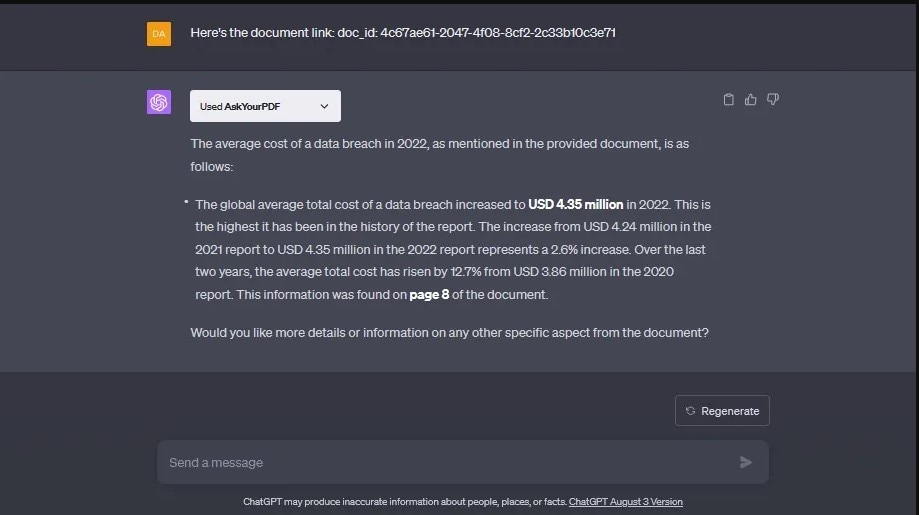
As the name implies, you can use AskYourPDF to ask questions regarding your PDF document. It allows you to use ChatGPT to extract information from any PDF file easily. All you need to do is provide a link to the PDF. The plugin will also summarize your PDF with a single click.
| Core Features | Explanation |
| Information Extraction | You can ask the plugin to extract the required information. |
| Querying | The tool will respond to your queries about the PDF document. |
14of 16Show Me
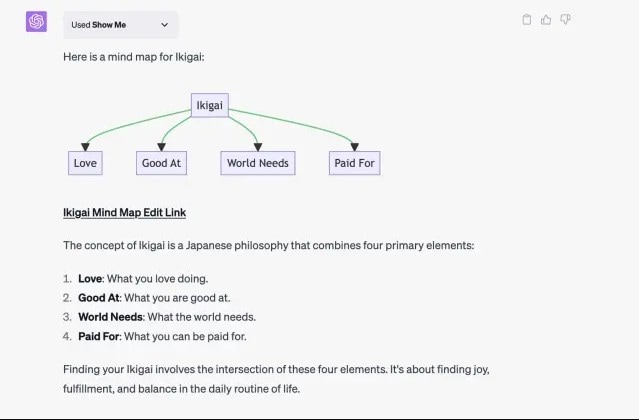
Another notable tool among the top ChatGPT plugins is Show Me. The plugin is a handy service allowing ChatGPT to create various types of real-time diagrams. Simply provide a basic concept you want to illustrate as a flow chart or diagram. The plugin will create a comprehensive diagram against that idea.
| Core Features | Explanation |
| Flowchart Creation | You can use the tool to create a flowchart to display the flow of events. |
| Mindmap Making | The plugin will organize your cluttered ideas into a mindmap. |
15of 16Instacart

Although ChatGPT is great at offering recipes, it can't help you find the ingredients. That's where Instacart comes in. This plugin is all about food and drinks. It can smartly suggest recipes and provide step-by-step instructions. What's unique about Instacart is that it takes you to the shopping page, where you can buy the ingredients.
| Core Features | Explanation |
| Food Recipes | You can learn the whole recipe by entering its name into this ChatGPT plugin. |
| Real-Time Ingredients Purchasing | The plugin gives you the link to buy the recipe ingredients in real-time. |
16of 16OpenTable
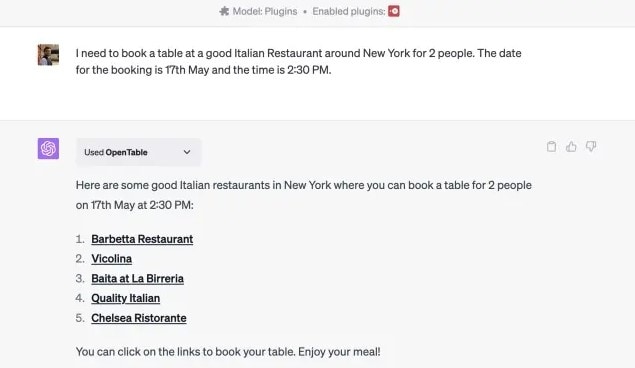
OpenTable is all about making it super simple for you to book a restaurant. All you have to do is tell ChatGPT the date, time, destination, and how many people will be dining. The plugin will find restaurants that match your preferences. Also, it will give you links that take you to the websites for booking a table.
| Core Features | Explanation |
| Nearby Restaurant Exploration | The plugin will suggest some of the best restaurants in your location to book your table. |
| Link Provision | OpenTable will provide you with the link to access the restaurant's official site and book a table. |
Part 2. Elevate Your Experience With an Alternative ChatGPT-Powered Information Management Solution
In a world where information is king, ChatGPT reigns supreme as the ultimate information-providing tool. There is no doubt that ChatGPT plugins have expanded the competence of AI marvel. But looking for an all-in-one information management solution is a rational decision.
In this regard, we recommend Wondershare PDFelement, a dynamic alternative that can take your information management to new heights. It is a versatile and powerful platform established to modernize how you handle information. Experience a transition from ChatGPT's engaging conversations to a platform that empowers you to efficiently manage your documents.
AI Features of PDFelement
| Features | Description |
| PDF Summarization | The tool summarizes any PDF by extracting its major points and essential ideas. |
| AI Chatbot | You can communicate with a live AI assistant to ask your questions about the PDF. |
| AI Content Detection | Identify AI content in your PDF and ensure its uniqueness. |
| PDF Rewriting | The tool rewrites your PDF's content in a different way. |
| PDF Proofreading | You can correct the grammar and spelling errors in your text. |
| Translating PDF | The tool translates your PDF document into 100+ languages. |
| PDF Explanation | PDFelement explains complex or field-specific concepts within a PDF. |
| Auto Bookmarks | You can use the tool to add bookmarks to important ideas or content pieces automatically. |
Conclusion
The introduction of ChatGPT plugins has changed the AI information management game. These plugins have made a significant impact, making technology more polished and accessible. From cooking to touring to workload management, these plugins promise convenience and productivity.
This article compiled the most beneficial ChatGPT plugins to make your everyday life easier. Whether it's task simplification or interest pursuing, these plugins won't disappoint you. However, if you're an information enthusiast, you can prefer PDFelement as a one-stop solution.

 G2 Rating: 4.5/5 |
G2 Rating: 4.5/5 |  100% Secure
100% Secure



