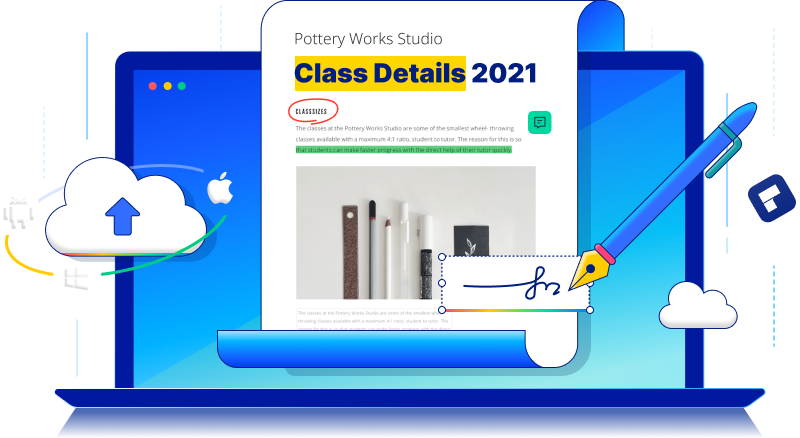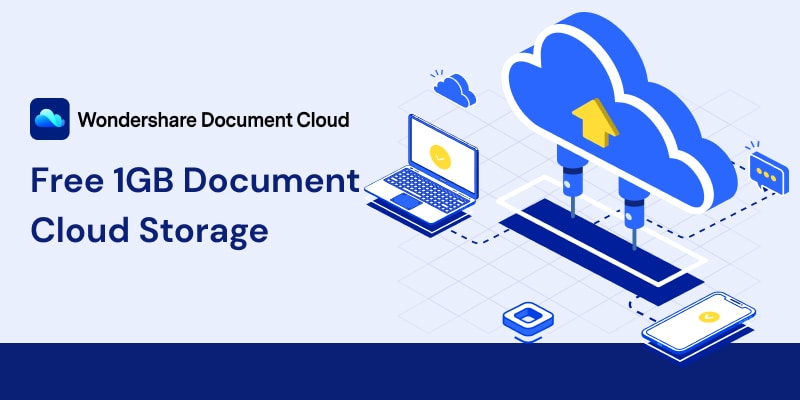
Saving your document to the cloud enables you to access your documents from any location that has an internet connection. It also makes it easy to share the documents online with your team, friends, and family. You don't need expensive hard drives to save documents to cloud, and no need to worry about hardware crashes. It is the best and easy way to backup your data.
There is no need for any technical knowledge to save documents on the cloud, you can do it in a few clicks. In addition, you can collaborate with your teammates using a powerful cloud-based platform to simplify your workflow in the cloud.
Optimal PDF workflow in the cloud
For all platforms
How to save documents on cloud
There are various cloud-storage services available in the market. Based on your requirement and after comparing pricing, security, customer support, and special features, you can choose cloud storage services.
Wondershare Document cloud is a wonderful product to save documents to cloud. You and your friends can enjoy smooth online document experiences such as cloud storage and electronic signature without worrying about your document's security and privacy. It provides the highest privacy protection level to your documents and lets you enjoy a large cloud storage space. It allows you to store up to 100GB of data. A free trial allows you to save documents up to 1GB. It comes with a 30 days money-back guarantee. Wondershare has good customer support service to help you, and skillful representatives can help you through instant live chat.
The below steps explain how to save documents to cloud.
Step 1: Visit PDFelement Cloud official website and click the "ACCESS CLOUD" button". If you are a new user, create a Wondershare user ID and chose the plan as per your requirement.

Step 2: On the homepage of Wondershare Document cloud, click the "Upload Files" button and select files from your local system to save documents to cloud.
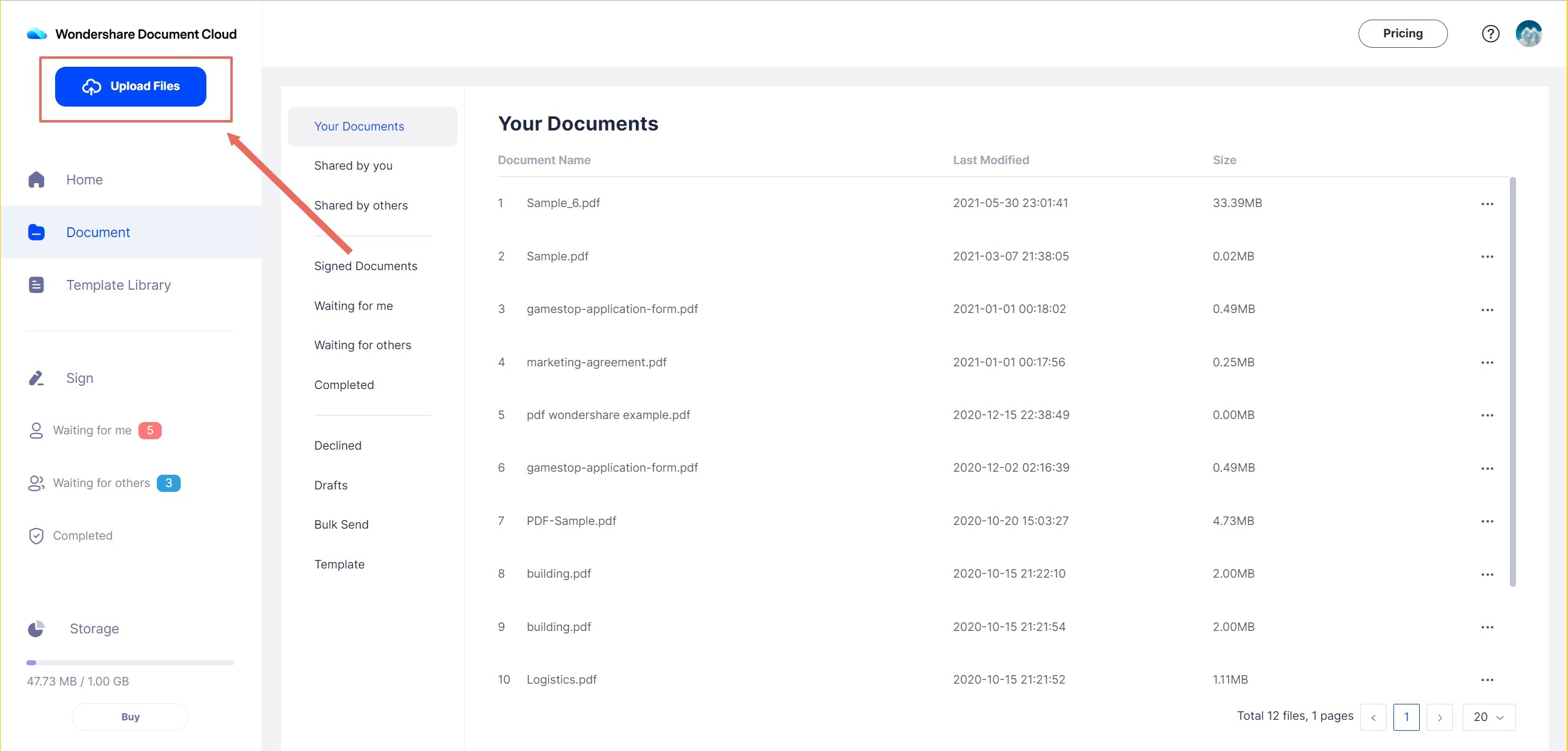
Step 3: You can see all the saved documents in the "Your Document" tab. You can view, rename, delete and download saved documents from any system. You can send the documents for an electronic signature by clicking on the Send for Signature option from the drop-down menu.
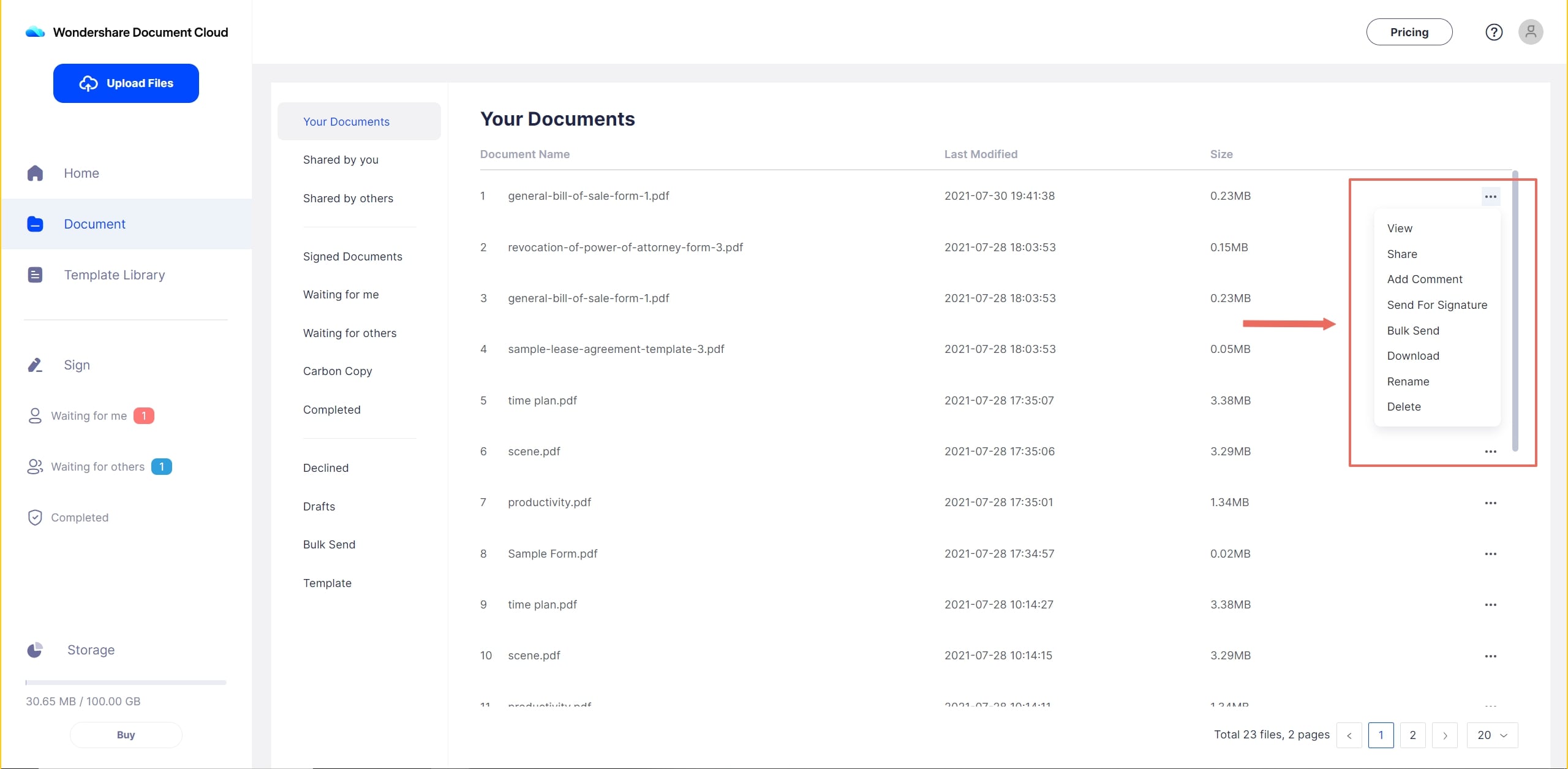
Send documents for electronic signature
In simple terms, electronic signature or e-signature refers to data in electronic form that signatory can be used to sign the document. E-signature provides consent or approval to the documents. Electronic signature has the same legal standing as a handwritten signature as long as they adhere to the specific regulatory requirements.
Wondershare Document cloud provides a platform to organize the signed signature. Wondershare PDFelement Cloud makes electronic signing easier and faster in all web browsers and devices. You can send documents to others for signing in bulk as well. It allows you to create a new template and reuse the designed template to send for signature. You can also specify where to sign the document. You can track the status of documents sent for signature under the 'Signed Documents' Tab. It also allows you to personalize your brands as per requirement. You can include a logo, tagline, and email signature.
Below are steps to sign the document in the Wondershare Document cloud.
Step 1: On the Homepage, click the "Start Signing" button or Navigate to Sign Tab.
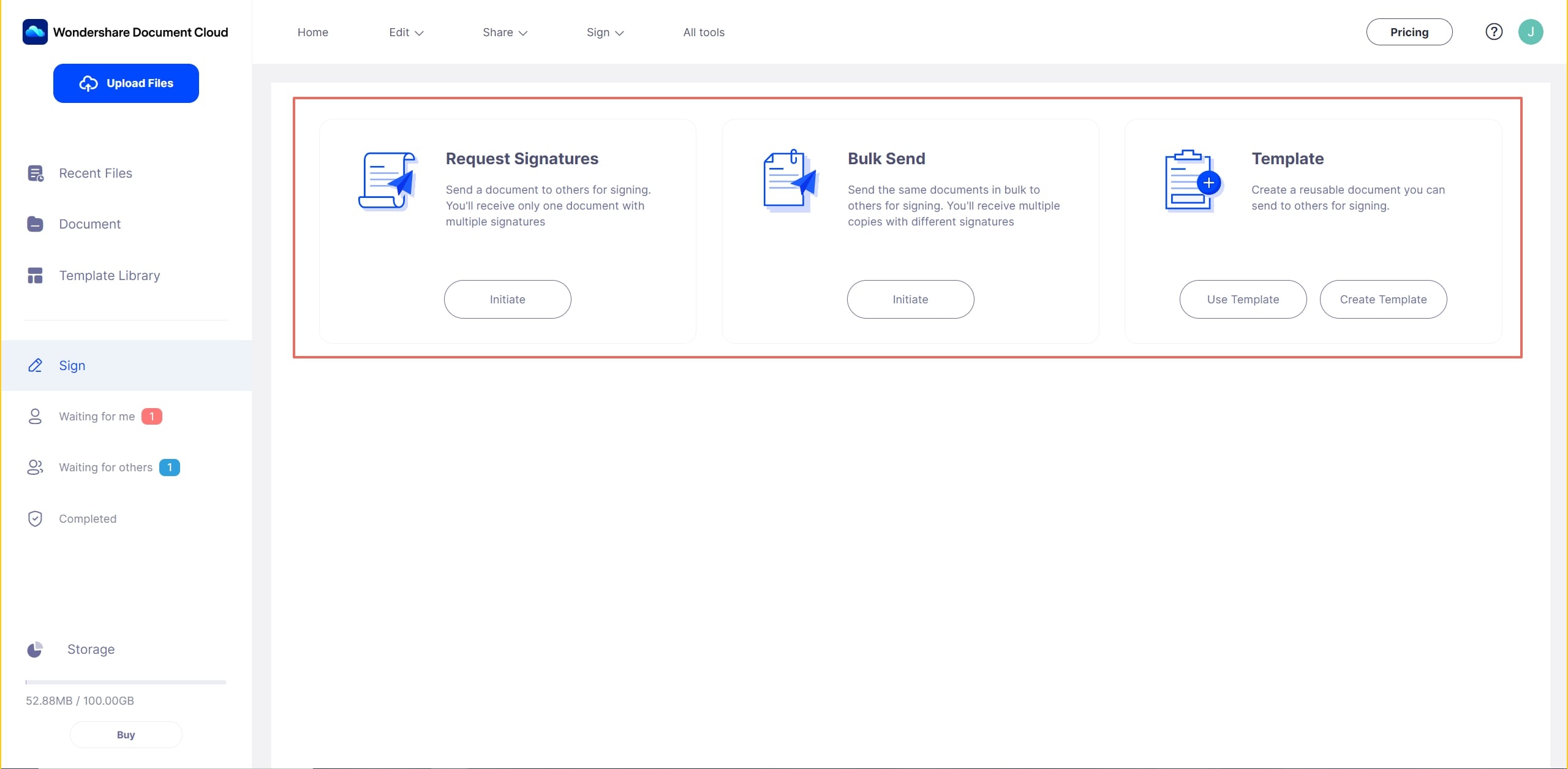
Step 2: Click on 'Initiate Button' in Request Signatures. Choose the file directly from the local computer or first save document to cloud and then select the file from the document cloud. Add signer's email address. You can add multiple signers and even define the signing order.
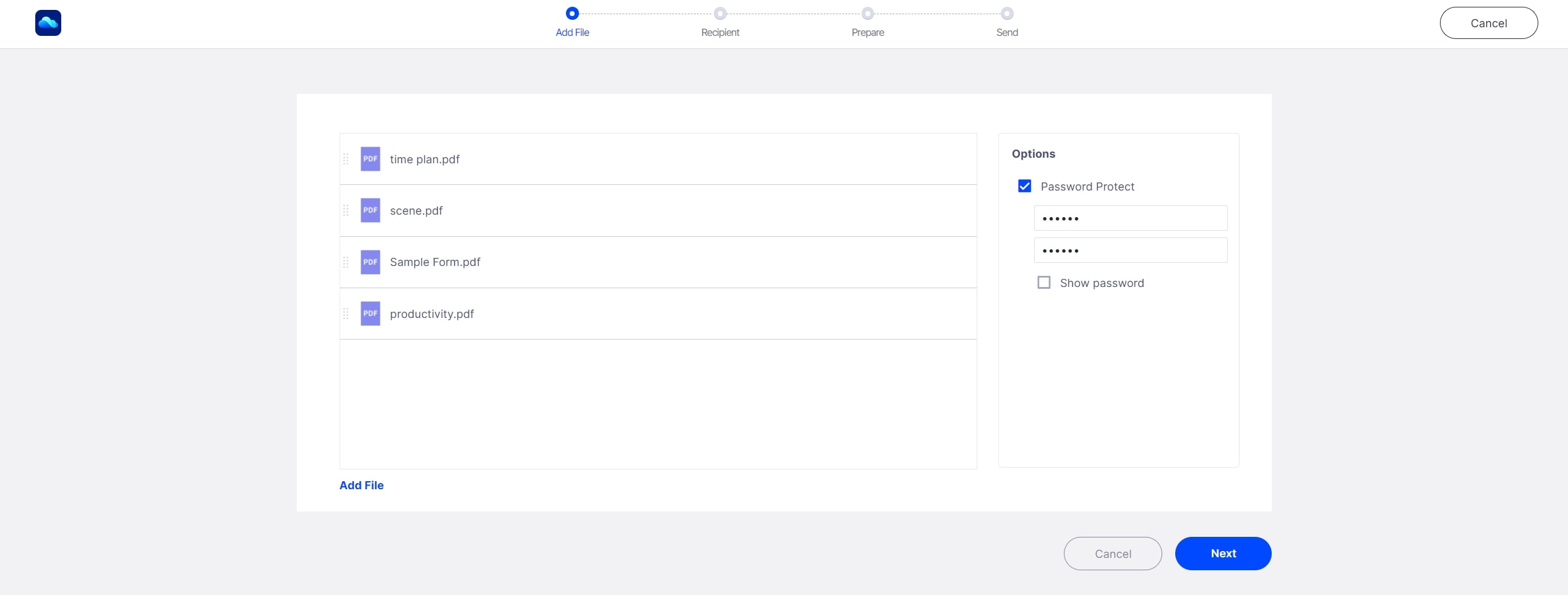
Step 3: Create fields to sign including signature, date, title, company or customized areas.
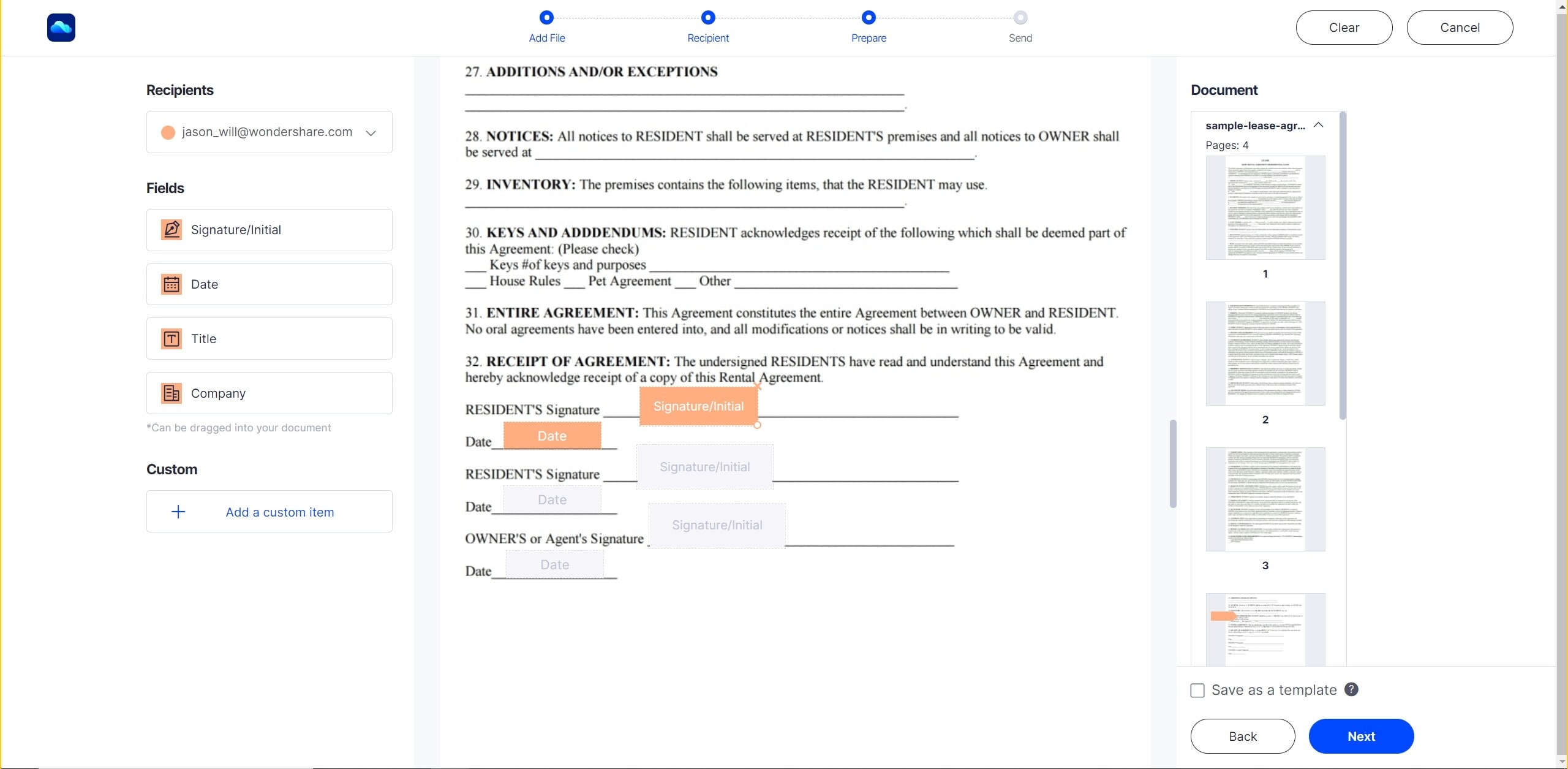
Step 4: Add a message to the signer and Create company branding such as logo, signature, etc.
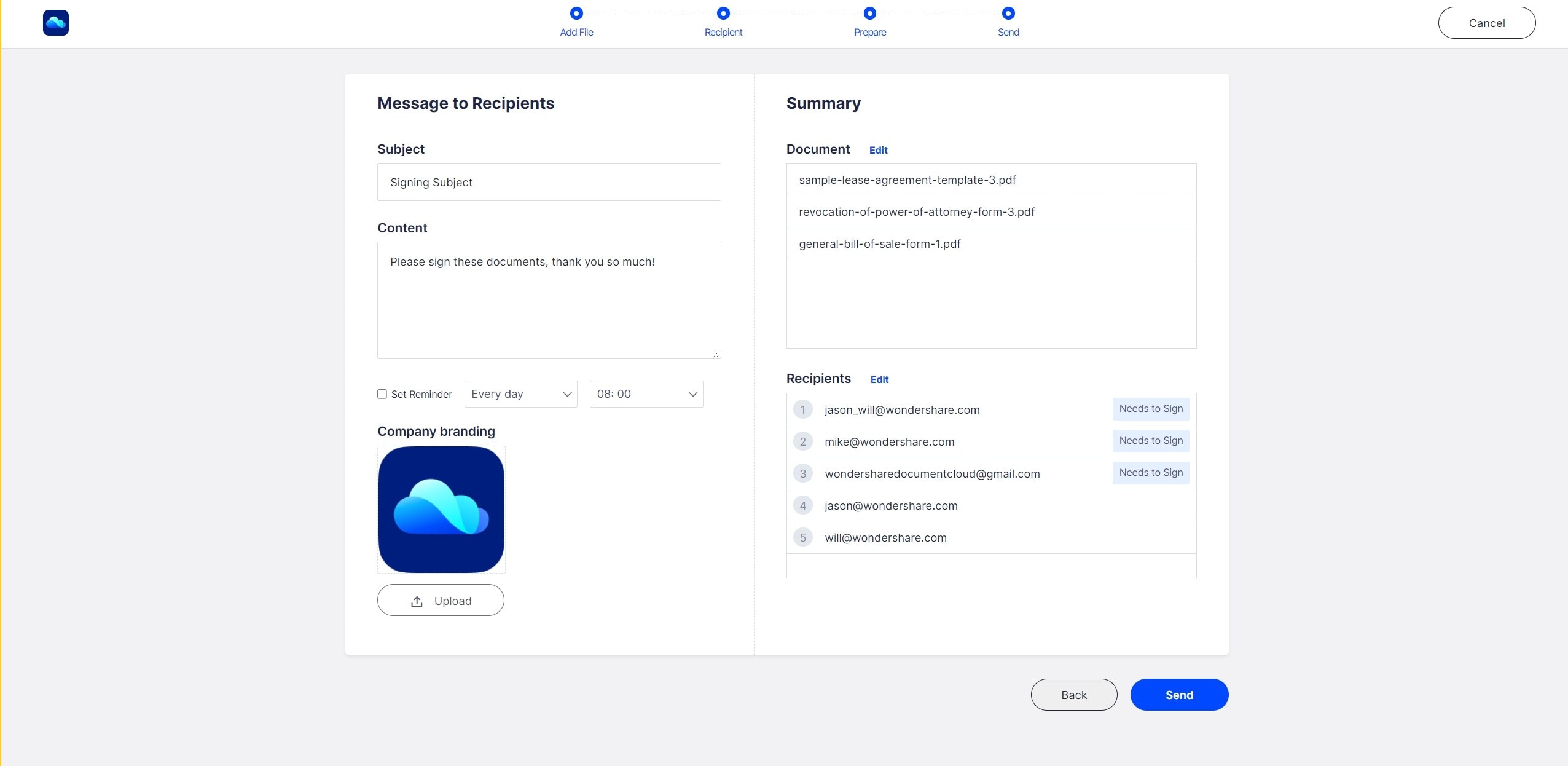
Step 5: Send a document for signature and track the document status.
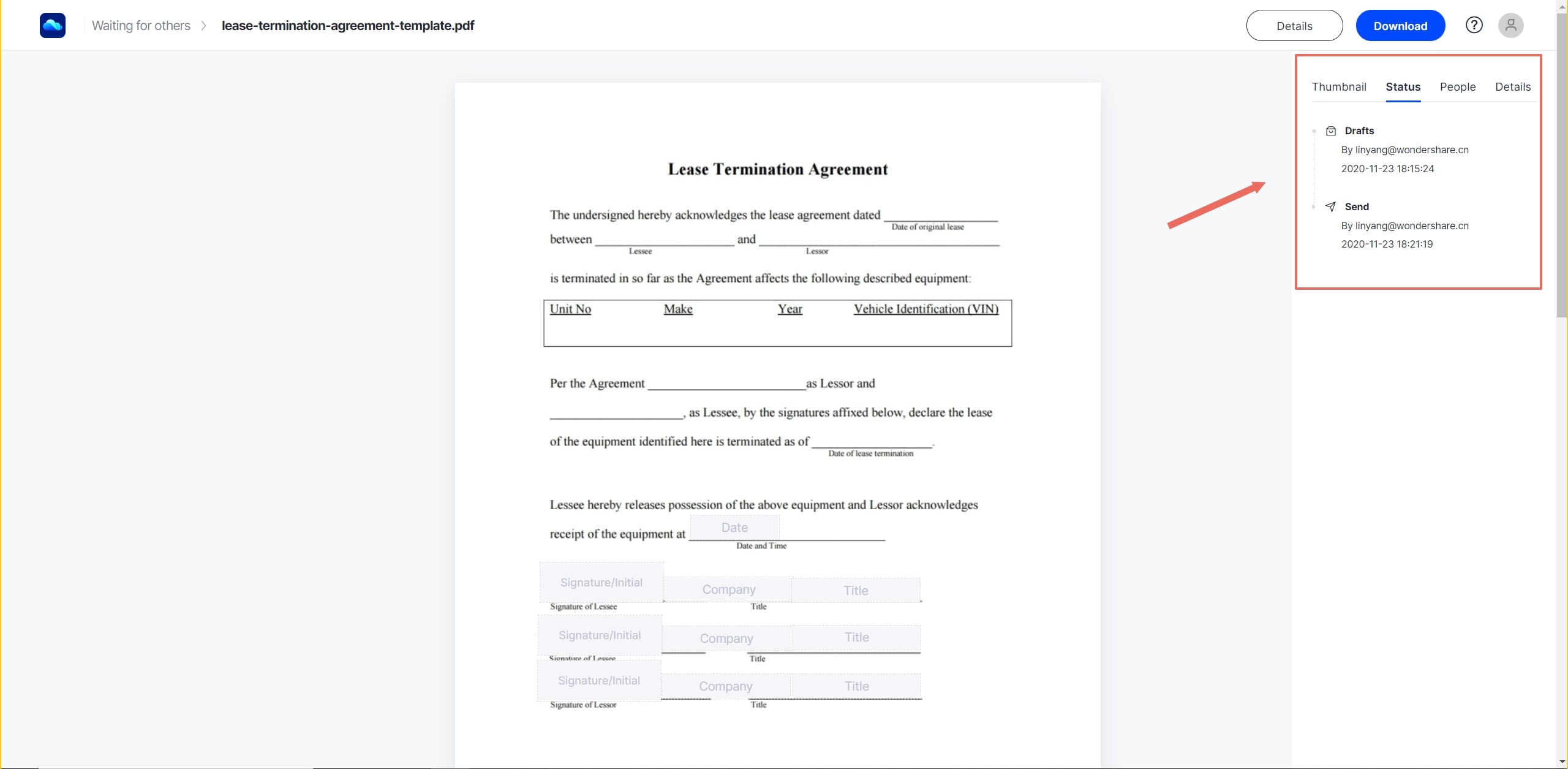
Wondershare PDFelement Cloud provides a seamless multi-terminal cloud experience to its user to sign and save document to cloud. Wondershare PDFelement Cloud makes electronic signatures for digital files quicker, easier, and safer. An individual can sign and approve documents at any time, even without registering and downloading the software. Wondershare PDFelement Cloud is easy to use, and it uses the highest level of data encryption and security features to keep your documents safe.
To its users' delight, soon, Wondershare is trying to achieve multi-terminal interaction by connecting Wondershare PDFelement Cloud with other Wondershare products, including PDFelement and HiPDF. It will enhance your document productivity like never before.