10 Reasons You Should Have macOS 10.14 Enterprises
2024-05-22 10:38:25 • Filed to: Solutions of macOS 10.14 • Proven solutions
In today's world of enterprise, the most productive are arguably Mac users. macOS 10.14 enterprise management solutions equip businesses with cutting edge computing which furnishes a competitive edge. During the last decade, the use of macOS enterprise management solutions has gained ascendancy and knocked many competitors off their perch. This year, a slew of enterprises across industries are poised to deploy Macs across their corporate networks. This is all thanks to Apple's nearly dramatic swing towards corporate aptness in the last decade. These configuration initiatives have been designed to put enterprise IT on top gear.
And macOS 10.14 enterprise management ups the ante all the more, brandishing a host of feature enhancements, including user account management tools, faster sleep and unlocking speeds, etc. This article x-rays these OS improvements and underscores their usefulness in enterprise management.
10 Reasons Why Enterprise Should Connect macOS 10.14
1. Robust Hardware, Multipurpose SaaS-based Software
During Steve Jobs leadership, Apple relentlessly jockeyed for dominance with regards to hardware quality. It’s hardware quality control eventually outclassed those of all the other leading competitors. MacOS 10.14 hardware quality is industry best, with simplicity at the heart of its design.
The robust hardware is complemented by highly versatile software solutions, which are now transitioning to web-based applications. This transitioning is giving rise to a well rounded application support.
2. Low Maintenance
Small enterprises with a tight budget for tech support can benefit immensely from the low maintenance cost of macos 10.14 enterprise solutions. MacOS is generally a less-desirable target for hackers, hence security breaches are relatively less frequent, and that saves a whole lot in maintenance costs in the long-run. Leading corporate organizations like IBM have lauded the relatively low frequency of tech support calls for Macs.
3. Remote Troubleshooting
Why Enterprise connect macOS 10.14 is important? Large enterprises that have a sizable IT staff with distinct job titles such as desktop technicians and system administrators can supercharge their IT staff productivity with remote troubleshooting. The advantages in remote troubleshooting might not readily lend themselves to small or even medium sized enterprises where a small IT staff can easily turn up on the site to fix a problem. But in organizations that incur significant costs for sending technicians to desks with tech problems, remote troubleshooting can serve as a cost-effective avenue for reducing system downtime and increasing productivity across the board.
macOS 10.14 comes with a collection of tools that allow a tech staff to take control of a Mac device from a remote location in order to investigate problems and resolve them. Chief among these functionalities is the Apple Remote Desktop, which allows for screen sharing, execution of tasks on multiple Macs, and extensive system monitoring and reporting.
4. Data security
Apple has maintained an almost impeccable information security record. On one hand, this has boosted its appeal tremendously. On another hand, the increase in its business-friendly appeal has lunged it far up into hackers’ radars. Nonetheless, with enterprise macOS 10.14 solutions, Apple has once again proved why it is always a step ahead of hackers.
Chief among the list of outstanding security features of Mac OS 10.14 is the full-disk encryption which safeguards admin privileges, facilitates password-security logins, and allows users to lock a Mac's bootup in a specific drive. What’s more, there are numerous enhanced device management tools such as FileVault key escrow and remote shutdown/restart. The inbuilt data encryption feature is the crown jewel of the security features, as it addresses security issues that are bred-in-the-bone.
To tackle malware, the security configurations incorporate code-signing, which prevents malware from self-installing. Furthermore, the antimalware signatures receive updates on a daily basis. With the wads of security features that cover various aspects of macOS 10.14 enterprise security solutions, Mac users hardly come in need of antivirus software.
5. Elevated Status
Apple products are known for their appeal as a product of high status. In an enterprise where status signs are integral parts of brand awareness initiatives, macOS 10.14 enterprise solutions can help boost reputation. For instance, in China, the elite class are quite passionate about the use of Apple devices, and prefer receiving or gifting Mac devices than a host of other fashionable items. According to a survey which polled opinions of hundreds of millionaires in China, Chinese millionaires have a penchant for the use of Apple devices such as Mac devices. Mac OS enterprises has been extremely essential part for the enterprisers!
6. Design Industry Standard
Mac devices are the most ideal computing devices for designers and creative content producers. As the brand which introduced the most advanced digital graphic design applications such as Photoshop, Apple is still one of the most endeared brands in the community of creative professionals and designers. Most designers began their professional journeys using Macs, and are no less inclined to run with MacOS10.14. Mac OS 10.14 enterprise management does create surprise for their business!
7. Luxurious Design
From the user interface to the feel of the hardware components, Macs come with classy feature designs that have luxury written all over. Macs are known for their vibrant and colorful aesthetics, super-responsive trackpads and keyboards, and a host of other digital dainties. All of these features are delivered over an aluminium unibody chassis with a striking quality. As a result, Macs have earned pride of place atop the numerous lists of top luxury items of luxury-conscious agencies. The virility Mac’s luxury appeal induced a former Burberry CEO to apply for a position at an Apple store.
8. Apple File System
File management underpins the various operations of any organization. An organized file system is vital to the day-to-day activities as well as the execution of long-term goals of an enterprise. To bolster the degree to which enterprises connect macos 10.14 to their file management systems, Apple replaced the Hierarchical File System (HFS) with the Apple File System (APFS) in Mac hard disk drives.
In addition to featuring inbuilt encryption, simple data backups, and crash-safe protection, the new files system completely eclipses the former in terms of storage capacity, supporting more than 9 quintillion file, while to the previous version’s capacity is only just 4 billion. This megafold increase in storage remarkably bolsters support for 64-bit solutions which boosts productivity and significantly and expedites the execution of routine tasks.
9. Microsoft Office
Office home & business 2016 for MacOS 10.14 is a hybrid office suit that delivers supreme Microsoft office solutions on the majestic MacOS platform. This formidable office suite packs a punch of Microsoft apps including Word, Excel, PowerPoint, Outlook, and more. The application integrates a host of advanced Mac features including full screen view support and Retina display to lure more enterprises to macOS 10.14 to make for robust user experience.
10. Backup and Recovery
The greater the proportion of corporate data stored on cloud services such as OneDrive and Dropbox, the lesser the need for backup for the corporate data. And automated backup functionalities have always been a signature feature of Mac devices. With the Time Machine application, corporate data can be backed up either to a drive dedicated to a specific Mac or to an OSX-server configured Mac with a departmental Time machine server.
For even larger scale data backup, cross-platform backup providers like Acronis further promote the appeal of macOS 10.14 enterprise solutions. These extensive backup functionalities allow for a total recreation of a user’s digital environment on other Mac devices. The adaptability of Mac's backup and recovery functionalities is almost incomparable to those of the other competitors.
Best Enterprise Software for macOS 10.14
Wondershare PDFelement - PDF Editor offers an all-in-one PDF solution that oils an organisation's chain of communication by making for seamless document standardization. It provides a tool for converting odds and ends file formats into a PDFs, together with a slew of editing and annotation tools that make for streamlined interactions with PDFs. What's more, it features an OCR function which allows for the transformation of scanned files and images into editable PDF files. To further expedite the rate of file extraction, the app allows for batch extraction wherein form data or specific portions of a pile of identical documents can be extracted in one round.
Key attributes that make PDFelement the best macOS 10.14 enterprise solutions:
- Form data automation & extraction technology featuring a tool for extracting form data from hundreds of identcal forms into a single, analysis-ready Excel sheet, as well as an OCR function that transforms scanned documents into editable, analysis-friendly PDF files
- Supercharged editing functions that feature a range of editing tools such as adjusting font type and size, and more
- Markup and annotation functions like highlighters, cross out, custom shapes, etc
- PDF file creator with functions that allow for the speedy combination of multiple PDF files into a single PDF file; for drag-and-drop thumbnail insertion; for adding, deleting, and rearranging file pages; for splitting large PDFs into multiple smaller files
- Form-filling and form-creator tools for filling non-fillable Word or Excel forms and for creating PDF forms, as well as a digital signature creator for signing digital forms
- File converter for converting various file formats like Word, Excel, PowerPoint, HTML, etc into PDFs. The converter can carry out the conversion of numerous files in a single round. The converter also converts PDF files into any of the aforementioned file formats
- Password protection that secures files with a formidable 265-bit AES encryption, and also facilitates control over author privileges like editing functionalities
- File redaction functions that allow users to conceal sensitive information by simply clicking and dragging shades of selected colors over the selected text and then overlaying the redacted text with redaction codes
- Filesharing functions for sharing files via cloud storage services like OneDrive and Dropbox
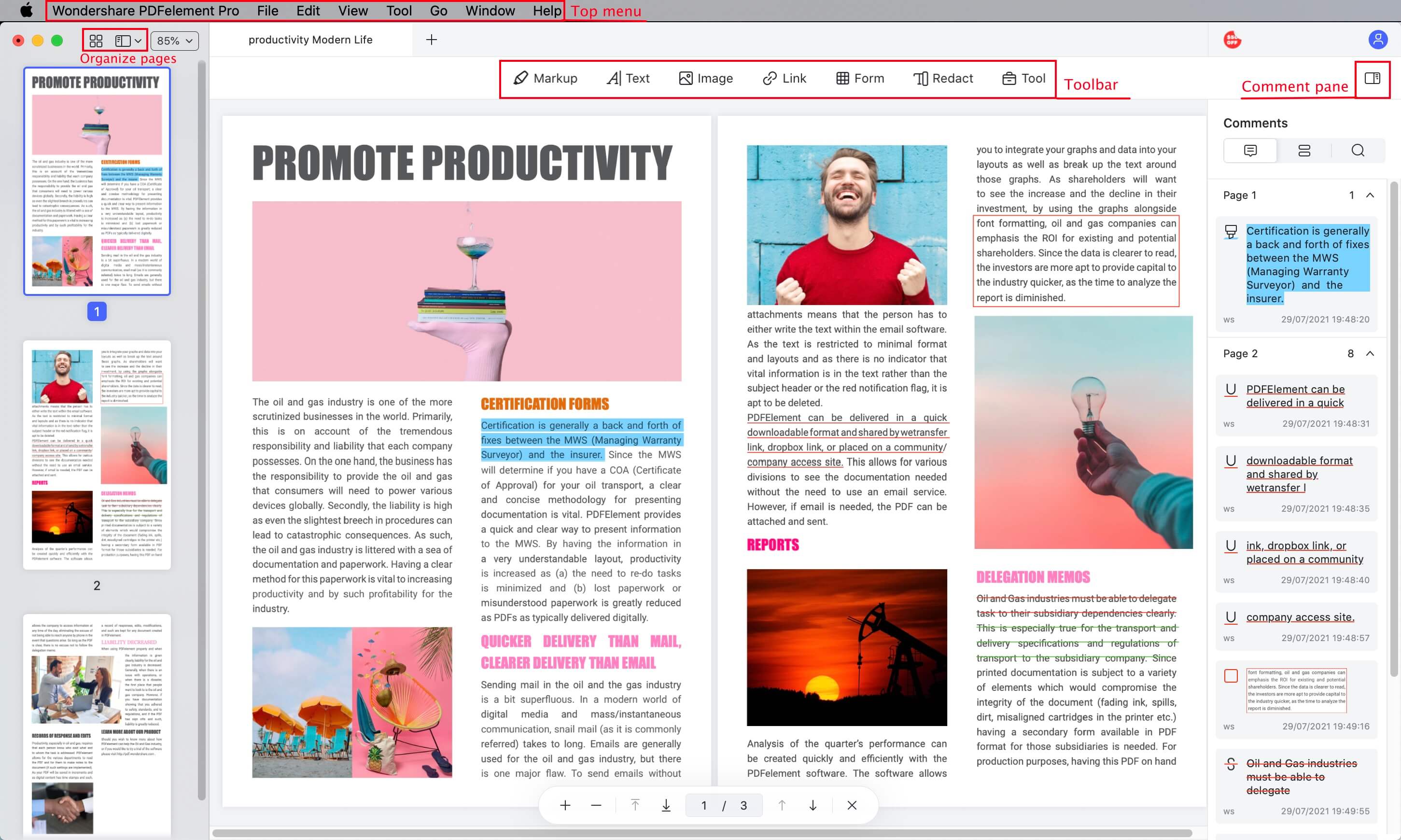
Free Download or Buy PDFelement right now!
Free Download or Buy PDFelement right now!
Buy PDFelement right now!
Buy PDFelement right now!

Elise Williams
chief Editor
0 Comment(s)