The question of which is the best PDF editor app is the best comes down to whether you need a cross-platform application or a dedicated one for specific use on desktops, mobile devices, or the web. In this article, we've showcased some of the best apps to edit PDF files on various platforms. We hope it will help you pick the one that best suits your needs based on the platform of your choice.
Before we begin, what qualities, features or attributes should apps to edit PDF files possess? Let's take a look:
● The app should ideally support multiple platforms or be the best PDF editor for a single platform.
● It should allow users to edit existing content in a PDF file.
● It should come with additional features such as annotations, conversion, compression, OCR (preferable), form creation, form filling and signing, PDF protection, PDF printing, PDF reading, and so on - the more the better.
● It should be easy to use with a gentle learning curve.
● It should be responsive, with fast processing and accurate conversion.
● It should be affordable - i.e. fall within your long-term budget range.
Part 1: Best Cross-platform PDF Editor Apps
With the trend of SaaS, most software and apps have developed towards cross-platform for a long time. In this part, we list multiple cross-platform PDF editor apps and show their highlights for you to choose from:
#1: Wondershare PDFelement [Windows, Mac, iOS, Android, and Web]
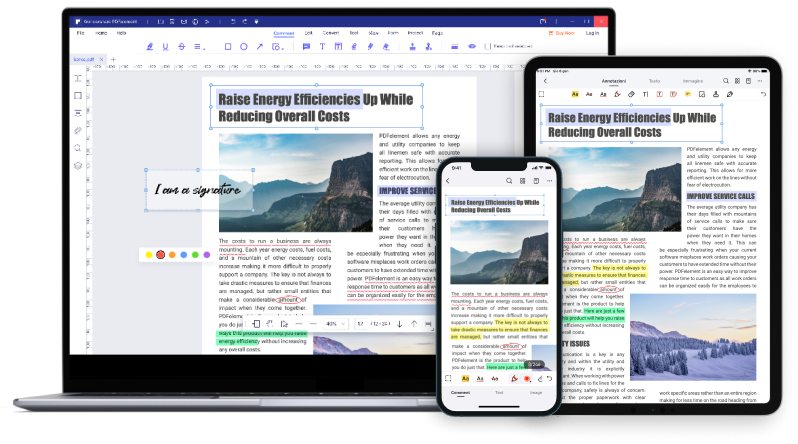
Wondershare PDFelement app tops the list of the best PDF editor apps for cross-platform use because it checks all the boxes that we mentioned in the previous section. Not only does it offer cross-platform availability but also comes with a rich feature set that works seamlessly regardless of what platform you've chosen. In addition, the intuitive and responsive interface gives it a near-zero learning curve, which means new users can dive right in and start using these tools like a professional. Finally, the PDFelement range of PDF editor app downloads and cloud integrations are fast, powerful, and highly accurate when it comes to processing or converting documents to and from PDF or from scanned PDFs to editable ones. It's also a great app to make PDF editable using OCR.
PDFelement Feature Highlights
● Comprehensive PDF Editing - Control any element of a PDF file, including text, links, images, backgrounds, header/footer content, watermarks, page numbering, and more.
● Extensive Conversion Options - Create PDF from almost any text-based or image file format, convert PDF to several other file types, and do it accurately so your content integrity is maintained at all times (layout, fonts, alignment, etc.).
● Annotation and Signing - Markup your PDF files, add electronic or digital signatures and share them directly with collaborators, clients, colleagues, customers, etc.
● Forms - Fill forms easily with field highlighting; create interactive forms with extensive form field options; convert non-interactive or static forms to interactive PDFs; extract form field data, etc.
● Security - Protect PDFs with password-based restrictions for viewing, editing, copying, and printing; redact content to protect private information; digitally sign documents to validate the signer as well as the content.
● PDF Organizing - Manipulate PDFs with merge/split functions; manage PDF workflows with tools to replace, reorder, add, delete, or extract pages.
● OCR - Convert scanned PDFs or text in images to editable or searchable PDF versions accurately and quickly.
● Batch Process - Be more productive with repetitive tasks - process large files in batches.
● PDFelement Cloud - Connect with PDFelement for desktop that allows you to save documents to cloud and send documents for electronic signatures.
PDFelement is now the leading platform for all PDF edits, conversions, etc., and has helped thousands of people. Watch the video given below to learn more about the trending PDF editor.
Pros
User-friendly interface lets you jump right in and get comfortable
Clean layout makes navigation easy
Powerful tools to handle any PDF task
Extensive conversion options
Cons
No Linux version
PDFelement for Android is a little short on additional features
Price: Starts at $6.99 per month on an annual plan.
#2: Xodo [iOS, Android, Windows, Web]
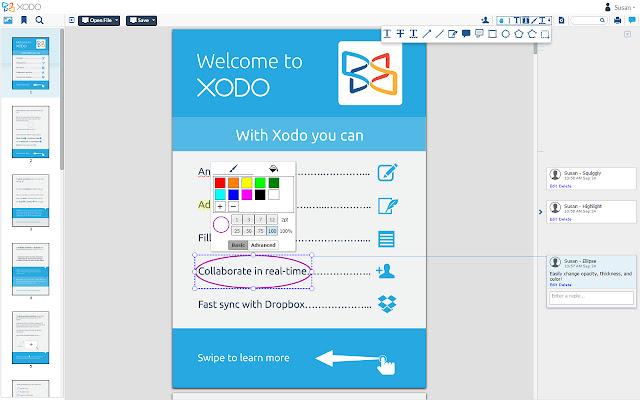
Xodo is a very popular mobile and desktop app (Windows only) that's been around for a while. The online or web version has been rebranded to PDF.online but the service is essentially unchanged. Strictly speaking, Xodo is not a PDF editor but rather an annotation tool. The ‘editor' tag comes from its ability to fill forms, sign them, annotate files, and generally manage PDF files. The online utility goes a step further, allowing you to mark content for redaction, but you can't edit or delete existing content in a PDF. The reason we've added this family of PDF tools to this list is that it is free to use and pretty handy when all you need are some form-filling features, PDF signing, viewing and annotating PDF and Office files, adding blank pages between sections of a PDF, and so on. Moreover, since it's a cross-platform family of applications, you can use Xodo on the web, on your mobile devices, and on Windows as well. There's no Mac version but macOS users can opt for the online service for their PDF needs.
Xodo Feature Highlights
● View, Read, Annotate PDF and Office files.
● Add blank pages or insert from your camera or Photo app.
● Dark Mode support on iOS.
● Fill forms and apply electronic signatures.
Pros
Lightweight and user-friendly mobile apps
Convenient web version (PDF.online)
Can handle complex PDFs
Cons
No editing of existing PDF content
No advanced tools such as OCR and file conversion options
Price: Free to use.
#3: Smallpdf [Web, Android, iOS, Windows, and Mac]
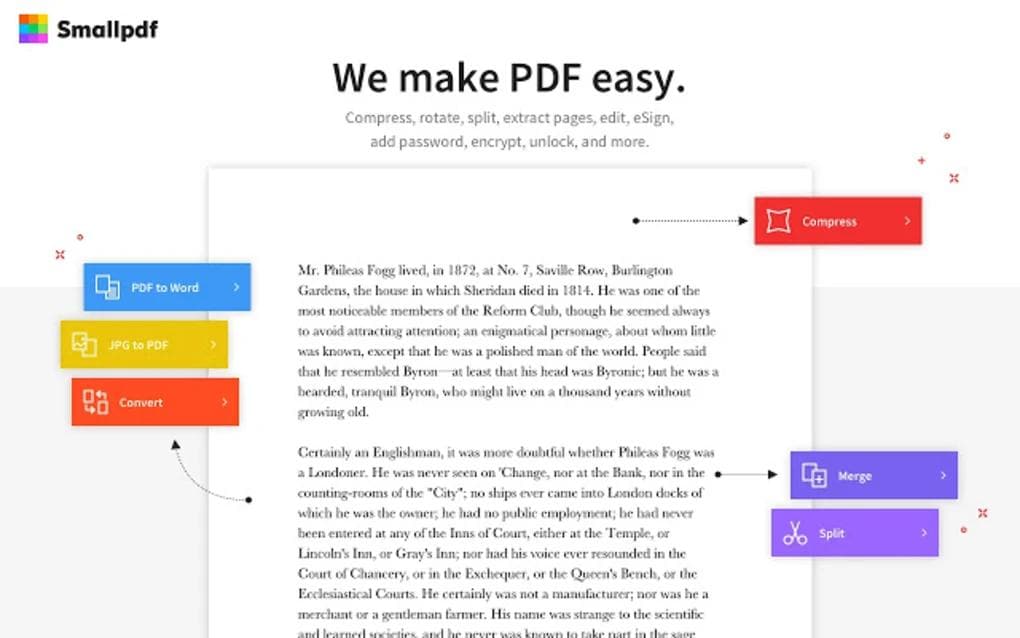
Smallpdf is widely reputed to be one of the best PDF editor applications for online use. It also comes in other flavors for desktop and mobile use. Smallpdf is a powerful PDF utility with annotation tools, extensive support for file conversions, and other useful features for PDF protection, page management, PDF signing, etc. All the versions of Smallpdf pretty much offer the same feature set but for different platforms. For instance, you can convert various file types to PDF or convert PDF to other formats, compress files, organize pages, apply page numbering, protect and unlock PDFs, and so on. The one stand-out feature of the online and desktop versions is that you can do batch processing of files for tasks such as conversion and encryption.
Smallpdf Feature Highlights
● View, read, and annotate PDFs online.
● Compress PDF files online.
● Convert files to and from PDF online.
● File merging and splitting online.
● Organize PDF pages online - rotate, delete, etc.
● Chrome extension available.
● Online PDF protection and unlocking.
● Sign and fill forms online.
Pros
Work on any device regardless of the operating system
Chrome extension for quick PDF tasks
User-friendly interface across all platforms
Highly rated on both app stores
Excellent PDF reading experience
Cons
No editing of existing PDF elements
Some features such as high compression are locked behind the paywall
Price: Free with limitations; Pro version is $9 a month with annual billing.
#4: PDF Expert [Mac and iOS]
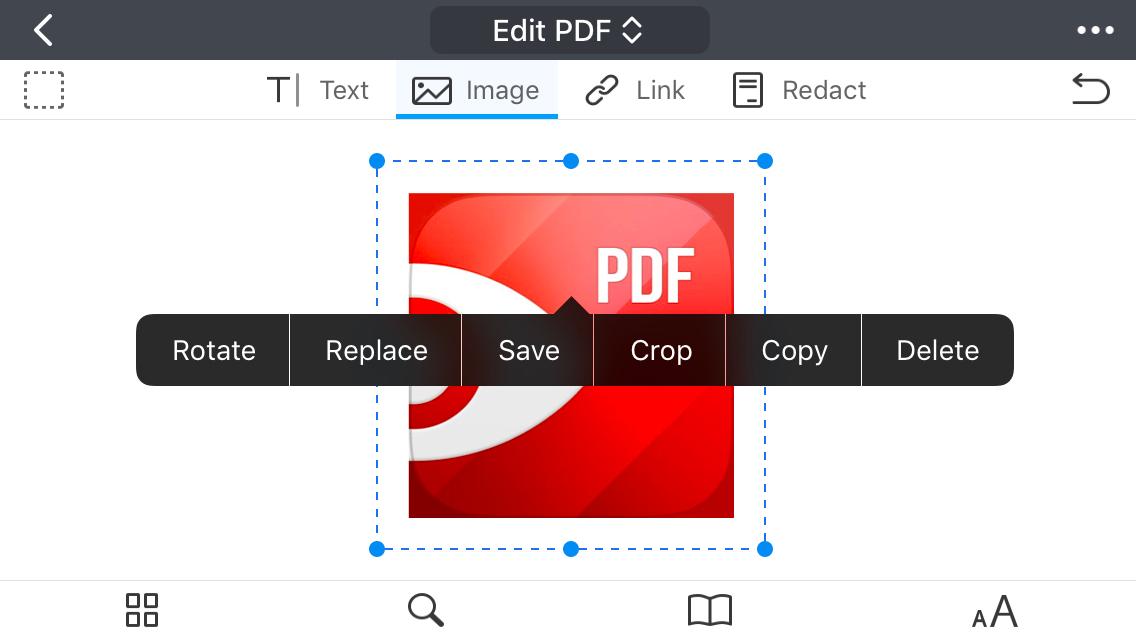
PDF Expert can only be used on Apple devices such as MacBook, iMac, iPhone, iPad, and iPod Touch. However, that makes it especially attractive for users of such devices because the interface is designed to be macOS- and iOS-friendly. That means Apple device users will find the apps easy to use and simple to learn with respect to various PDF tasks. Also on the plus side is the fact that PDF Expert is a ‘true PDF editor', which means you can modify and delete existing text, edit images, and perform other editing actions, and this is possible on both the Mac version as well as the mobile version for iPhone and iPad devices. Overall, PDF Expert brings a lot of value to users with its rich editing, annotation, conversion, and other features, as listed below.
PDF Expert Feature Highlights
● Read, view, and annotate PDFs.
● Edit PDF content - text, images, links, etc.
● Convert files from and to PDF.
● PDF optimization.
● Fill and sign PDF forms.
● Split-view mode.
● Apply page numbering.
● Organize PDFs - crop and reorder PDF pages, etc.
Pros
Mac- and iOS-friendly UI - an intuitive experience
Extensive tools to handle PDF workflows
Award-winning app
Cons
No Windows or web versions available
No advanced tools such as OCR or static to interactive form conversion
Price: $79.99 for up to 3 Mac computers; special discounts for students and educators.
Part 2: Best Single-platform PDF Editor Apps
If you don't need cross-platform solutions, we also provide some useful single-platform PDF editor that performs very well in their own field. You can assess them and select the best choice as you need.
#5: Preview App [Mac Only]

You've probably used Preview to open images files such as JPGs and PNGs, but did you know that Preview is also a powerful PDF utility for annotation and conversion to other formats? The tools are limited and there's no true PDF editing possible with Preview, but when you need to markup a document or convert it into a different file type, Preview can come to your rescue. Since it's a native Mac app that's specially designed for the macOS environment, the UI is very intuitive and user-friendly, which means there's no steep learning curve when you first start using these applications.
Preview App Feature Highlights
● Fill and sign interactive PDF forms.
● Secure PDFs with a password.
● Combine PDFs into one document.
● Move pages between PDF files.
● Export PDF to other formats.
● Compress PDF to reduce file size.
Pros
Included with macOS by default
Native Mac experience
Free to use
Ample PDF features to handle simple workflows
Cons
No other version available
No PDF editing or advanced features
Price: Free with macOS.
#6: CloudConvert [Web Only]
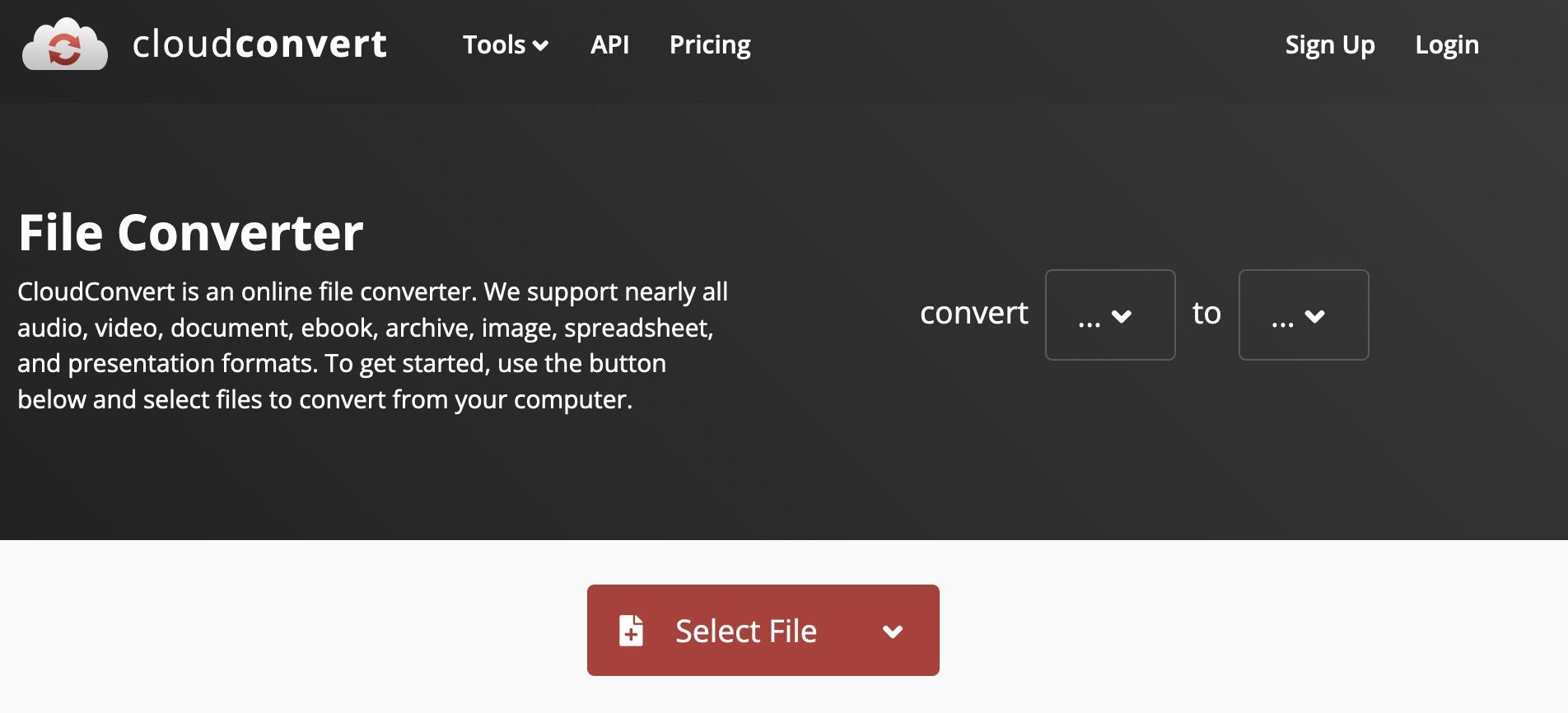
CloudConvert is a browser-based utility that can be used on any modern browser on a connected device regardless of whether it's a desktop, a tablet, or a smartphone. Although the name implies that it is only a PDF conversion utility, it does offer other functionality such as PDF and image compression, archiving and archive extraction, web to PDF, screenshot tools, and PDF merging. It also comes with API capabilities that allow you to integrate these features into other products and applications. The conversion tool is excellent and needs special mention. It supports over 200 different file types so converting nearly any file to PDF or converting PDF to other file types is a breeze. Moreover, the conversion quality is excellent because of the robust conversion engine under the hood.
CloudConvert Feature Highlights
● PDF conversion (to and from).
● Compress PDF online for free.
● Capture websites and screenshot images.
● Create or extract PDF archives.
● API integration with third-party applications.
● Combine PDF documents fast.
Pros
Clean and easy-to-use web UI
Fast and accurate conversion engine
API opens a range of integration opportunities
Cons
No PDF editing or advanced PDF features
No desktop or mobile versions
Price: $8 a month for the subscription; also available as conversion credits starting at $8 for 500 conversion minutes.
#7: iAnnotate [iOS Only]
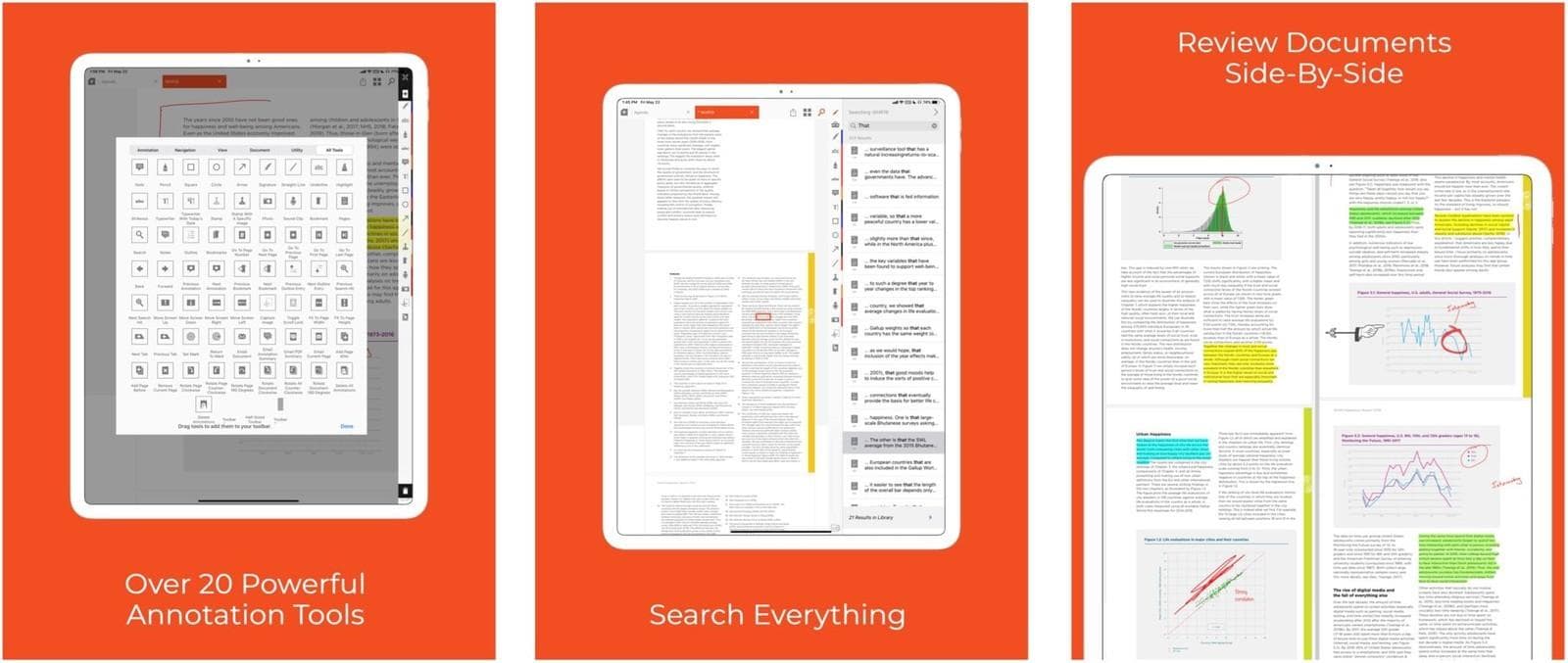
iAnnotate is exactly what it sounds like - an annotation tool for PDF workflows on iOS devices. However, it does have a lot of great supporting features, such as the ability to fetch documents from a variety of sources including cloud storage, Apple Pencil support, a customizable toolbar, a natural reading experience, text selection, PDF search, page management, multi-tab document opening, etc. The UI is very polished and modern, which makes it an ideal app to download on your iPhone or iPad. It also allows you to add your own storage locations with just a few taps, create folders or blank documents, and more.
iAnnotate Feature Highlights
● Extensive and easy-to-use annotation tools.
● Sign PDFs on iPhone and iPad.
● A wide range of options to import files from different locations.
● Scan to PDF using the device camera.
● Flatten documents before sharing.
● Advanced share options.
Pros
User-friendly UI - clean layout, easy navigation
Customize your toolbar to speed up repetitive PDF tasks
Simple operational processes
Extensive collaboration features
Cons
No version for any other platform
Limited PDF tools
Price: $9.99 for full-featured app.
How to Choose the Best PDF Editor App for You
There are a lot of different aspects to be aware of when choosing the best PDF editor for your specific needs. For instance, if you only work on one platform and your requirement is limited to annotating and sharing PDFs, then iAnnotate might be the best PDF editor for you. On the other hand, if you want robust functionality, rich features, accurate conversion, and availability on multiple platforms, then PDFelement is the obvious answer.
Incidentally, PDFelement can be used for free without any feature restrictions, with the only caveat being that a watermark will be added to files that are processed and saved in this set of apps. But if you choose to upgrade, you'll be paying as little as $6.99 a month for the Standard version of the PDFelement PDF editor, which is just a little more than half of what you'd need to pay for a subscription to an expensive tool such as Adobe Acrobat DC.
 Home
Home




