Top 6 PDF Note Taker Apps on Android
2026-02-02 11:22:37 • Filed to: Android PDF Apps • Proven solutions
With the advent of PDF, also known as Portable Document Format, in 1991, people find it easier to digitize their paper work - this paperless innovation comes with an array of benefits. Apart from reducing the need to store documents in the traditional way (in file cabinets) and enhancing the safety and security of sensitive documents, users can also take PDF notes on Android and many other platforms. A number of PDF note takers for Android are available online.
Top 6 Android Note Taker Tools
1. PDFelement Android App
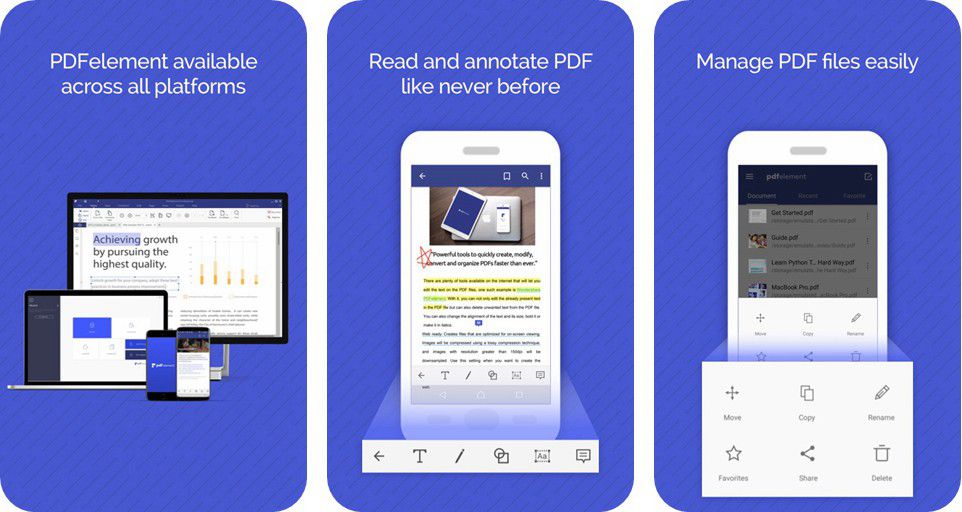
This free app for taking notes on Android phones has a captivating interface that makes it easy to use. The software helps you with all the key features you need to read, annotate and manage your PDF files no matter where you are. Summarized below are the pros and cons of PDFelement — one of the most popular PDF note-taking app for Android available in the industry.
Price: Free
Pros:
- It has impressive capabilities for note-taking and PDF File Management
- Combines different file formats into PDF
- Its layout is creatively and expertly designed
- Supports file sharing to other apps
Cons:
- Does not have a lot of features when compared to the desktop version
2. PDF Reader by Kdan
This award-winning software is among the most downloaded PDF note taker apps on Play Store. In 2016, it was rated as the Best Apps on Play Store and the following, PDF Reader by Kdan was the recipient of the 2017 Best PDF Reader Apps by Tom's Guide.
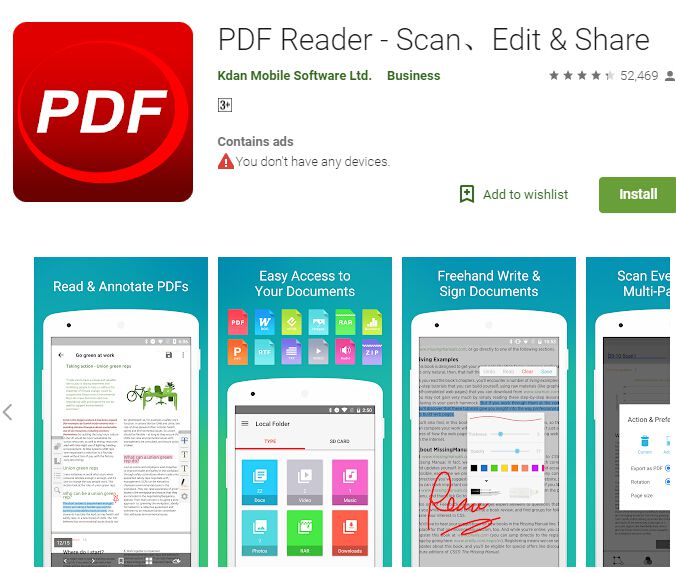
Price: Free
Pros:
- It lets you read, annotate and scan PDF documents on your Android smartphone or tablets
- It comes with innovative features for converting documents to or from PDF
- PDF Reader allows you mark-up PDF documents easily using highlights as well as handwritings
- It lets you back up as well as share files with family, friends, and colleagues through email and cloud
Cons:
- It has an ad-filled start page
- It isn't intuitive and finding documents is not easy
3. PDF Viewer
Whether you're collaborating with a team or working independently, PDF Viewer optimizes productivity. Apart from the fact that it helps take notes on the go, PDF Viewer allows draw directly on PDFs. It also enables you to create new documents using existing ones. With PDF Viewer, you can view your documents and annotate them with ease. You can post comments by adding text, or note.
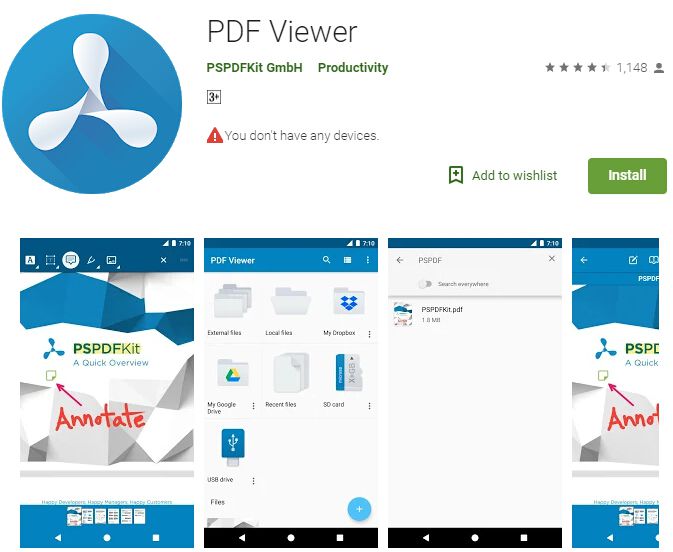
Price: Free
Pros:
- It lets you take notes on the go
- It easily opens a PDF document from your preferred cloud service provider or email
- It enables you to search for the specific text you're looking for in your document
Cons:
- When you hold your finger on the screen for over some seconds, the app starts pasting text
4. Polaris Office
With over 70 Million users all around the world, Polaris Office is an all-in-one Office Suite. Polaris Office is compatible with Adobe PDF, Word, PowerPoint, and Excel. It supports 18 languages such as English, Spanish, French, Japanese, Russian, Arabic, German, Italian, and so on. The default cloud for this software is Polaris Drive.

Price: Free
Pros:
- It supports other cloud service including G-Drive, OneDrive, Dropbox, and Box
- It lets you open, edit as well as save all types of office documents inclosing Word, PowerPoint, and Excel
Cons:
- Ads waste time and make the app completely unusable
5. Pen&PDF
This is a PDF viewer with remarkable features for taking notes. It is an open source with impressive annotation functionality and helps you edit as well as mark-up PDF documents easily. Pen&PDF offers simple and intuitive interface. Also, the software is ued for creating, saving, and sharing PDF files.
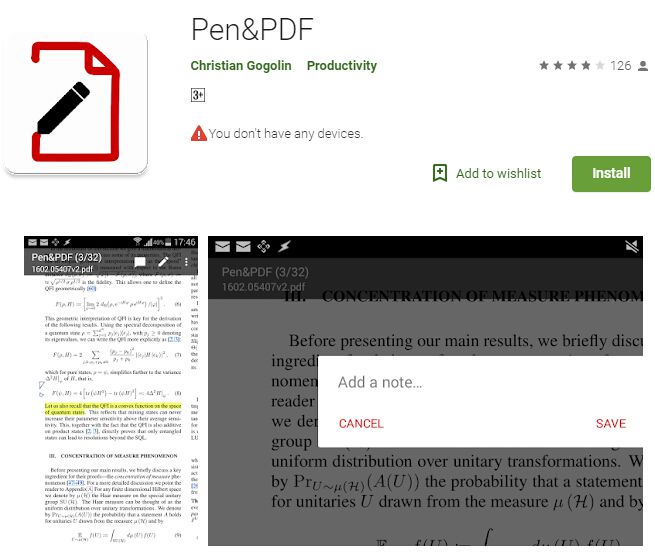
Price: Free
Pros:
- It allows you create, open, save, and share PDFs
- The app comes with excellent capabilities for taking notes
- It lets you edit and mark-up files with ease
Cons:
- Opening PDFs with a large size is difficult
6. PDF Max
This Android program offers enticing features for note-taking. It is great for reading, signing or annotating PDFs. It enables you mark-up PDF documents using highlights, stamps as well as handwriting. The app has smooth vertical scrolling capability, allowing you scroll through the whole PDF document smoothly and efficiently.
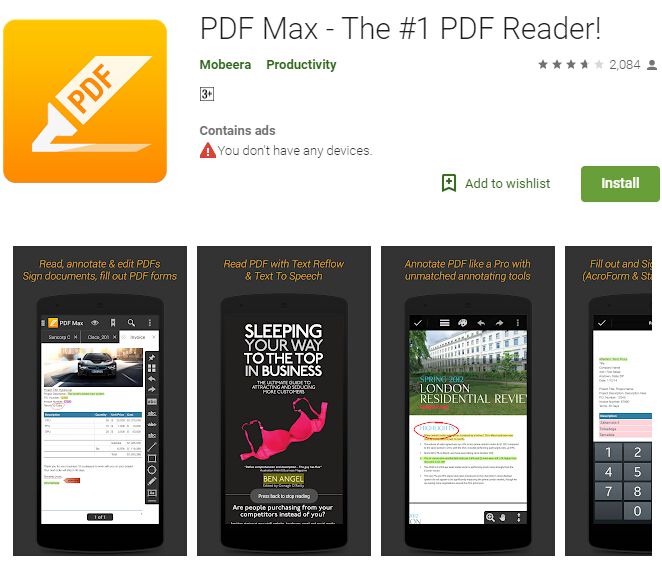
Price: Free
Pros:
- With the tool, you can open documents in multiple tab
- It has PDF Text to Speech functionality
- The program offers Advanced PDF Text Reflow
Cons:
- It does not allow editing bookmarks
By downloading and installing PDFelement on your Android smartphone or tablet, you can take notes anytime and anywhere with convenience. Apart from this app, you can also try PDF Reader by Kdan, PDF Viewer, Polaris Office, Pen&PDF, and PDF Max.
Free Download or Buy PDFelement right now!
Free Download or Buy PDFelement right now!
Try for FreeNow!
Try for FreeNow!




Elise Williams
chief Editor