4 Best Apps to Convert PDF to ePub on iPhone or iPad
2026-02-02 11:22:31 • Filed to: iOS PDF Apps • Proven solutions
The PDF and ePub formats are both commonly used ebook file formats with built-in security features supported by most e-reading applications available for iPhones and iPads. Sometimes, you may need to convert PDF files to ePub for better reading experience. This post will show you how to convert PDF to ePub on iPhone/iPad in different ways.
Tip: If you need to edit your PDF ebooks, such as combining or deleting pages, reordering pages, editing text, Wondershare PDFelement for iOS can help you. It is also an easy-to-use PDF reader, scanner, and editor on your iPhone or iPad. It can also convert PDF to TXT, RTF, Word, Excel, PPT and other file formats.
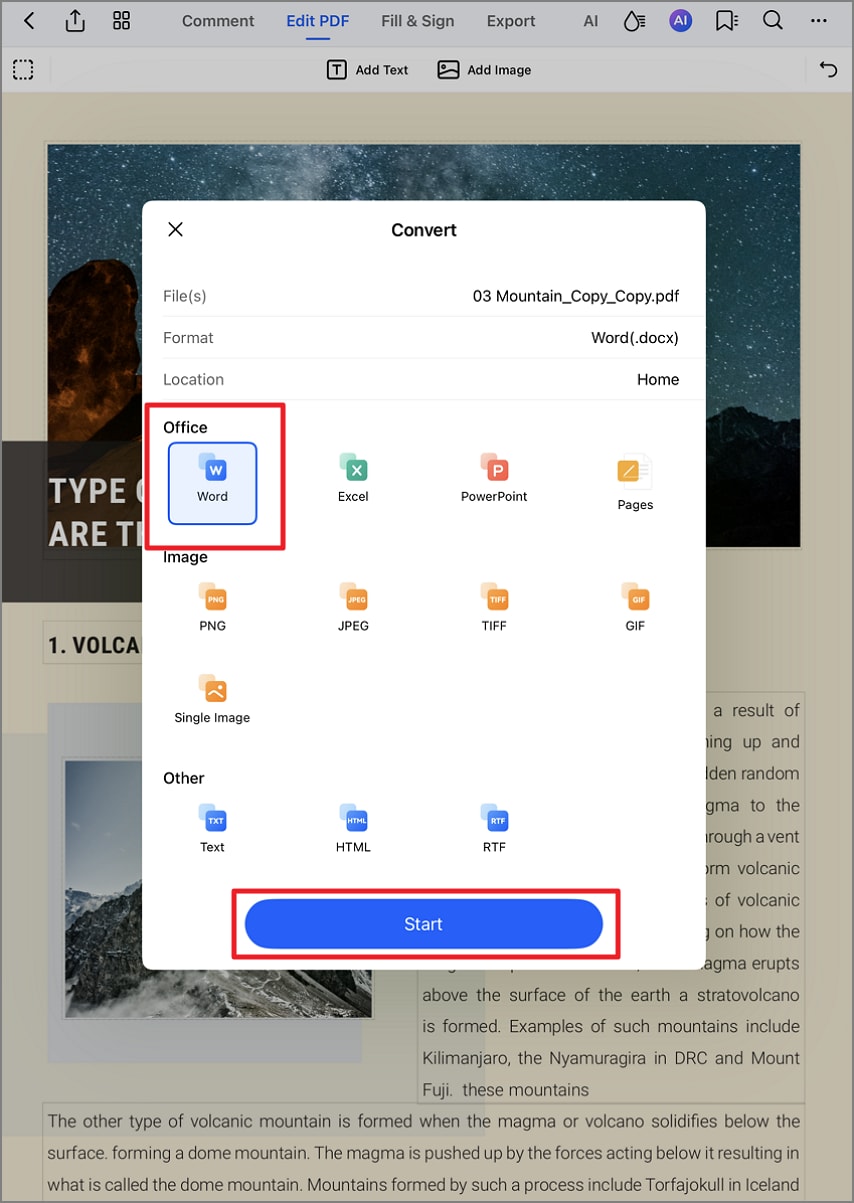
Free download Wondershare PDFelement via the button or QR code below to have a try!
Apart from it, here are the other four best-performing apps to help you effortlessly convert PDF to ePub on iOS devices.
How to Convert PDF to ePub on iPhone/iPad
Converting a PDF to ePub on your iPhone or iPad allows for better readability, especially in apps like Apple Books. To do this, you can use dedicated apps or online tools.
There are PDF to ePub converter apps that let you import a PDF and convert it directly to ePub format. Other eBook formats such as MOBI, AZW3 are supported as well.
Alternatively, you can use an online converter that can work from Safari without downloading. Just upload your PDF to an online PDF to ePub converter, choose ePub as the output format, and download the converted file once it's ready.
After conversion, open the ePub file in Apple Books or another e-reader app for a seamless reading experience.
4 Best PDF to ePub Converters for iPhone/iPad
Here are the four best-performing apps to help you effortlessly convert PDF to ePub on iOS devices.
1. The Ebook Converter

The Ebook Converter is a fast and efficient PDF to ePub converter. You are free to transform PDF files to ePub format in a few seconds without even breaking a sweat. As the conversion operates on a cloud server, you must have an active internet connection to run this app and give consent to upload your files from the app to the server. This app guarantees to delete your files or records immediately after conversion.
Apart from ePubs, The Ebook Converter offers you the flexibility to convert PDFs into other ebook formats, including MOBI, TCR, PDB, AZW3, LRF, FB2, etc. Better than that, this app can not only process local PDFs but also documents from another app or direct URLs. In addition, you can enjoy instant help and support to help solve problems when using this converter.
Pros
- Supports many popular output ebook formats.
- Open the ebooks in reader apps immediately.
- Excellent after-sales services.
Cons
- The server-based conversion may infringe the privacy of users.
2. PDF Converter: Reader & Tools

This app is a helpful PDF converter with handy features that boast the ability to convert PDF to ePub, Word, PPT, image, HTML, and other formats or vice versa. Converted documents are saved within the app automatically for your future review. The in-app stored files can also be easily viewed via other apps on your devices. Please have an active internet connection to use it, as this app must run with a connection to a network first.
In addition, PDF Converter: Reader & Tools is far more than a PDF-to-ePub converter; but an excellent PDF tool with a boatload of features like locking and unlocking PDF files, page rotation, merging PDFs, adding page numbers, and more. With a clear and multilingual interface, this app is well-suited for users from different countries.
Pros
- Transform PDF to ePub in just 2 steps.
- Support various output formats, including Word, PPT, RTF, etc.
- Multilingual user interface.
Cons
- It may take a long time to convert large PDF files.
- Some features are only available in the paid version.
3. PDF to Epub Converter
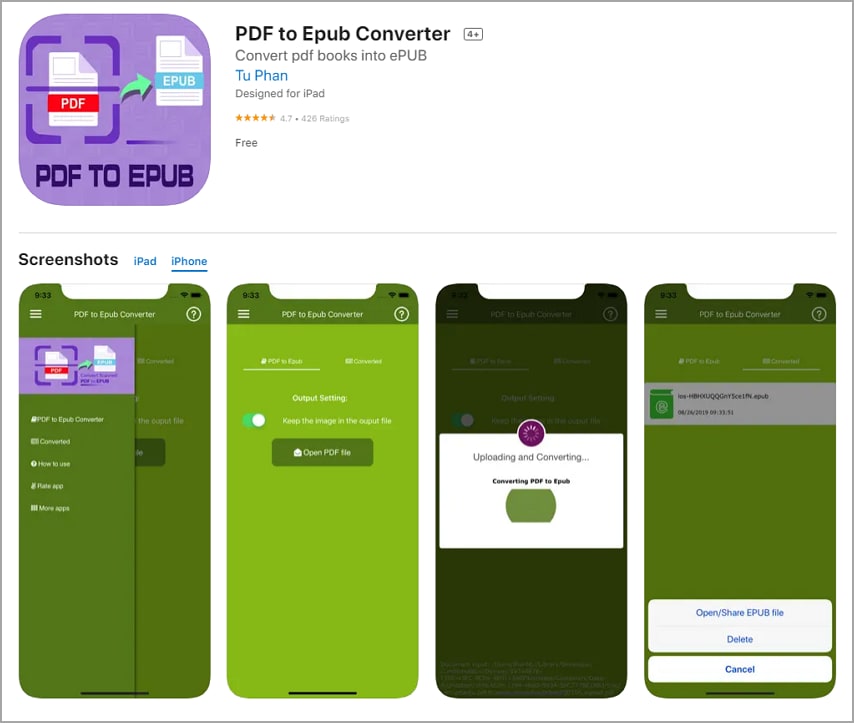
PDF to Epub Converter is an easy-to-use app that is specially designed to convert PDF to ePub on iOS devices. PDF to Epub Converter is a simple app that does what its title says and works as a standalone app with no additional features. You just need to import a PDF file into this app and convert it to ePub format with one click. It also allows you to select files from third-party sources, such as iCloud Drive, OneDrive, Dropbox, etc.
Even better, this app is free with no required in-app purchases. Hence, pop-up ads are inevitable. When ads come up, you can close them immediately by clicking the "X" in the upper right corner. However, unrelated apps may be installed automatically during setup if you don't hit the close icon.
Pros
- Totally free with minimal pop-up ads.
- Easy-to-use app that helps you convert PDF to ePub on iOS devices effortlessly.
- Allow you to import files from iCloud Drive, OneDrive, Dropbox, etc.
Cons
- You must connect to the Internet to use this app.
- The quality is not that good.
- The app may be slow in processing large files.
- Offer to install unrelated apps.
4. PDF Converter and Editor

This app gives you excellent output EPub files with high-level accuracy and lightning-quick speed, even while processing large files. With just two steps, PDF Converter and Editor help you quickly and easily transform a PDF to ePub on iPad and iPhone. Furthermore, it allows users to transform documents to other formats like PDF, AZW3, Word, image, RTF, TXT, ePub, and many more. After processing, you are free to share the output files with others via message, mail, AirDrop, and other applications.
With the help of extra add-ons, it promises to provide more PDF management services, like text recognition, document translation, document scanning, PDF reading, and editing tools.
Pros
- Fast conversion with high-accuracy results.
- Reliable and flexible.
- Support previewing the source PDFs before conversion.
- Offer extra add-ons to perform more PDF management services.
- Easy sharing of files with others.
Cons
- Some formats are only available in the paid version.
Why Should You Convert PDF to ePub?
Now that these two digital publishing formats have major features in common, you may ask: "Why convert PDF to ePub on iOS devices?"
Because ePub provides a more user-friendly reading experiences than PDF for people to read on digital devices and platforms. Therefore, there is an increasing demand for readers to transform PDF to ePub on iPhone.
Different from PDF format, which is designed for the PC era, the ePub format is designed for mobile devices and allows content to reflow to fit the screen. Thus, you don't have to pinch, zoom or scroll to read a document. Imagine that you have a document in static PDF format, and you want to read it on your iPhone. As it cannot be customized to fit your iPhone's screen, you have to zoom out and scroll both horizontally and vertically frequently. The lousy experience cannot live up to your expectations. Thus, you will find yourself needing to convert a PDF to ePub on an iPhone to have a more comfortable reading experience.
Conclusion
In this digital era, ePub files with excellent readability and interactive content will draw more and more attention from readers. Thus, there will be increasing demand for transforming PDF files to ePub format. With the useful app, the PDF documents to ePub format process on iPhone and iPad can be effortless. This article recommends 4 well-featured tools that may provide you with an enjoyable PDF to ePub conversion experience. You just need to choose the right app that will quickly solve your problem and makes PDF to ePub task a piece of cake.
Free Download or Buy PDFelement right now!
Free Download or Buy PDFelement right now!
Try for FreeNow!
Try for FreeNow!





Audrey Goodwin
chief Editor