Best Apps to Convert PDF to Word for Android
2026-02-02 11:22:38 • Filed to: Android PDF Apps • Proven solutions
You may need to download and install apps to convert PDF to Word for Android for a range of reasons. One of these is that turning PDF documents into Word format makes it easy to edit without having to spend more to buy an expensive PDF editing program. In this write-up, we have rated 5 popular tools for carrying out this operation.
5 Most Effective PDF to Word Apps for Android
1. easyPDF
In this review, the number one app used to convert PDF to Word for Android OS is easyPDF. This tool allows you turn PDFs to Word files effortlessly and also convert Office documents or pictures to PDF. easyPDF app is compatible with any Word Processing software, cloud storage service or email app. This program helps you import files meant to be converted from other software like Dropbox, Box, Google Drive, File Manager, Gallery, and others.
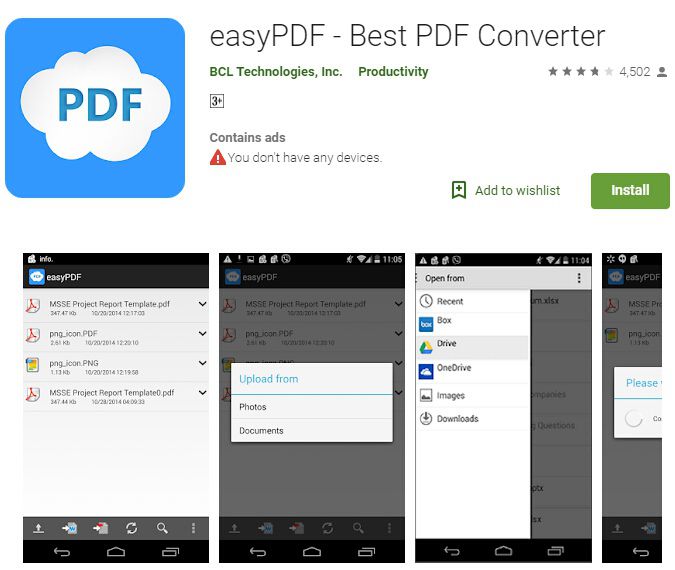
Such files can be imported in two ways: from other programs by opening these files with the aid of easyPDF, and by clicking on "Upload" option directly from within the software. easyPDF is a product of BCL Technologies.
Pros:
- easyPDF lets you convert Microsoft Office (the likes of Word, PowerPoint, Excel, etc.) files to PDFs
- It helps you convert images in formats such as PNG, JPEG, BMP, TIFF, etc. to PDFs
- The tool allows you edit PDF documents by turning them into Word documents and later converting them back to PDF
Cons:
- easyPDF app for Android does not let you choose or modify the storage/output folder as the software does not have a settings menu
2. PDF Conversion Suite
This app generates PDF or multi-page TIFF using different document formats. It converts PDFs to Word document (docx) instantly and efficiently. You simply need to choose a suitable action as well as source document for the conversion process to start. PDF Conversion Suite requires minimal application permissions from users. To fulfill this requirement, the software employs third-party apps such as G-Drive, Dropbox, and others, which are already trusted by you. At the moment, PDF Conversion Suite supports PDF, Excel sheets, emails, common picture formats (like BMP, JPEG, JPG, AVS, etc.), Powerpoint slides, web pages, among others.
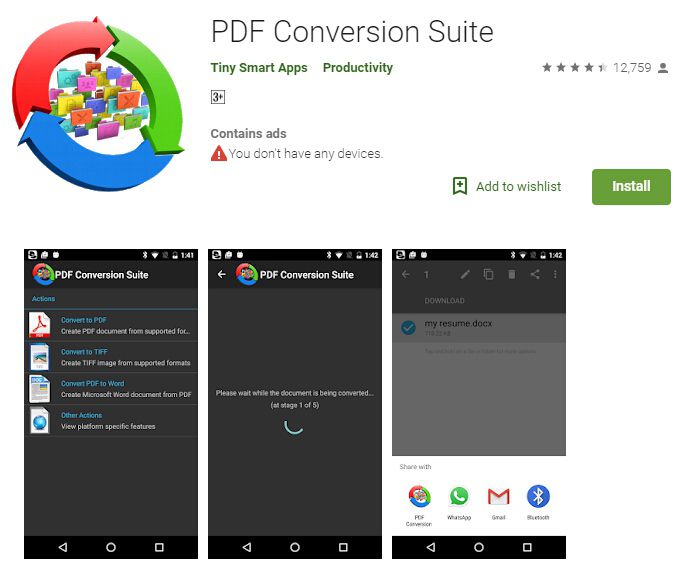
Pros:
- It allows you convert PDF to Word document
- PDF Conversion Suite doesn’t bother you with frequent requests for permissions
- It supports many formats including PDF, Word, PowerPoint, Excel, and image formats (like JPG, BMP, JPEG, AVS, and others)
Cons:
- While converting PDFs to Word documents, it does not allow you recover your file locally because if you do not copy the file to the cloud, PDF Conversion Suite deletes this file
3. PDF to Word Converter
This is a first-rate PDF to Word converter app in the industry, enabling you to convert PDFs to Word documents quickly and conveniently from anywhere on your Android phone. It also lets you convert PDF to Word from third party software like OneDrive, Dropbox, G-Drive, Box, etc.
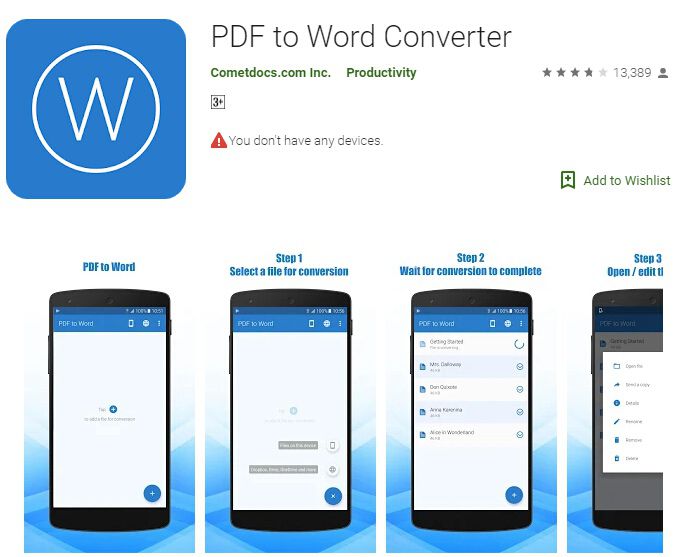
With PDF to Word Converter, you can reuse as well as edit your PDFs. It features fast and cutting-edge technology for turning your PDF forms, texts, and tables into Word documents that can be edited. As the conversion isn’t carried out on your device, the tool won’t be a burden to the resources of your mobile device or drain the battery.
Pros:
- With PDF to Converter, there are no limits on size of files or number of converted files
- It has impressive PDF-to-Word conversion quality
- The app has capabilities allowing scanned and complex PDF documents to be converted
- It offers top-notch OCR technology and lets you convert documents from OneDrive, Google Drive, Dropbox, and Box
Cons:
- It is occasionally slow
4. PDF to Word
The software is an amazing choice if you need an easy and quick PDF-to-Word conversion operation on your Android smartphone or tablet. This app converts PDF to Doc, PDF to PPT, XLS to Doc, XLS to PDF, and vice versa.

Pros:
- It helps you convert PDF to Doc, PDF to PPT, PDF to TXT, XLS to Doc, XLS to PDF, and vice versa
- It also allows you convert PDF to JPG, PDF to PNG, JPG to PPT, JPG to PNG, and vice versa
- It comes with Text Recognition as well as Document Translator features
Cons:
- It is slow sometimes
5. OfficeSuite
OfficeSuite helps you conveniently you view, edit as well as create Word, PowerPoint, and Excel documents. It allows you carry out advanced PDF operations such as PDF to Word conversion, spell-checking, etc. Installed on over 200 million smartphones and tablets in more than 195 countries across the world, Office Suite is the most downloaded office software on Play Store. It has won many awards and accolades like Google Play Editors’ Choice; Lifehacker's Best Android Office App; Pcmag Editors’ Choice Award; and Infoworld's Top Mobile Office.
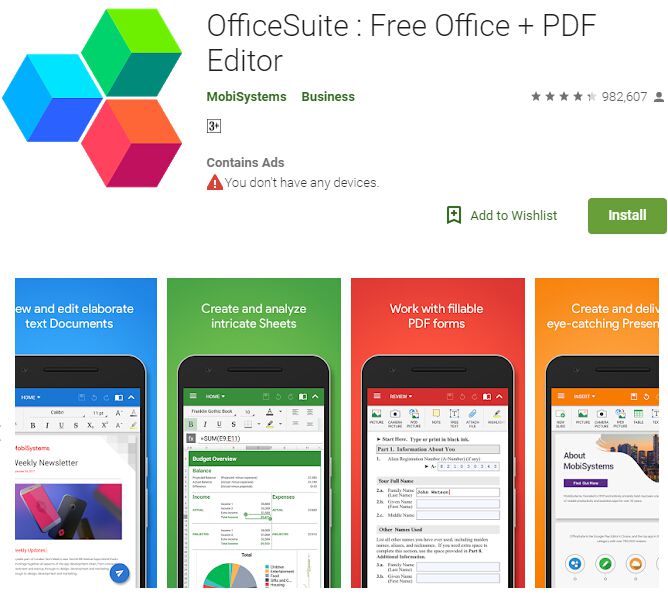
OfficeSuite allows sharing through cloud services such as Google Drive, OneDrive, OfficeSuite Drive, Box, DropBox, Amazon Cloud Drive, including email as well as Bluetooth. It helps you convert and open documents created using Apple Pages, or Keynote apps.
Pros:
- It is great for opening multiple documents and working simultaneously on 2 documents with split-screen mode using drag-and-drop option (available for Android 7.0 & above)
- OfficeSuite helps you view, create as well as edit complex office documents with its inbuilt, familiar desktop-style user interface
Cons:
- The recent update has made a number of the functions on the app’s spreadsheet inoperable like "sum"
Conclusion: We have enumerated the features of best 5 apps to convert PDF to Word for Android mobile devices. The programs looked at include easyPDF, PDF Conversion Suite, PDF to Word Converter, PDF to Word, and OfficeSuite. Apart from PDF-to-Word feature, these Android apps also provide quality file management offerings for opening, viewing, editing and creating documents in a number of formats like PDF, Word, PowerPoint, Excel, etc.
Free Download or Buy PDFelement right now!
Free Download or Buy PDFelement right now!
Try for FreeNow!
Try for FreeNow!




Elise Williams
chief Editor