Top 6 Apps to Sign PDF on Android
2024-04-30 10:45:19 • Filed to: Free Apps • Proven solutions
The obvious reason for electronic signing is, to verify the authenticity of the document and to verify the identity of the signees. Electronically signing documents is becoming easy to implement in high end smartphones with styluses such as the Galaxy Note 5. There are some apps that enable you electronically sign PDF documents on Android devices. Here the best 6 apps to sign PDF on Android. You can also check the best PDF signature app for iOS here.
Top 6 App to Sign PDF on Android
1. PDFelement
PDFelement is one of the best apps that can sign PDF on Android. It is professional electronic signature platform which is capable of quickly signing and securing your PDF documents anywhere and anytime. PDFelement for Android is loaded with top notch features that provides a complete e-signature solutions for anyone. Whether you intend to sign a contract paper or any other important document on Android phone, PDFelement provides the tool to get it done and it is just easy. PDFelement has reusable template feature which allows users to simply their business process and save more time.

Pros:
- This app is compatible with Android, iOS and Windows and macOS;
- It is free on Android and iOS;
- It is very easy to use with ituitive interface
2. DocuSign
DocuSign is one of the top-rated PDF signing apps available in the Google Play Store. The interface is user friendly that you can find any option easily. This app is quite well reputed amongst businesses and corporations. It has been featured in recognized publications such as USA Today, The Wall Street Journal, Ubergizmo, TechCrunch, LifeHacker, and Forrester.
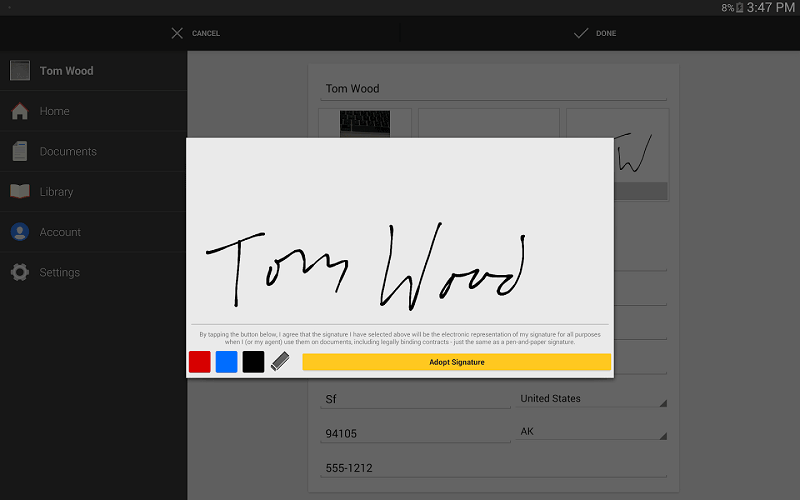
Pros:
- It allows you to import locally stored documents as well as documents from common cloud storages including Dropbox, Box, Google Drive, Evernote, Salesforce and Email.
- It allows sending the signed document directly to clients and also to clients to sign.
- It supports many document formats including .pdf, .xml, .txt, .jpeg and many more.
- You can create your own style signature and customize your ID card.
Cons:
- There is a limit of three signing requests after which you have to pay for the app.
3. Fill and Sign PDF Forms
Fill and Sign PDF Forms is an Android PDF signing app developed by Binary. The app lacks many features but the straightforward interface.
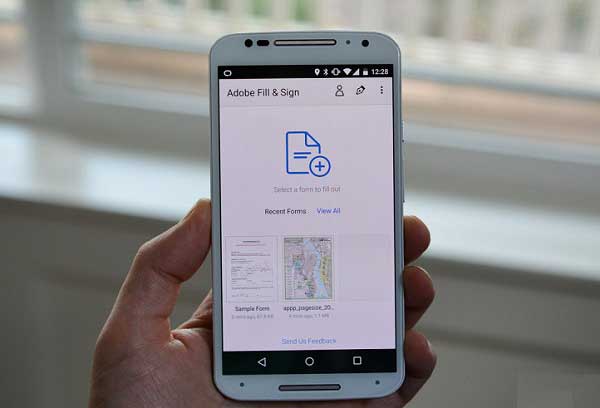
Pros:
- It has Signature Capture capability.
- You can attach photos to the PDF files and save the signed PDF files.
- This app also enables you to view the signed PDF files, email and share signed PDF files.
- It allows signing PDF files with AcroFields.
Cons:
- It supports only text form not all PDF forms.
- It doesn't allow independent signature entry.
4. SignNow
SignNow is developed by Barracuda networks with an easy-to-use interface. Like DocuSign, this app is also featured on many magazines like Forbes. And it has been list at the top 12 app in InformationWeek during 2012.
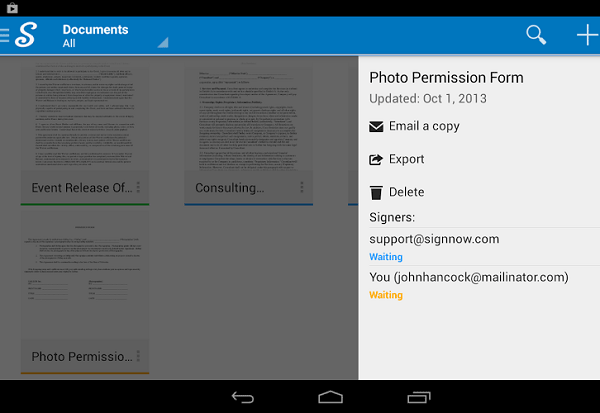
Pros:
- It enables you to create your own signatures.
- You can import as many as PDF files as well as other documents to sign from local library or cloud service.
- You can sign on the documents with network connection.
- You can sign and send the documents to clients, and also check the progress of signing.
- It is secured with high quality encryption and allows legally binding signatures.
Cons:
- It has a ten document limit then $25 per month.
5. SignEasy
SignEasy, an app developed by Glykka LLC which also offers you the ability to sign PDF files. This app has the basic features of signing PDF documents imported from local files and sending signed PDF to other people.
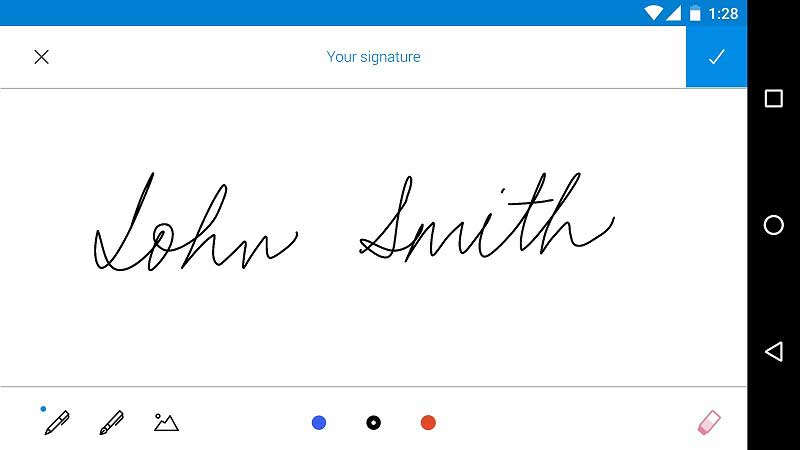
Pros:
- It supports the most document formats compared with other apps, including .pdf, .xml, .txt, .jpeg and many more.
- It allows custom ink color for signatures.
- It has password for the signature to prevent misuse.
- It allows setting up secondary email to keep a track of the signature.
Cons:
- It allows signing of 3 documents for free and after that you have to buy credits to use the application.
6. Handwritten PDF e-signatures
SIGNply is an app developed by edatalia.com. The app lacks a few features and the interface is in Spanish but this hindrance is easily compensated by the fact that there is no charge associated with the usage of this application or any ad.
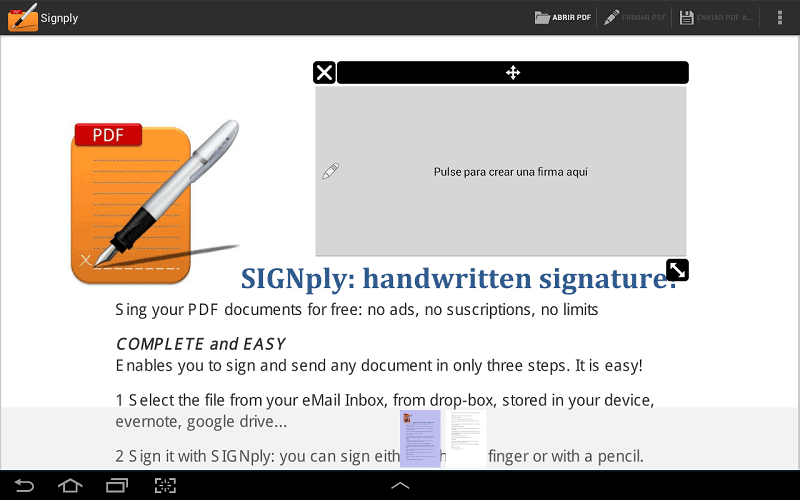
Pros:
- You can sign as many documents as one wants.
- The app is able to work offline.
- You can customize the signature including settings to define the author, contact and location.
- It records biometric data in the signature to ensure signature authenticity.
- The signed document is fully compatible with Adobe Reader.
Cons:
- There is some distortion and lag in the signature.
- The interface is not in English.
Free Download or Buy PDFelement right now!
Free Download or Buy PDFelement right now!
Buy PDFelement right now!
Buy PDFelement right now!





Elise Williams
chief Editor