 Home
>
PDF App Edit Tips
> What Are PDF Reading Issues on Mobile Platforms and How to Fix?
Home
>
PDF App Edit Tips
> What Are PDF Reading Issues on Mobile Platforms and How to Fix?
Part 1. What Are PDF Reading Issues on Mobile Platforms
If you ever sent or received a text file and you noticed that some format settings are not shown properly, you should know that this is because the text editing tools are not always completely compatible with different versions or operating systems. To solve this problem, the PDF format was developed.
Just a couple of years ago, the only way to perform office tasks was from a computer. However, the great advances in the technological industry have allowed mobile platforms to become a viable option to perform some of the most daily office tasks, however, even at present, there are tasks that are not comfortable to perform from a Mobile platform and this is not necessarily due to the size of the screens. In most cases, it is because the native software of the devices is adaptations of standardized computer versions, causing some problems that make the user experience somewhat uncomfortable. Next, I will describe some of these problems.
1.PDF files are highly complex, and PDF applications tend to get stuck in page flipping or in an operation.
To understand why this happens, it is important to understand how mobile platforms work. Mobile platforms also have operating systems but these are not equal to those of a computer. The two main are iOS and Android. These two operating systems, in their different versions, are responsible for managing the resources of mobile devices and, as you may imagine, not all devices are equal. These may have greater or less capacity for processing, memory and storage capacity, in addition, there are different screen resolutions and aspect ratios.
Usually, the reason why the PDF format is selected is that it is a document of great importance and that does not intend to be modified. PDF files do not lose the format when sent to other people, as it may happen when text documents are sent. That is, this type of documents has as a priority to maintain the integrity and quality of the document. Sometimes this may involve a document possessing many graphic or very high-quality elements. What should not be a problem for a computer since its processing capacity is, in general, much higher than that of any mobile platform, in addition, the operating systems and the hardware of a computer usually manage office tasks much better because these software and files were specially designed to be executed from a computer.
In addition, as I mentioned before, PDF documents are intended to maintain the design compatibility and format of the document, regardless of the operating system from where the file is opened. It is for this reason that, sometimes you may experience performance problems when trying to open PDF files from mobile platforms as these do not have the same amount of resources like a computer.
2.Mobile devices display small screens, and many PDF pages are large. To read a single line of a PDF file on a small screen of a few inches, you need to move the page back and forth or shrink the page down to a small size to see the full content
This problem is the most common and it is because the native software of the devices cannot adequately adjust the content of these files to the screen. At present, there are many mobile devices, however, it could be said that the top three are: smartphones, tablets and laptops. For each one these there are hundreds of different models with different screen sizes but, in general, there are only two important operating systems. Android and iOS.
This problem can be partially solved through software or manually adjusting the scale of each of the elements so that they can be shown correctly. In addition, PDF files are not only used to store text documents, in some cases, these files can store interactive elements or images, making it uncomfortable that these elements do not show properly on the screen.
3.Memory of mobile devices is relatively intensive, so the probability of out-of-memory exceptions is relatively high.
Mobile platforms are impressive because these are basically micro-computers but, even though they are increasingly powerful, it is likely that they experience performance problems. PDF files are able to display interactive information such as videos, sound, links, bookmarks, and links, for this reason, it is common for the PDF format to store maps, graphics, catalogs, presentations, diagrams and listings. This extensive combination of text and multimedia content may be a large load for a mobile device, so, together with the inadequate native management of resources of the operating systems of mobile devices, they generate high levels of memory consumption, causing all kinds of performance problems.
4.How to display the page content at maximum scale on a small screen?
Show the full content of a PDF page from a mobile platform with a small screen is relatively simple. Simply adjust the zoom and perspective manually. However, there are some factors that you should consider. For example: some mobile platforms have so small screens that when adjusting the scale of the document becomes virtually impossible to read the content. Instead, the best option would be to change the orientation of the screen to dispose of more horizontal space and thus be able to show the full width of the document. On the other hand, if the device allows reading, you just have to manually adjust each page you want to look at.
5.Image display optimization
The images are usually the biggest problem when it comes to adjusting the screen of a mobile device to look at a PDF document. Usually, the size of the images in PDF is carefully chosen so that they are represented faithfully on computers or on paper. Therefore, usually, these images are high resolution and can become very heavy, which is not usually a problem during the transfer thanks to the enormous compression capacity that these files have. However, this level of detail is unnecessary when you look from a mobile device since the size of the screen does not allow to display such a high level of detail and you can create problems due to high memory consumption.
Part 2. Advantages of PDFelement for Mobile Reading
PDFelement is a software specially designed to facilitate the management of PDF documents. It is for this reason that the problems related to opening PDF documents from mobile platforms were foreseen during their development. PDFelement Not only solves these problems, it also offers features that facilitate all types of tasks related to PDF document management and considerably improve the user experience. Next, I will talk about some of the advantages offered by PDFelement.
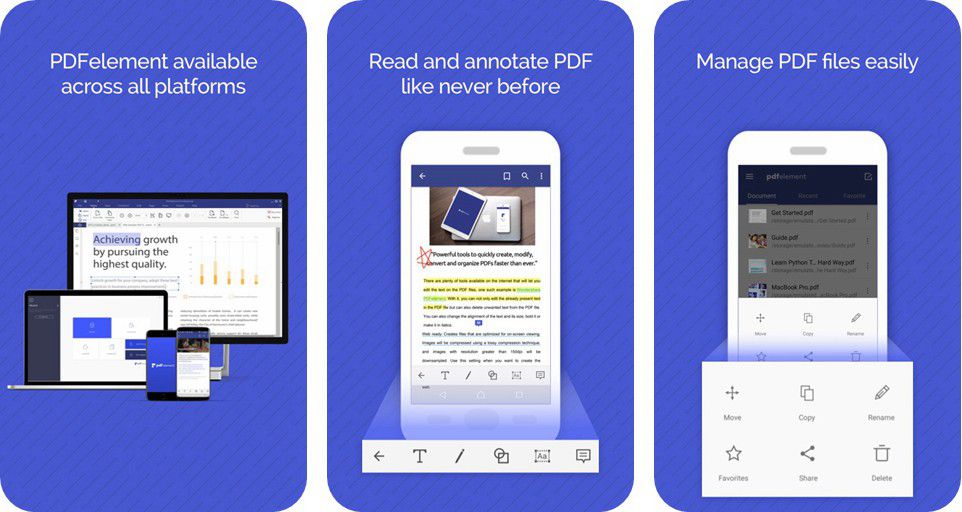
Page display
The reason why opening a PDF document from a mobile platform is uncomfortable is because there are at least three factors that must be compatible with each other. These are the size of the document, the size of the screen of the devices, and the size of the graphic elements in the document.
Maximize display content
PDFelement automatically adjust the scale of documents so that they match the size of the device screen. This prevents the user from having to manually adjust each page of the document and guarantees the best setting between the image and the device screen.
The best balance between display and speed
Resource management is quite important, mainly when it comes to mobile devices. PDF usually contain high resolution images and illustrative elements such as diagrams, spreadsheets, notes and graphics. However, these graphic elements, as well as high resolution images can impede the performance of mobile devices. PDFelement re-scale images and automatically find a perfect balance between quality and performance so that graphic elements and images continue to appear but in an adjusted version that consumes fewer resources.
Page rearrangement
One of the most interesting advantages offered by PDFelement is the automatic organization of the content of PDF documents. This software is able to automatically identify the titles and, in this way, divide them into modules and lists them in order to facilitate navigation.
Closing Words
At present, mobile platforms can be used as work tools. They are essentially small computers and due to their size are very practical to transport but there are too many models and it is very complex for companies that develop their operating systems to ensure that all these models are able to effectively show PDF documents. To solve this, there are specialized tools such as PDFelement. With this software, you can greatly improve the experience of reading, editing and even creating a PDF document from any mobile platform.
Free Download or Buy PDFelement right now!
Free Download or Buy PDFelement right now!
Try for Free right now!
Try for Free right now!
 100% Secure |
100% Secure |








Audrey Goodwin
chief Editor