 Home
>
OCR Languages
> How to Use Japanese OCR
Home
>
OCR Languages
> How to Use Japanese OCR
For Japanese OCR there are many programs which can be used to perform the task. Among all Japanese OCR software programs, PDFelement is one of the best and therefore it is highly advised to all. The Japanese OCR translation can also be done online but it is not recommended at all as it can compromise the data which is sensitive in nature. There are programs which offer Japanese OCR and Wondershare PDFelement - PDF Editor Wondershare PDFelement Wondershare PDFelement is the most recommended program to perform the task.
How to Use Japanese OCR in PDFelement
PDFelement is one of the only programs which make the management of the PDF as well as OCR easy. It is the only program which will make sure that you never get into problems which the other low quality programs present to its users. It is also advised to all to make sure that the program is downloaded and installed from the official website to get the best and error free copy. This program has all the functionalities which the other programs lack. It is the only program which literally has hundreds of functions to get along with.
Step1. Open a scanned PDF
After launching PDFelement, drag and drop your desired PDF file into the program window, it will be opened directly. Or you can click "Open File" to open it.

Step 2. Enable Japanese OCR
Click the "Convert" > "OCR" button. In the new pop-up window, choose "Editable Text" mode of it, click "Change Language" button to select Japanese OCR in the language list to perform.
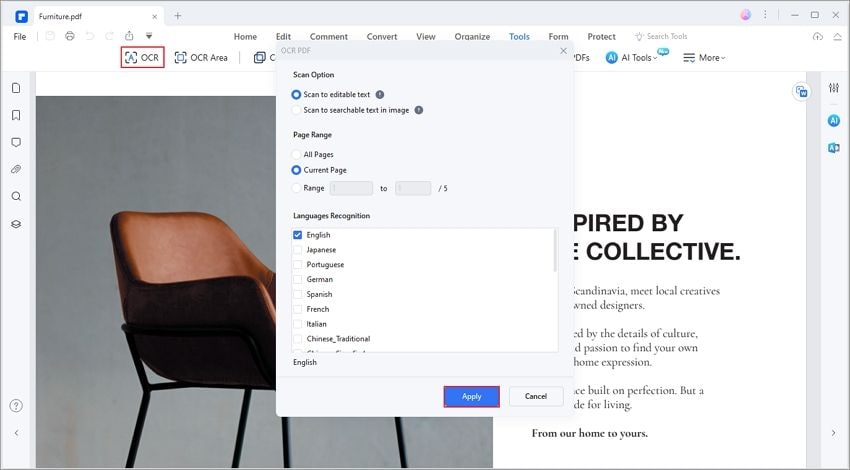
Step 3. Edit or Convert
After performing OCR, you can click the "Edit" button to edit your PDF. Learn more about how to edit PDFs here. Or choose an output format in the "Convert" tab to convert it to another format file. Learn more about how to convert PDFs here.

The Best Japanese OCR Software
PDFelement is the best OCR software because it not only supports dozens of OCR languages, but also has many other features that can help you improve document productivity. For example, it enables you to edit, convert, comment, redact PDF files. You can explore more about how to use PDFelemet here.
Other Japanese OCR Software
There are many programs which can be used to make sure that the Japanese OCR is performed with ease and perfection. It is also advised to use the program once the reviews are read. It is also one of the best ways to get the OCR of the Japanese text done in a manner that is desirable. Whatever the program you choose it is highly recommended that the program is tested thoroughly to make sure that it matches your needs and demands. Always download the latest version and it is highly recommended to download the program from official website.
1. KanjiTomo
It is one of the best programs to make sure that the Japanese OCR is performed. It is one of easiest programs to use and therefore it is highly recommended to the novice users. It is highly advised to all the users to use this program to get the Japanese work done.

Pros
- The program is very easy to use and the interface is very easy to understand.
- It is the best program to be used for the Japanese OCR as it is very fast.
Cons
- Java is required to make sure that the program works which is external functionality and therefore it is not advisable.
- The functions of the program are very less and therefore it is not recommended.
2. Convertio
It is another program which can be used to make sure that the Japanese OCR is performed. It is one of the best ways to make sure that the Japanese OCR is performed with ease and perfection. The program is very easy to use.

Pros
- It is completely free to use and hence does not exceed budget.
- It has a chrome extension which makes the use very easy.
Cons
- The adware is installed with the download which is not good.
- The customer support of the program is very substandard.
3. Omni Page
It is also one of the programs which can be used to make sure that the Japanese OCR is performed. It is one of the programs which are highly used by the people from all over the world.

Pros
- The program comes with free trial for testing.
- The OCR of this program is very much accurate which simply superb.
Cons
- The program is very slow and therefore it is not advised.
- It always requires internet access which makes the program impractical.
Free Download or Buy PDFelement right now!
Free Download or Buy PDFelement right now!
Try for Free right now!
Try for Free right now!
 100% Secure |
100% Secure | G2 Rating: 4.5/5 |
G2 Rating: 4.5/5 |  100% Secure
100% Secure




Margarete Cotty
chief Editor