The need to convert from A3 PDF to A4 paper size happens across many sectors. From businesses, publishers, or individuals, converting ensures compatibility. It also makes your A3 PDFs readable across different devices and printing setups.
The page explores many online and offline options to convert A3 PDFs to A4. From web-based tools to software solutions, the article goes through each one. Discover each method for seamless document resizing. Learn how to compare A3 to A4 paper size as well. Bridge the gap between the different formats for enhanced accessibility and versatility. Read on to learn more.

Colleagues Working in Office
In this article
Part 1. A3 and A4 Paper Sizes – A Comparison
A3 and A4 paper sizes are common standards. Each size has its distinct characteristics and applications. Let’s delve into a detailed comparison of these two sizes:
A3 Paper Size Compared to A4 – Dimensions
A3 is twice the size of A4. Meanwhile, A4 is half the size of A3, maintaining the aspect ratio.
- A3 dimensions. 297 x 420 millimeters or 11.7 x 16.5 inches.
- A4 dimensions. 210 x 297 millimeters or 8.3 x 11.7 inches.
A3 Paper Compared to A4 – Common Usage
Know how each size finds its niche in various industries and applications.
- A3 usage. A3 is often used for architectural drawings, engineering diagrams, or poster presentations. They can also work on artwork that needs ample space.
- A4 usage. A4 is the preferred paper size for business reports, proposals, and letters. They also work well on educational handouts, office documentation, and forms. This is due to its standard size and ease of handling.
A3 Size Compared to A4 – Portability
Next, let’s examine how size affects the portability of documents in everyday scenarios.
- A3 portability. Due to its larger size, A3 documents are less portable. They need specialized carrying cases or tubes for transportation.
- A4 portability. A4 documents are more portable and convenient for everyday use. It fits easily into folders, briefcases, and standard envelopes.
A3 PDF and A4 PDF – Printing Options
Here’s how PDF sizes influence printing preferences:
- A3 PDF printing. A3 PDF printing is suitable for larger-scale printing needs such as posters and banners. It often needs specialized printers capable of accommodating A3 paper.
- A4 PDF printing. A4 PDF printing is compatible with standard printers found in homes, offices, and print shops. It’s ideal for everyday document printing and sharing.
PDF A3 Format Compared to A4 – Clarity and Detail
Let’s delve into how A3 and A4 PDFs impact clarity and detail in digital documents:
- A3 PDF. A3 PDF offers greater clarity and detail due to its larger canvas. It’s ideal for presenting intricate designs, diagrams, and illustrations.
- A4 PDF. While slightly limited in space compared to A3, A4 PDFs have great clarity and detail. It works for most text-based documents, reports, and presentations.
When To Use Which Size?
Deciding between A3 and A4 paper sizes depends on their unique strengths and uses. Let’s break down when to opt for each size:

Woman Placing Paper on Printer
A3
A3 paper size is the preferred choice for projects needing ample space and detail. Its generous dimensions cater to specialized endeavors. It finds its niche in:
- Architectural drawings. It provides room for detailed floor plans, elevations, and site layouts.
- Engineering diagrams. A3 paper size enables a clear depiction of complex systems, blueprints, and schematics.
- Poster presentations. It allows for impactful visuals in conferences, exhibitions, and advertising.
- Artwork and design mockups. They offer a generous canvas for artists and designers to showcase their creativity.
A4
In contrast, the A4 paper size excels in meeting everyday communication needs. Its standard size makes it a preferred choice across industries and sectors, including:
- Business reports and proposals. A4 size offers a professional format for presenting information, analyses, and recommendations.
- Letters and correspondence. It provides a standardized layout for formal communication in business and personal contexts.
- Educational handouts. It’s a better size for study materials, assignments, and lecture notes in classrooms and seminars.
- Office documentation and forms. They serve as the default size for printing forms, invoices, and memos.
Part 2. How To Convert A3 PDF to A4 Size
Converting A3 PDFs to A4 is easy. Here are 2 methods to ensure compatibility and readability across different platforms:
Method 1: Resize A3 PDF to A4 Using a Dedicated Tool
Resizing A3 PDF to A4 is easy using the right tool. Software such as Wondershare PDFelement is a versatile tool that simplifies PDF management. Follow these steps to resize your A3 PDF to A4:
Step 1: Download and install PDFelement. Next, launch the software. Log in or register a Wondershare account. To get started, you can also use your Google, Facebook, Microsoft, or X (formerly Twitter) account.
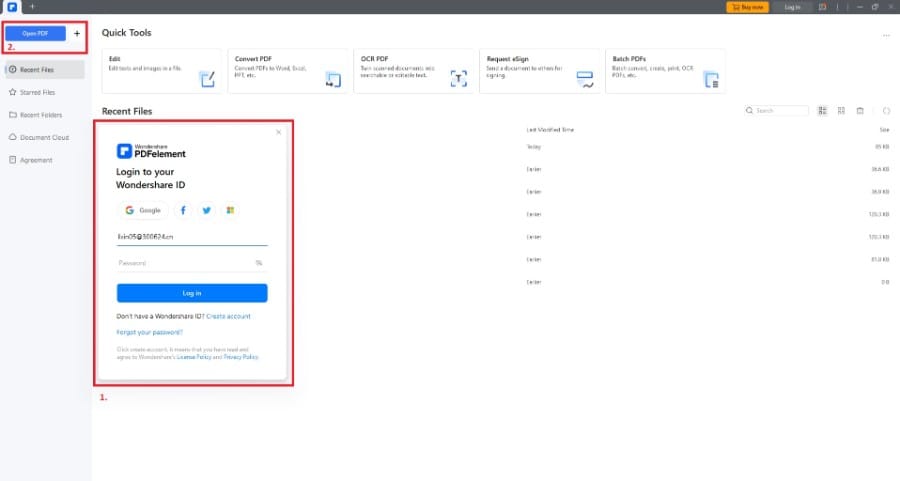
Logging in to PDFelement App
Step2
Go to the Organize tab and select Size. Choose the A4 paper size option to resize your document automatically. Once resized, save the document to apply the changes.

Resizing Menu
Method 2: Use A3 to A4 PDF Converter Online
Sejda offers a convenient online solution for converting A3 PDFs to A4. Here’s how to do it:
Step1
Visit the Sejda website and select the Resize PDF option. Choose the A3 PDF you wish to convert. Next, select the A4 paper size option provided.

Resize A3 PDF to A4 Size Online
Step2
Click on the Resize PDF button to start the conversion process. Once done, save the PDF to your computer.
Part 3. How To Split A3 PDF to A4
PDFelement also allows you to split an A3 PDF into A4 pages. Here’s how to split A3 PDFs into A4 pages using PDFelement:
Step1
Launch PDFelement and import your A3 PDF document. Go to the Organize tab and choose Split.

Split Tool Menu
Step2
Specify the split settings to divide the A3 pages into A4 sizes, then apply and save the changes.
Part 4: How To Print A3 in A4 Printer
You can also print A3 documents on an A4 printer using PDFelement’s versatile features. Here’s how to do it:
Step1
Open your A3 PDF document in PDFelement and click Print. In the print settings, select A4 as the paper size.

Printing on PDFelement Software
Step2
Adjust the print mode to Fit to automatically resize the A3 document to fit the A4 paper size. Preview the print result. Once scaled and positioned, print it.
Conclusion
Converting from A3 PDF to A4 is straightforward with the right tool. PDFelement offers a seamless solution for resizing PDFs. The software ensures compatibility and ease of use for professionals and beginners.
In instances when PDFelement is not available, online tools like Sejda can provide options. It can also convert A3 to A4 size in seconds. With the flexibility of these tools, converting between A3 and A4 sizes is effortless. Experiment with each way to know which method works best for you.

 G2 Rating: 4.5/5 |
G2 Rating: 4.5/5 |  100% Secure
100% Secure



