 Home
>
How to Print a PDF
> Analysis of PDF Based Digital Printing Workflows
Home
>
How to Print a PDF
> Analysis of PDF Based Digital Printing Workflows
Digital printing is an intricate process, and more so when it involves graphic designs, proprietary information, complex elements, and other unusual circumstances. Although Photoshop-based digital printing has been in vogue for a long time, the landscape is gradually shifting in favor of PDF-based digital printing workflows. What are the specific advantages of using PDF-based digital printing workflows as opposed to PS-based workflows? This article looks at both approaches to see why this shift is occurring in the digital printing industry.
Part 1. Two Major Types of Digital Printing Workflows
1. Photoshop-based (PS-based) Digital Printing Workflow
The Photoshop-based digital printing workflow is often fraught with errors and issues. While some of them might be system-wide, such as the printer memory running out of space or your print driver being out of date; however, there are also specific issues that are directly related to using Photoshop for your digital printing workflows. In addition, there are other disadvantages that you should be aware of.
- Hard to encrypt and not secure
PSD files are notoriously hard to encrypt, and once they are encrypted, they may lose a lot of metadata that is critical for printing. This defeats the whole purpose of using PSD in the first place. Even applying a simple password means saving it as a PDF file, so you’re not actually protecting the PSD file itself, just the PDF version of it. You can still use Adobe to preserve editing capability and applying a password that way, but it’s still a PDF file. Sending raw PSDs to the client for review and approval is never a good idea, as most experienced designers will tell you. Also, since they’re not secure, it could lead to information leaks, which is problematic for high-profile projects such as new product launches, prototype designs, etc.
- Several Variables in the Production Process
With PS-based digital printing workflows, there are a lot of variables that could go wrong, leading to printing errors or incorrect print jobs. Color management is a particularly tricky area that printers usually struggle with, but there are also other issues like printer preferences for Photoshop, software update issues, font problems, and so on. With so many variables liable to impact the printing workflow, a lot of professionals prefer to migrate to using PDFs for digital printing workflows. It presents fewer problems, and most of them are easily fixed.
2. PDF-based Digital Printing Workflow
Using PDF as your basis for digital printing brings a slew of advantages with it. Among these are the fact that PDF is a highly structured file format and interconvertible with hundreds of file formats including nearly all image formats. On the other hand, PSD files are more susceptible to file corruption, and recovering them often means reverting to an older version. This leads to duplication of work because the information is essentially lost forever. Here are some of the other reasons why PDF-based digital printing workflows are preferred by many:
- PDF is More Efficient
PDF is a file format that supports a myriad of text, visual, and embedded elements, while PSD is primarily an image format and is limited in that respect. On the other hand, PDF brings a specific structure to different types of content, and the formatting, fonts, layouts, etc. are carefully preserved during the digital printing process, leading to fewer errors and greater overall accuracy.
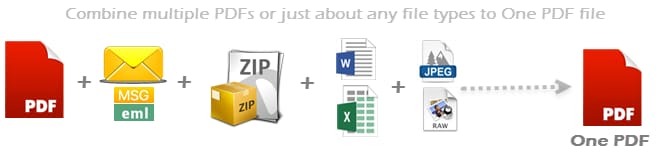
- PDF is Structurally Well-defined
The well-structured architecture of a typical PDF file allows objects to be manipulated at random by several different applications. In contrast, since PS is based on the sequential layering of visual and other content, this prevents random access by other apps. This makes PSD files quite inflexible, and any user will need a special application that works with these files to make changes and control the content.
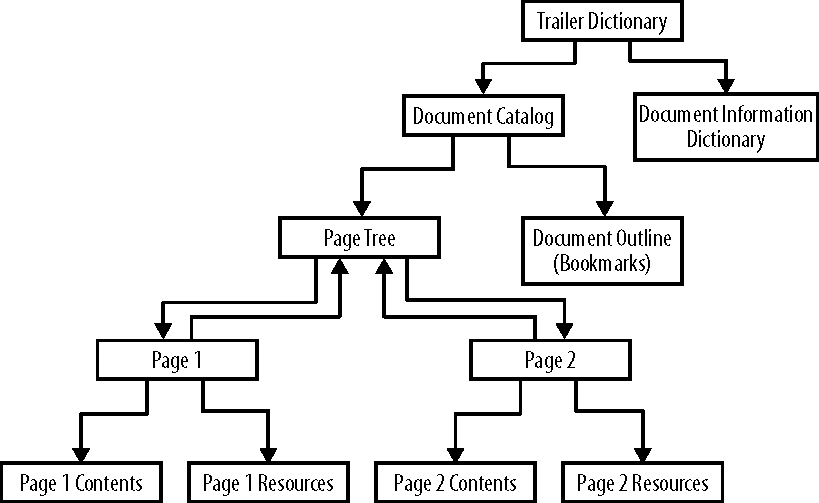
- PDF is Consistent
When rendering PSD on different platforms, you’ll usually notice font variations and other errors. This is because unavailable fonts are replaced with other fonts. PDF, on the other hand, uses font simulation to recreate unavailable fonts. This happens because the PDF file contains specific information about the font, such as its size, description, and other parameters that you won’t find in a typical PSD file.
These are just three of the major reasons why PS-based digital printing workflows are problematic. By switching to a PDF-based workflow, a lot of these issues are eliminated, thereby streamlining the printing process and causing minimal conflict between the source and the output.
Part 2. Applications of PDF-based Digital Printing Workflow
PDF is a practical solution to many of the problems related to PSD workflows. It’s because the PDF format is as flexible as it is versatile. It allows the print service provider to communicate the best PDF settings, preflight profile, and standards to be used in the design process. The designer or creative professional then receives this information and can apply these settings to the PDF file that is finally sent back to the service provider for printing. This makes the workflow more streamlined and error-free because certain standards and protocols are set in advance.
1. The Practicability of PDF-based Digital Printing Workflows
Such workflows can be used in many segments of the digital printing industry, such as the ones outlined below:
- Variable Data Printing
In this type of printing, the print jobs are directly linked to a database that provides input fields for specific parts of the printable content. For instance, personalizing a print with the first and last name of each recipient will fall into this category. It is ideal for mass printing personalized items such as direct mail, personalized prints, etc.
- Desktop Publishing
Desktop publishing removes the need for printing plates that are used in traditional printing methods. Digital print information is sent directly to the printer or used to create digital assets such as eBooks, etc.
- Art Prints
Replication of artwork as a print is often enabled by the use of pigment-based inks and photo paper exposure to recreate works of art in a digital manner. The process involves the use of the special techniques that digital printing can accommodate.
- POD (Print-on-Demand)
Custom print runs are often limited, such as different versions of a book, photo books, and other media. This allows the printer to select different page quantities or binding techniques for each print run.
- Outdoor Advertising and Signage
Digital printing is now the de facto printing methodology used for outdoor advertising in the form of banners, event signs, trade show stalls, etc. It can be used in any temporary setting, such as a point-of-sale sign, a product display, and so on.
- Architectural Design
Wall and floor graphics are invariably printing using digital techniques rather than traditional printing methods. It’s faster and more efficient, and designs can be enhanced or modified right before they’re sent to print.
- Photos
Even traditional photo printing has given way to digital printing because it enables color correction and other digital enhancements that are not possible with regular film reel development.
Across all these applications, the common thread is the source PDF file, especially in larger workflows. Whether it’s for printing an eBook or simple event handouts, PDF offers the kind of flexibility and agility that PSD simply cannot. For that reason, most print production processes now use PDF-based digital printing workflows rather than PS-based ones.
2. PDF’s Diversity Supports Myriad Printed Products
Since PDF offers a great deal of flexibility, it can be used as a source for various types of printing, as we saw above. In addition, the prints can be applied to practically any substrate, including paper, fabric, synthetic materials, ceramics, glass, wood, metal, etc.
Today, there are numerous print service providers that offer to print your PDF files onto wood, metal, and other surfaces, opening up a whole range of possibilities. Whether it’s photo prints on aluminium or digital wood signage printing, PDF makes it possible to make digital printing workflows more efficient and user-friendly.
3. PDF’s Integrity with Printed Data
The other advantage of using PDF-based digital printing workflows is the integrity of data. Since a PDF is fully structured and non-modifiable without specific tools, it preserved the integrity of the information in the files. This is especially important for mission-critical processes that require a high degree of accuracy. One example of this is font management. As we sw earlier, while PS-based workflows can often interpret unrecognized fonts very differently, PDF-based workflows don’t have this problem because all the original font information is provided along with the PDF file itself.
Part 3. PDF Editor for Digital Printing Workflows
Although PS-based digital printing workflows have been popular for several years, the flexibility, security, data integrity, and consistency brought by PDF workflows has undeniably caused a migratory shift in its favor. PDF files are easier to manage and they require no special expertise for content management. Moreover, having access to a professional PDF tool such as Wondershare Wondershare PDFelement - PDF Editor Wondershare PDFelement Wondershare PDFelement gives users full control over all the components of a PDF file at the click of the mouse. Some of the features of PDFelement include:
- Full PDF editing capabilities to add, delete, and modify content
- PDF creation from a large array of file types - over 300 formats supported
- PDF conversion that’s accurate and fast
- Extensive annotation tools to effectively communicate with collaborators
- Security tools to prevent unauthorized actions and operations
- Comprehensive forms management tools for creation, conversion, extraction, filling, and signing
- Easy file and page organizing
- Convenient file size optimization
- Optical Character Recognition (OCR) in over 20 languages
- Scan to PDF
- Batch Process to speed up digital printing workflows
With so many basic and advanced features at your disposal, you might expect PDFelement to be expensive. Far from it, it is currently one of the most affordable yet feature-filled PDF solutions with enterprise-ready tools to handle workflows of any size or volume. Moreover, PDF tools are available for Windows, Mac, iOS, and as a cloud-based file storage and bulk eSigning utility called Wondershare PDFelement Cloud. This enables a true cross-platform, device-agnostic PDF solution that’s easy to use and affordable to own.
Free Download or Buy PDFelement right now!
Free Download or Buy PDFelement right now!
Try for Free right now!
Try for Free right now!
Related Articles
- [Solved] How to Fix 'Adobe the Document Could Not Be Printed' Issue?
- [Tips and Tricks] How to Print Protected PDF in 3 Steps?
- How to Print Specific Pages of a PDF with Online and Offline Methods
- Solved: Microsoft Print to PDF Not Working on Windows 11
- Analysis of PDF Based Digital Printing Workflows
 100% Secure |
100% Secure | G2 Rating: 4.5/5 |
G2 Rating: 4.5/5 |  100% Secure
100% Secure




Audrey Goodwin
chief Editor