If you have not tried Google Slides AI tools yet, you are missing out. These tools can create quality and content-rich presentations in a few seconds. Therefore, no matter your skill level, you can create captivating presentations. In this article, we listed 7 tools that you should try first.
In this article
Part 1. How To Install AI for Google Slides
Before we proceed with the list, let's first discuss how you can install Google Slides AI tools. To do so, you need to look at add-ons in the Extensions section of Google Slides. This is how you integrate Google Slides with AI. Here are the specific steps:
- Create a new Google Slides document or open an existing one.
- Click Extensions > Add-ons > Get add-ons.
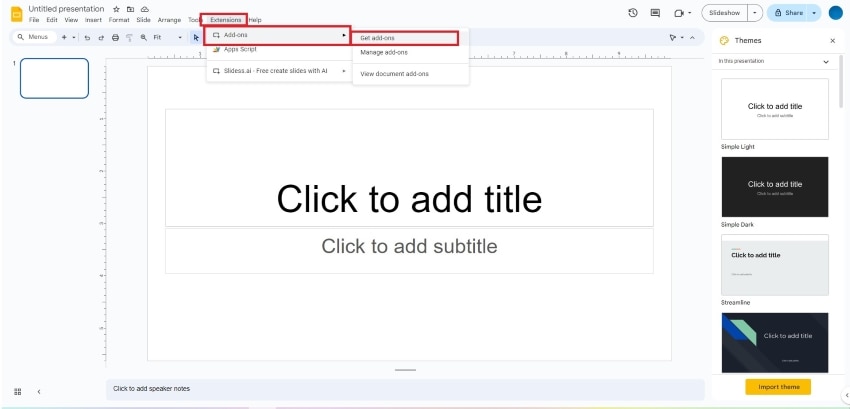
- Look for the Google Slides AI tool that you want to use and open it in the Google Workspace Marketplace.
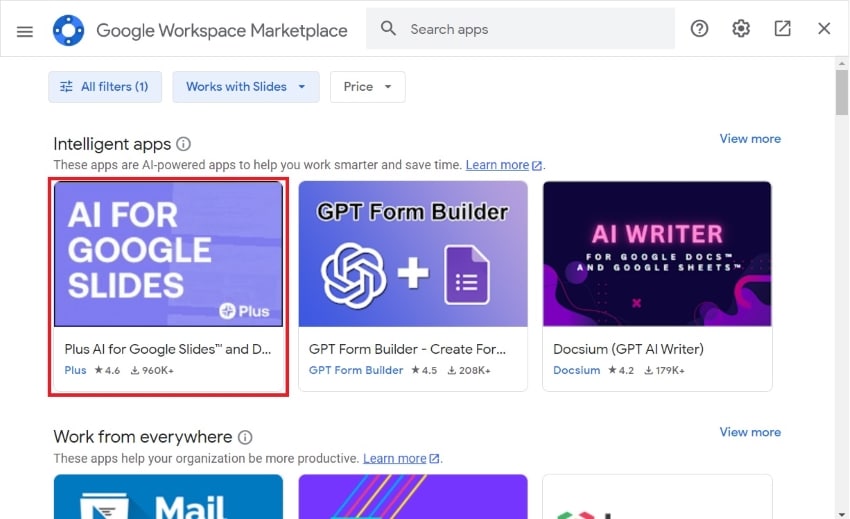
- Click Install.
- Follow the on-screen instructions to successfully install the AI tool.
Part 2. Top 7 Google Slides AI Tools
Now that you know how to install AI for Google Slides, it's time to explore your 7 best options. These are the ones you need to check in 2024.
1. SlidesAI.io
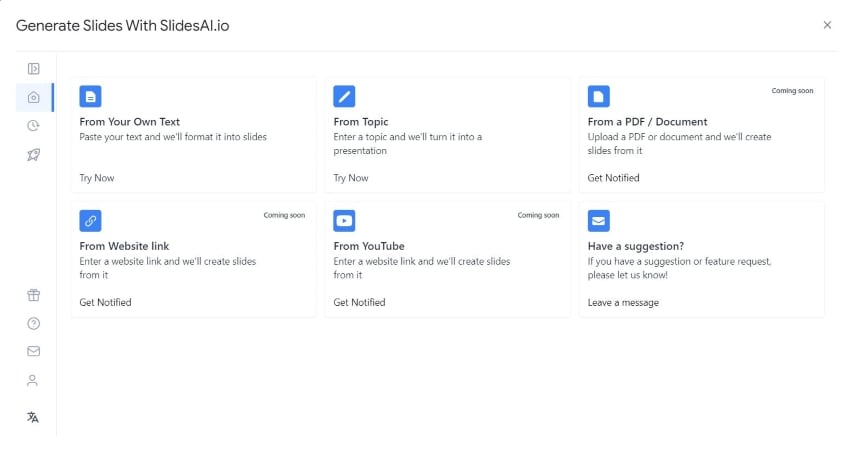
One of the best AI Google Slides Tools is SlidesAI.io. It can turn so many things into presentations. For example, this tool can make presentations from PDFs, text, links, or YouTube videos. You are spoiled for choices. Therefore, you can make slideshows faster than if you do it manually.
Features
- Create presentations using PDFs.
- Create presentations using text prompts.
- Convert a webpage into a slideshow presentation.
- Convert a YouTube video into a slideshow presentation.
Pricing
Pro Monthly - $10
Pro Yearly - $8.33/month - billed yearly
Premium Monthly - $20
Premium Yearly - $16.67/month - billed yearly
2. PlusAI for Google Slides
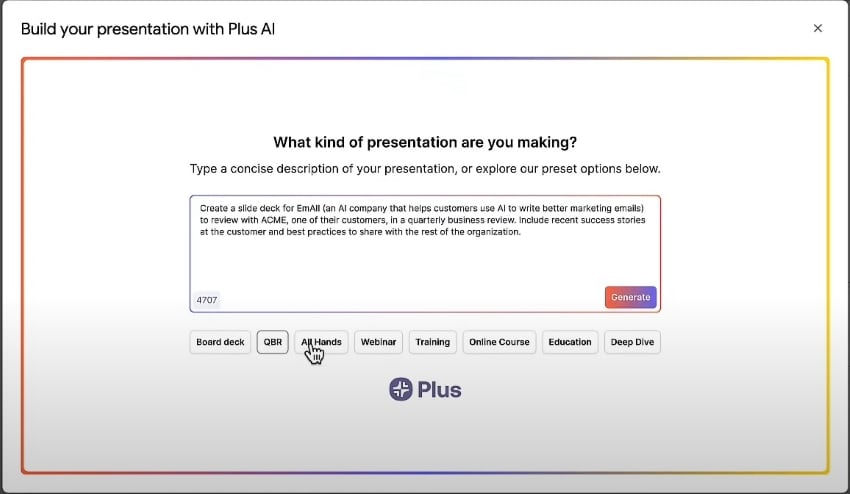
PlusAI for Google Slides offers customizable AI-generated presentations. This AI for Google Slides can create slideshows from a block of text. You can also click its presets, so you do not need to type anything. The tool will allow you to select themes and edit headings before it proceeds to design your presentation. It will take just a couple of seconds, and you'll have a visually appealing presentation.
Features:
- Create slideshows using presentation presets.
- Turn a block of text into a presentation.
- Theme selector.
- Specify the number of slides.
- Create custom instructions.
Pricing:
Basic Monthly - $15
Pro Monthly - $20
Basic Yearly - 10/month - billed yearly
Pro Yearly - $20/month - billed yearly
3. Create a presentation with AI ChatGPT for Slides (DocGPT)
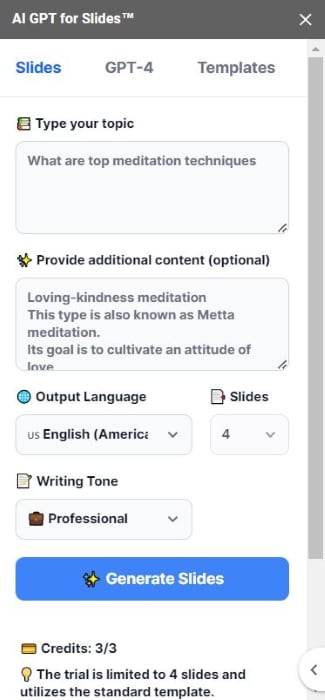
DocGPT has a Google Slides AI tool that offers a lot of features. You just need to provide a topic or two sentences about a topic. This tool will turn that into a presentation. You can add information that you want to be included in the slideshow. The best thing is that it supports different languages and writing tones. These allow you to ensure the output looks exactly how you want it to be.
Features
- Create presentations from topics or two sentences.
- Many templates to choose from.
- Support for different languages.
- Specify a writing tone.
- Set the number of slides.
Price
Starter - $14.99/month
Professional - $19.99/month
Lifetime - $249
Organization - $499/month
4. Instant AI for Google Slides
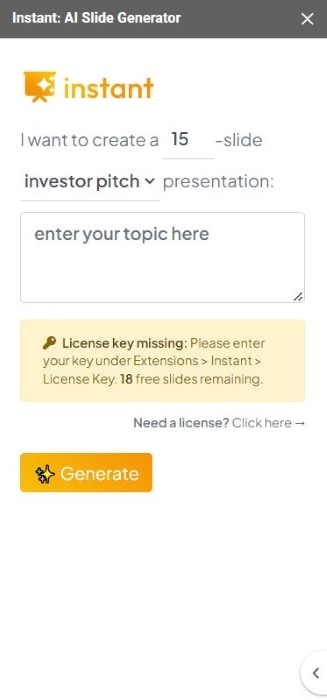
Instant AI for Google Slides is a great choice for people in business. It can create slideshows for sales, investor pitches, and keynote speeches. You can edit and save the theme to make it match your branding. Also, you can save images to use in your many presentations.
Features
- Set how many slides are needed in the presentation.
- Create presentations for sales, investor pitches, or keynote talks.
- Edit and save a theme to use in the presentations.
- Create a photo library for images that the tool must use in the presentations.
Pricing
Lite - ¢75/slide
Pro - ¢66/slide
Premium - $199/month
5. GPT for Slides Builder
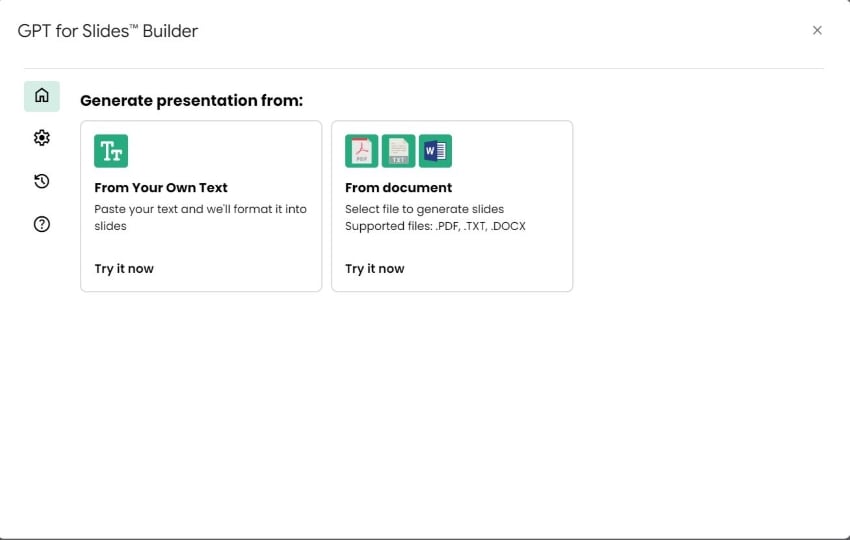
GPT for Slides Builder is another Google Slides AI tool with great customization options. This tool accepts text or documents as inputs. You can select the font, color, and alignment of headings and content. Furthermore, you can select the elements to use for key points—should they be numbers, bullet points, arrow icons, etc.? You can also specify how many slides to generate.
Features
- Create presentations from text.
- Make presentations out of PDF, TXT, or DOCX files.
- Customize font faces, font colors, and alignment.
- Set how many slides will be in the presentation.
Pricing
Free
6. SlideGPT - AI Slides Builder
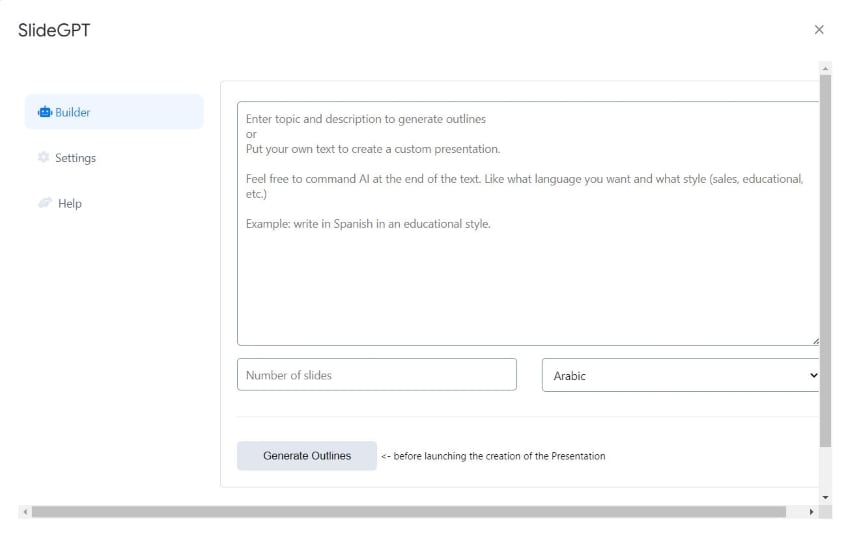
SlideGPT is an option that provides you with an experience similar to when using the ChatGPT app. You command the AI what to do using prompts. You type what type of presentation you want it to generate. In the end, you can specify what writing tone and language to use. It will generate headings first, and they will need your approval before SlideGPT creates the actual presentation.
Features
- Create presentations using prompts.
- Supports different languages.
- Allows you to set the writing tone.
- Lets you set the number of slides.
- Generates outlines first before creating the presentation.
Pricing:
Free
7. Slidess.ai
There are many things you can do in Slidess.ai for free. You can create presentations using a prompt that can be 3000 characters long. Alternatively, you can provide a topic and additional information that this Google Slides AI tool will base the presentation on. This AI can also generate images. But if you do not want them in your slideshows, you can turn this feature off.
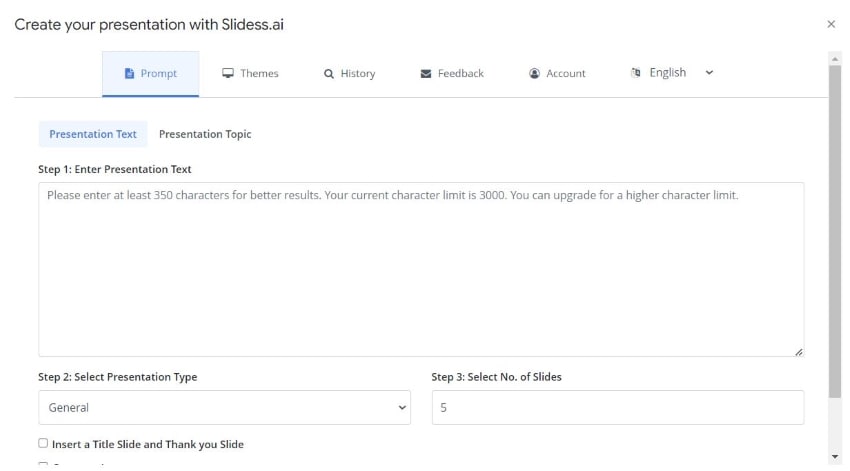
Features
- Generate a presentation using a text prompt.
- Create a presentation based on a provided topic and additional information.
- Toggle for Title and Thank You slides.
- Toggle for AI-generated images.
- Different themes.
- Set the number of slides.
Pricing
Gold - $9.99/month
Platinum - $19.99/month
Part 3. Unlock AI Potential Across Different File Formats: AI in PDF
As you can see, AI for Google Slides offers efficiency and convenience. Why design presentations when you can let technology do it for you?
Here is the deal. You can also use AI to revolutionize how you handle other documents. For example, you can use Wondershare PDFelement to manage your PDFs. It offers a handful of AI features aimed at making your life easier.
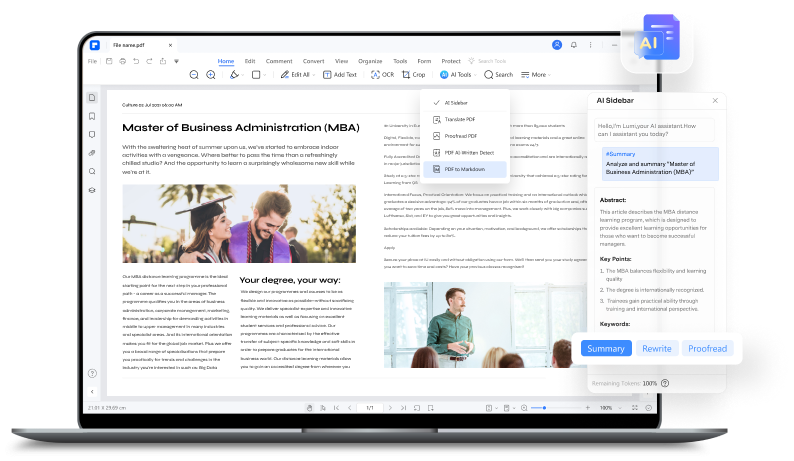
Here is a list of the features Wondershare PDFelement's integration with OpenAI has brought:
AI Copilot
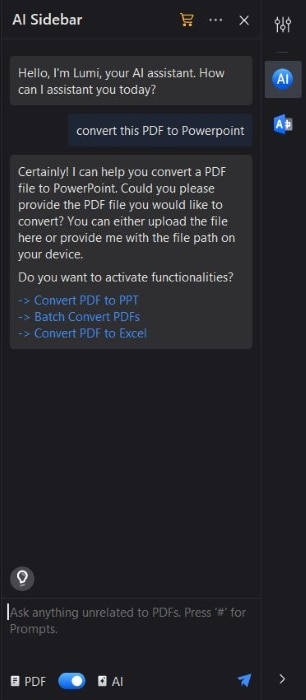
New and long-time users of Wondershare PDFelement will love this feature. You can activate features using the AI Sidebar. Thus, new users do not need to look for the right buttons themselves. Meanwhile, long-time users will appreciate having access to all features in one place. You don't have to switch between the different PDFelement tabs anymore!
AI Read
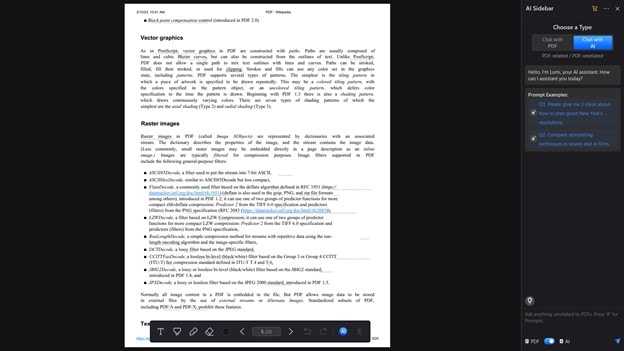
This feature makes your PDF feel like a presentation. It activates the full-screen mode. However, you'll still have access to some tools through the floating toolbar and the AI Sidebar. Press the arrow keys to switch to the next or previous page.
Chat with AI
Like Google Slides AI tools, you can use Wondershare PDFelement's AI to generate content. Using the Chat with AI feature, you can make it write anything. You can leverage that to generate things to add to your document.
AI Summarize, Rewrite, and Proofread
You can use these AI features to improve the content in your document. The Rewrite and Proofread features are great for optimizing for readability. Meanwhile, the Summarize feature is exceptionally useful when creating presentations. It generates an abstract plus extracts the key points. You can use those to create slides for your presentation.
Custom Prompt
Wondershare PDFelement gives you the power to make PDF management even easier. You can create and save custom prompts. If there are specific tasks you often ask the AI assistant to do for you, you will love this. You can save those commands so that you do not need to type the whole prompt every time.
AI Translate
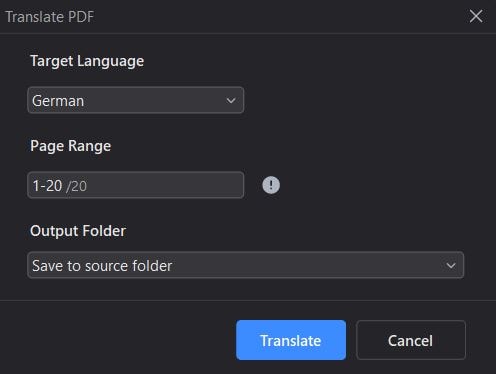
AI integration has improved Wondershare PDFelement's translation feature. It now supports more languages and offers better accuracy. If you made a presentation using a Google Slides AI tool, you can use this to translate it. Wondershare PDFelement can open any document and can convert PDFs to PPT or PPTX.
Conclusion
Google Slides AI tools can create slideshow presentations faster than you could. They offer templates, presets, and maybe even image generation. These tools will arrange the slides for you. All you have to do is upload the source or type the prompt.
On top of facilitating the creation of presentations, AI has also changed how we handle PDFs. Using Wondershare PDFelement's AI, you can generate, rewrite, proofread, explain, or translate text. You can also activate other features using AI and more. Indeed, it has allowed us to do more by doing less.

 G2 Rating: 4.5/5 |
G2 Rating: 4.5/5 |  100% Secure
100% Secure



