Summarizing articles is no longer as tedious as before. Now, you can use digital tools to do it almost instantly. One of them is Wordtune. Wordtune reads, analyzes, and summarizes an article using artificial intelligence. With that, you can finish your summarizing tasks quickly and move on to the next part of your research or study.
As good as Wordtune is, it is not the end-all-be-all option for an article summarizer. There are plenty of other good options out there. In this article, you will learn about two amazing Wordtune article summarizer alternatives.
In this article
Wordtune Summarizer Overview
Wordtune, like many article summarizers, is an online tool. It utilizes artificial intelligence to help you write better. AI also allows Wordtune to read and analyze text. Then, the program summarizes the text based on the analysis results.
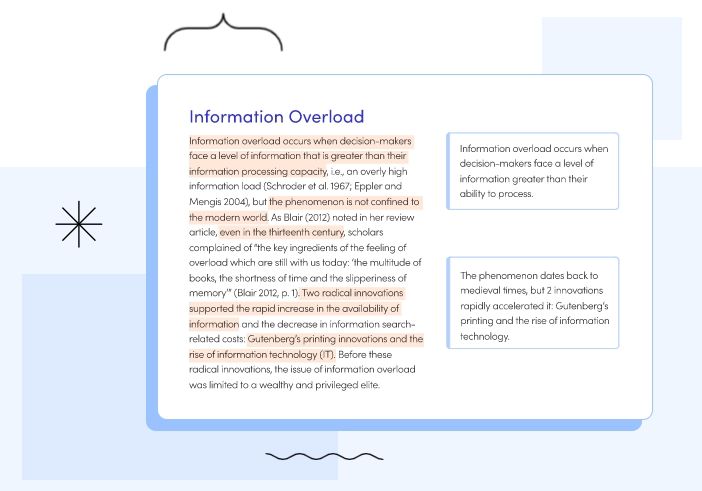
Notes
Wordtune article summarizer gives you a separate tab where you can jot down notes. It's particularly useful when you are doing research, and the summary does not include an important detail. You can also use this field to write the definition of difficult words.
Online Tool
Wordtune is an online tool. The best thing about that is it offers great availability. You don't need a computer to use this tool. A smartphone will do. And you don't even have to install Wordtune since it is a web app. Thus, storage space is not an issue.
Chrome Extension
Wordtune article summarizer is also available as a Google Chrome extension. This offers convenience. It allows you to quickly access Wordtune's tools without opening a separate Chrome tab for it.
Advantages and Disadvantages
Wordtune is great, but nothing is perfect. Following that logic, Wordtune is also not void of limitations. Here's a list of its pros and cons to help you decide whether or not Wordtune is the summarizer for you.
Pricing: Starts at $24.99 per month
Pros
Wordtune is easy to use and access.
Wordtune summarizer's AI is very reliable.
It offers different ways to upload the article to summarize.
It provides you with so many ways to write a shorter version of a passage.
Wordtune lets you write notes.
Cons
The free version has a word limit set to 20,000 words.
Wordtune can't write human-like summaries. The summaries are always written in key points arranged in bullet lists.
How To Use Wordtune Article Summarizer
Here is a guide on how to use Wordtune to summarize your articles.
Step 1 Open a web browser and visit Wordtune's website.
Step 2 Click Get Wordtune it's free.
Step 3 Answer the questions that will show on your screen. You can also click Skip to not answer them.
Step 4 Click Go to Editor.
Step 5 Click Read & Summarize.
Step 6 Select a method for uploading the article you want to summarize. You can choose from the three self-explanatory buttons: Upload PDF, Paste Link, and Paste Text. You can also click Browse file or drag and drop the file to the given field to upload it from your computer.
Step 7 Click Import Text.
Step 8 Review the summary. Copy-paste and edit as needed.
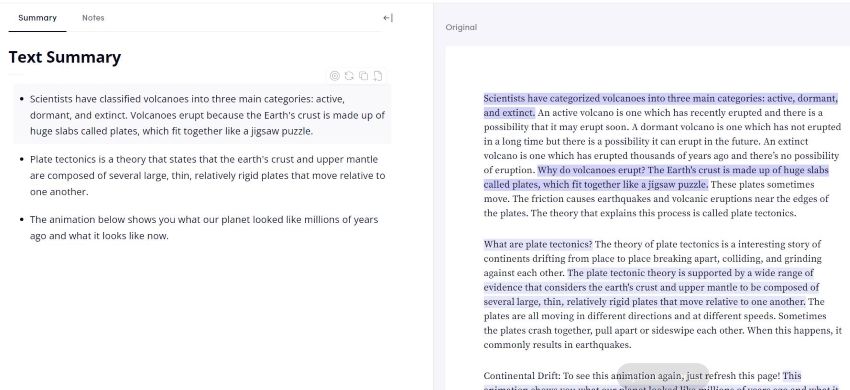
How To Summarize Articles Using Wordtune Google Chrome Extension
Wordtune has a Google Chrome extension that allows you to use its tools while on other websites. However, please note that it is not as robust as the summarizer on the web app. The Chrome extension can only shorten articles by cutting the number of words sentence by sentence.
If you're interested in using the Google Chrome extension, follow these steps:
Step 1 Open Google Chrome and find Wordtune - AI-powered Writing Companion from the Chrome web store.
Step 2 Click Add to Chrome > Add extension.
Step 3 Go to the web page where your document is stored. Select a sentence.
Step 4 Press CTRL + D or click the floating Wordtune button.
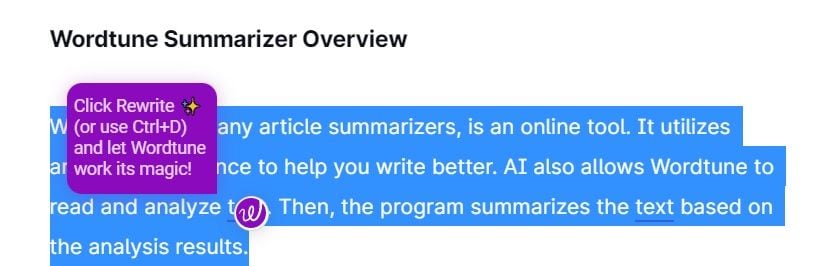
Step 5 Click Shorten (the two arrows pointing at each other.)
Step 6 Select one of the many versions of the sentence that Wordtune generates.
Verdict
Wordtune is an easy-to-use article summarizer. It gets the job done without complication. And the summaries it creates make sense - not just a bunch of sentences from the original text taped together. Indeed, you can count on it when you need to summarize articles.
Summarize Tools Offline With PDFelement: Wordtune's Best Alternative
What if you don't have a stable internet connection? If so, you can't always rely on online tools such as Wordtune. The good news is that there are fantastic offline article summarizers. One tool that stands out is Wondershare PDFelement - PDF Editor Wondershare PDFelement Wondershare PDFelement.
Wondershare PDFelement is a desktop PDF solution. It can convert files to/from PDFs, edit PDFs, annotate PDFs, compress PDFs, and more. Now, it has become even better. Wondershare PDFelement can now summarize text, thanks to its new feature, Lumi.
Lumi is a ChatGPT-powered PDF AI robot that processes text and performs different operations on them. One of its capabilities is text summarization.
What Makes PDFelement a Great Wordtune Summarizer Alternative?
How good is PDFelement's summarize tool? Why can you consider it the best Wordtune alternative? Here are the reasons:
Built Within a PDF Editor
PDFelement is one of the top PDF editors, and that increases the value of its summarizer tool. You can summarize and edit a document in one place. That streamlines things and makes workflow fluid.
Keyword Extraction
PDFelement doesn't just summarize the text. It also extracts the keywords from the content. It helps you easily understand what the content is all about.
Key Points
Besides the keywords, Wondershare PDFelement also lists the key points. It helps you understand the point of the content even quicker since these are explanations for the important parts.
Pricing: Starts at $29.99 per quarter
Pros
PDFelement summarizes the content plus lists the keywords and key points.
The summarizer tool is built into a document editor.
Cons
The free trial lasts only 14 days.
You can't set how long the summary will be.
How To Use PDFelement to Summarize Articles
Step 1 Open a file with PDFelement.
Step 2 Click the Lumi PDF AI robot at the bottom right of the program's interface. Alternatively, select the text to summarize and click the Lumi PDF AI robot at the floating toolbar.
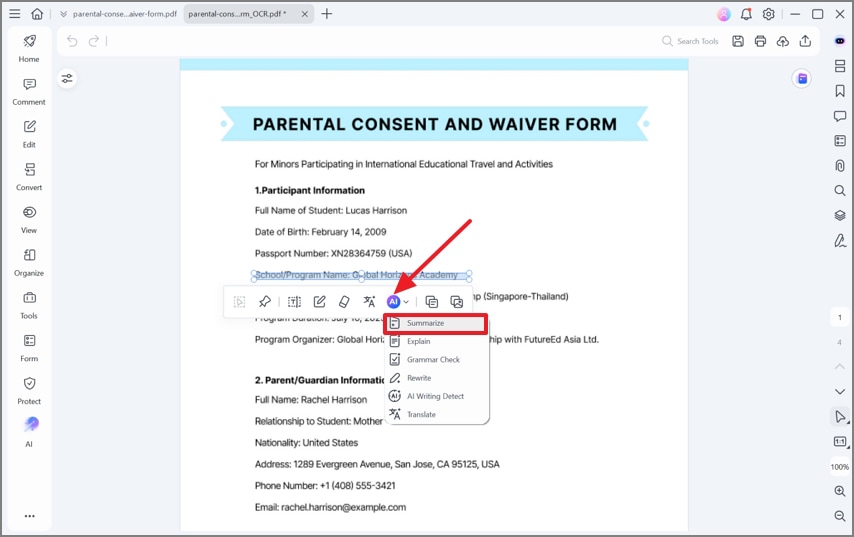
Step 3 Select Summarize.
Step 4If you want to summarize the whole PDF, tick Current document in the "File" tab. If you want to summarize a file different from the active PDF, tick the Browse folder radio button and import the file. But if you want to summarize only a section of the article, click Content and paste the text in the textbox.
Step 5 Click Analysis.
Step 6 Review the summary that PDFlement will generate.
Step 7 Optionally, click Copy Response and paste it into your file.
That's how you use one of Wordtune's best alternatives.
The Best Online Alternative to Wordtune: HiPDF
Do you still prefer online tools? Then, HiPDF is the best option for you. It is a free online tool that anyone can use. The summarizer feature of HiPDF is hidden in the Chat with PDF feature. Like Wondershare PDFelement, it uses ChatGPT's AI to process text. Knowing this technology, you can rest assured HiPDF is a reliable article summarizer.
Pros
HiPDF is a free online tool that gives you unlimited document processing.
The summarizer extracts keywords and key points.
It is easy to re-summarize using this tool.
You can ask the PDF questions to understand more about the topic.
Cons
HiPDF works only with PDF files. So, you need to convert the article to PDF format first if it is not already in it.
The free version has a page limit set to 20 pages.
How to Use HiPDF to Summarize Articles
Step 1 Open a web browser > visit HiPDF's website.
Step 2 Navigate to the Chat with PDF tool.
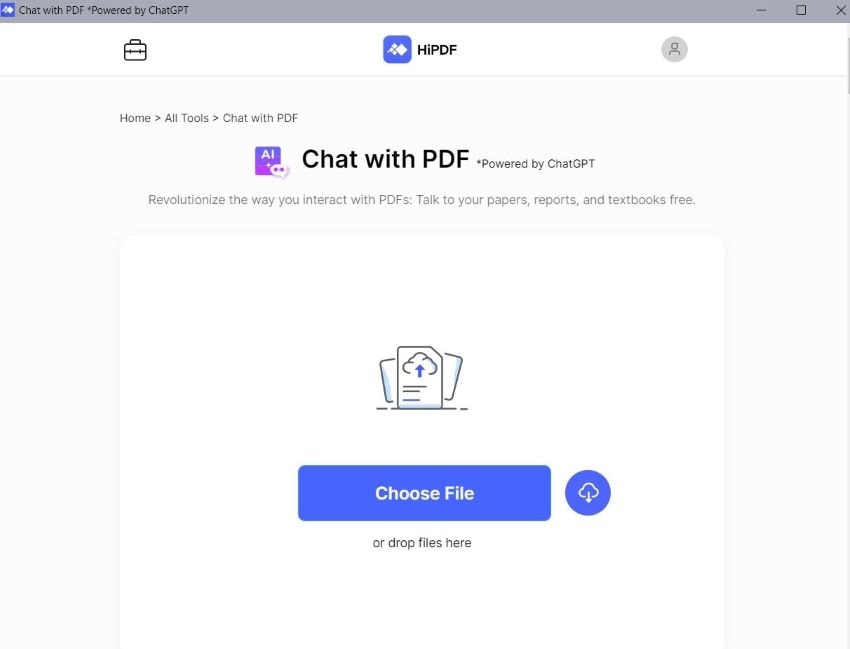
Step 3 Click Choose File to select a file from your computer. You can also click the Cloud button to upload from Wondershare Cloud, Dropbox, Onedrive, or Box. Also, you can drag and drop files to the given field.
Step 4 Click Analyze.
Step 5 Review HiPDF's output. Copy-paste it to your file and edit as needed.
Summary Assessment: What Makes a Good Summary?
Several factors determine the quality of a summary. A well-written one explains the main point of the original content with much fewer words. At the same time, it uses different wording from the original text.
The summary must have a good introduction to the topic. It should be followed by a body that contains only indispensable information. Finally, the summary must have a conclusion that ties it all together.
Conclusion
Wordtune is a great article summarizer, but it is not the only good article summarizer. You have other great options, like Wondershare PDFelement and HiPDF. These tools can do more or less what Wordtune can do. So in times when you can't use Wordtune, and you need to summarize text, you should try these. They may even become your new favorite.
 Home
Home
 G2 Rating: 4.5/5 |
G2 Rating: 4.5/5 |  100% Secure
100% Secure



