Many authors cannot underestimate the need to edit their manuscripts. Once everything is structured and organized accordingly, you should edit your manuscript to achieve publication success. Editing manuscripts helps to eliminate errors and confusing language in your content. Consequently, it clarifies your arguments for a smooth transition.
Manuscript editors offer the features to edit your manuscript and get the highest quality automatically. There are many manuscript editing tools, and can be confusing to newbies.
Finding the right tool is the genesis of a good and effective manuscript editing experience. Fortunately, this article lists the top six manuscript editing software.

In this article
There are several manuscript editing tools in the market. However, narrowing to the suitable ones can be challenging. Fortunately, the following list gives the best six manuscript editing tools.
PDFelement
Wondershare PDFelement - PDF Editor Wondershare PDFelement Wondershare PDFelement is a powerful manuscript editing tool many people, organizations, institutions, and businesses use. This tool offers top-grade ai-powered editing capabilities that seamlessly transform how you edit your manuscript. PDFelement has virtually everything you would demand from a modern manuscript editing tool.
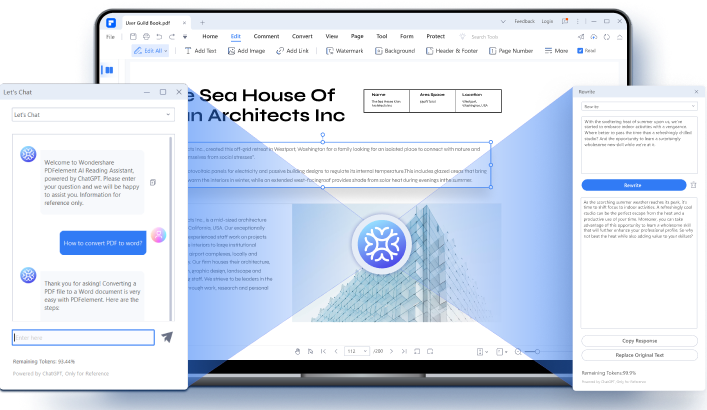
Talk about features, ease of use, speed, accuracy, reliability, and efficiency. The ai-powered feature called Lumi ai robot lets you proofread and rewrite your manuscript to meet your needs. You can edit the grammar, spelling, punctuation, tone, choice of words, and consistency. The program analyzes the content, detects errors, and gives suitable suggestions to fix the errors.
The revised version is displayed underneath; you can replace the original text directly or copy the response and paste it into another document. You can also rewrite your content to fine-tune its clarity, grammar, and style. All these functions are available within this program.
Pricing: Free trial version. Premium version-$79.9 per year.
Features
- It allows users to replace original texts directly with the edited version.
- Users can rewrite the content to enhance the style, grammar, and clarity.
- It gives grammar, spelling, punctuations, and word choice error suggestions.
- It lets users summarize, explain, detect ai content, and chat with PDF directly.
- It has a results response box where the revised version of your content is displayed.
- It has other standard PDF editing features for texts, images, drawings, and links.
Pros
PDFelement can handle image-based documents. Thanks to the OCR feature.
This tool is super-fast and accurate.
It is easy to use. Thanks to the intuitive and user-friendly interface.
It offers a free trial and affordable premium versions for various needs and groups.
It is compatible with many devices and operating systems, including Windows, Mac, ios, and Android.
It is feature-rich.
Cons
The free version is useful, but you need to unlock the premium version to get the best experience.
How To Edit a Manuscript Using PDFelement
PDFelement offers one of the most reliable and effective platforms for editing manuscripts. The following steps illustrate how you can edit a manuscript using PDFelement.
Step 1. Download and install the latest version PDFelement on your device. Launch the program, drag the target manuscript into the interface, and copy the text you want to edit. Head to the bottom–right of the window and click the "Lumi ai robot" icon. From the options given, choose the "proofread" option. Image Name: pdfelement-ai-robot-proofread-manuscript Alt Text: pdfelement ai robot proofread manuscript
Step 2. From the "Proofread" window, paste the text you copied into the content box. Once pasted, hit the "Proofread" button to allow the program to edit your manuscript.
Step 3. When the revised version is ready, it is displayed underneath. You can choose to copy the response or replace it with the original text.
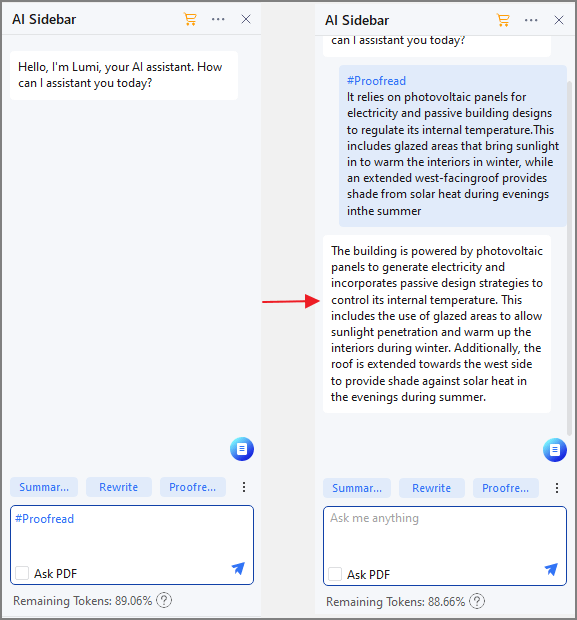
If you are unsatisfied, you can use the "rephrase" option and follow a similar procedure to improve your manuscript's grammar, spelling, and clarity.
Grammarly
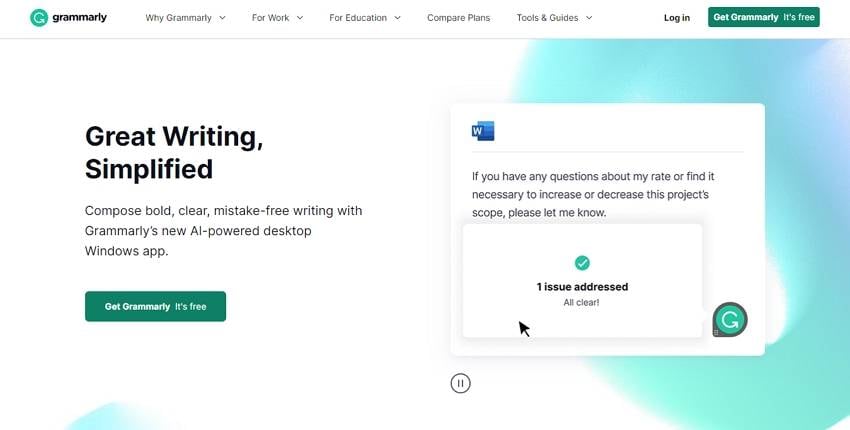
Grammarly is an excellent and one of the most highly-used manuscript editing tools. This program lets you proofread your manuscript and eliminate errors before publishing. It is available for online and desktop usage. The desktop platform is AI-based and lets you obtain a bold, clear, and error-free document. This tool gives you suitable suggestions to correct the errors.
Pricing: Free version, Premium version- $25 per seat per month.
Features
- It checks spelling, punctuation, style, and tone in your manuscript.
- It has a plagiarism checker.
- It provides an essay checker review for better quality.
- It provides a citation generator for common formats.
Pros
It is highly accurate and easy to use.
It supports integration with apps and tools like Slack, Gmail, Outlook, Word, Google Docs, and LinkedIn.
It has a free version.
Cons
The free version is limited, and the premium version is expensive.
Its suggestions are not always accurate.
It struggles with verb tense issues. It can highlight without providing suggestions.
Autocrit

Autocrit is a wonderful manuscript editing software worth trying. This tool helps you obtain a well-edited manuscript with ease. The premium version has over thirty interactive editing tools with advanced reports to transform your manuscript seamlessly.
Autocrit provides some of the best editing recommendations starting with grammar, punctuation, spelling, and words. Thanks to the simple yet interactive tools like adverbs, word choice, and readability. The beauty of this manuscript editing software is that it provides proven guidance that matches real-world publishing needs.
Pricing: Free version, Pro version- $30 per month, Annual professional- $12 per month billed annually.
Features
- It offers more than thirty interactive editing tools.
- It gives a summary report with scores and editing recommendations.
- It has an advanced voice reader.
- It has an advanced spelling and grammar check.
Pros
It provides several interactive editing tools.
It edits words without a word limit.
It can compare your manuscript with over a hundred selected authors.
Cons
Most good features are available in the pricey premium version.
Compared to other top-notch tools, its grammar checker comes up short.
Consistency Checker
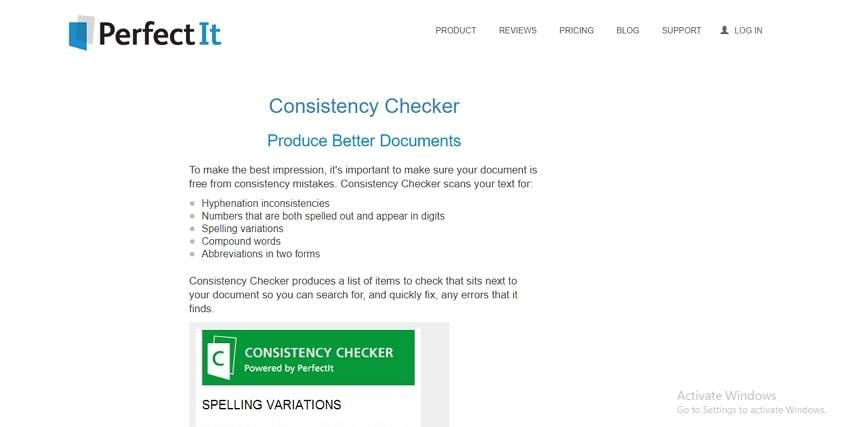
Consistency Checker, as the name suggests, is an excellent manuscript editing software for content consistency. It lets you create consistent documents to impress your clients, readers, audience, or boss.
This tool displays a list of items that requires a check next to your document. This way, you can easily search and fix the issue. The consistency checker lets you work on the consistencies of abbreviations, punctuations, spellings, numbering, and words.
Pricing: Professional-$90 per year per user. Elite- $119 per year per user. Team- $129 per year per user.
Features
- It checks hyphenation consistencies.
- It provides abbreviations check in two forms.
- It checks spelling variations.
- It checks spelled-out numbers and those that appear in digits.
Pros
It offers several consistency check features.
You can use it on Google Docs and Word without installation.
It is easy to use.
Cons
It is expensive.
The interface is not that attractive.
It struggles to capture complex inconsistencies.
Hemingway Editor
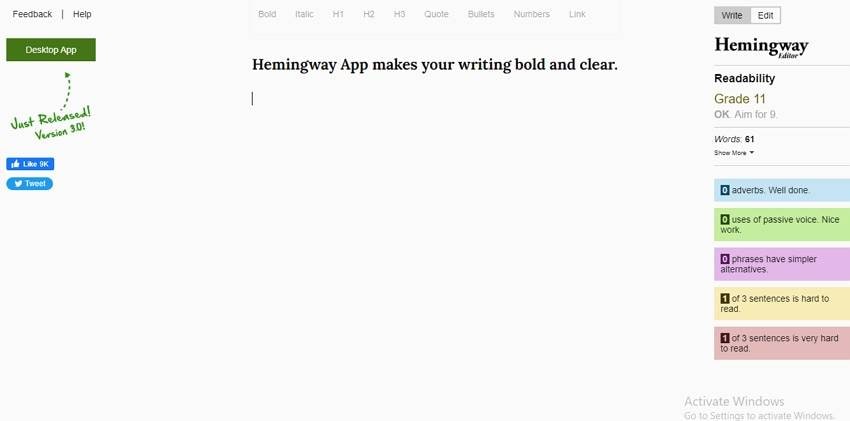
Hemingway Editor is an excellent manuscript editing software designed to make your writing bold and clear. This app highlights errors in lengthy and complex sentences using different colors. The yellow color means the text is hard to read, while red means it is very hard to read.
Purple shows a simpler alternative; you need to move the mouse over it to get these alternatives. The green color shows that the error is due to passive voice usage. Finally, the blue color means that you have used adverbs and weakening phrases. You can remove them and pick the better ones. Also, you can check the readability score and evaluate your manuscript before publishing.
Pricing: Online free editor. Desktop app - $19.99 one-time.
Features
- It highlights different errors with different colors.
- It provides a readability score.
- It provides suggestions for corrections.
- It allows users to add headings, quotes, numbers, links, bold, and italics.
Pros
Users can format their texts using available features.
Its ability to highlight different errors with different colors makes editing easier.
The interface is simple, and users can navigate with ease.
Cons
It does not offer many editing features.
Some users complain that the editing suggestions are not always correct.
MasterWriter

MasterWriter, as the name suggests, is a powerful manuscript editing software with excellent writing tools assembled together. It is majorly used for song and creative writing. This tool gives you the right words for your manuscript in an instant. Thanks to the powerful word families dictionary.
Pricing: Monthly plan- $9.95. Yearly- $99.95. 2-year plan- $149.95.
Features
- It provides dictionaries for rhyme, speeches, synonyms, and phrases.
- It allows users to search a database with filters.
Pros
It is easy and faster.
The availability of dictionaries makes it great for word choices.
It supports word searches.
Cons
It is not free.
Some users say it doesn't have a serial number when installed.
Features are limited.
Tips and Tricks to Edit Manuscript
Getting the best-edited version of a manuscript is every author's desire. However, you need the right tips to edit your manuscript and easily meet your needs. While this is true, these tips and tricks can be complicated or unclear to many authors. Fortunately, the following tips and tricks can help you effectively edit your manuscript.
● Do spelling and grammar check- Spellcheck and grammar ensure that you eliminate basic errors in your manuscript. Use a suitable grammar and spell check tool like PDFelement or those mentioned in this article.
● Read your manuscript work aloud- Reading your work aloud makes it easy to find statements/phrases/words/punctuations/things missing in your content. Adjust the font size to desired and readable size so that you don't struggle or get tired.
● Replace contractions with full words- Since academic writings are official, using contracted words such as can't is good. Find and replace them with equivalent complete words such as "cannot."
● Keep your terms consistent- Check that the terms used in your manuscript are consistent. Consistency is broad and involves formatting, capitalization, italics, choice of words, and language. Addressing this will fix some common manuscript problems that often look small but can have a huge impact.
● Double-check your references- References are critical in manuscripts, and you always want them organized. While many options exist to organize them properly, you could accidentally disorient them. For instance, you can add another reference and then fail to update correctly. This can mess up the original organization structure and can make your document ugly.
Conclusion
Manuscript editing may look challenging, especially if you are an amateur. However, it all becomes seamless with a manuscript editing tool. While this is true, you can easily see that not every manuscript editing tool provides the same experience. Therefore, choosing a manuscript editing tool that meets your needs is important.
Fortunately, Wondershare PDFelement easily becomes the choice for scores of people. It gives you the best features within your budget. Download Wondershare PDFelement and edit your manuscript like never before.
 Home
Home
 G2 Rating: 4.5/5 |
G2 Rating: 4.5/5 |  100% Secure
100% Secure



