Are you currently writing your thesis or a research paper? For sure, plagiarism is troubling you. You have to ensure the text in your paper does not match the text in existing literature. So paraphrasing is important. And to make your workload lighter, you can use a paraphrasing tool for research papers.
There is a number of paraphrasing tools for thesis and research papers. Some of them are free, and others are premium. How good are the free tools? And are the premium tools worth it? We tested them so that you don't have to. And here are the results. In this article, you will find your 5 best choices.

These are the 5 paraphrasing tools for thesis and research papers.
1. Wondershare PDFelement
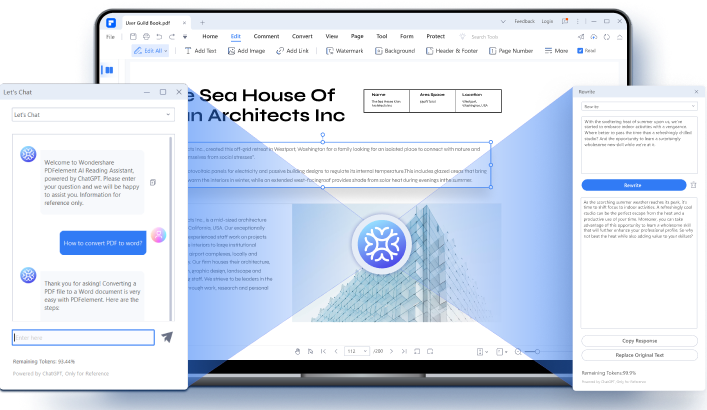
| G2 Ratings | A G2 review says that Wondershare PDFelement is a useful tool with many features and an intuitive interface. |
| Price | Starts at $79.99 per year |
| Pros |
●Wondershare PDFelement's paraphrasing tool is ChatGPT-powered. ●There is a one-click button to replace the original text in the PDF. ●Wondershare PDFelement is also a PDF editor. |
| Cons |
●The free trial ends after 14 days. ●You get limited amounts of AI tokens in the free version. |
PDF is the most acceptable format for research papers. Thus, having Wondershare PDFelement - PDF Editor Wondershare PDFelement Wondershare PDFelement installed on your computer is already a good idea. Because PDFelement now has AI tools that you can use for paraphrasing, it has become even better.
How good is Wondershare PDFelement at paraphrasing research papers? All we can say is that it won't disappoint you. Wondershare PDFelement's Rewrite function uses ChatGPT's API.
Other paraphrasing tools would choose words to replace with their synonyms. It often results in sentences that do not make sense. You can't have that in academic writing. All of your sentences have to be on point. And AI-powered tools like Wondershare PDFelement ensure that.
How To Use Wondershare PDFelement to Paraphrase Academic Papers
Step 1 Open your research paper with Wondershare PDFelement.
Step 2 Select the part that you want to paraphrase.
Step 3 Click Lumi PDF AI robot. The Lumi button is on the bottom right corner of the screen or on the floating toolbar.

Step 4 Click Rewrite. The selected text would be on the input textbox. Click Rewrite.

Step 5 Read Lumi PDF AI robot's output. Click Copy Response / Replace Original Text.

For a comprehensive demonstration of how to paraphrase using PDFelement, refer to the video provided below, which offers a detailed explanation of the process.
2. Rephraser.co
| Price | Starts at $8.95 per month |
| Pros |
●Rephraser.co accepts text or files as input. ●It supports 9 different languages. ●The tool has different paraphrasing modes. |
| Cons |
●The maximum word count limit in the free version is only 250. ●The Academic mode is locked behind a paywall. |
Rephraser.co is a good paraphrasing tool for research papers. It offers an Academic mode, which is built specifically for this use case. However, this mode is only available in the Pro version.
Free users can make do with the Fluency mode. However, the writing quality it offers is not as high as what the Academic mode offers. It does more than change the words with their synonyms. But it still generates sentences that are difficult to understand or do not make sense. So paying to access the much-better Academic mode is highly recommended.
How To Use Rephraser.co as a Paraphrasing Tool for Research Papers
Step 1 Open a web browser and go to Rephraser.co.
Step 2 Click Upload > upload the research paper file. Alternatively, paste the text that you want to paraphrase into the textbox.

Step 3 Select a language. Click Academic.
Step 4 Tick I am not a robot. Click Rephrase.
3.Aiseo
| Price | Starts at $19 per month |
| Pros |
●Aiseo supports so many languages. ●You can set goals like Audience and Intent. ●It offers different paraphrasing modes. ●The tool is also available as a Google Chrome extension. |
| Cons |
●The Formal mode is available only on the paid version. |
As you can tell, Aiseo is an AI-based tool. It offers a Formal tone paraphraser, which you can use for academic papers like research papers and thesis. Unfortunately, this mode is not available in the free version. It is worth it, though. Getting Aiseo's Pro version has other benefits.
When you paraphrase in the Pro version, you paraphrase in all modes. You just have to switch tabs to see different results. And because it is an AI tool, you don't have to worry about the output not making sense. It will. Furthermore, Aiseo allows you to select words, phrases, or sentences from the output. You can paraphrase the selected text again.
How To Use Aiseo to Paraphrase Research Papers
Step 1 Open a browser and go to Aiseo Paraphrasing Tool page.
Step 2 Paste the text that you want to paraphrase into the left panel.

Step 3 Select Formal. Choose the source language and a target language.
Step 4 Adjust the goals if you are on the paid version. Choose Expert, Formal, and Academic > Save. Click Paraphrase.

4.Spinrewriter
| Price | Starts at $47 per month |
| Pros |
●Spinrewriter is an advanced AI-based paraphraser. ●It gives you so much control over how the final product will look. |
| Cons |
●Spinrewriter is not a free tool. ●Rewriting with this tool is still quite tedious. |
What we like about Spinrewriter is how advanced it is. This tool understands subject-verb agreement, proper grammar, and cause and effect. Thus, its suggestions are always on point. It can help you paraphrase the research paper without compromising the quality of the writing.
The downside is that you have to do the editing yourself. Spinrewriter highlights the words, phrases, and sentences that you can spin. Click them to see and accept the tool's suggestions. There is a one-click rewrite button if you don't mind losing much control over how the article looks.
How To Use Spinrewriter as a Thesis Rewriter
Step 1 Open a web browser. Go to Spinrewrier, set up an account, and start your free trial.
Step 2 Paste the content you want the tool to paraphrase.

Step 3 Click Rewrite Article. Select the highlighted text > select a replacement for the highlighted text. Alternatively, click One Click Rewrite.

Step 4 Click Finalize Article.
5. Wordkraft
| Price | $29 per month |
| Pros |
●It offers three modes you can use for paraphrasing research papers. ●All modes are available on the free version. ●Wordkraft is an AI-based tool. |
| Cons |
●You get limited AI tokens in the free version. |
Wordkraft is amazing as a research paper paraphraser. It offers three different paraphrasing modes that you can use for this purpose. Namely, these modes are the Formal, Professional, and Informative modes. And artificial intelligence powers this tool. Therefore, the generated content makes sense and has high-quality writing.
The thing is that you only get limited AI tokens in the free version. Needless to say, that will not be enough to paraphrase your research paper. So you have to upgrade to the paid version. The paid version is quite expensive, but given the capabilities of Wordkraft, it is worth it.
How To Use Wordkraft as a Research Paper Paraphrasing Tool
Step 1 Open a web browser > go to the Wordkraft Paraphrase page.
Step 2 Paste the content you want Wordkraft to paraphrase.
Step 3 Select a language > select Formal/Professional/Informative as the tone of voice.
Step 4 Click Generate Content.

Conclusion
Writing research papers is not as easy as writing other literary pieces. It requires you to pick your words carefully. The tone should be more than formal - it has to sound professional and intelligent. The thing is that plagiarism is also a huge subject of concern. Using a paraphrasing tool for research papers to alleviate your workload is recommended.
Wondershare PDFelement is a great option. It now offers a Rewrite tool that you can use for paraphrasing. And it is no ordinary paraphrasing tool. This one is ChatGPT-powered. It means that the output will be well-written and free of grammar, sentence structure, and incoherence issues.
 Home
Home
 G2 Rating: 4.5/5 |
G2 Rating: 4.5/5 |  100% Secure
100% Secure



