You'll need to read many articles or documents in school or at work. It is a time-consuming process. So, finding ways to quickly know what the text is about is great. This is where tools that can summarize paragraphs come in. They can help you figure out the text's main idea in an instant.
So what are the tools you can use? You came to the right place. Below are the best programs for summarizing in 2024. Browse this list to find the tool that's perfect for you.

In this article
Quick Guide on How To Summarize Paragraphs
To summarize paragraphs, it is important to read and understand the main idea or topic of the paragraph. Next, identify the most important sentences or phrases that convey the main idea and summarize them into a shorter form. Techniques such as text highlighting or note-taking helps keep track of key information.
Ensuring that the summary accurately reflects the original content and maintains the intended meaning is also important. However, you must use your own words.
It seems simple, but summarizing paragraphs can be complicated. Thus, we recommend using tools to do it. They use natural language processing (NLP) or artificial intelligence (AI) to generate paragraph summaries for you.
Best Tools for Summarizing Paragraphs
Here are the best paragraph summarizing tools available today.
Wondershare PDFelement
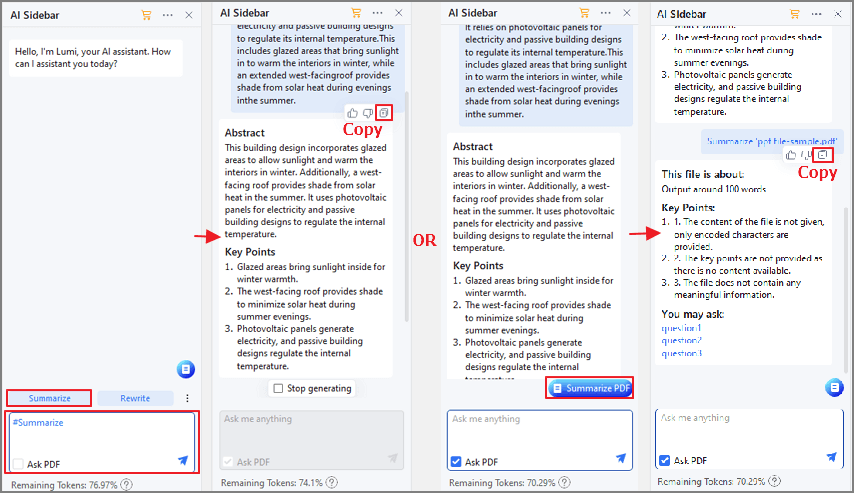
Wondershare PDFelement - PDF Editor Wondershare PDFelement Wondershare PDFelement is an all-around fantastic document tool. It is an excellent PDF editor and reader. Also, it offers a very reliable conversion tool. And this tool just got even better! Do you know why? Because Wondershare PDFelement now has a summarizing tool.
PDFelement's latest upgrade is its integration with ChatGPT through its AI PDF robot, Lumi.
Here is how to use this new feature to summarize paragraphs:
PDFelement Pricing: $29.99 per quarter
- Open the PDF with the paragraph you want to summarize with PDFelement.
- Select the paragraph > click the Lumi PDF AI robot button. You can find it on the bottom right or the floating toolbar.
- Click Summarize.
- Click Content > Analysis.
- Review the summary in the Response box. Click Copy Response.
- Paste the summary into your summary file.
Pros
Generates an abstract, plus extracts keywords and key points.
Includes a lot of other features.
Powered by ChatGPT, meaning it has high accuracy.
Cons
You need a subscription.
HiPDF
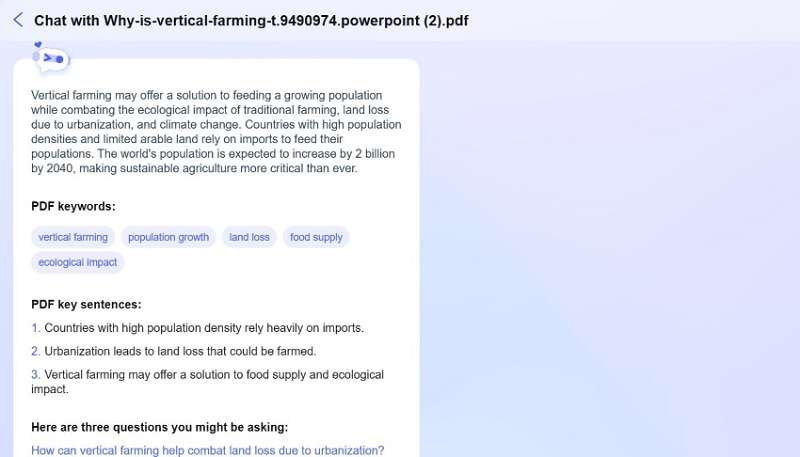
HiPDF is a great online PDF tool. It is a feature-rich program, meaning you can do plenty of things using it. The best thing about it is that most of HiPDF's features are free. That includes unlimited document processing.
Like PDFelement, HiPDF now has a new capability. The new tool is called "Chat with PDF." You can use this new tool to summarize paragraphs. Here's a guide on how to do that:
- Open your preferred web browser. Go to HiPDF's Chat with PDF tool.
- Click Choose File. Upload the file you want to summarize.
- Click Analyze.
- Review the summary generated by HiPDF. Copy and paste the summary into your document.
- Bonus: HiPDF allows you to ask questions to the PDF. Select one of the provided questions to learn more about the topic.
HiPDF Pricing: Starts at $5.99 per month
Pros
Free
Helps you learn more about the topic
Extracts key information from the paragraph
Cons
It can only summarize PDFs.
HiPDF's free version can process only up to 20 pages.
Resoomer

Resoomer is an online tool made mainly for summarizing articles. It is simple, so anybody can use it.
What we like about Resoomer is it provides you with many options to upload the paragraph to summarize. You can paste the text or upload a PDF, EPUB, DOCX, ODT, or TXT file.
Here's how to summarize a paragraph using this tool:
Resoomer Pricing: Starts at $10.89
- Launch a web browser, and go to Resoomer's website.
- Ensure you have copied the paragraph you want to summarize. Paste it to the text box in Resoomer.
- Click Resoomer.
- Review the summary in Resoomer's right panel. Copy-paste it into your document.
Pros
Free
Supports different file types
Cons
It can be a bit slow .
TLDR This

TLDR This is another popular online summarizing tool. You can paste the article text or use a URL to upload the paragraph to summarize. Then, this tool allows you to select from two summarizing modes. You can opt for key sentences or AI (human-like) summaries. Please note that registration is required to unlock the latter. Also, you only have 10 human-like summaries for free.
Here's how to summarize a passage using TLDR This.
TLDR This Pricing: Starts at $10.89
- Visit TLDR This' website using your preferred web browser.
- Paste the article URL or the paragraph you want to summarize into the appropriate text box.
- Click the toggle to switch between Key Sentences and AI (human-like) Summary modes. Please note that the latter requires you to register and log in first.
- Click Summarize This.
- Review the generated summary. Copy it and paste it into your summary document.
Pros
Accepts URL as input
Provides two summarization modes
Allow you to select whether the summary would be concise or detailed
Cons
You need to register to unlock human-like summaries.
The free version offers only 10 free human-like summaries.
Scholarcy

Scholarcy is an amazing online summarization tool. It allows you to summarize articles into different flashcards. This gives you different options, all of which can be useful. For instance, the Abstract and Synopsis flashcards can quickly tell you what the article is about. Meanwhile, the Key Concepts and Scholarcy Highlights extract keywords and key points.
Here's how to use this AI-powered summarization tool:
Scholarcy Pricing: Starts at $9.99 per month
- Go to Scholarcy's website using your preferred web browser.
- Click Try it now.
- Upload the file you want to summarize or paste the paragraph into the appropriate text box.
- Review the flash cards. Select and copy what you like. Alternatively, click Export to download all summary flashcards.
Pros
Advanced summarization tool.
You can choose from different summarization modes
Fast
Cons
You need to sign up and log in to use this tool.
You can create only 3 summary flashcards per day.
Quillbot

Quillbot is an online writing tool with lots of handy features. Besides its grammar and plagiarism checkers, Quillbot also offers a good summarization tool.
Quillbot's summary feature allows you to adjust the summary's length. Also, there are two modes: Key Sentences or Paragraphs. You can paste the paragraph into the text box or upload a DOC file.
Here's a step-by-step guide on how to use Quillbot to generate a one-paragraph summary:
Quillbot Pricing: Starts at $224.99 per month
- Go to Quillbot's website and navigate to the Summarize tool.
- Paste the paragraph you want to summarize or click Upload Doc.
- Choose the summarization mode from the toggle at the top of the interface.
- Adjust the summary length to your preferred length.
- Click Summarize.
Pros
Gives you the freedom to adjust the length of the summary
It has two summarization modes
Available as a Chrome extension
Cons
You can only upload DOC files. Uploading PDFs results in weird formatting.
The free version of the summarizer has a word limit of 1200.
The premium version is expensive.
Preopostseo

Prepostseo is an online platform offering 95+ amazing tools. One of those is its summary tool. The summarizer accepts DOC, PDF, and TXT files. It can use bullets or paragraphs for summaries. What's great about it is Prepostseo allows you to define the summary length. You can adjust it using sentences or set how many words would be in the generated summary.
Furthermore, Prepostseo is usable not only for English paragraphs. It recognizes 12 languages!
Here's how to summarize a paragraph using Prepostseo:
Prepostseo Pricing: Starts at $10 per month
- Go to Prepostseo's website using the web browser you want. Click Text Summarizer.
- Paste the paragraph that you want to summarize on the left panel. Alternatively, click the Select File .doc / .docx / .pdf / .txt button at the bottom left to upload a file.
- Select the language the paragraph is written in.
- Set how long the summary would be by specifying word count or percentage.
- Click Summarize.
Pros
Allows you to adjust the length of the summary.
Supports 12 languages
Supports different file types
You can check for plagiarism after summarizing.
Cons
There is captcha every time you use Prepostseo unless you pay.
It can be slow at times.
Uses of Summarized Paragraphs
When would you need to summarize paragraphs? When would they be useful? Here are some uses:
Academic research - Summarized paragraphs can help students and researchers quickly identify key ideas and arguments in scholarly articles.
Professional writing - Summarized paragraphs can be useful in business reports, proposals, and other types of professional writing.
Note-taking - Summarized paragraphs can be helpful when taking notes during lectures, meetings, or other events. Summarizing key points and ideas enable you to create a concise and organized record of the information presented.
Online content creation - You can use summarized paragraphs to create a compelling social media caption. It will encourage readers to click through and read the full article.
Language learning - Summarized paragraphs can be a useful tool for language learners, as they can help improve comprehension and vocabulary skills.
Conclusion
"How to write a paragraph summary?" is an easy question to answer. You can do it manually or use offline/online paragraph summarizers. Some of the best ones available are Wondershare PDFelement and HiPDF. These two are powered by ChatGPT, which is a popular AI tool. It enables PDFelement and HiPDF to generate a summary that seems written by a human. Using these programs, writing paragraph summaries is easy as 1-2-3.
 Home
Home
 G2 Rating: 4.5/5 |
G2 Rating: 4.5/5 |  100% Secure
100% Secure



