 Home
>
Signature Tips & Knowledge
> Top 3 Simple Signature Makers
Home
>
Signature Tips & Knowledge
> Top 3 Simple Signature Makers
A digital signature is essential in many circumstances such as when signing contracts with your customers, selling goods, and signing company documentation. At such times, you need to have a simple signature maker handy. There are many signature creators on the market; however they vary in quality, variety of features, price, etc. Today, this article will introduce top 3 simple signature makers.
Best 3 Simple Signature Makers
1. AssureSign
AssureSign is commonly employed for signature design creators by both medium-scale and large-scale businesses. It generates e-signatures that are binding legally and abide by the electronic document security regulations under different jurisdictions. Furthermore, AssureSign can be integrated with cloud and other third-party applications to make signature simple. This software’s signature image maker is great for generating electronic signatures as well as applying them to documents.
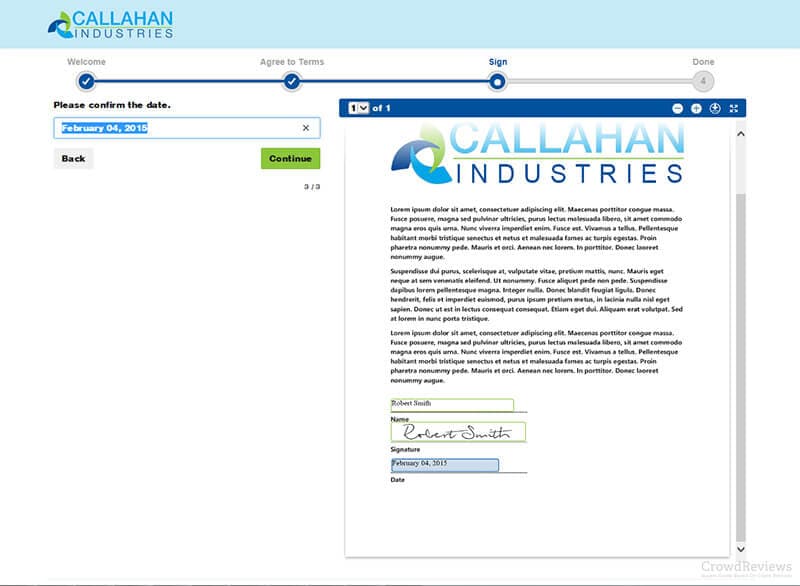
Pros:
- It is built with a flexible interface and hassle-free transition
- AssureSign offers many professional features for creating e-signatures that are legally binding and in accordance with international laws
- It is also a top document management app
Cons:
- It has no mobile capabilities
- AssureSign is more suitable for medium-scale and large-scale firms
2. Signature Maker
This software can be used to produce unique signature designs that are suitable for use on numerous platforms. It comes with loads of colors as well as fonts and is among the most widely used apps to enjoy a non-legal document signing service. Signature created by the program is suitable to be used in emails, on the web, on online fora, and on documents as well.
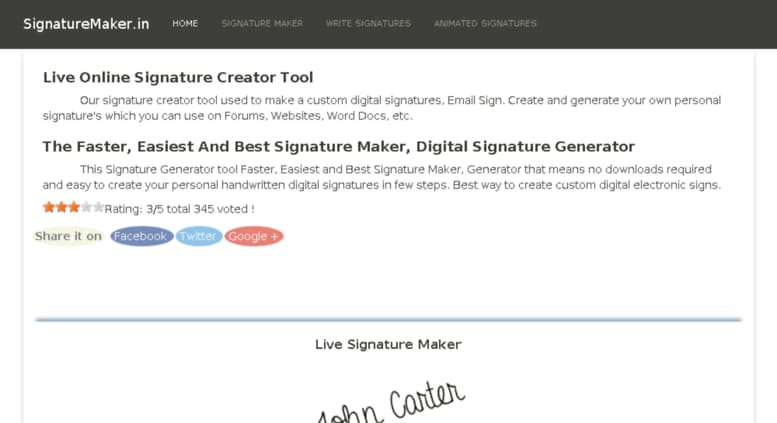
Pros:
- You would find its user interface straightforward to use
- You get to enjoy a wide variety of options for fonts as well as colors
Cons
- A simple signature created with the app isn’t binding legally
Free Download Signature Maker >>
3. E-Lock
This is a reliable online signature image maker for instantly creating your e-signature. It offers a user interface which works seamlessly with both web and mobile platforms. Furthermore, E-Sign saves time by offering the feature for multiple-document signing. It also allows users custom-design their signature styles based on the specified requirements for signing a document.
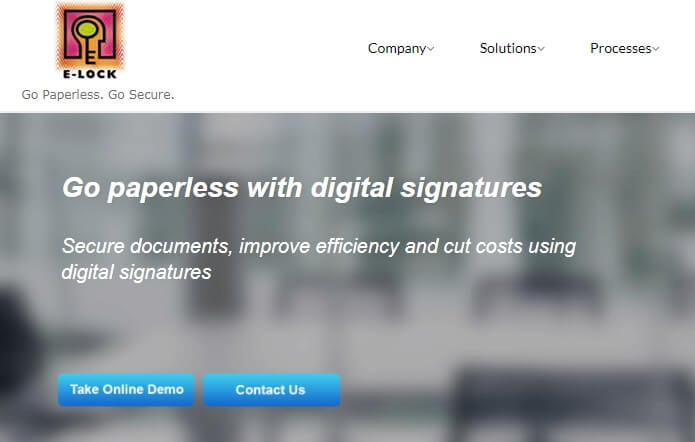
Pros:
- It prevents wasting of time by allowing signing of multiple documents at a time
- It is built with an interface that is highly compatible and flexible
- It offers custom features for signing documents
Cons
- Its cost is a bit on the high side compared with similar programs
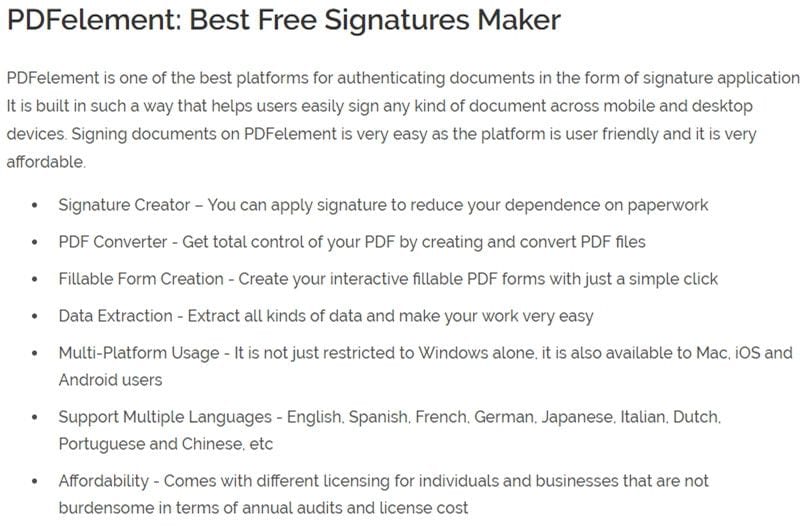

Free Download or Buy PDFelement right now!
Free Download or Buy PDFelement right now!
Try for Free right now!
Try for Free right now!
 100% Secure |
100% Secure | G2 Rating: 4.5/5 |
G2 Rating: 4.5/5 |  100% Secure
100% Secure




Elise Williams
chief Editor