 Home
>
Password Protect PDF
> Best 5 Word Password Remover for You
Home
>
Password Protect PDF
> Best 5 Word Password Remover for You
You are confident to leave your computer with your buddies because you know you got a strong password protecting it, and you are cocksure none will try tempering with it or even accessing it. After a while, you come back and try retrieving the password-protected document. However, to your amusement, you can't recall the right character combinations for your password. You don't know how to unlock a Word document without a password. Luckily, you have stumbled on this life-saving article. And we give assurance by the end of the article you'll be able to unlock Word documents online with confidence and seamlessly.
Tip: Need to remove password from PDF, too? You can use Wondershare PDFelement - PDF Editor Wondershare PDFelement Wondershare PDFelement, which can delete password from PDF, Word, Excel, and other documents. It can delete Open Password or Permission Password from documents. Learn more about best password remover for PDF files.
Top 5 Word Password Remover
There are several Office password remover utilities available out there on the internet supporting online or desktop. However, they are not equal both in strength and functionalities. Therefore, we search through the internet and highlighted the following best 5 Word password remover tools:
1. PassFab for Word
This is a robust word suite that helps you to recover or remove passwords from Word documents using brute force attack, dictionary attack, or brute force mask attack. Those different kinds of password attack options combined with an intuitive interface, easy and straightforward recovery process, and slick design makes it almost a perfectly complete and best Word password remover utility.
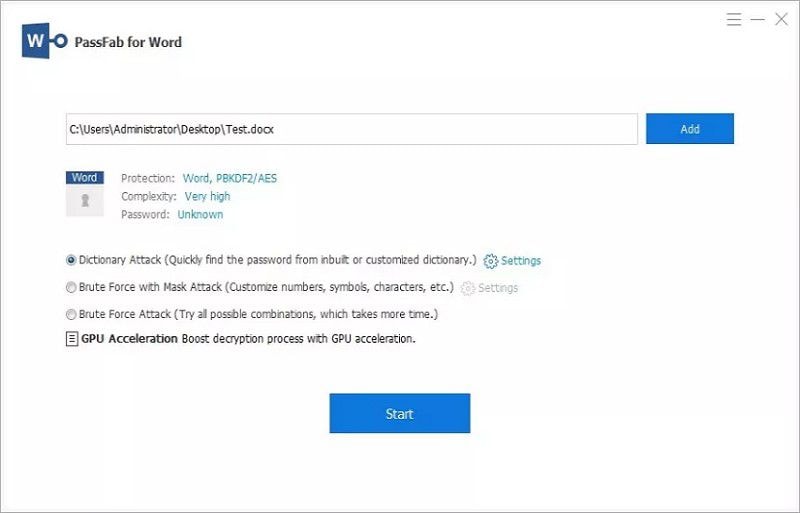
Pros
- Integrated with advanced algorithms and GPU technology ensuring fast recovery times
- Capable of recovering more than 100 file types of passwords
- Seamless and easy to use; recover password in two steps
- Flexible in password recovery; uses 3 different password recovery options
Cons
- The free version offers limited functionality.
Learn More about PassFab for Word >>
2. SmartKey Office Password Recovery
If you are looking for an office password remover tool that puts much attention on technology, land on this efficacious tool. It combines a perfect blend of design and functionalities to unprotect Word documents. The program takes a matter of a few minutes to remove a password from a Word document depending on its complexity and the method you chose to use and being boosted with the multi-core GPU and CPU acceleration.

Pros
- Slick design
- Easy to use; use the 2-step password recovery process
- Recover passwords for Microsoft Word 2017 back to Microsoft Word 2007
Cons
- Most features are found in the premium version.
Learn More about SmartKey Office Password Recovery >>
3. Recuva
This is among the greatest Word password remover you can effortlessly use to bypass locked Word documents when you've learned the right procedures on how to open a password-protected word files. It works well with multiple file systems and is compatible with almost all Windows versions including Windows 10.
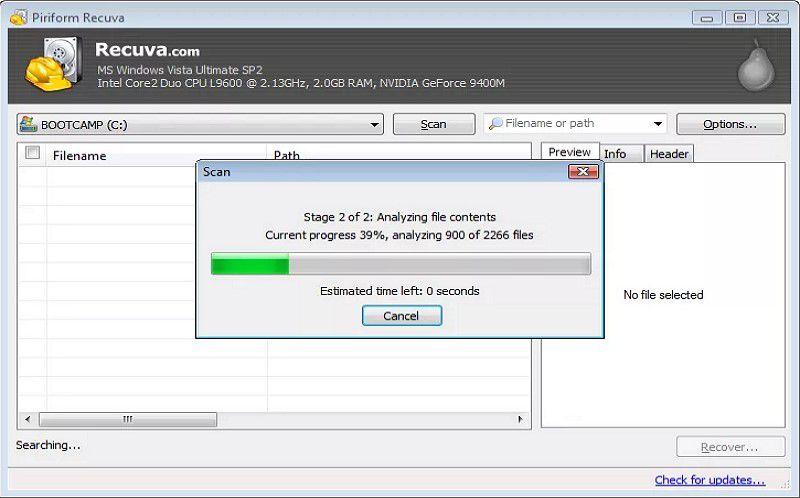
Pros
- Quick to recover passwords
- Pretty easy to use
Cons
- Free version is limited in functionality
4. Word password Recovery Master
This is yet another free Word password utility that can remove the document open password and recover the Word document edit password. Also, you can use the program to crack modified passwords. Word Password Recovery Master supports all Windows versions from Windows XP all through to Windows 10.
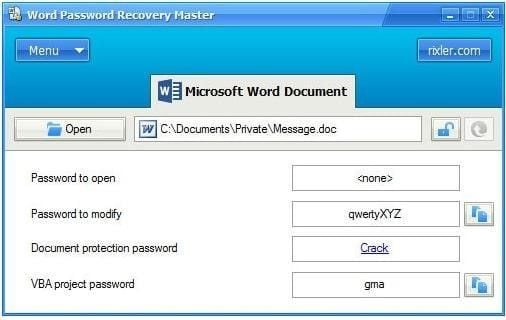
Pros
- Easy to use
- Contains features missing from its peers
Cons
- Claims to Have some features which don't work
- At times it installs slowly
Learn More about Word password Recovery Master >>
5. GuaWord
GuaWord is a Word password remover freeware program that works differently by decrypting the lost password instead of attacking it. This mode of retrieving passwords guarantees over 95 percent of success.
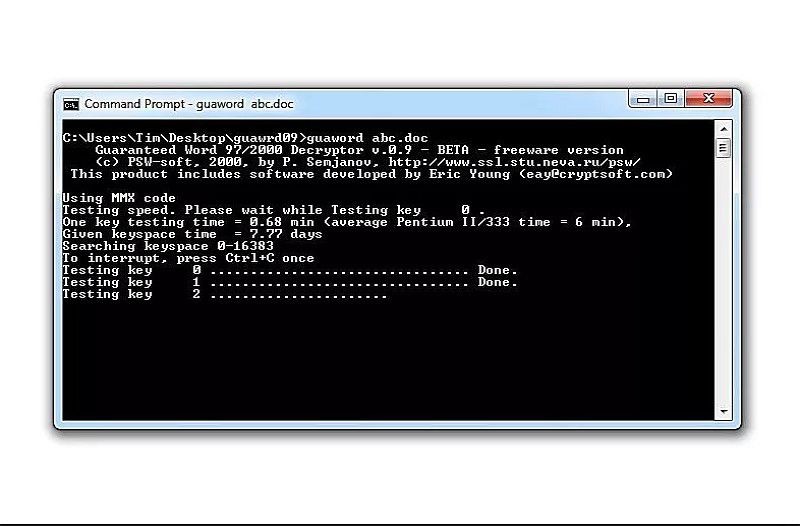
Pros
- Cracks and password length.
- Straightforward with no extra, confusing options.
Cons
- Has no graphical interface
- Takes a long time to crack password
How to Remove Password from Word Document
The procedure to follow on how to open a password-protected Word file is almost similar with small variations among Docx password remover tools. Nonetheless, there is an effective way you can use and unprotect Word documents without using the Word password remover tool, and that is by renaming the Word file extension.
Step 1: Open the locked Word document then click "File" and scroll to select "Save As" to resave the file to a different location on your computer.
Step 2: Change the file name extension from .doc or .docx to .zip and click "Yes" to confirm changes.
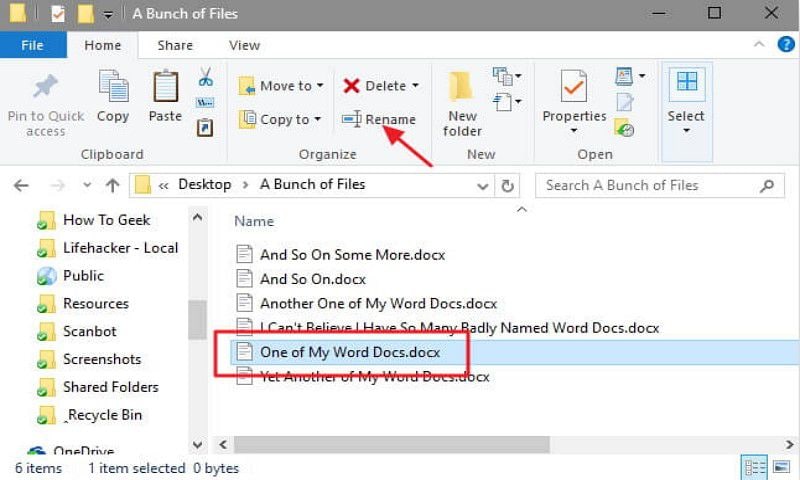
Step 3: Open the "ZIP" file.
Step 4: Now, navigate to the Word folder and find the file name "settings.xml" then delete it. After which you change back the file extension name to .doc and the word file should be now editable.
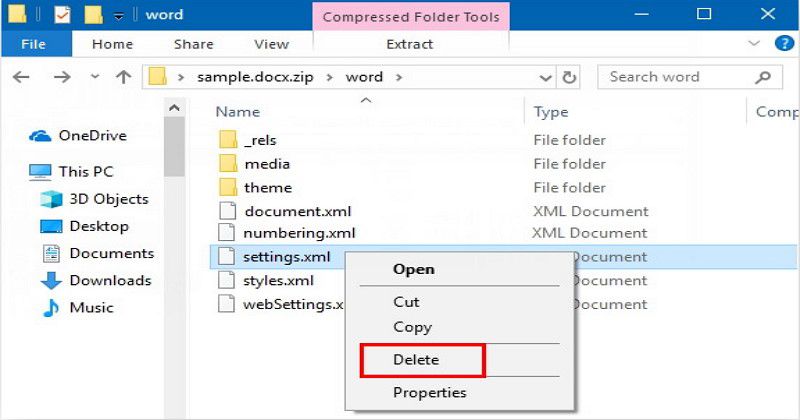
Best PDF Password Remover in 2024
Wondershare PDFelement - PDF Editor Wondershare PDFelement Wondershare PDFelement is an outstanding PDF program that has been widely regarded as an industry standard when PDF concern comes to play. It has a huge number of users around the globe since the free trial comes with sufficient basic PDF editing solutions. Moreover, the paid version is affordable and guarantees money back. Furthermore, PDFelement boasts a lot of incredible features which include annotating, editing, and converting PDFs to other formats together with adding signatures and filling PDF forms.

Key Features:
- Has incredibly more usable features making it the editor with the best value for money
- Users can use the free version before they commit to buying
- Has a simple design providing a user-friendly interface for both the novice and pros
- Integrated with an OCR technology making it possible to edit/extract scanned PDF files
Important Notice for Using Word Password Remover
There is quite a good number of considerations you should put in place when you think about using Docx password remover utilities to remove passwords from Word document failure which might drag you to unprecedented trouble.
The key consideration is too cracked documents you have privileges over. Cracking other person's or organizational Word documents without their permission is infringing their rights and can be prosecutable under the court.
Other consideration deeply understands the Word password remover tool like the time it takes to remove the password and its security features. This will prepare you for what to expect from the tool you are using.
Free Download or Buy PDFelement right now!
Free Download or Buy PDFelement right now!
Try for Free right now!
Try for Free right now!
 100% Secure |
100% Secure | G2 Rating: 4.5/5 |
G2 Rating: 4.5/5 |  100% Secure
100% Secure




Elise Williams
chief Editor