 Home
>
Convert Excel
> How to Convert PDF to XLSX/XLS Files Quickly
Home
>
Convert Excel
> How to Convert PDF to XLSX/XLS Files Quickly
Numbers form an integral part of our lives. Excel .xls/.xlsx spreadsheets are the most preferred, whether it is a simple budget preparation or a complex tax calculation. However, sometimes you need to use data from a PDF document. This article comes to explain how to convert PDF to .xls/.xlsx with the best PDF to XLS converter - Wondershare PDF Converter Pro.
Among many PDF to .xls converter available in the market (both online and desktop), Wondershare PDF Converter Pro has features that far outweigh that of the other tools. With its ergonomic user interface and advanced features allows you to convert PDF to different formats.
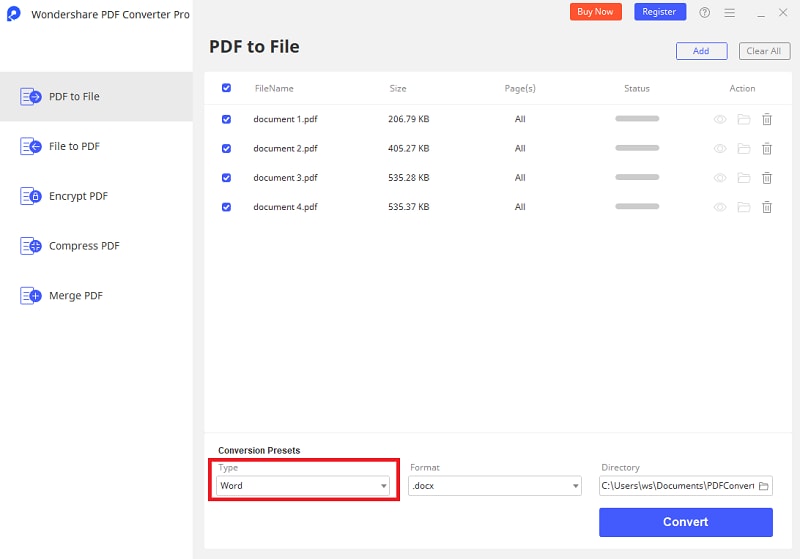
Outstading Features:
- Convert PDF from/to other file formats without quality loss.
- Convert scanned PDF or image-based PDF into editable and searchable texts.
- Convert password protected PDF files easily.
- Runs on all major Windows platforms and Mac OS systems.
- Efficiently handles batch conversions.
How to Convert PDF to XLS or XLSX
Step 1. Adding PDF Files
Click on Wondershare PDF Converter Pro from the desktop and launch it. Open your PDF files needed to be converted to xls/xlsx by clicking the "Add PDF Files" button. If you want to perform batch conversion, you can click "Add PDF Files" to upload multiple PDFs.
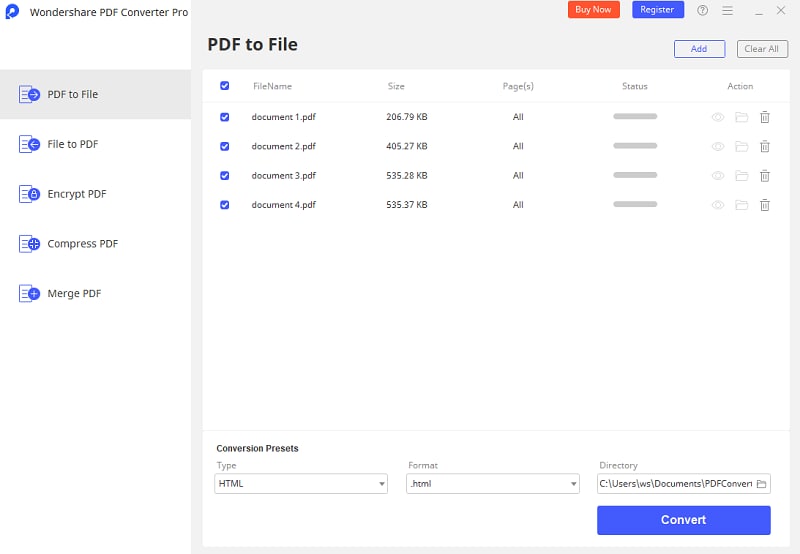
Step 2. Select Output Format
In the "Output Format" section, there will be multiple options on the drop-down list. Click on "Microsoft Excel".
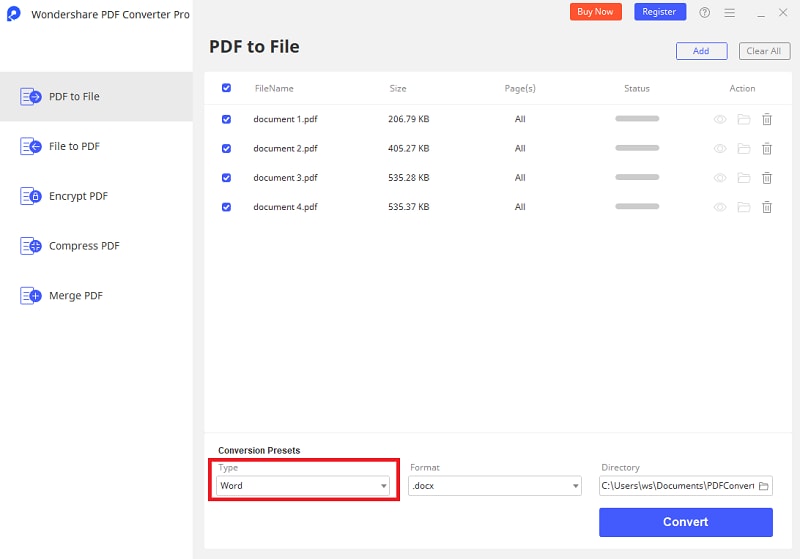
Step 3. Convert PDF to XLS/XLSX
You can click "Advance Setting" to customize the output file. After that, click "Convert" to change PDF into XLSX/XLS file.
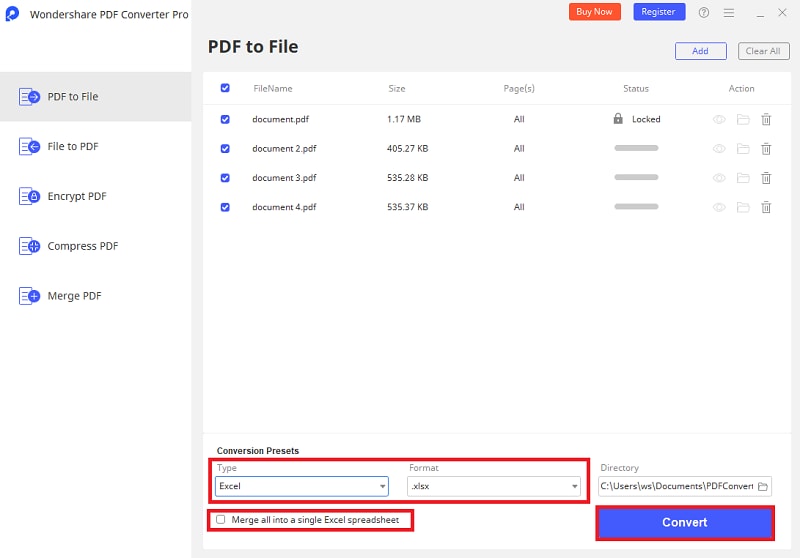
Free Download or Buy PDFelement right now!
Free Download or Buy PDFelement right now!
Try for Free right now!
Try for Free right now!
 100% Secure |
100% Secure |

Elise Williams
chief Editor