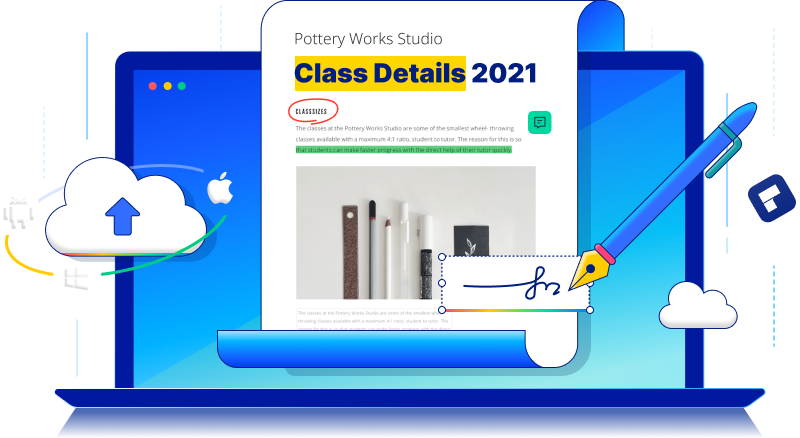The cloud upload of documents is becoming vital for organizations with every passing day. To upload files to the cloud an organization needs a complete system that will ensure to get the documents safe and secure. The software program which is to be used in this regard should be the one that is easy to use and maintain. It is because such programs are not used by a single person so the ease of use will get hands-on for several people that are not tech-savvy.
Today the document cloud software programs also perform a hoard of functions to make sure that all the organizational needs are fulfilled. Before choosing such a program all such secondary factors must be considered. The upload to cloud storage means that the data is safe and above all centralized. It also means that the people making changes are also leaving their trail so that the audits become easy and straightforward. This article will make sure that one such program i.e. Wondershare PDFelement Cloud is deeply explained. The related processes will also be discussed so that you make the best choice for your business.
How to save documents to the cloud conveniently?
Wondershare PDFelement Cloud is one of the best and the most used programs that have several advantages. From free cloud upload to securing files it is a program that will allow the users to overcome the issues which the traditional programs present. It comes with 100GB of free cloud storage so that you never have to use an external storage device. With this program, it is easy to electronically sign a document and to get notifications at the same time.
The Process
Step 1: For free cloud upload you need to click the upload button as soon as the program is downloaded and installed.
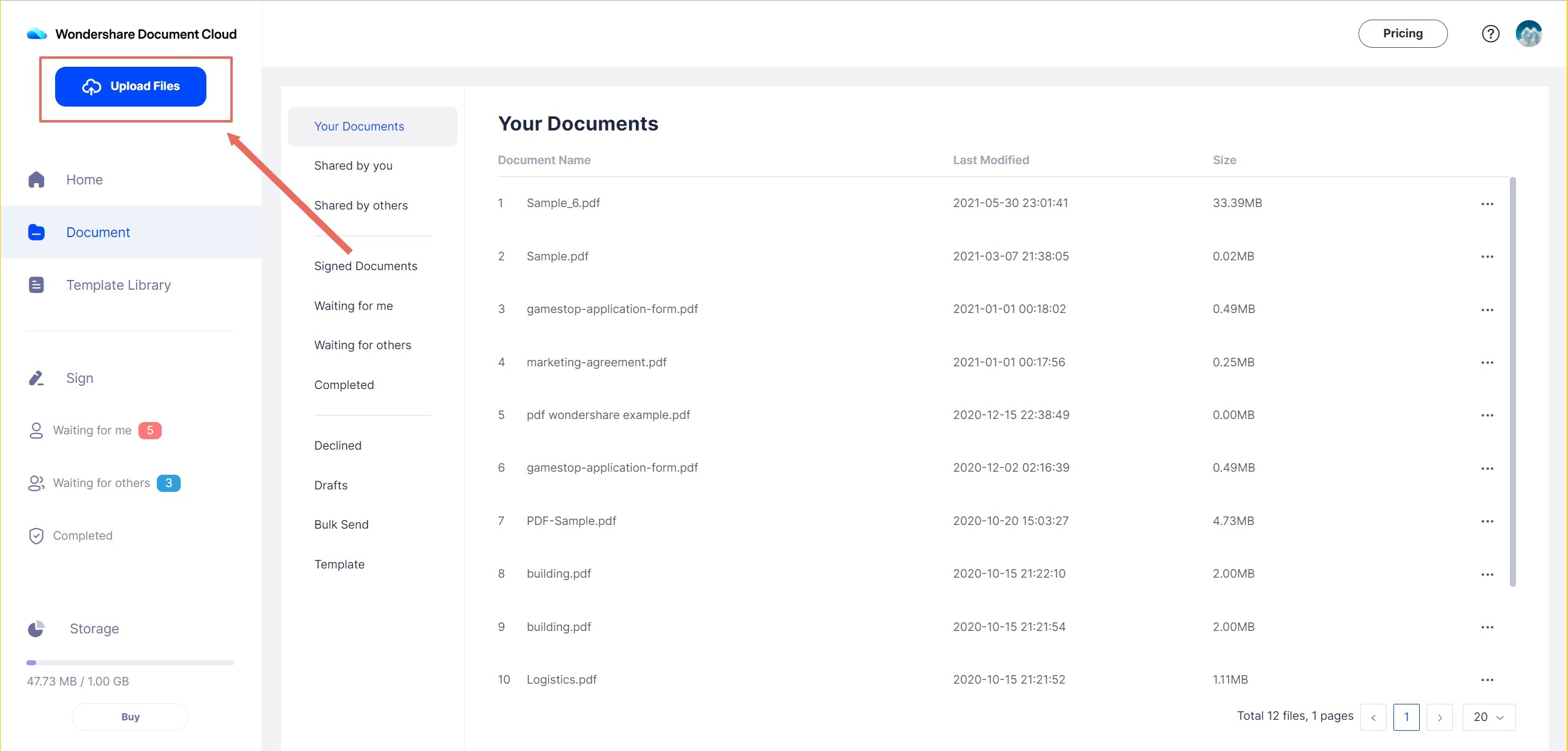
Step 2: Just wait unless the progress bar completes. This also indicates that the upload has been successful.
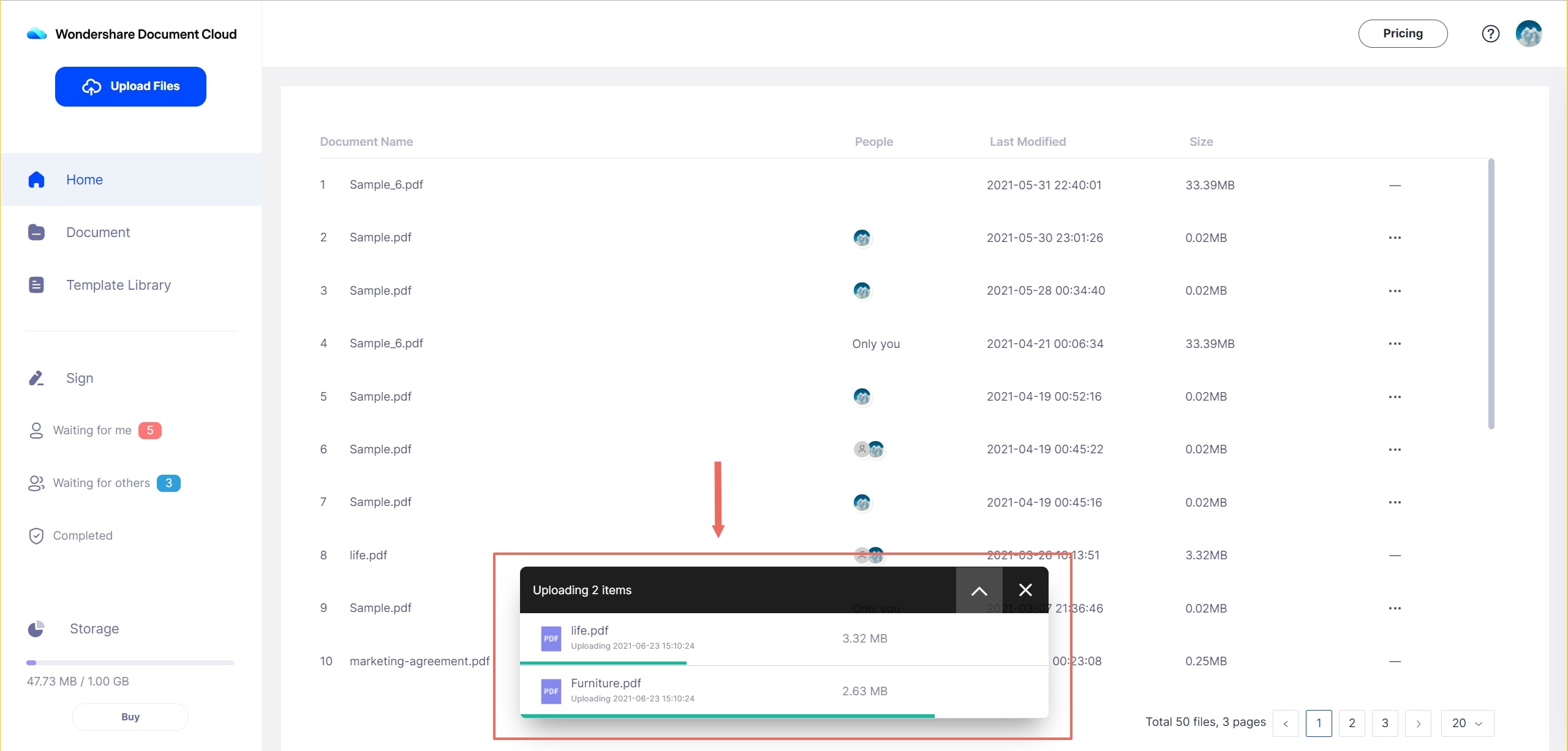
Step 3: To download the document you just need to click the ellipses against the desired document and click download from the dropdown.

Share the Document seamlessly
Step 1: Click “My Documents” to view all the documents.

Step 2: Click on ellipses and make sure that the document is shared with the others by link or email notification.

The renaming has never been easy
Step 1: Select rename by clicking on the ellipses beside the document.

E-signature, effectively and easily
As the name suggests in addition to uploading files to cloud storage the electronic signature can also be done with the help of this program. This is a phenomenon where you don’t need a pen or paper to sign a document rather than an electronic docu sign panel is used to get the work done.
How to Create a Signature?
Step 1: Go to the document cloud main page to start the process

Step 2: Click on Avatar > Signing Setting to continue.
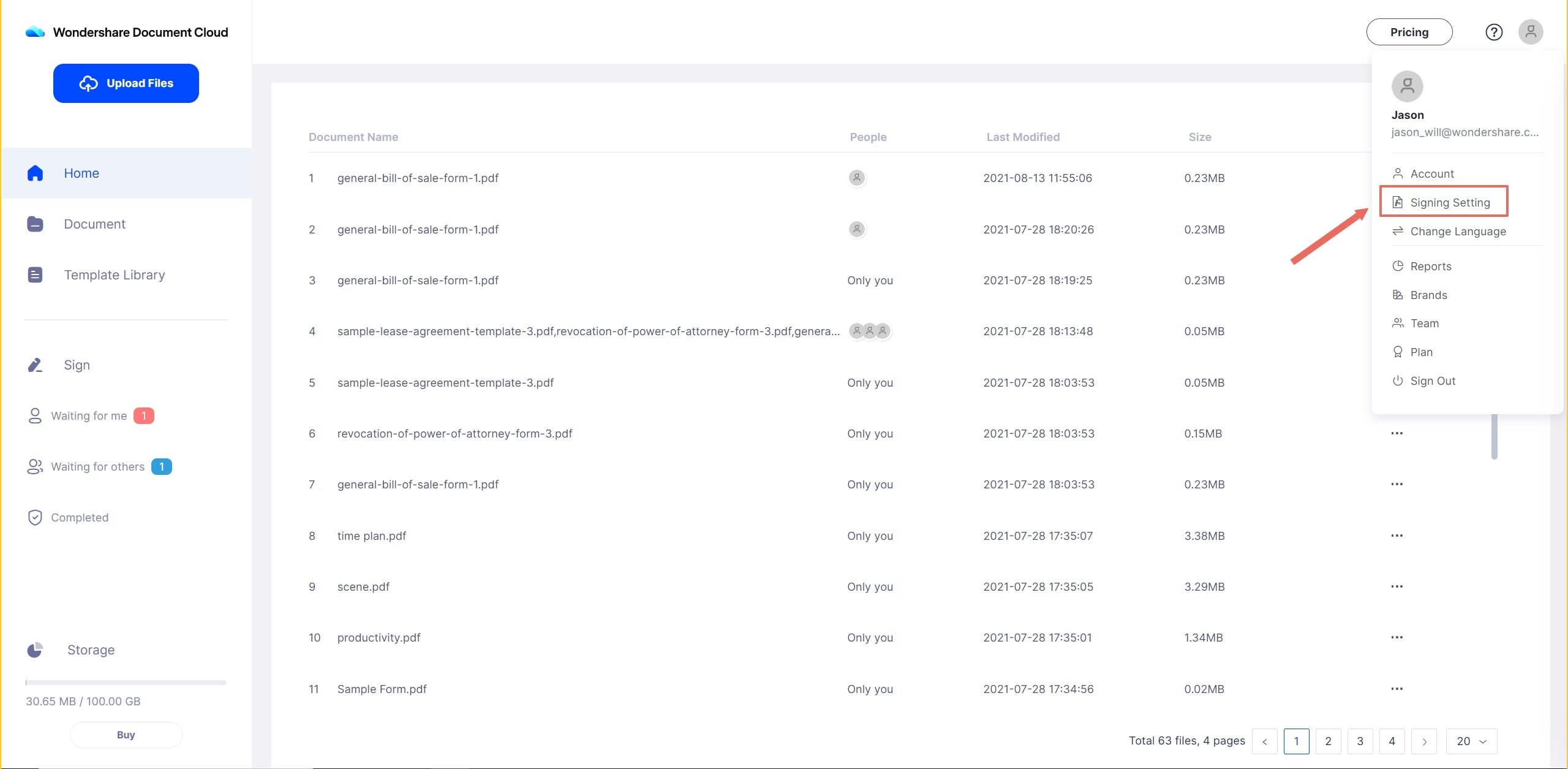
Step 3: Once you are on the set signature page click on “Create Signature”.
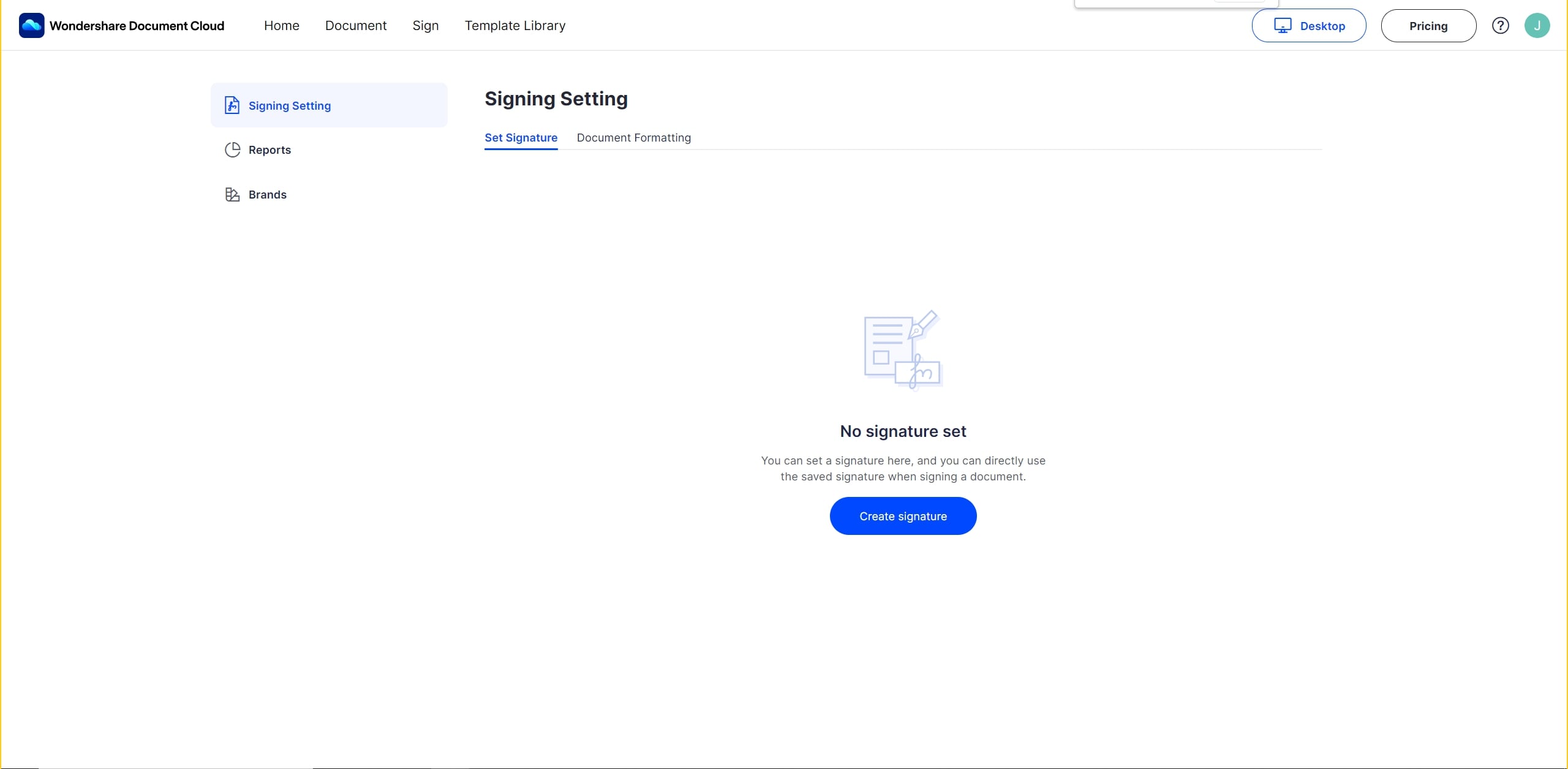
Step 4: There are options once you get to the drawing board. You can type your initials or name:
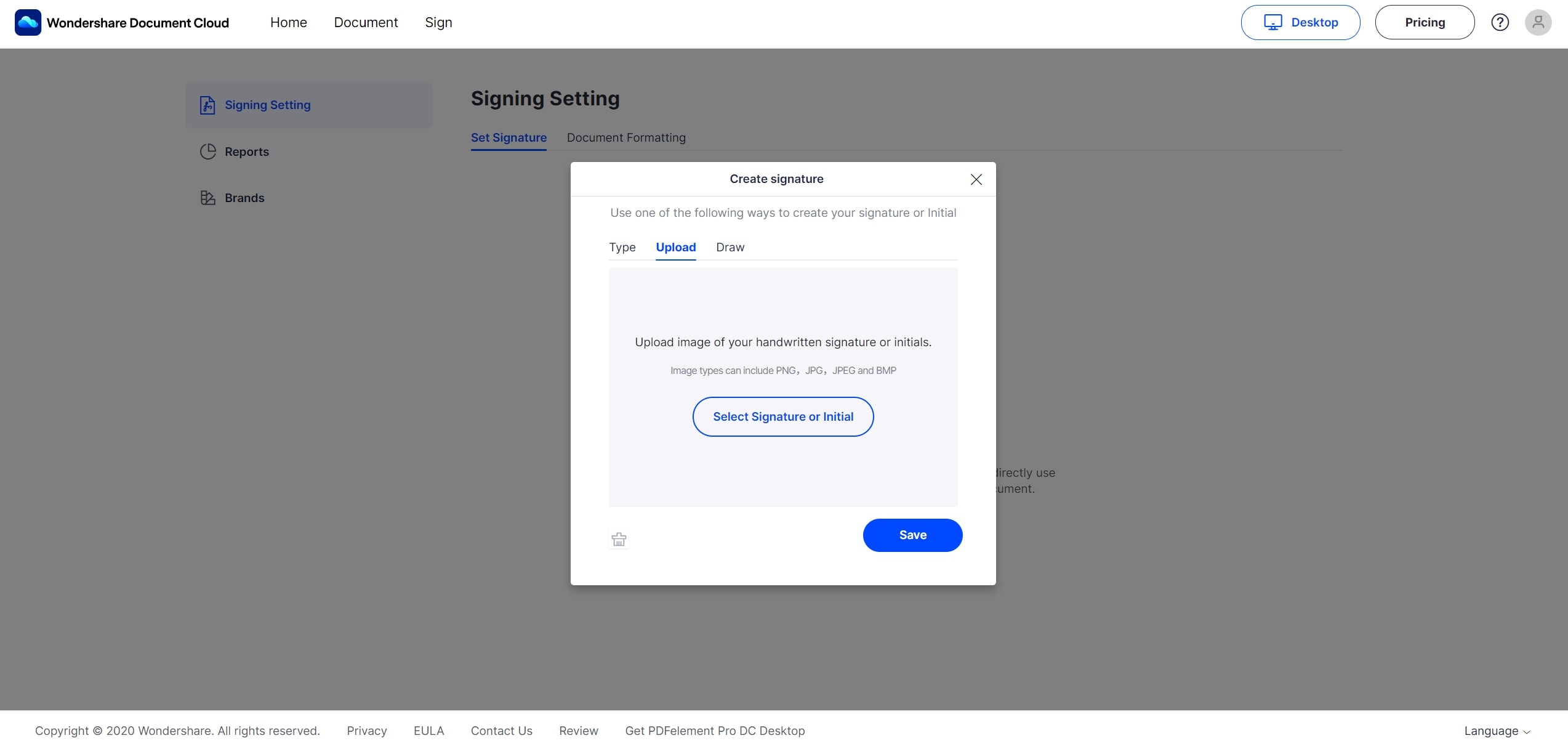
Step 5: You can upload the picture of your signature.
Step 6: You can also draw your signature to make sure that they are uploaded correctly. Once done click on save signature to ensure that the changes made have been saved.
Sending Document for Signature on One Click
Step 1: Click on start signing and choose a method to initiate the signing process.
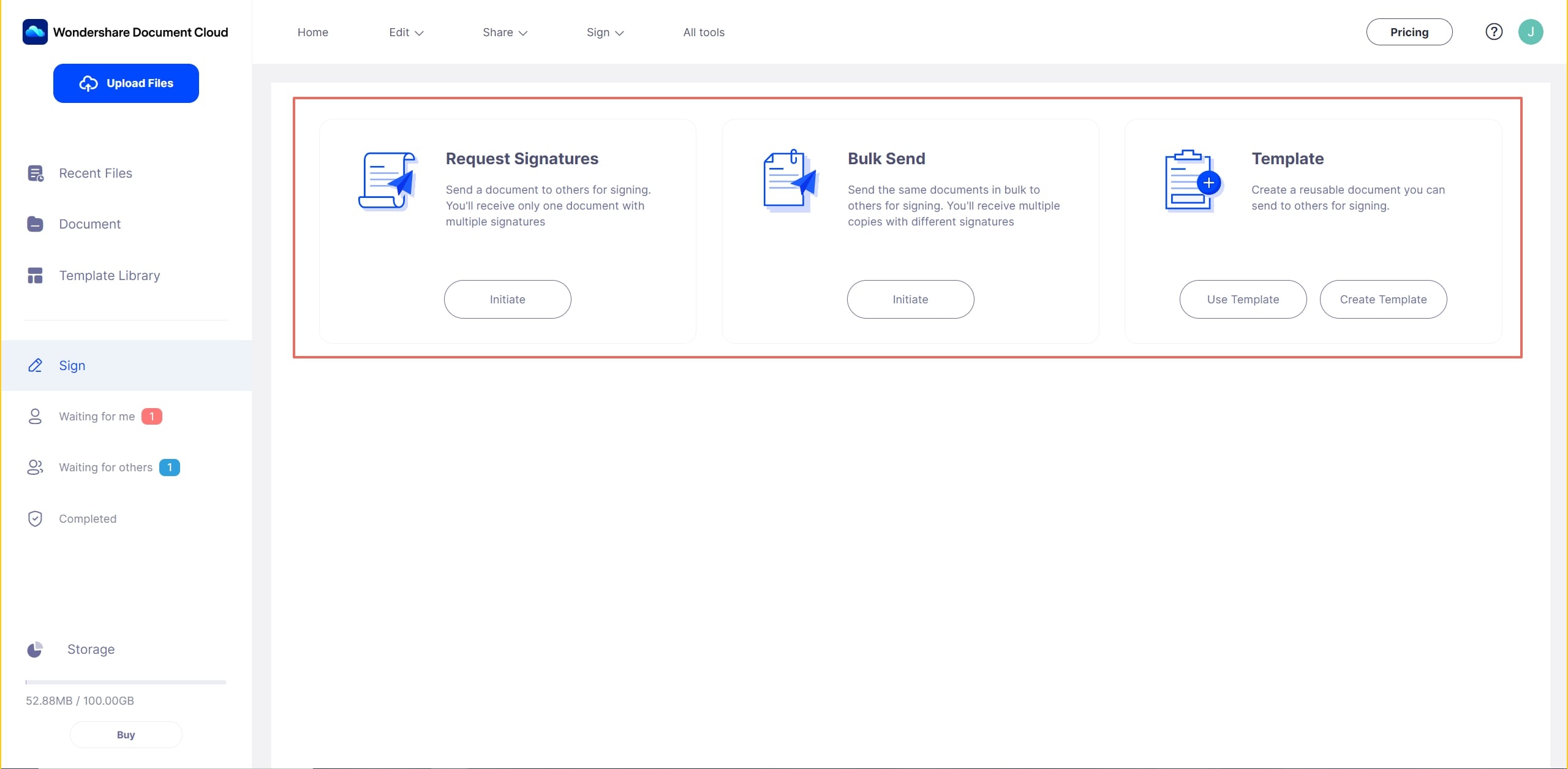
Step 2: Add a message or change the brand logo if required.
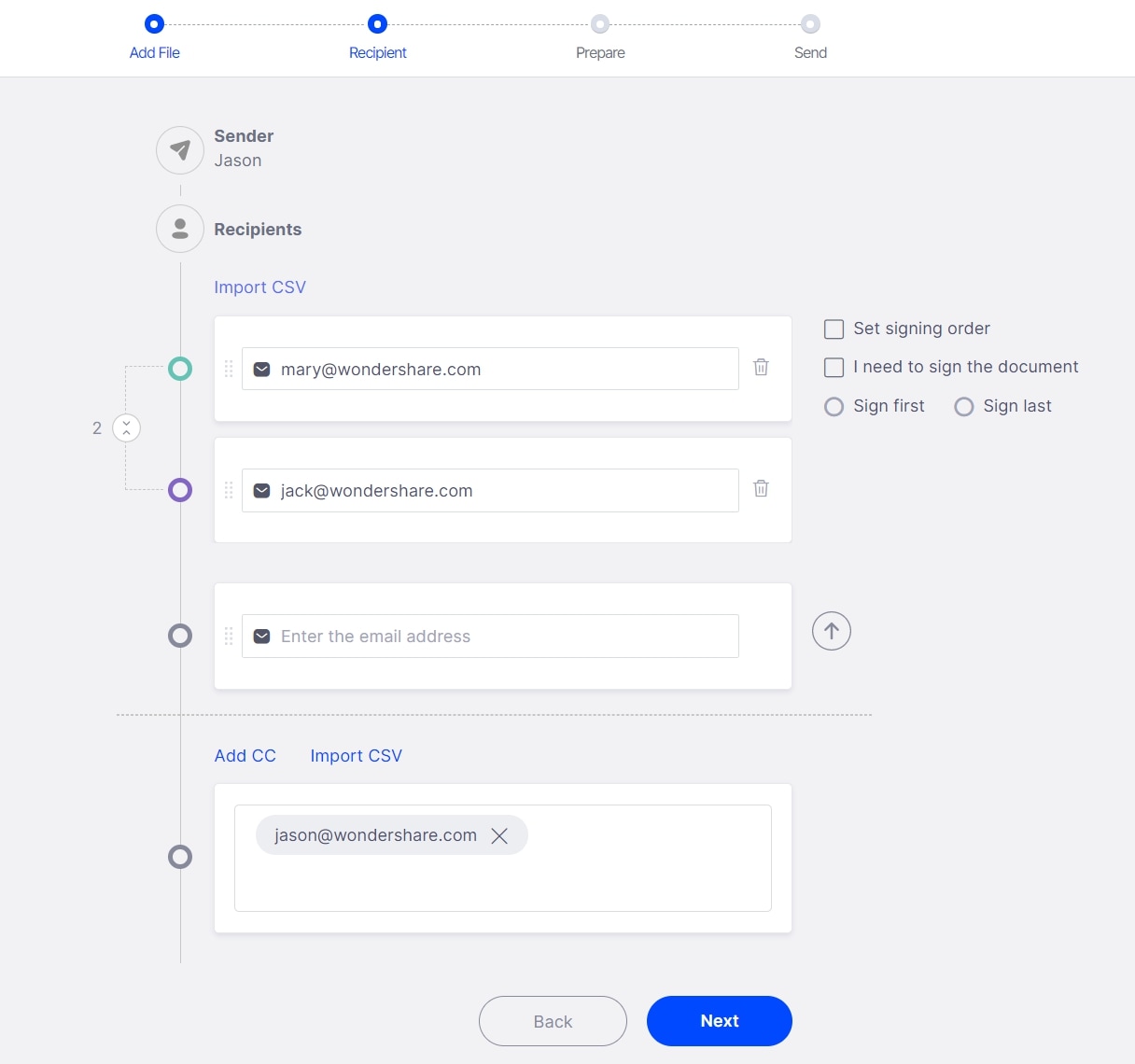
Step 3: Add signing fields as you need if required.
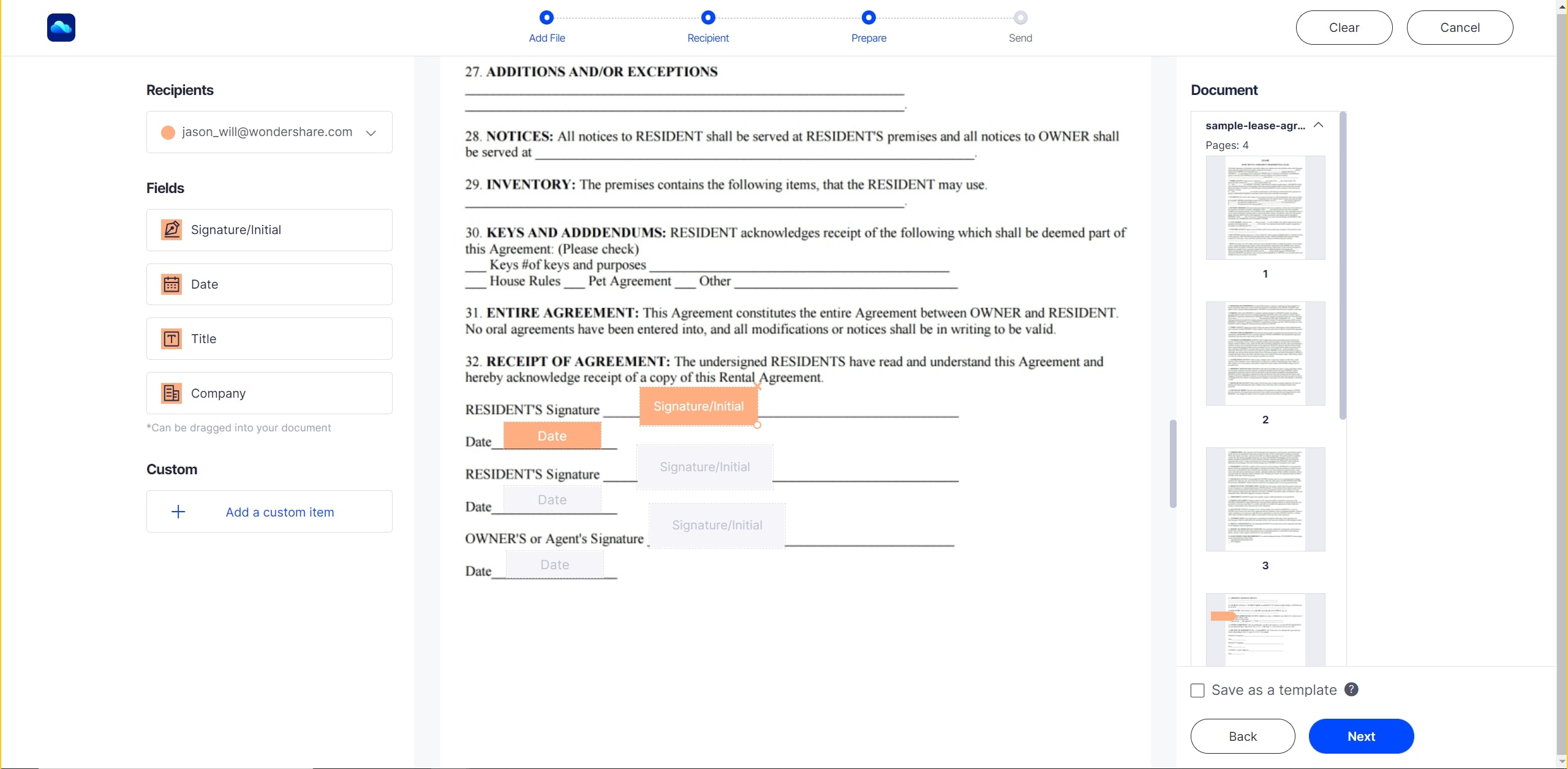
Step 4: Track the document that has been sent.
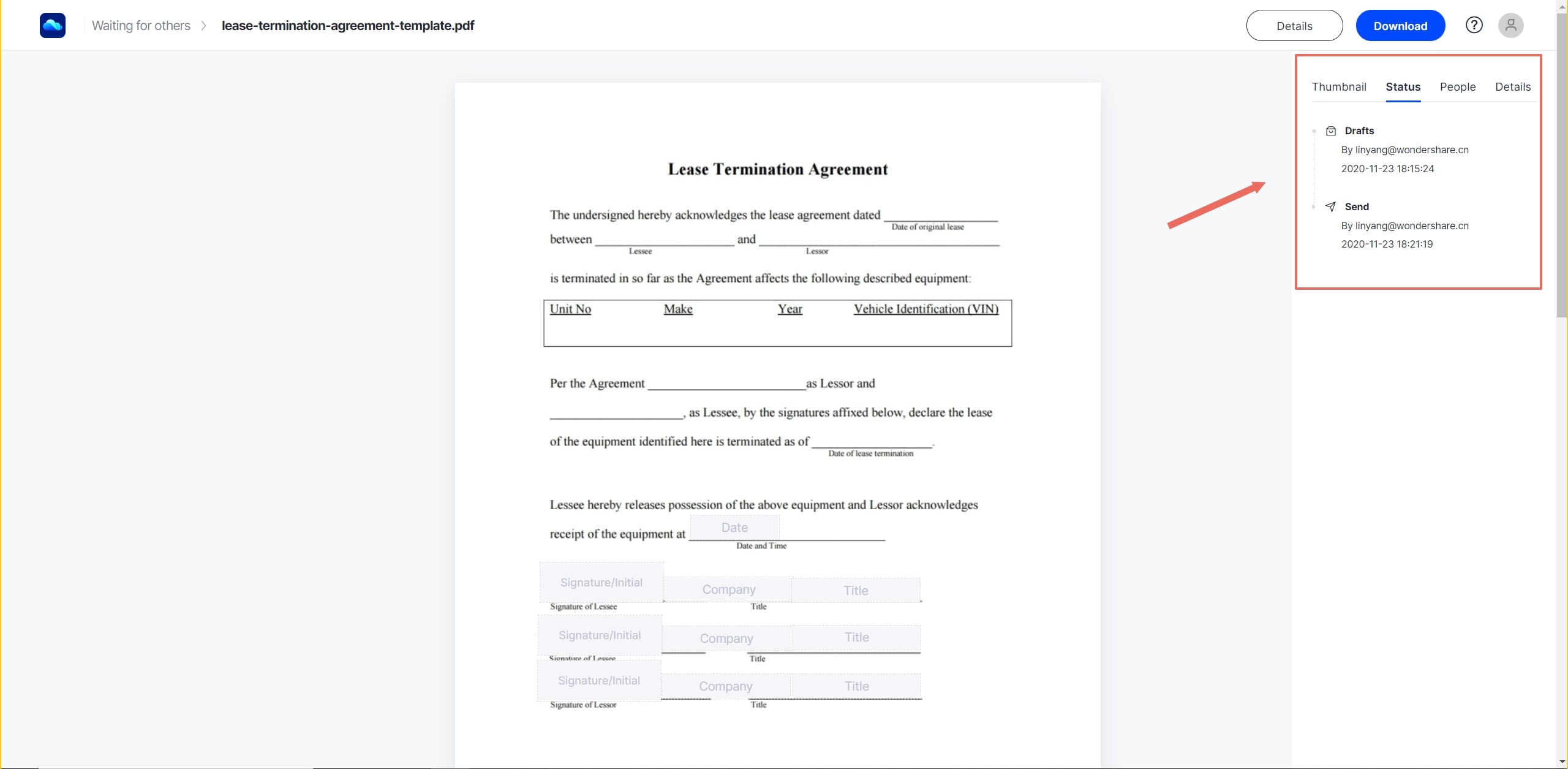
Conveniently Sign the Documents
Step 1: Access the document to sign without log in via the notification in your mailbox sent by Wondershare PDFelement Cloud.
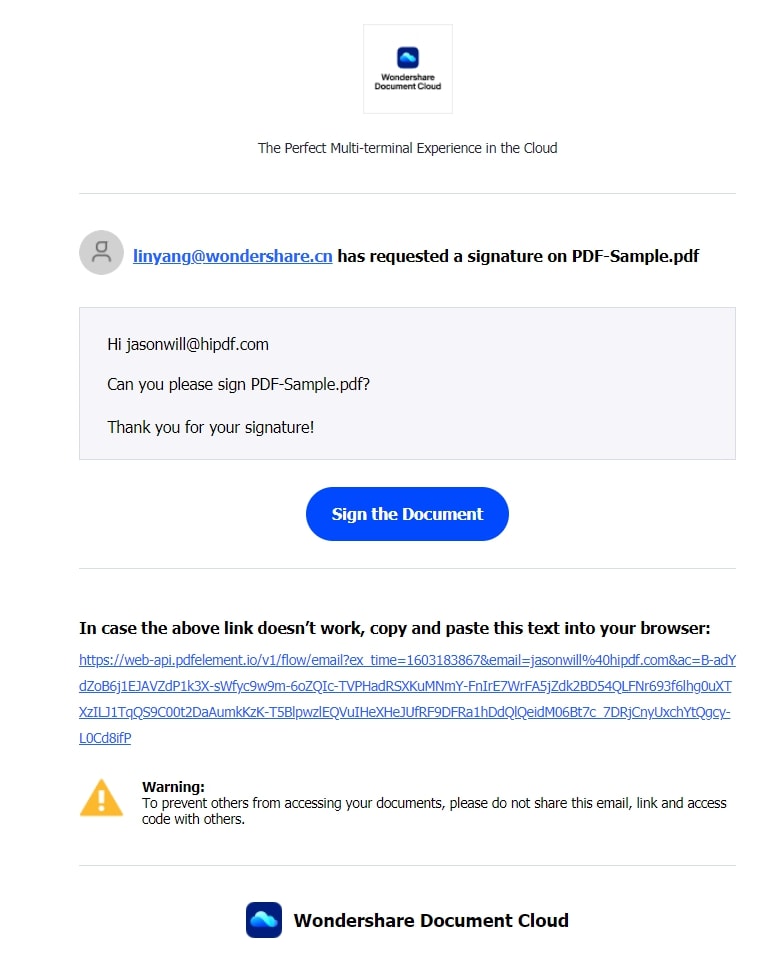
Step 2: Accept the EULA and Privacy, then you can view the requested document directly.
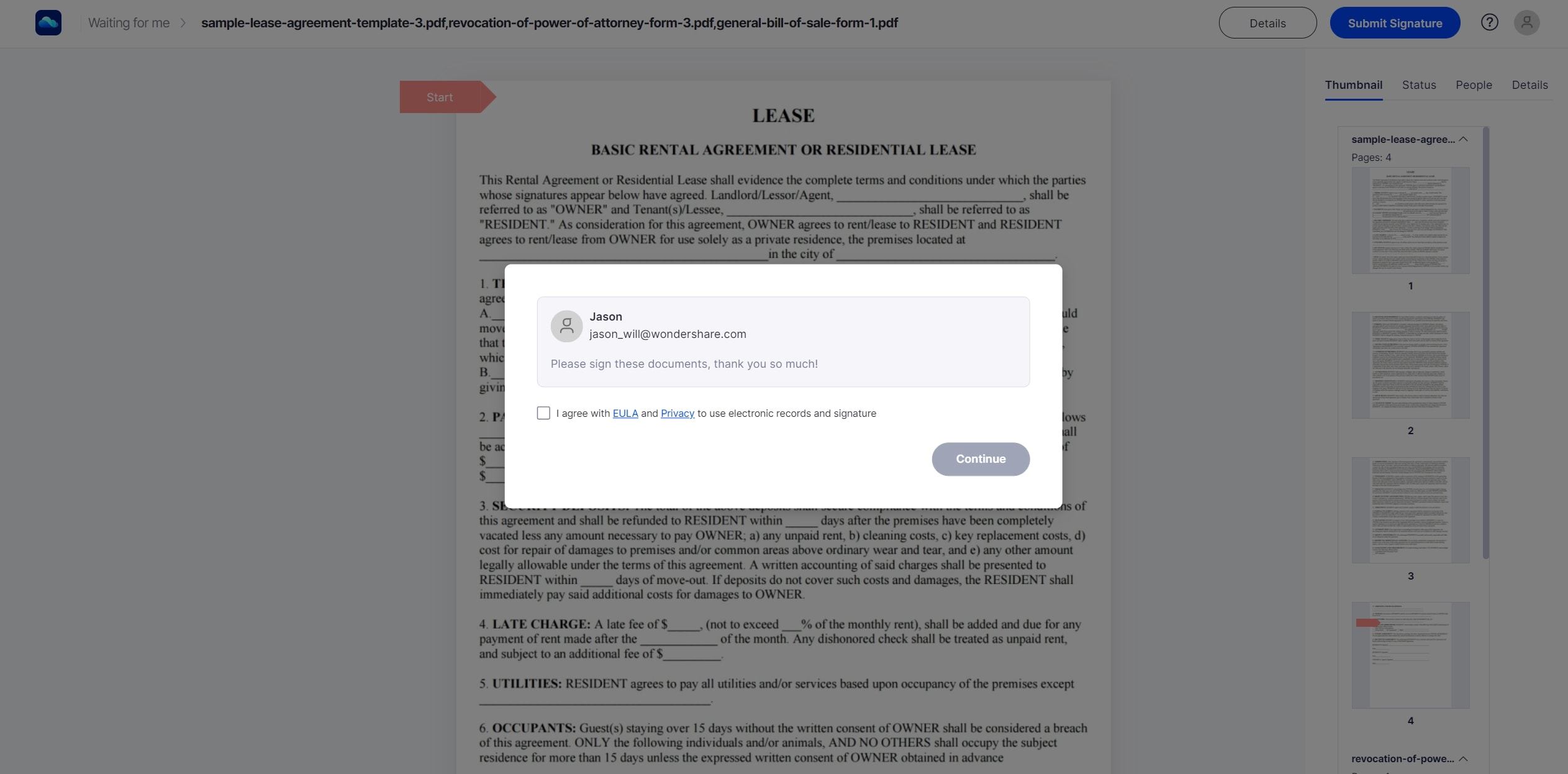
Step 3: Sign the documents and complete the process.
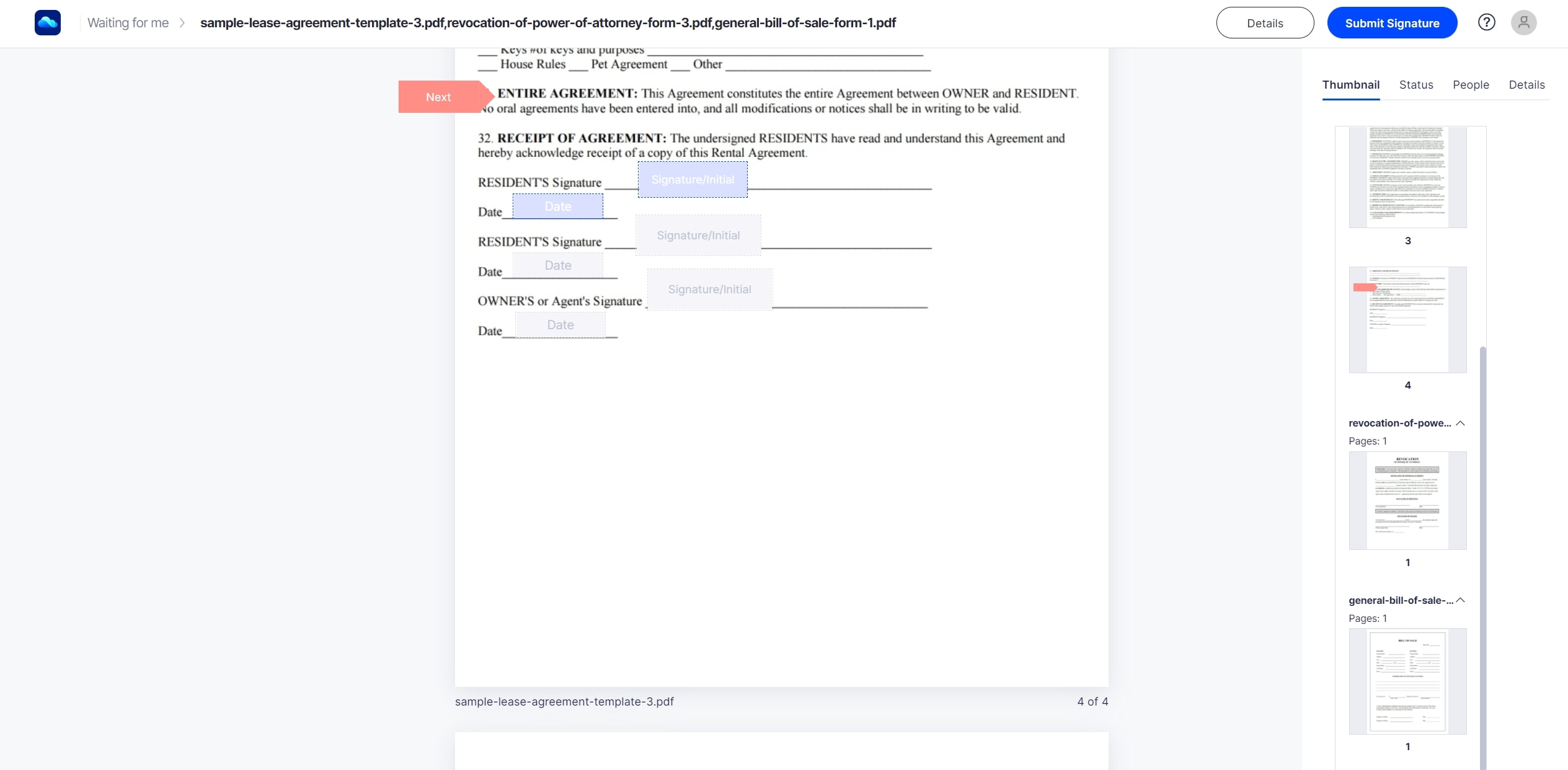
Conclusion
The cloud storage upload file has never been as easy as it is with the document cloud. The program is highly sophisticated and allows the users to overcome the issues such as slow performance and delays in processes. The file upload to free cloud storage has also been made possible by the program as it comes with 100GB of free data. The best part of the program is its ability to get the documents sign from the remote recipients without hampering productivity. The program can also be used to upload large files free online storage as it is highly reliable. With Wondershare PDFelement Cloud your organization can do wonders when it comes to document management.