 Home > macOS Tips and Tricks > How to Fix iMessage Bug on macOS 10.14
Home > macOS Tips and Tricks > How to Fix iMessage Bug on macOS 10.14Did you just update to the latest macOS 10.14 and encounter a frustrating bug in this software version? For some users, such bug could cause significant delays in iMessage delivery, while it brings about notification issues on iPhone for others. For some ilk of Mac owners, iMessages may not even work at all. To fix the issue of iMessage not working on macOS 10.14, we have explained a number of methods which will help get your iMessage app out of the woods in a jiffy.
Understanding iMessage and Its Benefits
iMessage is an Apple-rendered chat and instant messaging service that is a free alternative to text messages or SMS. It allows you send unlimited messages to other users of Mac, iPad, iPhone, and iPod user. iMessage is also employed for sending texts, contact, locations, photos, and videos to other Apple owners. It supports syncing across every one of your Apple devices for owners of more than one device.

What is the Inconvenience Caused by the Bug Issue
As mentioned earlier in the introduction, this problem is often caused by a recent software upgrade. This bug could result in extreme delays in messages being received on your Mac. It could also make messages show up on your device without being notified so you won’t be able to see/hear it; only for the notification to pop up hours later. In the next section, we will give you tips on how to fix the "iMessage not working" problem on macOS 10.14.
Fixing iMessage Bug on macOS 10.14 Mojave
Before trying any of these potential fixes, the first step is to check your network condition. If all is well with the connection, you can then go ahead and apply each of the following solutions one by one to determine the suitable one to handle the iMessage bug issue:
You can quickly fix a frozen or unresponsive app by forcing it to quit if the issue isn’t related to compatibility or disk permission issues. You can force quit the app by opening the Apple Menu, and then selecting and exploring the "Force Quit" option.
Fix 1: Go Through iMessage settings
Ensure you have not disabled iMessage on the Mac. To check this, you need to launch iMessage, and head to Messages > Preference > Accounts. Do make sure that you tick "Enable this account"; if not, your status will read "Offline". Having taken these steps, if the issue persists, you should check other solutions provided below.
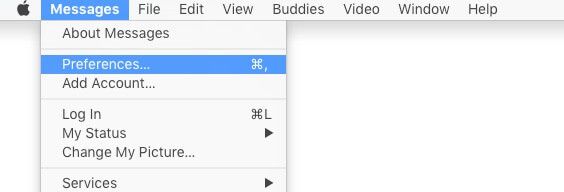
Fix 2: Force quit the iMessage app and Re-launch it
In this technique, if your iMessage service is just stuck, you should force quit the app and re-launch it to know if it resumes work again.
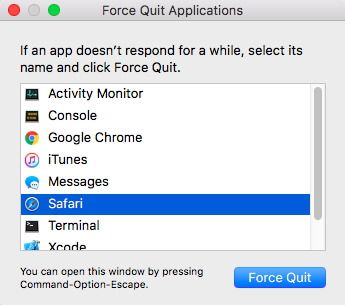
Fix 3: Restart the Mac computer
As with a couple of other annoying problems, restarting your computer can also fix this "iMessage not working" issue on macOS 10.14. Here, simply put off the Mac computer; then, switch it on again to see if the problem has been taken care of.

Fix 4: Sign out your iMessage account and sign in again
This solution could be handy in helping to restore your iMessage app to normal working condition. It usually works impressively well in several situations involving this problem. To apply the technique, you should launch iMessage>Preference; then, head to Accounts display and press "Sign Out". Confirm this; after which you may wait a while or simply restart your computer at once. Lastly, sign in using your Apple ID.
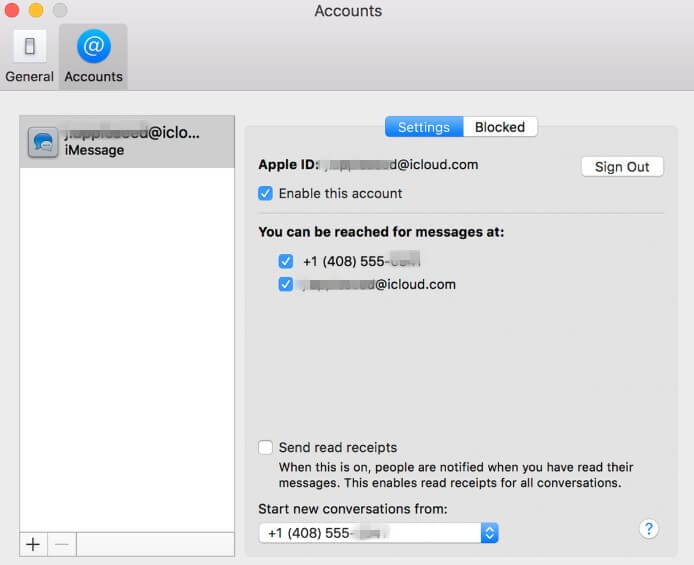
Fix 5: Downgrade the Mac OS 10.14
If after trying out all the fixes explained above, the issue still remains unsolved, you may have to downgrade your Mac if you’re using the macOS Mojave developer or beta version. You can be a bit more patient for the full version of macOS 10.14 to be released later this year to update the software again.
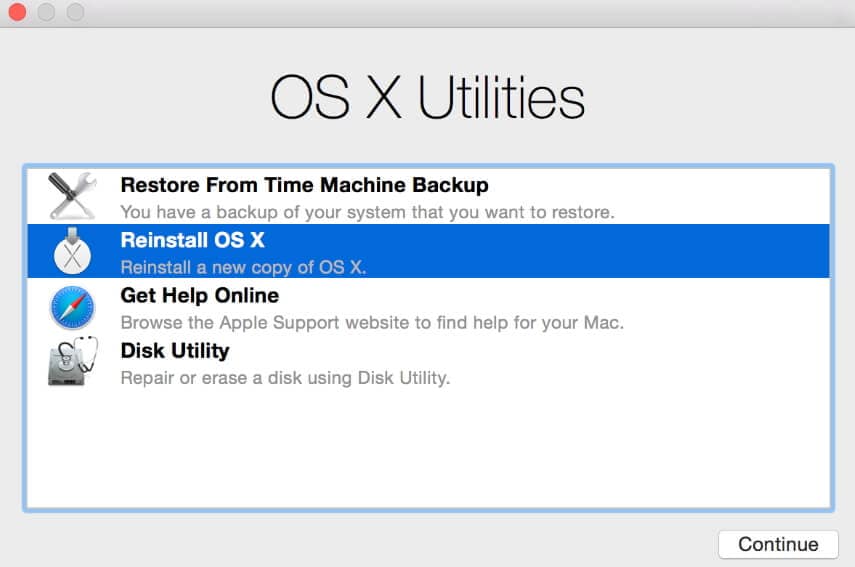
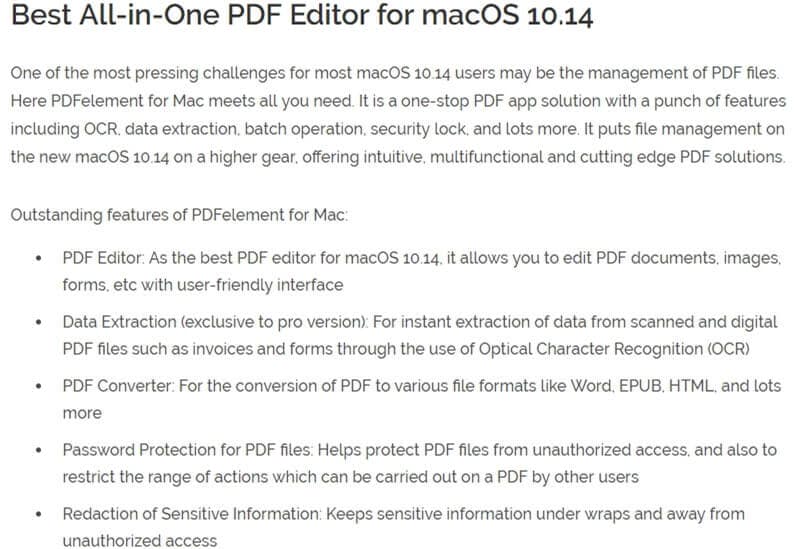

Free Download or Buy PDFelement right now!
Free Download or Buy PDFelement right now!
Buy PDFelement right now!
Buy PDFelement right now!
 100% Secure |
100% Secure |

Elise Williams
chief Editor
Comment(s)