 Home > macOS Tips and Tricks > Best 10 Calendar Apps for macOS 10.15
Home > macOS Tips and Tricks > Best 10 Calendar Apps for macOS 10.15The best calendar apps on Mac OS 10.15 keeps you notified about every important part of your routine. They’ll allow you to take a quick glance at all your weekly or even monthly schedules with just a few clicks of a button.
Some calendar apps only go as far as providing you with correct dates. However, the best calendar apps on Mac OS 10.15 come with a variety of scheduling features that help you live an easier lifestyle. Read on to find out the 10 best calendar apps for your Mac.
Top 10 macOS 10.15 Calendar App
Here’s a quick rundown of the 10 best Mac OS 10.15 Calendar app:
Wondering how to choose the best calendar app for Mac OS 10.15? The following is an overview of what’s in store for you in our selected calendar apps.
1. Apple Calendar
You can expect Apple’s proprietary calendar app for Mac to compare favorably with just about any other calendar app for Mac. When it comes to storing data related to your schedules, the app provides you with an exceptional solution. In addition, it allows you to synchronize your calendar entries across all devices in your Apple ecosystem through iCloud. The app also allows you to easily incorporate data from other calendar apps that use CalDAV, such as those of Google, Microsoft, and Yahoo.
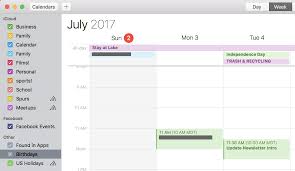
With its highly intuitive user interface, it allows you to easily install, use, and update it.
Learn more about Apple Calendar >>
2. Mini Calendar
This is another highly intuitive calendar app that lets you easily get down to the brass tacks of your schedule with just a few clicks. Assessing your schedule entries on the app is as simple as tapping the app’s icon in your Menu bar or notification center widget or pressing the customizable keyboard shortcut.

To ease the prioritization, the app allows you to mark entries with different colors based on their level of priorities. You can also make the calendar pop up on your screen anytime by pressing customizable keyboard shortcuts.
Learn more about Mini Calendar >>
3. Fantastical
As its name suggests, Fantastical comes with a fabulous collection of scheduling features. From the first impression, it's easy to believe that the app is exceptional. The interface comes with a brilliant, colorful, yet intuitive design.

From the Menu bar, you can quickly access the app to add, review, or update any event entry on the app. It also comes with natural-language processing capabilities that allow you to easily fetch any data related to a schedule, such as an invitee’s phone number and address.
However, these premium features command a high-end price. At $50, Fantastical is a bit costlier than the other apps on this list.
Learn more about Fantastical >>
4. Pro Planner
Another handy, versatile option, Pro Planner, allows you to access a slew of scheduling tools in a breeze. You’re always a few clicks away from arranging your tasks, editing event details, and modifying any part of your schedule on Pro Planner. It’s also highly reliable and allows you to keep time without fail.
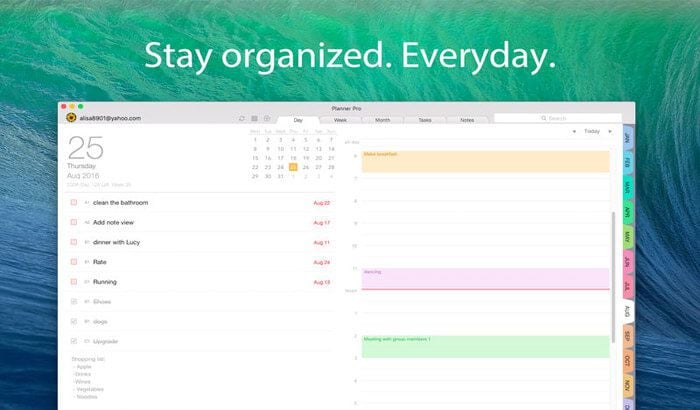
It’s task management functions include adding/removing notes, setting reminders, and sorting events into various categories.
Learn more about Pro Planner >>
5. Microsoft Outlook
This is the ultimate scheduling app for people with hectic schedules. A scheduling powerhouse, it contains your calendar, email, notes, tasks, and contacts app. It boasts excellent versatility, thanks to features such as the multiple calendar split-screen and file-sharing features that facilitate teamwork.

Team members get to work together and exchange notes and comments on a project in real-time through Exchange Server accounts.
But its versatility isn’t marred by complexities. With its highly intuitive user interface, it takes a few clicks to perform various functions. You can even drag and drop an email into the calendar’s icon to use it as an appointment and send out emails through the calendar app.
Learn more about Microsoft Outlook >>
6. Calendar 2
Another highly versatile option, Calendar 2 keeps you on top of special events and routines. Calendar 2’s versatility is also powered by its integration with Google calendar and Facebook. You can easily view your Facebook events and Google calendar schedule all in one place.
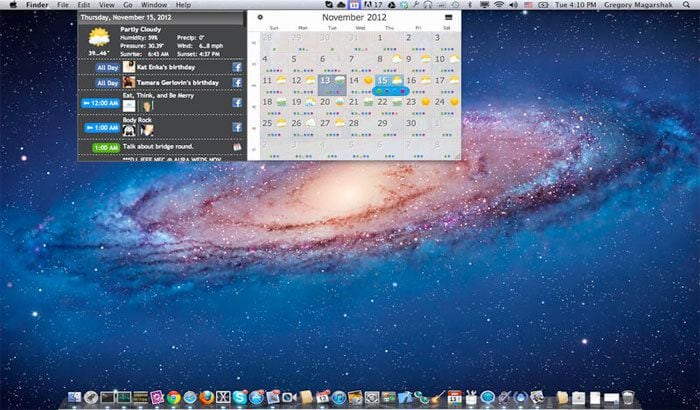
What makes life even easier with Calendar 2 is the 20 brilliant themes that allow you to easily categorize your schedules. There’s also the weather forecast for 15 days to help you be better prepared for your events.
Learn more about Calendar 2 >>
7. Thunderbird
This app brings together the best of both email and calendar apps. The new Thunderbird email app comes you with a Mac OS 10.15 calendar app for free and task manager features, allowing you to easily book appointments while communicating and collaborating with others.

The interface displays a neat summary of your daily, weekly, multi-weekly, and monthly schedules.
Learn more about Thunderbird >>
8. Itsycal
Sitting in your home deck/menu bar, Itsycal is an ideal, handy, multifunctional calendar app. You can easily look up a date by simply clicking on the icon to bring up a miniature calendar. You can also quickly arrange new schedules and glance through fixed appointments with just a few clicks. You can also pin the calendar for easier referencing.

9. Informat
This is another calendar app that brings your task manager, notes, and calendar into one space. You get to access your daily schedules, pending tasks, and special events all in one window. Three task management modes, GTD, Franklin Covey, and Simple mode, make it easier for you to streamline your schedules. You can also use its tabbed interface to carry out different activities in different windows simultaneously.

10. BusyCal
BusyCal’s design is akin to that of Apple Calendar, but it comes with a whole lot more features. It edges the Apple calendar with features such as access to Reminder notes through relevant points on the calendar, weather forecast, one-click access to to-do lists from the app’s icon on the dock, and lots more.

The app also allows you to quickly glance through appointments and to set two different time-zones if you’re working with people from different parts of the world. What’s more, it also allows you to sync your schedules on Google, Yahoo, Office 356, and Exchange.
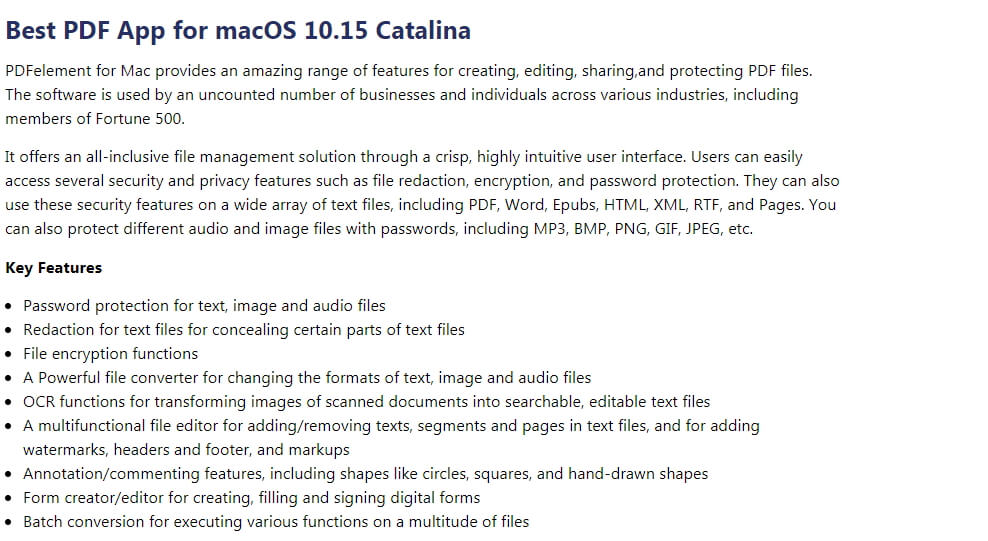
Free Download or Buy PDFelement right now!
Free Download or Buy PDFelement right now!
Buy PDFelement right now!
Buy PDFelement right now!
 100% Secure |
100% Secure |

Audrey Goodwin
chief Editor
Comment(s)