 Home > macOS Tips and Tricks > Top 15 Epub Reader for macOS 10.15 Catalina
Home > macOS Tips and Tricks > Top 15 Epub Reader for macOS 10.15 CatalinaIn this article, we are going to look at the top 15 ePub readers for macOS 10.15, their features, and the pros & cons of using them. Also, we are going to take a look at the differences between an ePub file and a PDF file and conclude with the best ePub converter for Mac OS 10.15.
Top 15 EPUB Readers for macos 10.15
The EPub or electronic publication has become a widely preferred file format in use. It has a very versatile design which helps it to run on many macOS including macOS 10.15. In this section, we will look at the best ePub software for macOS 10.15.
1. Calibre
Calibre is more than just an eBook reader. It plays host to a bunch of fantastic customization functions that can intensify the interest of the readers.
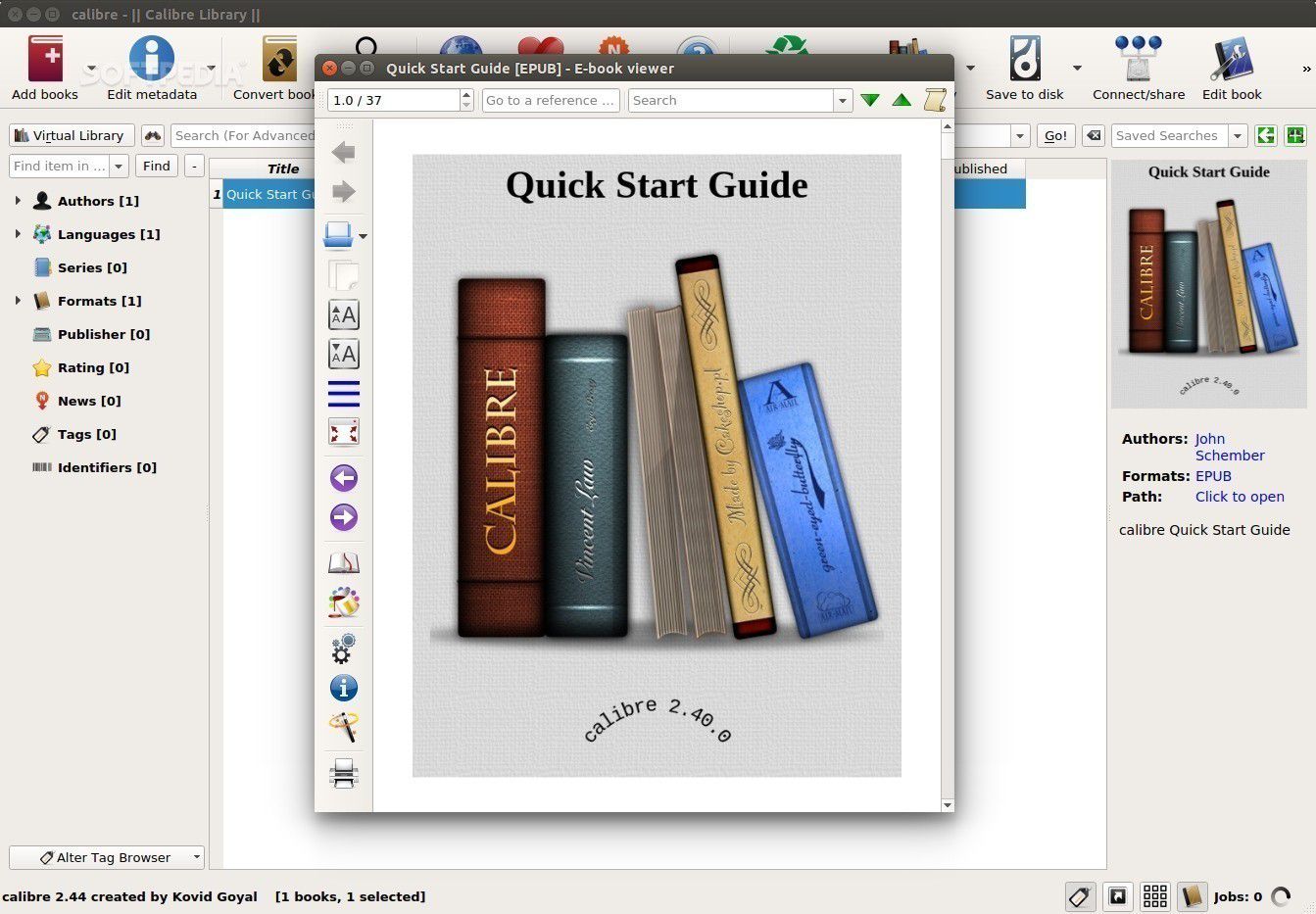
Pros
- Amazingly easy to use.
- Brilliant for managing eBooks.
- Outstanding content protection features.
- It supports almost all types of file formats.
- It contains a built-in eBook converter.
- It provides users or readers with an e-library.
Cons
- DRM protected copyrights are not supported.
- The interface seems to be a bit overcrowded.
- Annotation and highlighting tools are absent, which makes pursuing documents hard for users.
- Emphasis is on book cataloging features rather than book creation.
2. Adobe Digital Edition for Mac
Based on Adobe Flash, the Adobe Digital Edition for Mac is versatile in viewing as well as managing eBooks. It is one of the widely accepted ePub readers.
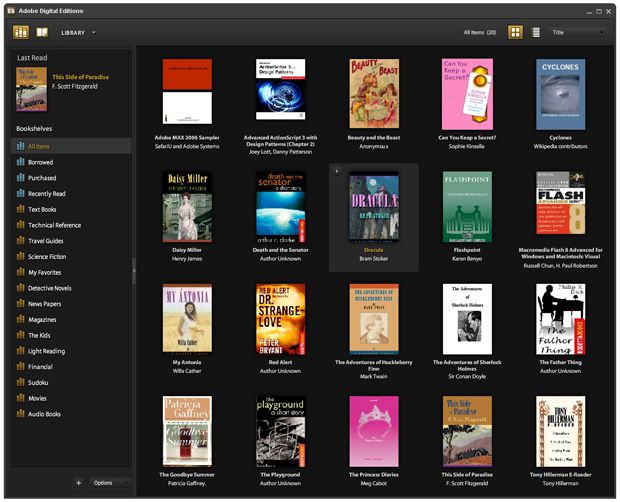
Pros
- A simple and easy-to-use eBook viewing as well as a managing system.
- You can easily filter and sort your digital files.
- Interactive bookmarking features are available.
- A brilliant bookshelf feature that makes it easier to access eBooks.
- It supports multiple file formats, including .epub format.
- Page-turning motions are fluent enough for a smoother experience.
- Buying and downloading content facilities are also present.
Cons
- A black-on-black display is a big disappointment as it hampers visibility.
- This app does not work on Apple platforms other than Mac.
Free Download Adobe Digital Edition for Mac >>
3. BookReader
BookReader comes with an easily adjustable layout feature that leaves users highly impressed. Another fantastic feature of this app is its compatibility with many file formats like, .epub, .doc, .rtf, .mobi, .txt, and many more.
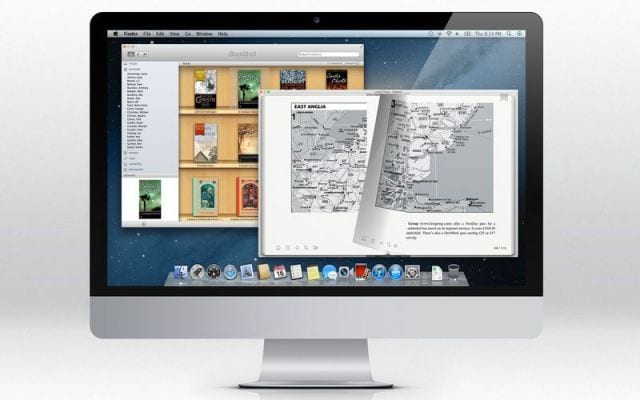
Pros
- An array of remarkable file management functionalities.
- Brilliant eBook personalization features like highlighting and bookmarking.
- Hooks support available.
- Mac OS dark theme compatible app.
Cons
- File sharing functions are absent.
4. FBReader
FBReader is one of the most widely accepted ePub readers amongst the users. It has some fantastic features that are worth mentioning.

Pros
- Users can have access to an extensive collection of digital files and eBooks via several popular libraries.
- Cross-platform compatibility.
- Supports an array of file formats epub, .doc, .txt, etc.
- Numerous customization options for eBooks such as bookmarking, choice of colors, page-turning effects, and many more.
- Cloud sync features are available.
- Free ePub software for macOS 10.15.
- An in-built eBook store that allows you to buy eBooks of your choice.
Cons
- Notification sounds from the various eBook customization features are distractive.
- The user interface can do better with a few improvements.
- App settings can become confusing sometimes.
5. NOOK
The NOOK EBook Reader is another top contender in this category.
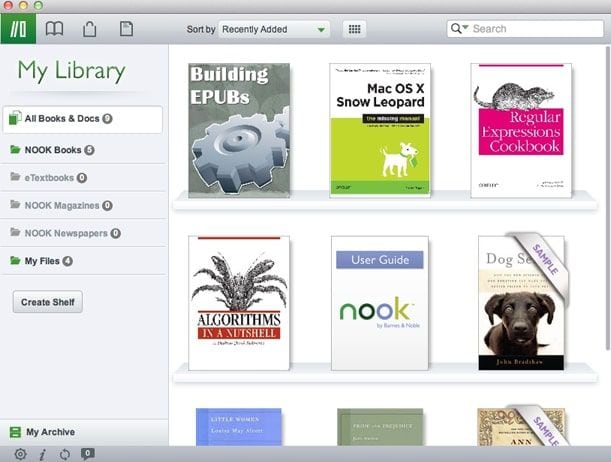
Pros
- Not only limited to Mac OS but also supported in Windows and Android devices;
- Various customization features like bookmarking, highlighting, annotations and much more;
- Sharing files between devices have been made easy with the "LendMe" option;
- The NOOK eBook Reader can easily read Adobe DRM files without any issues;
- Free-to-use eBook reader.
- Access millions of digital publications and eBooks.
- Library management tools.
Cons
- Prolonged file importing features.
6. Readium
Readium ePub reader is available as a Chrome extension, and as such, you can get started on it instantly. The Readium ePub reader is an open-source application which makes it easy to access.
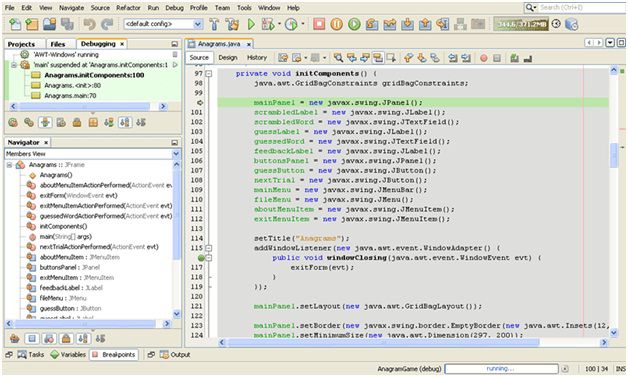
Pros
- Cross-platform facilities;
- There is no need to download or install;
- Supports various file formats other than .epub;
Cons
- Since it is available as Chrome extension only, it isn't available on other browsers;
- There is no offline mode which means you will need an internet connection to access this ePub reader;
- There is no file deletion option.
7. Kindle
Currently, Amazon's Kindle eBook reader is ruling the market. Though it does not directly work as an ePub reader for macOS 10.15, it can be the one on your device with .mobi files.
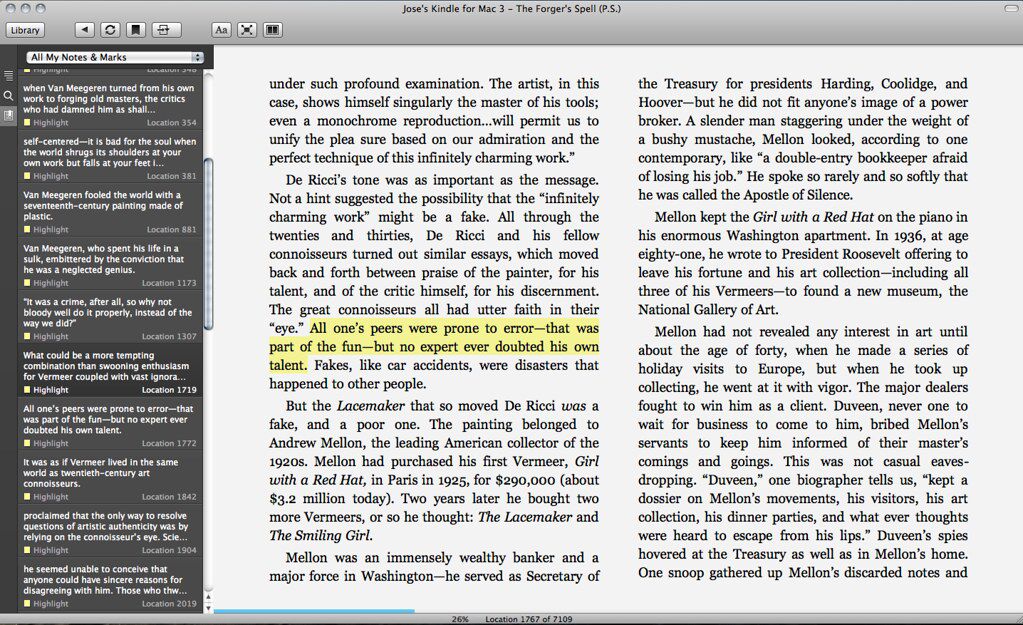
Pros
- This ePub for macOS 10.15 It has an enormous digital book library from where you can rent, purchase, or borrow your favorite piece.
- You can customize its look by changing background colors, font, line spacing, and so on.
- Also, you can highlight parts of the book and make a note there and check out what other readers are highlighting.
- Its backup system allows you to sync all your devices together to avoid any confusion.
Cons
- It mostly does not support any other format than .mobi.
- Uploading books is not easy.
- It offers limited customizations.
8. iBooks
iBooks or Apple Books is considered to be the best ePub software for macOS 10.15. It comes built-in with your device. Thus you don't have to download it separately.
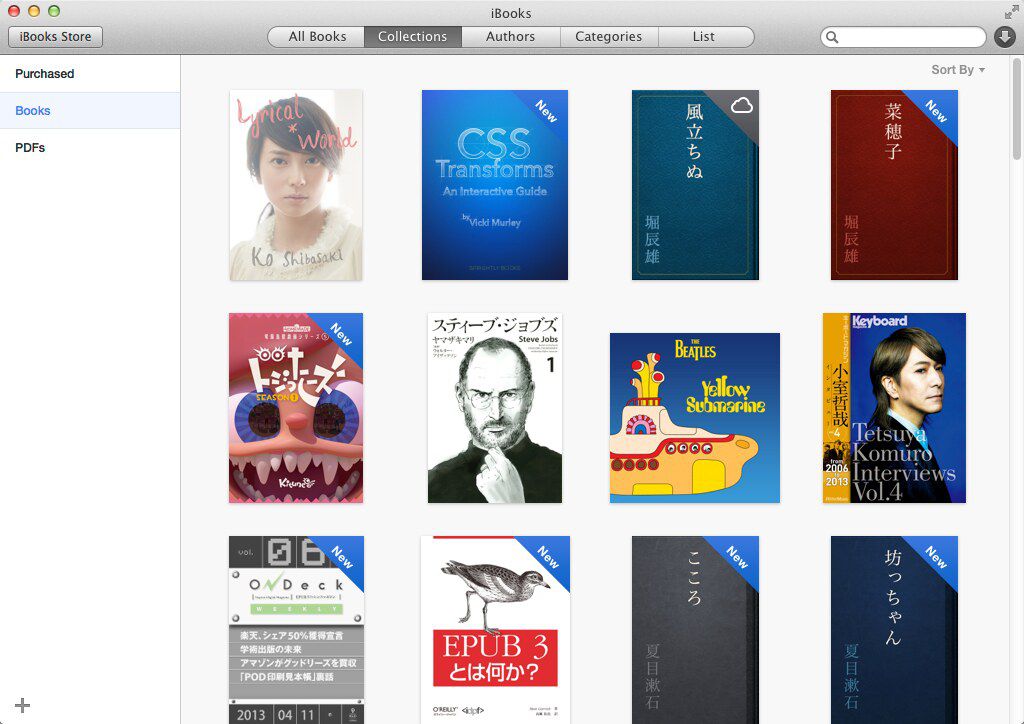
Pros
- Buy and read any book from Apple store.
- It supports a variety of file formats starting from ePubs to PDF, and many other.
- Its adjustment options are alluring, especially the hyphenation feature.
- It supports audiobooks.
- Sync all your Apple devices together.
- It has a trackpad swipe feature allowing you to turn the pages and columns.
- Customize parts of your book with its annotation and highlighting tool.
- Simplified user interface.
Cons
- It's only an Apple product.
- Its collection is not very huge.
9. Kitabu
It is a simple and compactly featured free ePub software for macOS 10.15 manufactured by Sixty Four LLC. It is considered to be a neck-to-neck competitor of iBooks.
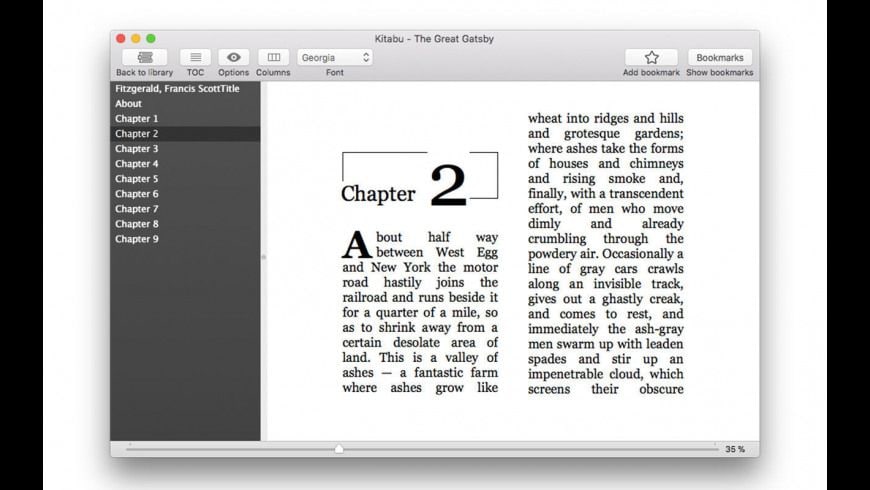
Pros
- You can adjust the font size and the background color.
- It is equipped with full-screen mode.
- Column layout customization is available.
- It supports HTML links and different media files as well.
Cons
- It only supports an ePub format. At a time, you can open only one document.
- You cannot search for anything with this app, and neither change the font color or add bookmarks.
- It supports only four font styles – Times New Roman, Georgia, Helvetica, and Arial.
- It does not have any gesture support.
10. Stanza
This ePub reader is available for free on macOS 10.15. With this reader in your hands, you can get a variety of publications of PDF, RTF, PalmDoc, and many other formats.
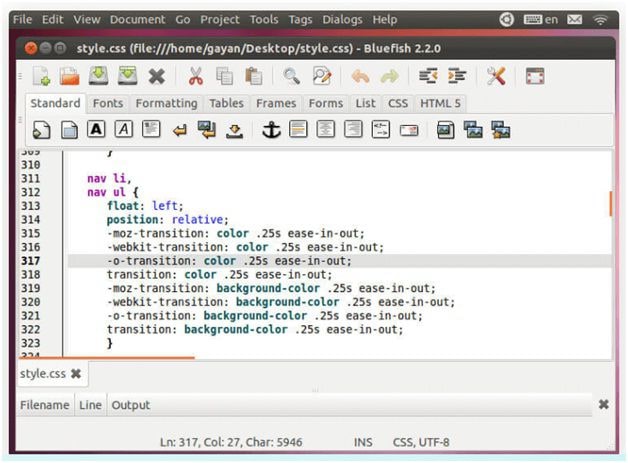
Pros
- File sharing feature.
- Supports ample amount of file formats.
- Flexible layout along with varied viewing options such as horizontal and vertical scrolling, multicolumn, and so on.
- Export files to other devices in your desired format.
Cons
- Limited tools for customization.
11. Clearview
It is one of the most modern designed macOS 10.15 supported ePub readers. Being developed in a tab-like manner, reading books with this app is amazingly relaxing.
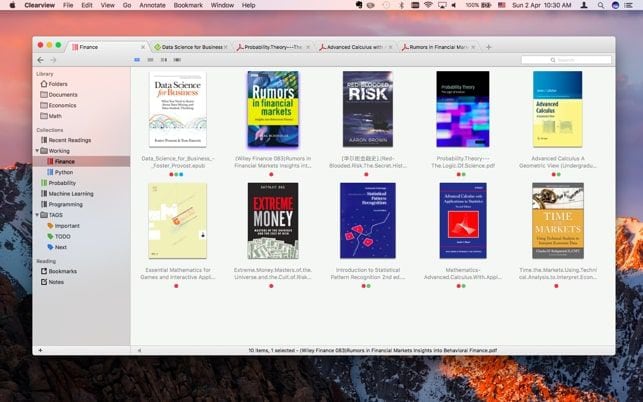
Pros
- Control your reading experience with its tab-like design.
- It supports a huge range of file formats such as Mobi, PDF, epub, rtf, and so on.
- Keep your books sorted out with its library shelf.
- Great interactivity with bookmarking, annotations, commenting, and many more.
- Cross-platform software.
Cons
- This reader lacks integration with famous eBook libraries and stores.
12. Murasaki
Another hugely accepted ePub reader for macOS 10.15 is Murasaki. It is small and crisp, yet highly valued from the readers' perspective.
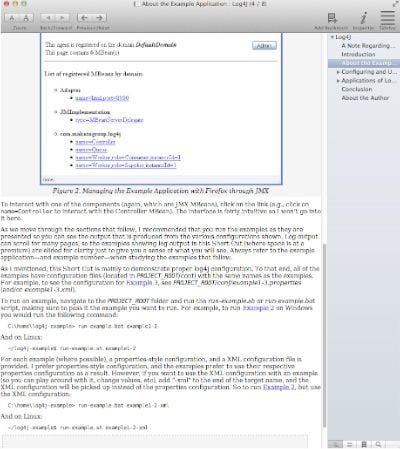
Pros
- Highly compatible with macOS.
- Great user interface.
Cons
- No graphical representation while turning on the reader.
- Limited features.
- You have to pay for New Murasaki version.
13. Kobo
Designed as an ePub software for macOS 10.15, Kobo is compatible with operating systems as well. The neat design, interactive interface, book store, make this ePub reader a one-of-a-kind choice for your MacBook.
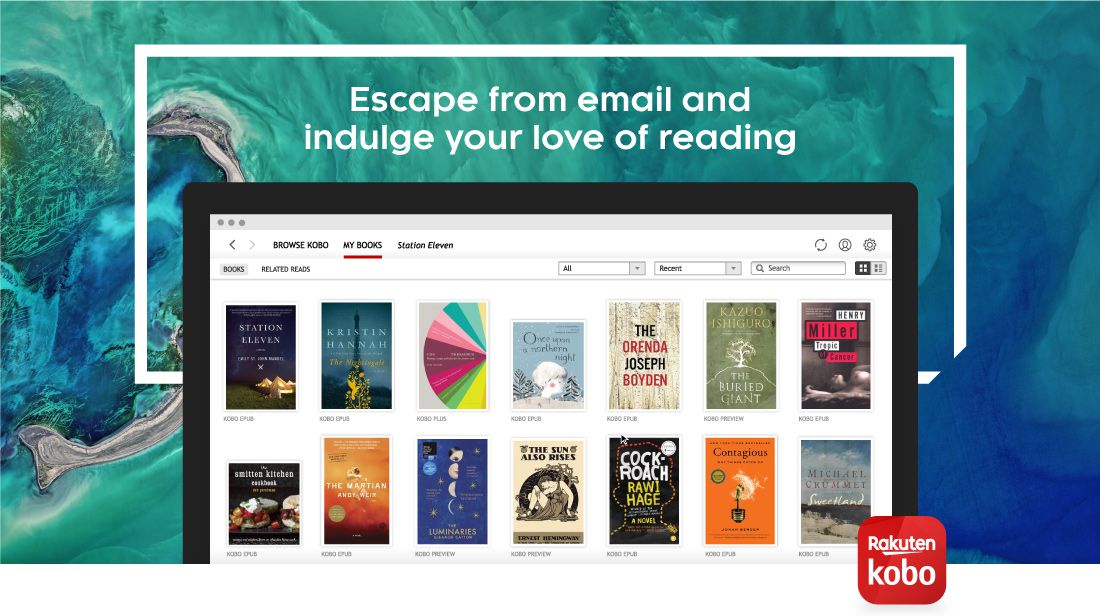
Pros
- Full-screen view.
- Helps you to keep away the distractions with its design.
- It uses a separate window for the open books.
- Innumerable customizations are available including background color change, margin and alignment options, line spacing, font styles, and many more.
- It has a library full of different, accessible, and recent digital publications.
Cons
- The loading speed is slow.
14. OverDrive Read
This ePub for macOS 10.15 allows you to borrow digital content. With a library PIN and an active card, it works much like borrowing books offline.
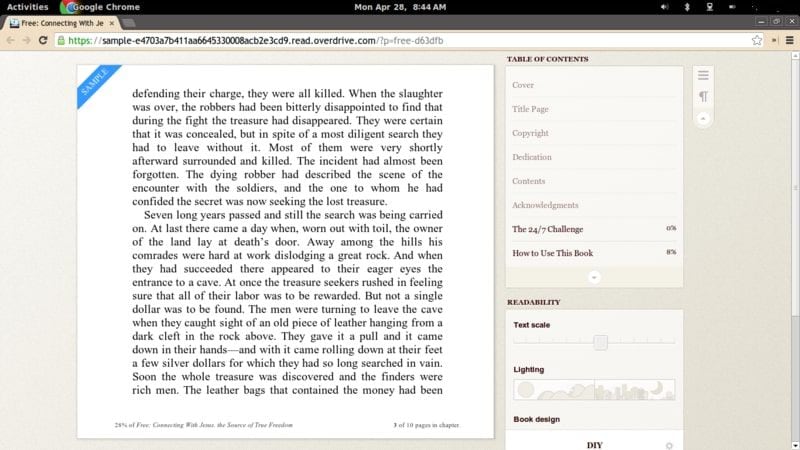
Pros
- Download content for offline reading.
- Customization features like color-size-font style change, annotations, highlighting, and many others are available.
- Its fixed-layout makes any content compatible and friendly with your Mac to ensure the right look of illustrations.
Cons
- You can only borrow books. Thus after the tenure, the particular book (s) will get removed from your account, even if you have downloaded it.
- It is browser-supported ePub software.
Free Download OverDrive Read >>
15. Margin Note
This macOS 10.15 ePub reader has advanced annotations feature, flashcards, and mind-mapping, thus, making your reading experience more interactive than ever before.
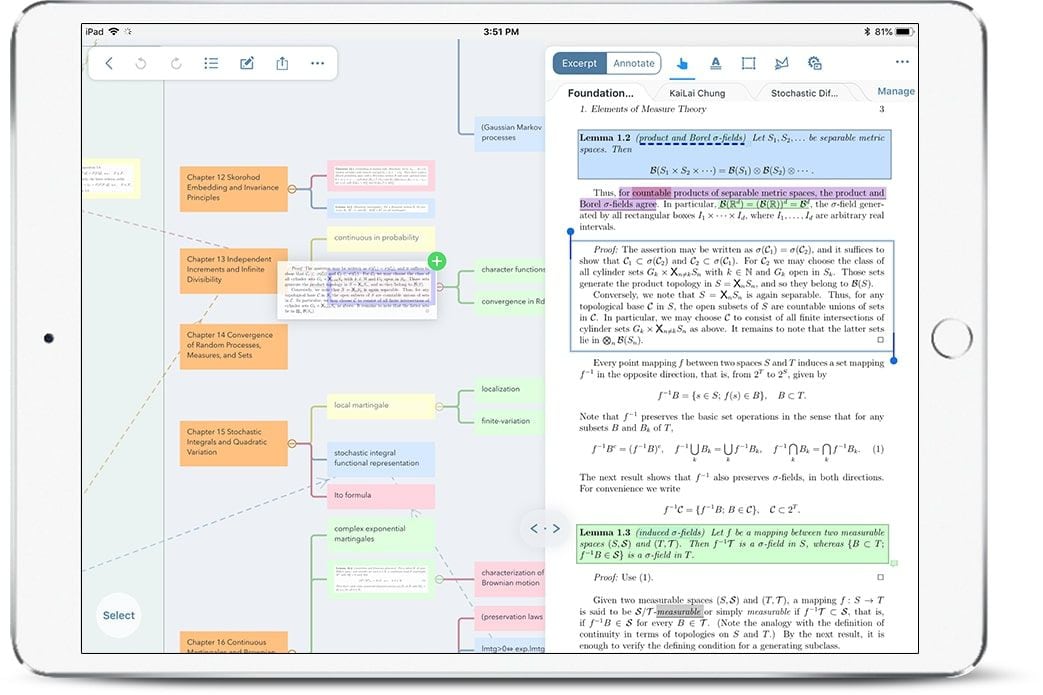
Pros
- Supports both ePub and PDF format.
- Reading and memorizing points are made easy with its interactive features ensuring better retention.
- Export all the notes to other apps.
Cons
- Complicated features.
The Best ePub Converter for mac OS 10.15
PDFelement for Mac is not just an eBook reader, but also an ePub Converter. You can convert PDF files into ePub files and many other file formats including, .doc, .txt, .jpg & .jpeg, .html, .rtf and many more.
Key Features:
- You can convert files from PDF to other formats and vice-versa in batches. Converting files is easy with the user-friendly interface.
- You can convert scanned PDF files (images) to editable PDF very quickly and efficiently with OCR Technology.
- You can edit the content in PDF documents easily as you are on a Word processor.
- You can make annotations with various markup tools.
- You can view PDF with 5 comfortable reading modes. Fast and smooth.
EPUB VS PDF: What is the Difference
1. ePub
The ePub format is developed, keeping today's generation in mind. Despite the type of device you use – be it a laptop or mobile – ePubs can fit into your screen, giving you an enjoyable reading experience.
Features:
- It provides multi-platform access assuring flexible readability.
- It protects content from reproduction with the DRM (Digital Rights Management) solution.
- It is a perfect solution for digital publishing with the usage of XML and XHTML format.
- It offers a self-adjusting layout, ensuring amazing reflow ability.
- ePub comes along with its archive of books developed in ZIP files.
- Without an in-depth knowledge of technical language building, one cannot create or archives files in ePub.
- It supports interactive media.
2. PDF
Adobe Systems developed PDF Back in 1993. Its Portable Document Format name goes hand-in-hand with its features. PDFs are still now the most popular digital publishing format with worldwide usage.
Features:
- These files are independent of any operating system and software. You can use it on any device.
- Readers can have massive control over their reading experience with settings like font style and size, highlighting, annotations, and so on.
- Creating PDF files is more manageable and can get done with third-party applications based on GUI.
- Converting these files is not at all an easy task.
- Contents are not reflowable in PDF. Thus, in some devices, their layout gets distorted.
- PDFs have a unique feature of in. You can also protect your content from illegal usage by incorporating the password feature.
Free Download or Buy PDFelement right now!
Free Download or Buy PDFelement right now!
Buy PDFelement right now!
Buy PDFelement right now!
 100% Secure |
100% Secure | G2 Rating: 4.5/5 |
G2 Rating: 4.5/5 |  100% Secure
100% Secure




Margarete Cotty
chief Editor
Comment(s)