 Home > macOS Tips and Tricks > How to Protect My Mac from Viruses on macOS 10.15
Home > macOS Tips and Tricks > How to Protect My Mac from Viruses on macOS 10.15Viruses and malware are emerging with increasingly sophisticated forms of deception, so much that it takes well-trained eyes to spot them. They can brandish government or law enforcement seals, charging you with involvement in illegal activities and proposing a route to redemption. But actually, the best way to wriggle out is by installing a virus protection for macOS 10.15.
With a solid antivirus and malware protection on macos 10.15, you can use your mac confidently any time without fear of intimidation from sick, appalling malware attacks coming from any corner of the world.
Top 10 Virus Protection for Your Mac on macOS 10.15
1. Intego Mac Internet Security
Intego delivers formidable internet security via a streamlined interface akin to those of factory-built mac programs like Safari and Finder. Chief among these functionalities are ContentBarrier for malware protection, and BetBarrier, a personal firewall against perpetrators of harmful internet activities that slow down your speeds.
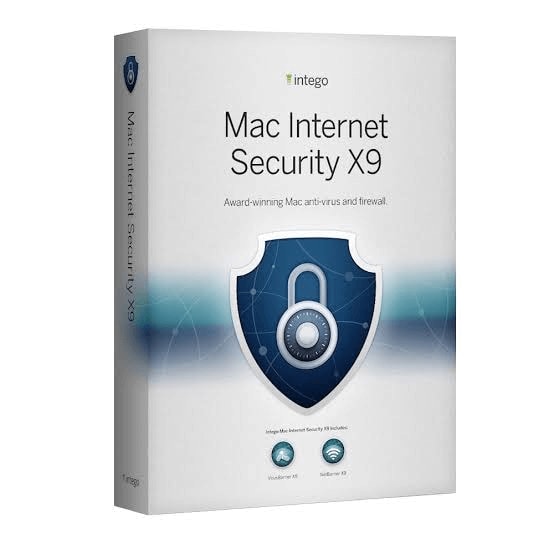
Intego also scans external devices attached to your Mac via USB such as smartphones, and media cards to protect your Mac from viruses that might come from them.
Key Features
- ContentBarrier malware protection
- BetBarrier firewall protection
- Intuitive user interface
2. Norton
Norton combines robust malware protection with space-efficient operations, providing users with adequate malware protection that doesn’t interrupt their regular mac use. The company’s claims are backed by results from an independent testing lab, and their promise delivery has won numerous accolades.
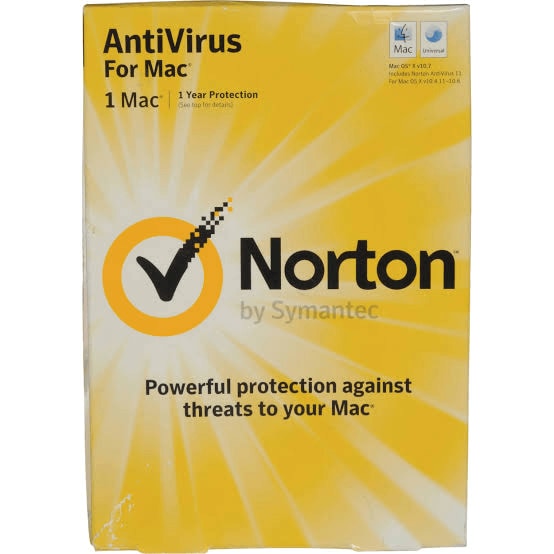
To provide users with even more value, a copy of the software can be used across ecosystems of devices with different operating systems.
Key Features
- Effective, space-efficient operations
- Firewall protection
- An independent test lab certification
3. Sophos
Covering users on all fronts, Sophos provides a holistic collection of system protection functionalities such as on-demand or scheduled file scanning, and functions for quarantining suspicious software or files. It also makes sweeping background scans without drawing down on your system’s resources significantly. This makes it an ideal hands-off antivirus.

Its creators have managed to present a vast array of system protection features on a compact, intuitive user interface. They also push regular updates to ensure the software is well equipped to handle newer and potential threats.
Key Features
- Ransomware monitor
- Webcam protection
- Live support
4. MacClean
One of the most reputable Mac system task managers, MacClean has a long history of helping mac users maintain a smooth-running system. Does Mac OS 10.15 need antivirus protection? Even if it doesn't, you’ll still need software like this one. Not only does it help keep disruptive viruses at bay, but it also helps keep your system running clutter-free. It provides users with an easy-to-use set of decluttering tools for removing junk and hidden files, redundant app files, caches, and trash files.
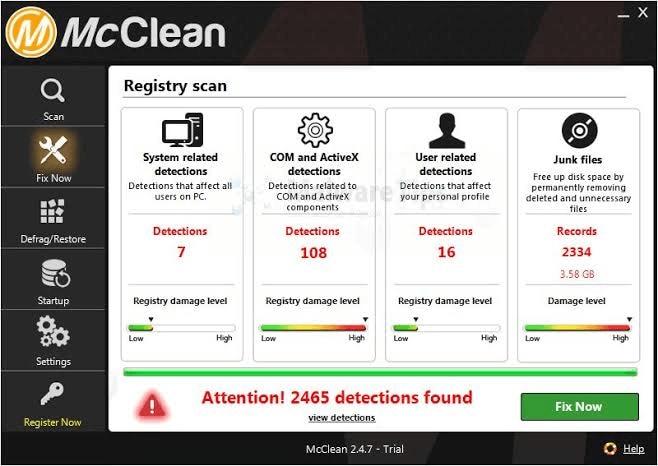
Key Features
- A swift scanner
- Decluttering tools
- System speed boosters
- Highly responsive customer care
5. AVG AntiVirus for Mac
Another antivirus program that protects you on multiple fronts, AVG scans any external device connected to your mac’s USB port, web pages, and incoming emails. It protects your online presence with phishing blockers and spam filters to guide you away from malicious sites and downloads.

It’s designed to give special treatment to outdated software on your system, as this is a common entry point for malware attacks.
The program’s operations are user-intuitive and are unobtrusive.
Key Features
- A free version
- Scanning of USB-connected external devices
- Lightweight operations
6. McAfee
Coming from a long-standing brand that has retained its relevance through a culture of innovation, this McAfee antivirus provides state-of-the-art system protection. The creators have been releasing a series of feature enhancements for its antivirus software, and this version contains the latest.
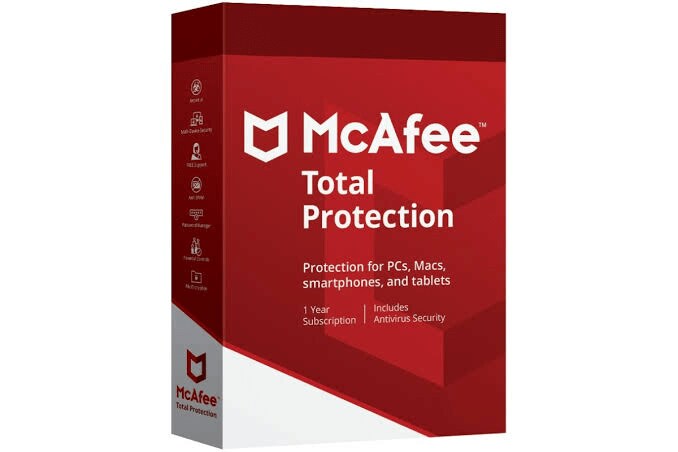
These enhancements are integrated across a variety of system protection functions, including antispam, and anti-phishing. The McAfee antivirus also provides remote backup functions to prepare you for situations where a virus attack causes the loss of files.
Key Features
- Anti-spam protection
- Online transaction protection
- Remote file backup
- Parental control
7. Kaspersky InternetSecurity
Another formidable antivirus software that operates with a minimum digital footprint, this Kaspersky antivirus program sits among the cream of the crop. The program has bagged numerous accolades, thanks to its all-inclusive collection of protective functions, such as those related to parental control, online transactions, and web surfing.

The robust operations of the software prevent bugs and viruses from dragging down your system and does so using only minimal CPU space and energy.
Key Features
- Highly intuitive user interface
- Privacy protection
- Robust antivirus operations
- Parental control
- Protection for multiple mac devices
8. Bitdefender
Sitting in the mid-range category, Bitdefender provides a decent set of system protection features at an affordable price. Its decluttering functions make a clean sweep on your hard disk with a 100% clean-up capacity. Its malware detection is nearly as perfect.
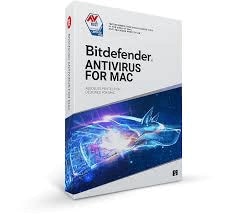
It also boasts robust functions, smooth performance, and unobtrusive operations. But its vast assortment of functions doesn’t confuse users with a bogus interface littered with tabs and buttons. With its streamlined interface, users can easily turn on on-demand functions with a few clicks.
Key Features
- Flawless cleanup mechanism
- Laser-focused malware detection
- Robust ransomware protection
- Parental control functions
9. Avira
Through a crisp, intuitive user interface, Avira presents users with advanced system protection functionalities. Users can quickly access the protective features they need urgently, and also easily schedule routine scanning activities. Among the software's antivirus arsenal are malicious website block, anti-tracking, and file scanning features.
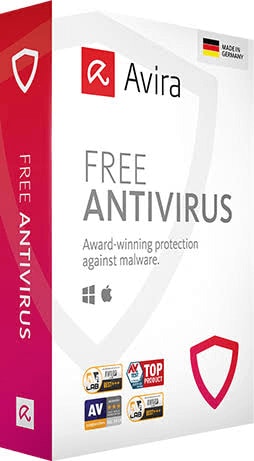
Not only does it identify threats, but it also eliminates them decisively.
Key Features
- Regular update of virus definitions
- File and app quarantine
- Scan and quarantine records
10. ESET Cyber Security for Mac
Last on our list is this antivirus beast that identifies, rounds up, and eradicates viruses with surgical precision. Though it lacks the bells and whistles that come with the other programs on this list such as personal firewalls and app lock, ESET gets the job done when it comes to cybersecurity. It has performed above average in a number of independence tests, showing nearly perfect malware detection capabilities.

Key Features
- Award-winning malware protection
- NewSmart Protect for Home Devices
- NewProtection function geared towards deeper threats.
Tips:
What to Do If My Mac Gets a Virus
Now that you have a clear answer if you've been wondering 'can Macs get viruses on Mac OS 10.15’, what should you do when you come across them?
1. Activate Two-factor Authentication on your Mac
This makes it impossible for anyone to use your Apple ID credentials on a remote device. Other apps also have similar authentication protocols.
2. Don't Fall for Them
The best thing to do when confronted with spam is to follow the steps recommended in the next tip, but the worst thing to do is to follow through with what they're recommending; it never turns out well for victims in the end.
3. Don't Google Them
Unfortunately, phishing websites malware vendors can also have their pages on Google's top results for searches investigating them. As a result, you can end up with a worse problem if you follow a solution found on Google's top search pages. Rather than Google it, run it through your antivirus.
4. Play Cool and Disconnect
If you’ve already given into the malicious scheme, don't lose your cool. You're neither the first nor the last person to fall for the scam, but just ensure you're not the worst hit.
To contain the damage, disconnect your Mac's internet connection completely, and then shut down your Mac. Don't use it again until you've contacted Apple from another device and resolved the issue.
5. Always be on the Lookout
Investigate or steer clear of any app or site that looks suspicious, and not just the ones that get flagged by your antivirus. No software is capable of detecting malware or phishing activities a hundred percent of the time.
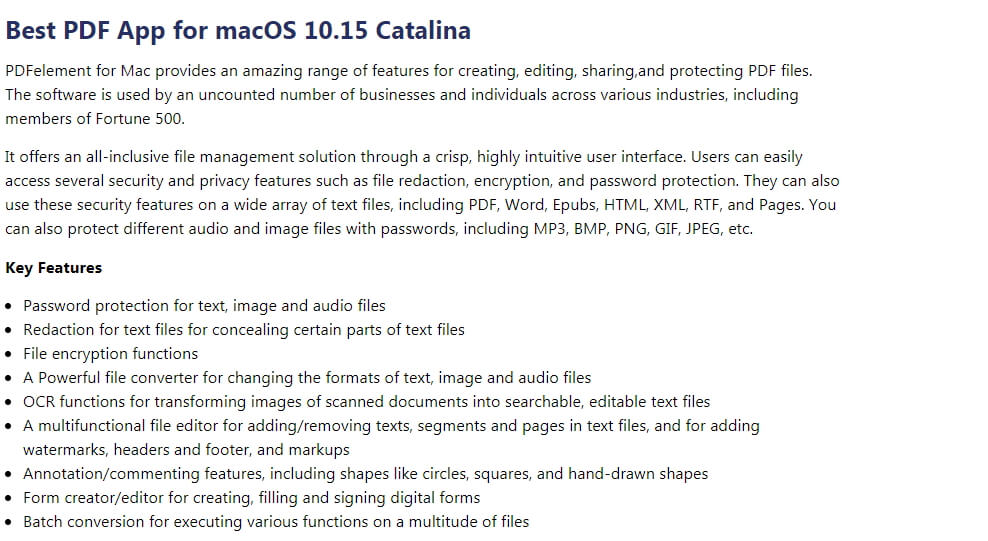
Learn more about PDFelement for Mac >>
Free Download or Buy PDFelement right now!
Free Download or Buy PDFelement right now!
Buy PDFelement right now!
Buy PDFelement right now!
 100% Secure |
100% Secure |

Audrey Goodwin
chief Editor
Comment(s)