 Home
>
macOS Tips and Tricks
> 10 Reasons to Install or Not to Install macOS 11
Home
>
macOS Tips and Tricks
> 10 Reasons to Install or Not to Install macOS 11
There has been a constant release of the latest updates on the Mac OS, and you may be pondering, should I upgrade to 11? Some other people are also considering not upgrading or updating the system due to a lack of comprehensive information. One crucial thing to know is that capabilities and functionality remain the goal of the latest macOS 11 update. For this reason, it's a good idea to install, download, upgrade, and update your Mac system to the current macOS 11 version. The current question that many people keep asking is, should I install macOS 11? This question which has long not had a comprehensive answer shall be dealt with in this article.
5 Reasons Not To Install macOS 11
1. Consider The Dark Mode Characteristic
It's factual and real that the feature of the Dark mode comes with a gamut of benefits. Besides, it's also evident that many people are seeing this feature in the same way in reality. For people that don't like this feature, you can continue to read and discover why installing macOS 11 may be a mistake. For certain elements, this feature will prevent color palette, which can cause some applications to remain unstable without correct functioning. If the user's eyes will not be affected, then the Dark mode characteristic may be acceptable by all. In most nights, this feature can be disturbing.

2. Disk Drive Low Space Or Memory
The drive space and a considerable amount of memory are crucial for people willing to upgrade or update to macOS 11. One of the issues with the macOS 11 update is that most people forget about disk drive space or memory before the upgrading process starts. For the operating system to work effectively, it's important to have around fifteen gigabytes of hard drive and 2GB memory or RAM. With a lower amount of memory, you may not enjoy the update or upgrade process. People without these fundamental needs should consider not even trying to update to macOS 11.

3. 32-Bit Apps Lacking Support
The producing company of this brand of the system has made it clear that the 32-bit software feature will no longer be available. Mac also made it clear that developers and creators should now use 64-bit apps instead of the former. It means that older editions of macOS are operating with 32-bit apps, which may not be functional again. With this lack of support, updating to the current macOS 11 system may prove difficult and unsuccessful to anyone. Even with this issue, should you upgrade to macOS 11? The perfect response to this question should be "No," and should not even give it a try.
4. macOS 11 System Needs
It's crucial to know that not all systems will support macOS 11. On this note, people considering to upgrade or update to macOS 11 should rethink. In most cases, it can be a massive problem if the category of the system you're using remains unsupportive. It's because you may lack the knowledge of the right system that remains compatible with macOS 11. People can check the MacBook for the list of systems that can work well in this respect. Knowing this simple information will give you a reason for not updating or upgrading.

5. New Instructions Often Come With Latest Updates
If you're looking for a cogent reason for not upgrading or updating macOS 11, this may serve the purpose. Many users may have spent several times using the old versions of the system. The level of comfort you have accessing older versions may even lead to not aspiring to check current editions. Moving from older version updates to newer options may not be easy for many people. For this reason, you may even begin to start mixing things up that can later affect your system. Before upgrading and updating to macOS 11, ensure to check the new instructions.
5 Reasons You Should Install macOS 11
1. Reconfiguration Of Apple Music And iTunes
The importance of iTunes has become something that almost every user knows. So many factors have led to the falling popularity of iTunes globally. Today, people can find several details about iOS devices and macOS iTunes. With this notion, it's evident that many people no longer have an interest in moving information from and to Mac. For this reason, the importance of Apple Music and iTunes is no longer relevant. Following this rising issue, macOS 11 has promised to reshape the notion and bring something relevant about Apple Music and iTunes. Should I update macOS 11? Absolutely! The truth is that the macOS 11 will resolve the aging problem of Apple Music and iTunes in its latest update.
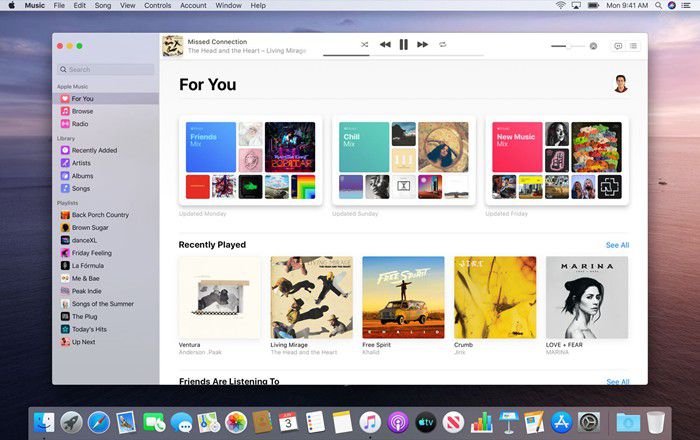
2. The Premium Feature Of Dark Mode
The Mac dock and menu-bar are controlled by a feature called the Dark Mode. With this feature, you can change or alter the color of the dock and menu-bar. The dock and lighting menu bar drop-downs will become darker. While this excellent feature has since been in existence, macOS 11 is planning to make it effective and functional. For this reason, all applications and system software will start operating with the Dark Mode feature. The main function of the Dark Mode feature is to ensure that all applications do not operate with the same lighting strength. Should I upgrade to macOS 11? Following the effectiveness of this feature, it's recommended to install macOS 11.
3. Speedy Waking And Unlocking
Many people have been complaining about how slow their Mac system uses when waking. It has made it difficult to call a Mac system and get a response almost immediately. According to the developers at Mac, the company made it clear that the macOS 11 will concentrate on functionality and security changes. It means that Mac users will no longer experience any slow waking on their systems again. Do you want to upgrade to macOS 11? Using the simple explanation above is enough to help anyone upgrade or update their macOS 11 systems.
4. Transferring Information From Thirty-Two-Bit To Sixty-Four-Bit
From the earlier section of this article, Mac made it clear that the current macOS 11 will operate with 64-bit applications. It implies that anything about 32-bit applications will no longer be available. The truth is that 64-bit applications will now be faster and improving the performance of your system. With this feature, it will no longer be hard to carry out a sixty-four-bit register function. There will also be free accessibility to more memory. The security apparatus of this feature will be highly improved and confidential.
5. Enhanced Safety And Security
The current macOS systems have been experiencing tough vulnerability to attacks like bugs and much more. Following this notion, Mac has made it clear that the latest edition of the macOS 11 will concentrate on enhancing security. On this note, it's evident that serial attacks will reduce, and the performance of your system becomes better. Can I update my macOS 11? Without any further hesitation, it will be recommended to update and upgrade your system to the current macOS 11 version. It's because the new system will operate with maximum and enhanced security features.
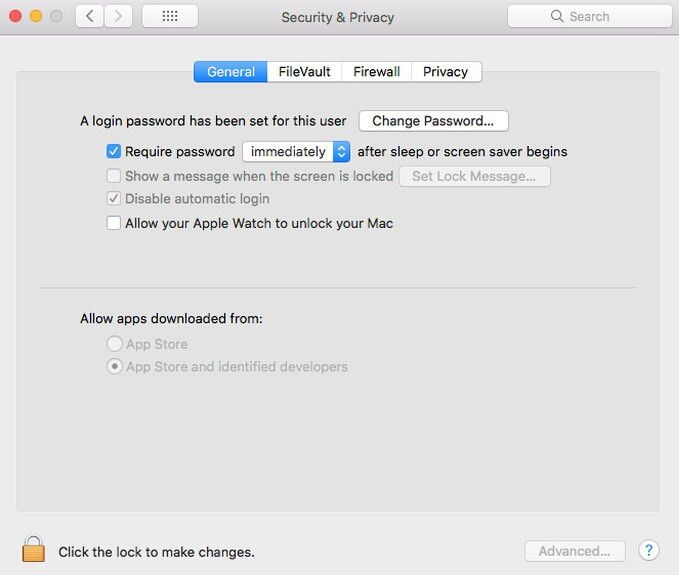
Best PDF Editor for macOS 11 - PDFelement for Mac
In recent times, it may be hard to manage the activities occurring on a PDF file. Many users have been looking for the right solution for handling issues concerning PDF documents. Well, the truth is that PDFelement for Mac can help in such a time like this. One thing that makes this product unique and effective is the availability of several promising features. Data extraction, batch functionality, safety lock, and OCR are the cogent features of the PDFelement for Mac. The solution provided by this product is beyond anticipation.
Advantages of Using the PDFelement for Mac:
- Edit images, forms, and files.
- There is password security for the user's PDF files.
- Get rids of sensitive and crucial information from an unwanted user.
- Great for extracting data.
- A good converter of PDF files to EPUB, HTML, and Word.
Free Download or Buy PDFelement right now!
Free Download or Buy PDFelement right now!
Try for Free right now!
Try for Free right now!
 100% Secure |
100% Secure |

Audrey Goodwin
chief Editor