 Home > iOS PDF Apps > 20 Best Apps for iOS 13
Home > iOS PDF Apps > 20 Best Apps for iOS 13There are over 200,000 apps for document editing in Apple’s iTunes app store. Considering this kind of data, how do you find the best iOS 13 app for 2022? For this simple reason, we have set out to find the best iPhone 12/11/XR/XS/8/7/6 apps on iOS 13 so that you do go through the hassle. Equipping yourself with the best iPhone productivity apps on iOS 13 is a good way of ensuring that you stay focus and productive at the workplace and at home. Now, what is the best iOS 13 apps for iPhone or iPad? We have here the top 20 apps for iOS 13 and you can choose the one you like best for your iPhone or iPad.
Best Apps for iOS 13/14
1. PDFelement for iOS
We have all encountered a PDF document at some point in our lives. PDFelement for iOS is a sure way of creating, editing, and organizing your PDFs. The user interface is excellent making it simple and lively to use. Easily manipulate your PDF files by merging them together, create fillable forms, add annotations, and reviews without breaking a sweat. The best part is that you can see what the end-product will look like before you finish. The software is fast and versatile, this makes it a top choice among the rest. Above all, you can try out the free version before committing yourself to the Pro version.

Key Features
- Enormous catalog of templates to select from.
- Easy navigation tool and creative interface
- Cross-platform device compatibility
- Simple to create fillable forms by a single tap
- Combine and split documents easily
- Offline access to your PDF files and important documents
- Supports over 20 languages from all over the world
- Document archive and indexing
- Spell Check for fixing typos and correct misspellings automatically
- Recover lost or deleted files
- It only takes less than 130 MB of RAM space and less than 1.3 GB of the hard drive.
2. PDF Expert
Document editing is made plain and simple by this robust software. Incorporate full-featured functionality and produces better-looking documents. Use the app to take notes, create and edit PDF files, split PDF files to come up with two different documents among other functions. Furthermore, you can fill forms, sign contracts, and convert PDF files to other formats with ease. Enjoy smooth scrolling and faster prompts like never before. This application is the crème de la crème when it comes to the best iPhone and iPad apps on iOS 13.

Key Features
- State of the art file search
- Edit- edit text images, change font size, correct typos, and spelling mistakes among other editing functions.
- Annotate- make comments and check reviews in your PDF documents and other files
- Fill PDF forms such as questionnaires, applications, and even tar returns forms.
- Sign contracts with both digital and manual signatures to give your PDFs a more professional look
- Seamless transfer of PDF files across all your iOS devices whether iPhone, iPad, or MacOS.
- Shrink PDF documents to reduce their size
- Extract your PDF file and other documents.
- Batch conversion for convenience
- strong security features
- custom fields available
Download link: https://PDFexpert.com/downloads
3. Javeline PDF Reader
Tough a newcomer in the document editing field, Javeline has proven itself to be worthy. Enjoy an uncluttered user interface with full-screen mode. The program is very small in size making it very efficient if your device has a small RAM. The program from Drumline has all the core and basic functionality that are required for superb document editing. For Drumeline document security is paramount that is why they have encrypted Javeline PDF reader with their free Drumline publisher software.
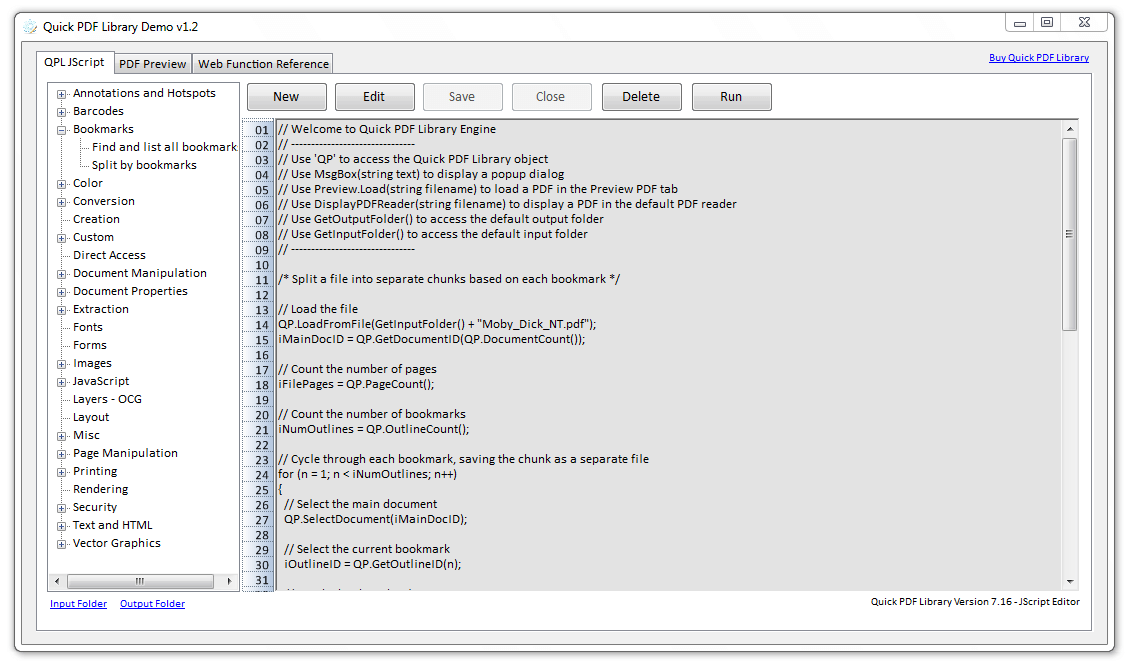
Key Features
- Up-to-date internal and external hyperlink support
- Efficient content navigation features
- Superb security- documents are encrypted to prevent access from unauthorized users
- Restricted permission to print so as to prevent the document to end up in the wrong hands
- Digital Rights management system settings
- Data protection and secured network proxy servers and firewalls
- Transfer file across all platforms.
- Convert PDF files to formats such as EPUB, jpeg, HTML, MS word, google docs, and others.
- Design your own forms that can be filled from anywhere and with anyone.
- Several versions for all operating systems such as iOS, Mac OS, Windows, and Android.
Download link: https://www.drumlinsecurity.com/javelindownloads.html
4. iSkysoft PDF Editor
This simple but elegant PDF editor is one of the best iPhone productivity app on iOS. The app was specifically designed to work in a modern document editing environment. Use its editing features to highlight text, review, make annotations among other versatile features. With the program, you can split large files and at the same time, you can also merge smaller files. The tool can also be used to convert files in Word, PowerPoint, or Excel to PDF files and vice versa.
Key Features
- An intuitive user interface that comes with many ribbon menus
- Overlay text by applying new font settings
- OCR scan for scanning and searching PDF and other files
- iSkysoft editor for adding watermarks and other configurations
- Image converter- to convert image files such as jpeg to other file formats including plain text
- Security features to password protect your documents and ensure their safety
- Safeguard documents from outside printing and content extraction.
- Configure new pages or insert new ones seamlessly.
- Inserting text fragments and create fillable forms with just a click
- Take note-using simple note-taking features.
- The security certificate for file protection
Download link:http://iskysoft-PDF-editor.findmysoft.com/download/
5. Foxit Reader
With the first look, you might confuse Foxit for one of the MS Office programs, that is how simple its interface is. It has similar features as its rival but has gained a competitive advantage by adding even more features. For instance, it has strong browsing capabilities that make it simple to open several PDF files at once. Additionally, the program will notify you as soon as new PDF documents are available. The program makes reading and printing PDF files and other documents much simpler than its alternatives.
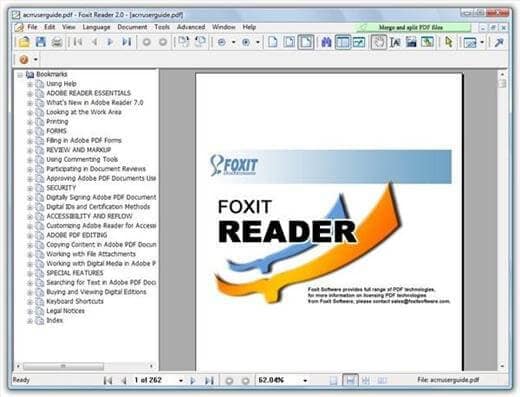
Key Features
- Customizable toolbar- use this tool to come up with new tabs, edit recent tabs, and other buttons for specific tabs
- Touch mode that supports touch screen devices making navigation easier
- An effective document management system that allows you to create your own portfolio of PDF files and other document files.
- Design executive fillable forms using the standard PDF form-filling capabilities.
- Export and Import of data- this feature helps you to import data from certain files and export data to various destinations including email.
- Ultraform 2D Barcode for reading barcodes from several files.
- Collaborate and share the file with several users across many platforms
- Easy to download and upload PDF files.
Download link: https://www.foxitsoftware.com/downloads/#Foxit-Reader/
6. Adobe Acrobat Reader DC
The fact that the PDF format was developed by the same software company that developed this program makes them more qualified than other players. Its incredible performance makes it the best iPhone productivity apps on iOS 13. The application comes with an option of 3D models for appealing and professional results.
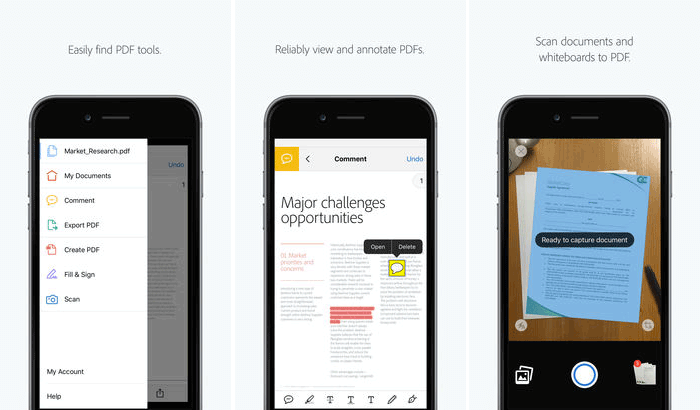
Key Features
- Adobe Document Cloud services
- Open, edit and read PDF files
- Basic PDF file conversion to other document files
- Convert web pages to PDFs with utmost ease
- Merge and split documents and files
- Print files in other forms as PDF file
- Change existing files to fillable forms
- Open different tabs and compare different files
- Sign PDF files and share them with colleagues or partners from anywhere in record time
- Conforms to PDF accessibility standards
- Organized PDF routine to help with daily tasks
- Meets the ISO PDF standards
Download link: https://get.adobe.com/reader/
7. Infix PDF Editor
When it comes to reliable and affordable document editing the infix PDF editor becomes a top choice. The program was developed by ICENI Technology for deep and insightful PDF editing needs. It is by far the best iPhone app on iOS 13. Furthermore, they continue to beef up their latest versions with more innovative features making it the most up-to-date PDF editor.

Key Features
- Automated PDF manipulation including editing and conversions
- Translates PDF documents to different languages at a single tap or click
- Works with another document editing for a more mature professional document
- Latest OCR technology to enable you to scan your PDF files with ease
- Design more interactive PDF forms with checkboxes and form buttons along with other tools.
- Combines its two PDF editors i.e. infix and TransPDF for efficient document management.
- The guaranteed high-quality end product
- 24/7 customer support system
- Passwords and user permission features for document protection
- No interface gimmicks hence fewer interruptions
- Intuitive paragraph editors that quickly fix spelling mistakes and other typos
Download link: https://www.iceni.com/infix.htm
8. Good Reader
Considered a superb PDF editor by its users, this application is as good as its name. It is equally among the best iOS 13 apps as its iPad version became the number 1 selling PDF apps in iTunes. The application take document editing productivity to another new level with its awesome features. Combines an array of traditional PDF editing tools with more dynamic and modern features.
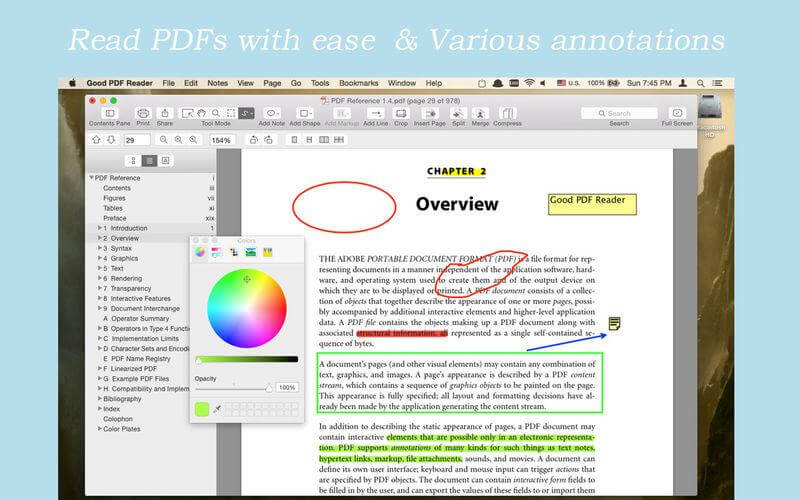
Key Features
- Has capable tools for reading annotating and signing PDF documents while listening to music or watching a video.
- Enable finger drawing, highlighting, and markup text
- Automatic file and folder sync to other remote servers
- Compress PDF file and other documents to form smaller files
- Copy, rename, and shift files from one folder to another
- Large file extraction capabilities
- Page cropping and double-page drop
- Use Wi-Fi, Bluetooth, or USB to transfer files to several destinations
- Share file across multiple platforms using Dropbox, OneDrive, BOX, Google Drive, and other file-sharing software
- A completely new user interface design for better and faster actions
Download link: https://www.goodreader.com/
9. PDF Studio
PDF Studio is a powerful and easy to use PDF editing software. If you need an iOS 13 app download, this should be your top priority. The software maintains all-around compatibility PDF standard and you get a free premium upgrade upon your initial purchase. Furthermore, the software is way cheaper compared to other alternatives with similar features. Experience advanced technology when it comes to splitting and merging documents. The application has also inline text content for editing with reflow making the workflow much more enjoyable.

Key Features
- Precise tools for measuring
- PDF validation and conversion
- Optimize and compare PDF file with other files or documents
- Permanent Redaction,
- Fill-in and save interactive forms
- Append, Annotate and Delete unwanted pages
- Loup, zoom, and pan coupled with rulers
- Insert watermarks headers and footers and other customization techniques
- 24 hours customer care support.
- OCR text recognition software that is in-built
Download link: https://www.qoppa.com/PDFstudio/
10. PDF Markup
This is an excellent PDF editing software from XtremeDevelopements Ltd. It is a perfect tool for students as you can easily highlight academic materials while revising. It is also perfect for entrepreneurs and business people as it allows them to design a business proposal from its ready-made templates. Alternatively, you can take notes, add annotation, and make drawings using a stylus or mouse.
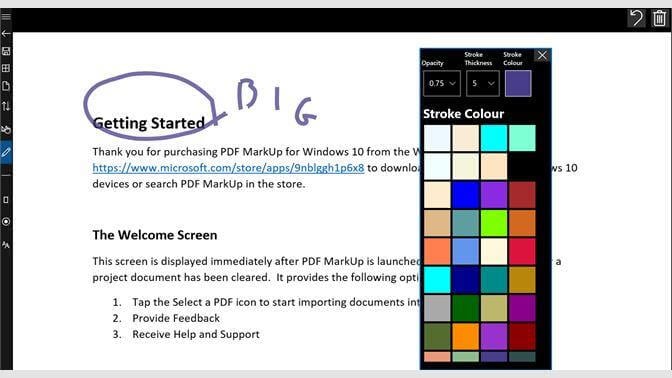
Key Features
- Freehand drawing
- Handwritten notes addition
- Edit text and other files with its line, ellipse, and rectangular features
- Customize document using background and foreground colors
- Has a special mode for deleting markups and other mistakes that might occur in your document editing journey.
- Safeguard your files using its built-in password encryption tools
- Has advanced PDF Viewer for easy and quick navigation.
- Has text tools to add typed notes besides PDFs
Download link: https://www.microsoft.com/en-us/p/PDF-markup/9nblggh1p6x8?activetab=pivot:overviewtab
11. PDF Clerk Pro
This software is perfect for the creation of PDF documents from non-PDF files. The software has a default behavior that allows users to create a new PDF layout without much navigation. It has superior graphics that make its output even more appealing. PDF Clerk Pro is also essential for printing booklets for either personal use or client distribution.
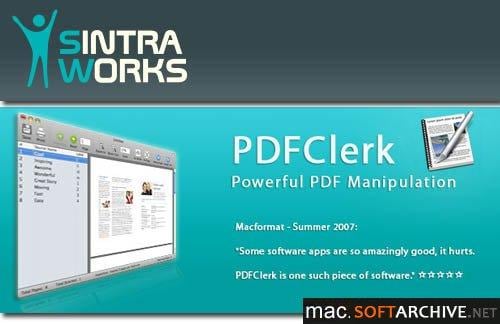
Key Features
- Advanced layouts
- Large ready to use templates
- Scripting with Ruby, AppleScript, or Python
- Mark up pages with annotations and comments
- Create impressive PDF forms
- Best for graphic communication
- Developer ID is already signed hence easier to install
- Special document encryption for security purposes
- Extracting and importing text from another file format to PDF
Download link: https://download.cnet.com/PDFClerk-Pro/3000-18497_4-190105.html
12. camscanner
Many business PDF readers have recommended this software over the years. As the name suggests you can use this app to scan documents using your phone’s camera and create PDF files from the document. However, many people consider this software to be very expensive. The good news is that the free trial version has all be basic features that you can put to use before unlocking everything with the subscription package.

Key Features
- Enabled faxing for file sharing
- Advanced collaborative features
- Dynamic mobile scanner
- Generate searchable file in PDF
- Smart image document management systems
- File encryption and password protection
- High-resolution image and PDF editor
- File synchronization for more organizes data
- Great tools for digital document manipulation
Download link: https://www.camscanner.com/
13. KYBOOK
This is an e-book reader with PDF editing capabilities. You can enjoy the free version for trial purposes or enjoy unlimited access for only $3.99. For best iOS 13 app this software ranks in the top 20 list. You can use the software to manipulate PDF files by editing, highlighting, and changing the fonts of your PDF files. When it comes to productivity the app also scores perfectly well. It has been ranked among the best iPhone productivity apps on iOS 13. The competitive advantage that this app employs is that it is not only limited to PDFs only but can also be used for e-books and other file formats.

Key Features
- Supports many file formats including TXT, CBR, RTF, and CBZ that are commonly used in comic books.
- Audiobook support
- 16 layered PSD
- Cloud storage facilities
- Responsive design
- Translation support
- 03 color schemes
- Document customization capabilities that enable you to make your documents more personalized and unique
- Speed reading feature that enables one to focus on whatever they are reading.
Download link: http://kybook-reader.com/
14. Documents by Readdle
Documents by Readdle is among the best iPhone and iPad apps on iOS 13. This because it is both a file manager as well as a PDF reader. Before iOS 11 the program was more beneficial because there was no inbuilt app for this purpose in iPhones. The incredible thing about this app is that there is no subscription required. You can enjoy all the features with a single one-time payment.
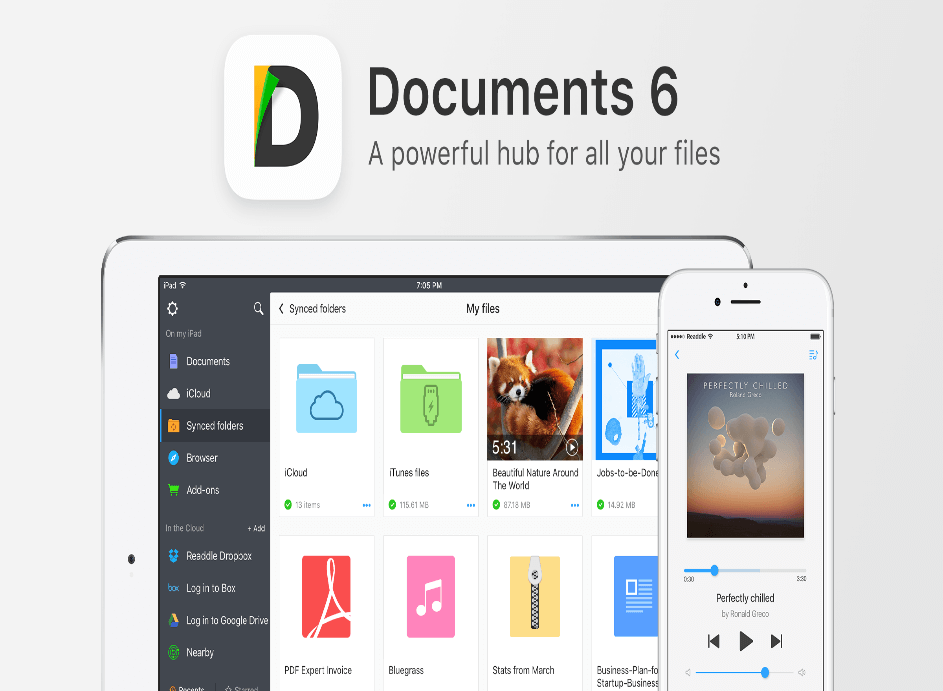
Key Features
- Handy tools for reading and annotating PDF documents.
- Wi-Fi enabled for the transfer of files from different iOS device to another
- Inbuilt browser for searching difficult words and other meanings.
- Cross-platform support system i.e mac OS, iOS
- Easy interface features for effective navigation
- AirPrint support
- Free Cloud storage
- Fast search ability hence time-saving
- File sharing through email and faxing.
- Several levels of contrasts to suit your needs
- Password protection and encryption tools
Download link: https://itunes.apple.com/us/app/documents-by-readdle/id364901807?mt=8
15. iBook
This is actually one of the programs that are an in-built PDF reader available in iPhones and iPads. With the launch of iOS 13, this software is going to be one of the most sorts after iOS 13 apps. The application is free and no tedious subscription required. It is essentially recommended for viewing and reading PDF files and e-books as it was specifically designed for such tasks.
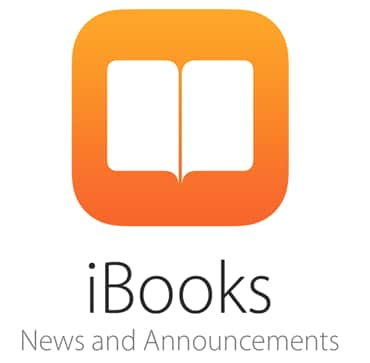
Key Features
- Combined with iTunes for more dynamic workflow
- Supports another file format including EPUB
- AirPrint and iCloud support
- Superb night mode so you can easily view your PDFs at night or in the dark
- In-built features for iPad and iPhone
- Office-like interactive interface
- Proper navigation tools
- Excellent search toolbar coupled with auto-scroll mode
Download link: https://itunes.apple.com/ke/app/ibooks/id364709193?mt=8
16. A.nnotate
As suggested by the name the software is an online annotation software. It creates an index of PDF files for easy viewing and searching. It also favorable when it comes to time-saving as it provides a read-only copy of the file online. You can also display documents in a layout that will be the same as the printed version. You can also annotate images beside your PDF files.
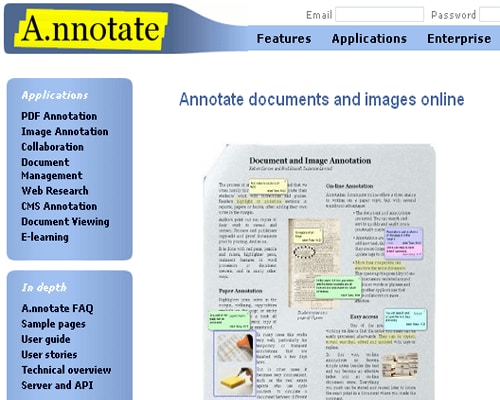
Key Features
- Add notes and tags with good tools
- Private storage facilities
- Intuitive user interface and navigation features
- Thumbnails for blocking adjacent panels and page navigation
- All browsers and operating systems are supported
- e-learning features
- Share files to a local network in a simple process
- Provides academic and educational enterprise
- Digital signature supported
- CMS and image annotation
- Edit file and images on the go
- Web research
- Document collaboration and management
Download link:http://a.nnotate.com/features.html
17. PDFescape
There are a number of functions that can be performed using this software. For instance, you can use it to create fillable PDF forms. The program is web-based and you don’t have to worry about the support system. As much as it was meant for google chrome extension the software also works perfectly well with iOS 13. The only letdown with this software is that to fully enjoy its features you have to purchase its premium product.
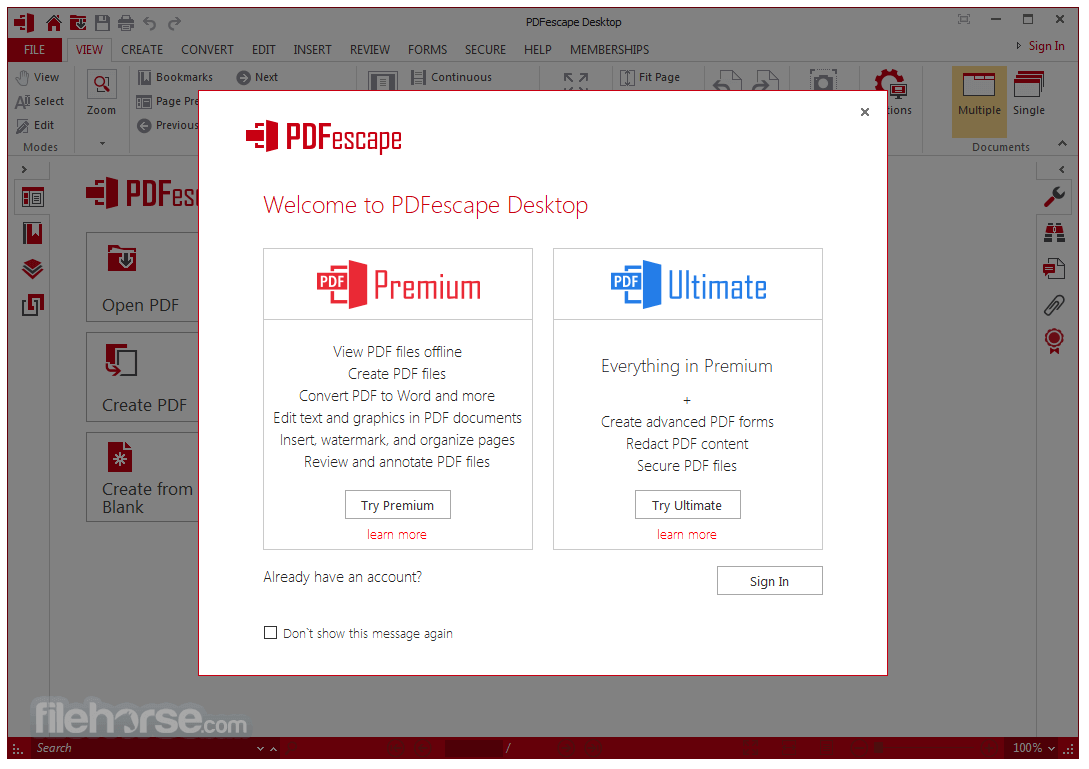
Key Features
Use the program without creating an account. This allows you to edit your documents without having to worry whether your subscription will expire or not.
- Favorable document tabs
- Add watermarks and page numbers
- Very intelligent interface for all your navigation needs
- Make notes, fill PDF forms with ease
- Supports a variety of file formats
- Share documents online across major platforms
- Electronic signature supported.
- Instant file sharing with other users across several platforms
- Supports internet with low bandwidth.
Download link: https://www.PDFescape.com/
18. PDFOnlineReader
This web-based program can be perfectly used for all your PDF editing needs. You can use it to open, edit, and make changes to your PDF files. The software also allows users to make annotations and comments using its simple text box. You can also employ its check box features to design PDF forms. You can download their free PDF desktop solution for trial purposes before purchasing the premium product.
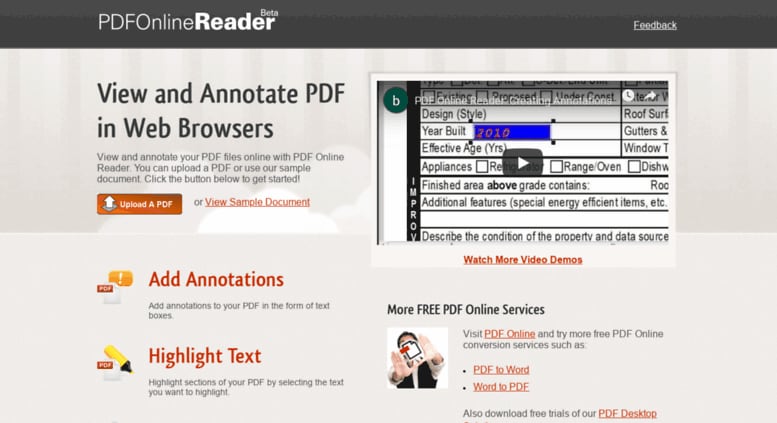
Key Features
- Supports all operating systems including iOS 13, Mac OS, Windows, and Linux
- Key editing features that allow you to change text font, color, and other editing functions.
- Encrypted files are supported
- Supports several programming languages
- Interesting image editing tools
- Display documents in both web and mobile
- Customizing features to personalize your PDF files
- Easy conversion of files from PDF to other formats
- Custom solutions
- PDF API creator
- Supports other languages apart from the few common ones
Download link: http://www.PDFonlinereader.com/WebPDF2/
19. iAnnotate
iAnnotate makes editing PDF files easier than ever before. As the name suggests the software provides various tools specifically meant for annotation. It can be used to scan, edit, and create PDF files like a pro. This PDF editor can also come in handy when taking notes for future reference. For example, if you are taking a lecture note you can use this tool to annotate or highlight special points.
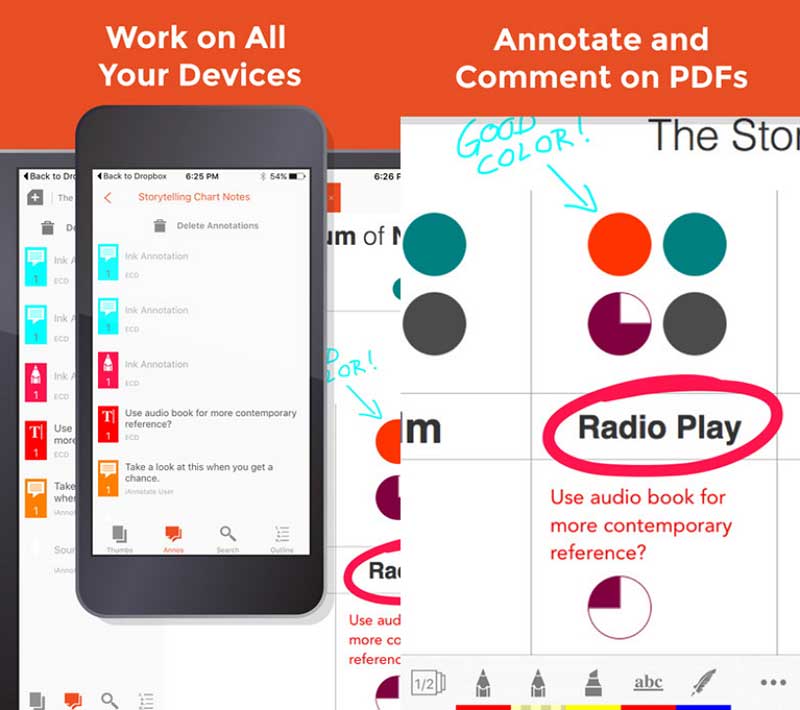
Key Features
- OCR technology that works well with large documents
- More than fifty tools for workflow management
- Exceptional drag and drop features
- Special annotation features for adding stamps as well as changing PDF file outlines.
- Share your files on several platforms
- Pop-up comments to help you clarify your annotations
- Multi-tasking using Apple Pencil and smart keyboard
- Tailored toolbars to match your workflow
- Simple to understand and engaging interface
- No extra clutter is required
- Equipped with a powerful virtual reading tool.
- Convert PDF files to over one hundred other formats
- Simple to organize PDF documents with its merge and split tools
Download link: https://www.iannotate.com/
20. GoodNotes
This is a user-friendly PDF editing software for any iOS 13 device. Whether you are using iPad or iPhone to view PDF files the Goodnotes 4 software should be your ultimate iOS 13 app. It has very interactive tools that make work more enjoyable and less tedious.
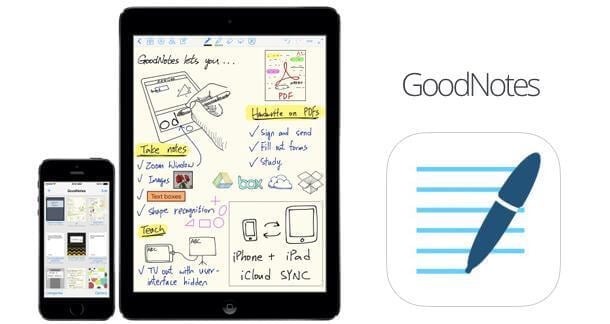
Key Features
- Powerful OCR feature that enables searching of handwritten materials.
- Insert images using the available templates
- Convert PDF files to other document formats and vice versa
- Add PDF documents using any type of paper
- An unlimited number of folders and subfolders for better work organization.
- Supports handwritten text and freehand drawing
- Compress files using tools such as zip/unzip and WinRAR
- Engaging interface that turns work into fun
- PDF hyperlinks
- Connect to the cloud and enjoy file-sharing services such as Dropbox, Google Drive, OneDrive, and many more
- Flexible scrolling in any direction
- Synchronize your documents on all your devices with the use of iCloud services
Download link: https://www.goodnotes.com/
Multipurpose iOS and Desktop PDF Editor
Many PDF editing applications focus on a single aspect of dealing with PDFs. Having one application doing the work of 10 apps can be effective and efficient at the same time. PDFelement for Mac is a multipurpose app that will enable you to perform several functions without having to toggle from one app to another. The software was designed with versatility in mind whereby you can edit text and images while highlighting several file sections all at the same time.
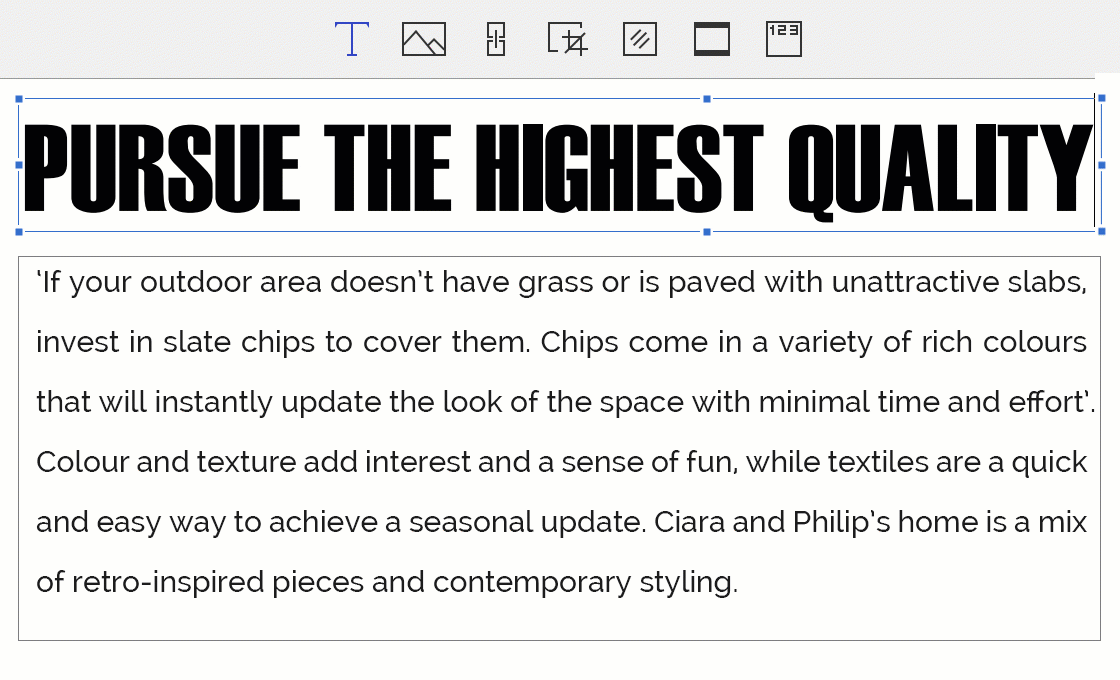
Overview of PDFelement for Mac
Office-style PDF editor that enables you to tweak any irrelevant information. With the editing tools, you can change font size add watermark, edit image, and get the best output.
- OCR feature that can be used to scan documents, search documents and select the one you want in over 20 languages
- Easily create fillable forms
- Annotate files and make comments
- Convert files from one file format to another with a single click. PDFelement for mac lets you convert PDF files to other file formats such as EPUB without much hustle.
- You can easily export your PDF files in any file format and still preserve the original document.
Which Can Help You Better - iOS or Desktop PDF Editor
| Product Features | PDFelement for iOS | PDFelement for Mac |
| Edit PDF Files | ||
| Read PDF Files | ||
| Annotations and Comments | ||
| Create PDF Files | ||
| Add Bookmarks | ||
| Search | ||
| Relpace | ||
| Add Watermarks, Backgrounds, Headers and Footers | ||
| Access to Hundreds of PDF Templates | ||
| Added Page Labeling | ||
| Adjustable Page Boxes |
Free Download or Buy PDFelement right now!
Free Download or Buy PDFelement right now!
Buy PDFelement right now!
Buy PDFelement right now!
 100% Secure |
100% Secure |






Elise Williams
chief Editor
Comment(s)