 Home
>
Convert Image to Other Formats
> 3 Solutions to Convert JPG/PNG/Tiff to EPUB
Home
>
Convert Image to Other Formats
> 3 Solutions to Convert JPG/PNG/Tiff to EPUB
If you're an avid reader of eBooks, you would know the importance of converting a bunch of images from JPG to Epub, PNG to Epub or Tiff to Epub. You can then read such eBook in ePub format on your devices like iPad, iPhone, iPod, Android smartphones, etc. ePub is the most suitable format for portable reading devices. To carry out this conversion process, Wondershare PDFelement - PDF Editor Wondershare PDFelement Wondershare PDFelement is the most recommended program.
Convert JPG to EPUB with PDFelement
PDFelement, a versatile file management appllication, offers extremely fast and user-friendly features to convert images in .jpg, .png, or .tiff to .epub. To turn your scanned images to editable ePub file, you will first have to carry out Optical Character Recognition before starting the conversion process. The 3 steps required for this procedure are summarized as follows:
Step 1. Open a JPG/PNG/TIFF File in PDFelement
To open the image file in any of these 3 formats, you can drag and drop it into the program to be opened directly.

Step 2. Perform OCR
After PDFelement has detected the nature of your file which, in this case, is an image in .jpg/.png/.tiff format, it will give relevant suggestions for performing OCR when opening the file.

Step 3. Convert JPG/PNG/TIFF to Epub
This is the last step, click the "Convert to EPUB" button in the "Home" > "To Others" option. Once you have converted the file to ePub, it is now ready to be read as an eBook.
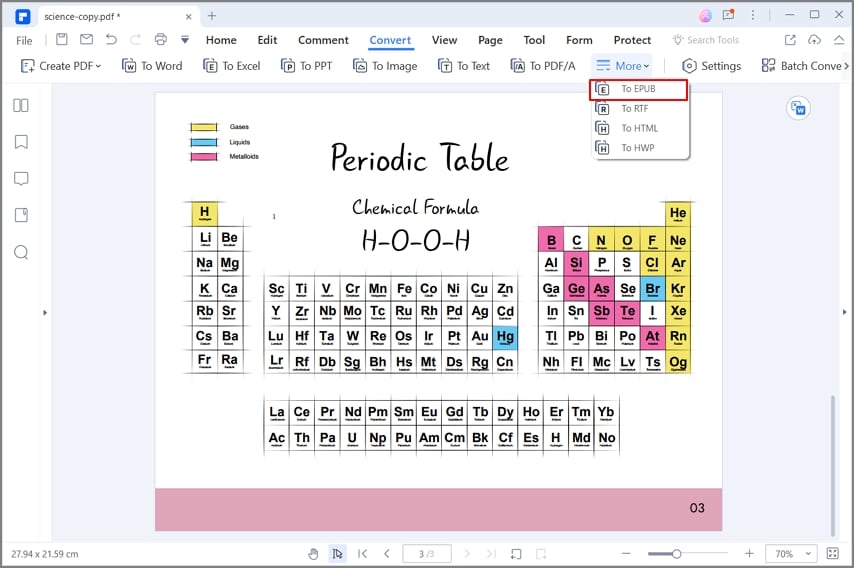
Convert JPG to EPUB with Google Drive
Google Drive is another tool that can help you convert JPG file to Epub file, here are the easy steps.
Step 1. Upload a JPG File
Go to your Google Drive account to upload a JPG file.
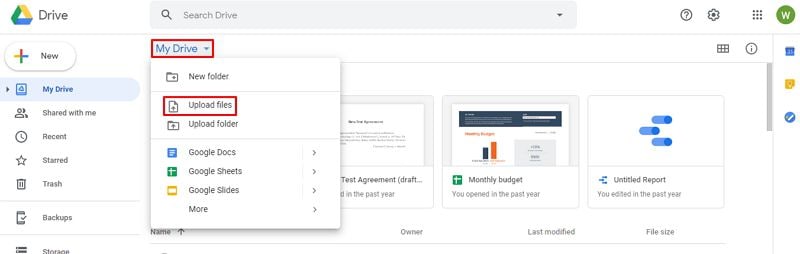
Step 2. Use OCR to Open
Right-click the JPG file to choose "Open with Google Docs", then the OCR will be processed automatically.
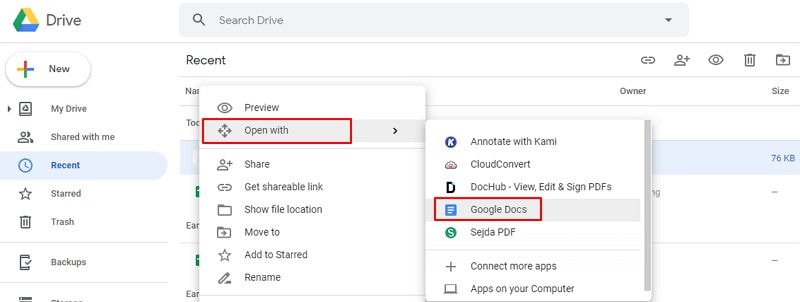
Step 3. Convert JPG to Epub
After opening the file, the content in it is already editable. You can choose to save the file to an Epub file.
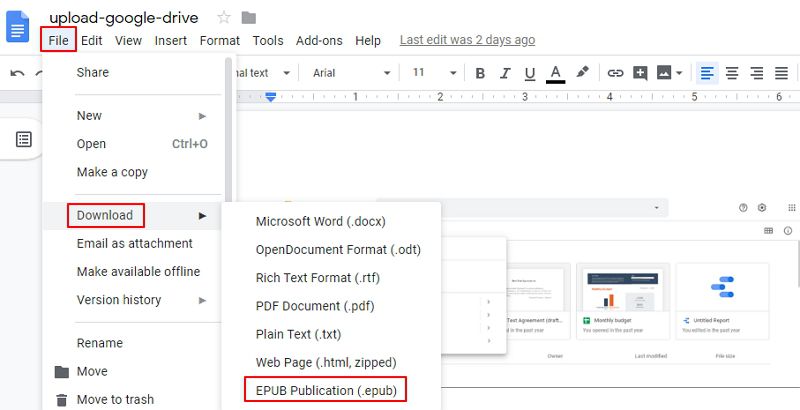
Convert PNG to Epub with PDF Converter Pro
PDF Converter Pro — is a powerful program for converting image files in jpg, png or tiff to ePub format. The software is highly responsive and stable. You can turn your images in the formats mentioned above to ePub in just 2 steps:
Step 1. Import a File
Open a jpg/png/tif file in PDF Converter Pro in the "Create PDF" tab.
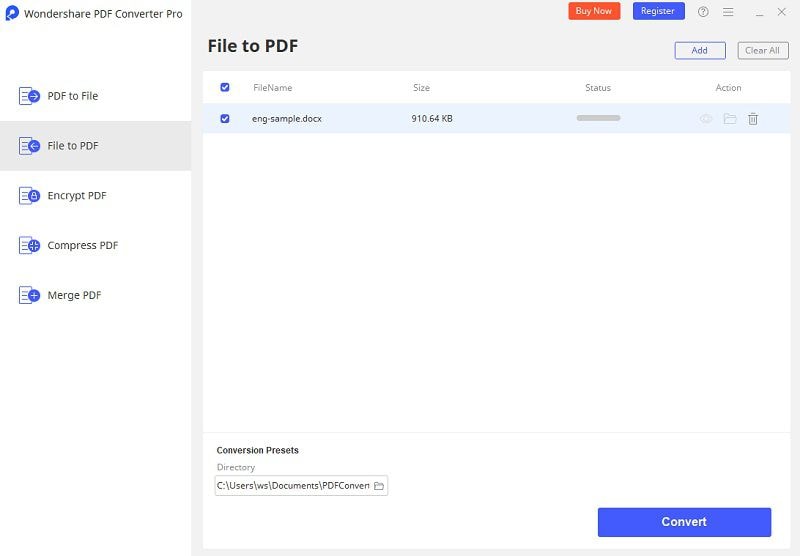
Step 2. OCR Settings
Click the "Advance Setting" button, then enable OCR and select the OCR language in the new pop window.

Step 3. Convert JPG to Epub
Choose "EPUB" in the output option to convert directly.
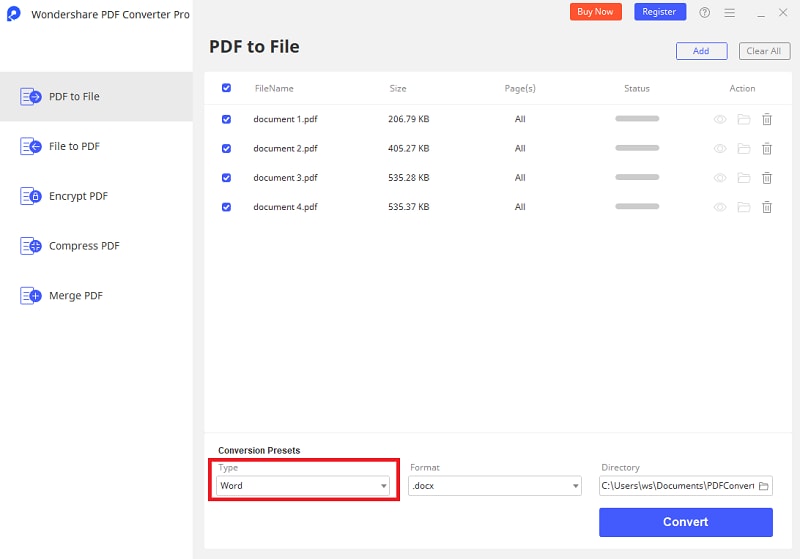
The Best JPG/PNG/TIff to Epub Converter on Windows
PDFelement is the best program for converting files in .jpg, .tiff, and .png to .ePub. The conversion is completed with a couple of minutes with the app’s robust OCR function. This is one of the many offerings that make the tool stand head and shoulder above its rivals in the industry. Optical Character Recognition allows the translation of images/printed text into machine-readable text. It has to be performed when scanning paper documents to generate copies in electronic format. However, OCR is also carried out on existing electronic documents like PDFs.
Apart from the OCR tool of PDFelement, the package enables you open, edit, save and print PDF files. It is a top-notch PDF File Management tool which helps facilitate how you work with PDF files. The app lets you markup PDFs, and add, move and remove graphical objects in a PDF document.
It is an affordable program that is used for converting PDFs into formats like Word, Excel, text, HTML, etc. PDFelement lets you keep sensitive information in your documents securely with password protection. This program is equally employed for:
- Creating interactive form field and identifying form field automatically.
- Re-sizing and rotating graphical elements in a PDF file.
- Extracting data from interactive PDF forms and exporting it as a CSV file.
- Approving and signing documents in a digital manner.
- Inserting page elements, page numbers, and bates number.
- Unlocking text that is contained within images with the aid of OCR.
- Performing batch process for conversion, extraction of data, watermark, and bates number.
Tips: Understanding of EPUB Format
Short for electronic publication, ePub is an eBook file format which has the extension .epub. You can download documents in this format online and read them using devices like smartphones, tablets, computers, etc. ePub supports embedded interactivity, audio as well as video. The most recent version of ePub is ePub 3.1. Popular ePub Readers and Their Top Features.
1. Aldiko Book Reader
Aldiko Book Reader has more than 30 million users. It offers a fantastic reading platform and doubles up as a store, which has thousands of eBooks — both free and paid.
- It supports an easy-to-use interface.
- Aldiko offers other features such as text highlighter, bookmark global translate, and font adjustment.
2. Kobo Book Reader
This software is commonly used by a host of eBook readers and features more than 5 million free and paid titles. It has an interface that is straightforward to use and makes text outstandingly bright and clear.
- Kobo Book Reader allows you add your own customization, such as notes and highlights, to eBooks.
- It offers an inbuilt dictionary which helps you search for the meaning of words instantly.
3. Moon+ Reader
A typical new age eBook reader app, this Android software features a bevy of features as well as customization techniques. Apart from ePub, it supports several other formats like PDF, TXT, mobi, ZIP, etc.
- It offers amazing customization options such as changing themes.
- It allows you modify the reader bar layout.
Other top ePub readers are Universal Book Reader, Bookari Free eBook Reader, Lithium ePub Reader, etc. All these apps also support other formats like HTML, PDF, mobi, ZIP, except the Lithium app.
Free Download or Buy PDFelement right now!
Free Download or Buy PDFelement right now!
Try for Free right now!
Try for Free right now!
 100% Secure |
100% Secure | G2 Rating: 4.5/5 |
G2 Rating: 4.5/5 |  100% Secure
100% Secure




Margarete Cotty
chief Editor