In business scenarios, you may want to crop the extra spaces on your PDF page to make it look good. Cropping PDFs online is becoming more important now as you handle digital documents.
You might need that convenient way to crop and share PDF files. Many organizations are investing heavily in the right tools to crop PDFs online to streamline their workflows and collaborate easily. However, finding the best online PDF crop tool can be a nightmare, especially when you need quality output.
Fortunately, this article gives you a sure guide on five easy tools to crop PDFs online without breaking a sweat.
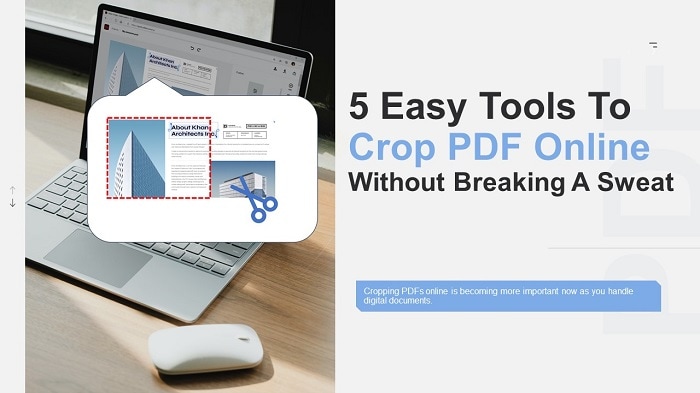
In this article
Part 1. Why Crop PDF Pages?
Cropping is essentially one way to hide the unwanted sections of a document and allow only the desired sections to be visible. Unlike cutting the document, cropping does not change your document's layout or size. Several reasons would compel you to crop your PDF documents. Some of these reasons are:
- If you want to share, paste, or print only a section of the document.
- If there is unnecessary extra margin or space around the image or text on your PDF document.
- If the image or text occupies too much space, you want to reduce it to meet your needs. However, you should know that cropping doesn't reduce the size of your PDF file.
Part 2. Top 5 Tools To Crop PDF Online
Cropping PDFs online is one of the most highly-used and most-convenient methods. The trick is to find the right online tool to crop PDFs online. The following are our top five online PDF crop tools.
1.HiPDF – Great Tool to Crop PDF Online Free
Ratings From G2 |
5 out of 5 Stars |
| Editor's Verdict | It is a great tool to crop PDFs online. If you need a tool that offers many PDF functions on one platform, then HiPDF is the best choice. |
| Pricing Plan | It is free. |
| Pros |
●It offers many PDF functions and is thus a near-complete online PDF tool. ●It has a clean and easy-to-use interface. ●It works on various operating systems, including Mac, Linux, and ios. ●It integrates well with Cloud services. |
| Cons: |
●Although the free version has amazing features, it doesn't support batch conversion. However, you can upgrade to the pro version at $6 per month. |
HiPDF is undoubtedly one of the finest tools to crop PDFs online for free. It is a simple and feature-rich PDF online solution that millions of people use worldwide.
HiPDF allows you to crop the selected area and easily adjust the margin sizes. This makes it extremely easier to meet your cropping needs.
HiPDF allows users to upload PDFs from local devices or cloud services like DropBox, OneDrive, and Box. You don't have to worry about compatibility issues because this program is compatible with nearly all devices.
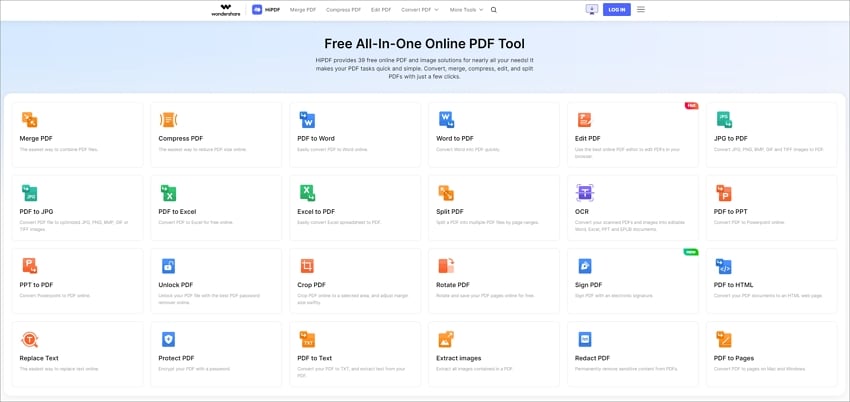
2.PDF Candy – Online PDF Cropper
Ratings From G2 |
4 out of 5 stars |
| Editor's Verdict | It is a simple and free PDF cropping tool. Worth using if you don't want relatively more PDF functions. |
| Pricing Plan | It has a limited free version. The premium web version is at $6 per month. |
| Pros |
●It is free ●It has up to 47 different tools. ●Users can set new borders. |
| Cons: |
●The free version limits you only to one task per hour. ●The desktop app is only available for Windows. |
PDF Candy is a good online PDF cropper used by many people across the globe. This program allows users to crop PDFs across any platform and set new borders depending on the user's needs.
PDF Candy is fast and easy to use. With just two clicks, you are done cropping your PDF file. The good thing about it is that it is free, and you can source the PDF from any device or cloud.

3.iLovePDF – Online PDF Cropper
Ratings From G2 |
4.3 out of 5 stars from 283 reviews |
| Editor's Verdict | It is a good simple tool. Although it has good features, it lacks advanced cropping features. |
| Pricing Plan | It has a free version and a premium version at $4 per month. |
| Pros |
●It has a simple interface. ●It has a good collection of features. |
| Cons: |
●The crop function is not as separate as you would expect. ●The free version is ad-laden and limited. |
iLovePDF is one of the names that never miss among the top-rated online PDF croppers. This tool offers several features, and users can perform many PDF tasks on the platform. The interface is simple; you only upload your file from the local computer, Google Drive, or DropBox.
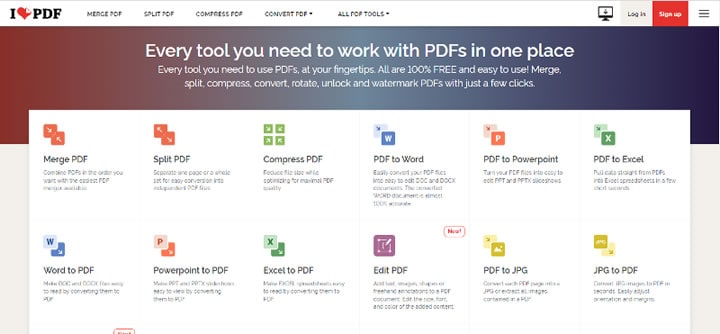
4.SmallPDF – Online PDF Cropping Tool
Ratings From G2 |
4.3 stars out of 5 from 197 reviews. |
| Editor's Verdict | It is a good simple PDF online cropper. It also offers a relatively good amount of other PDF features. |
| Pricing Plan | It offers free and premium versions starting from $7 per month. |
| Pros |
●It allows users to preview their PDFs before cropping. ●It is free. ●It is cloud-based. |
| Cons: |
●The trial period is only 14 days. ●It doesn't support text editing. ●You will get the desktop mode for an extra $2 per month. |
SmallPDF is another excellent tool for cropping PDFs online. This program is simple, and users can easily crop their PDF files to meet their needs. With this tool, you can easily split, compress, merge, edit, and convert PDFs. The good thing is that it supports several document formats, cloud processing, and the preview option.
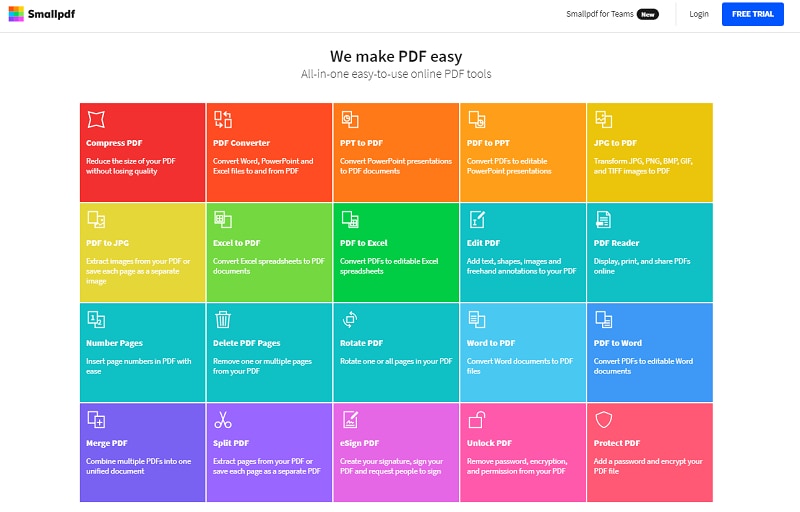
5.EasePDF – Crop PDF Free
Ratings From G2 |
4.3 stars out of 5 from 369 reviews. |
| Editor's Verdict | It is an excellent PDF online cropper. It is good if you need a simple, functional PDF online cropper. |
| Pricing Plan | It has a free version and a premium version for $3.33 per month. |
| Pros |
●It has multiple features. ●It provides secure 256-bit SSL Encryption. ●It has a free option. |
| Cons: |
●The free version changes every 24 hours. ●There is no desktop version. ●The premium version is expensive. |
EasePDF is a well-designed and functional online PDF cropping tool. It is designed to allow users to crop desired pages without going through tedious and complex processes. This program maintains the original formatting and quality of the document.
Users can seamlessly customize both the size and margins of a PDF. The speed is amazing, and users can resize PDFs conveniently. The program provides a free trial version which changes after every 24 hours.
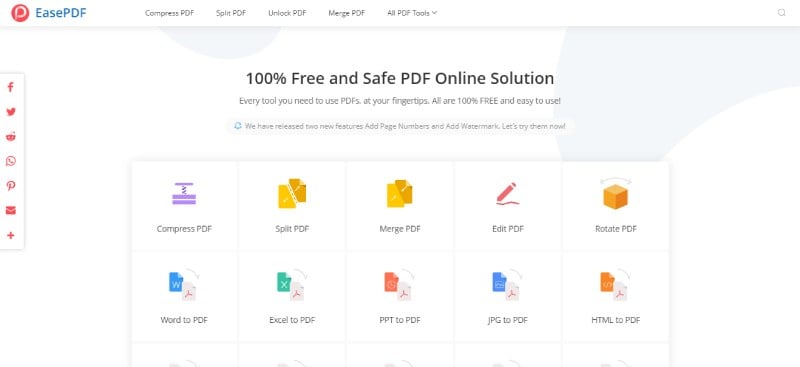
Part 3. Crop PDF Online vs. Offline
PDF online and offline croppers are both useful. However, they have several differences that impact their suitability in different situations. PDF online cropper is an online app/website. You need an internet connection to access and use an online PDF cropper.
On the other hand, PDF offline cropper is an application that works without the internet. An offline PDF cropper must be downloaded and installed into the device.
While online PDF croppers offer amazing benefits, they are not without flaws. Some of the disadvantages of cropping PDFs online include the following:
- A steady internet connection is a must.
- Uploading sensitive files online is risky in terms of privacy and security.
- They impose a file size limit. They only allow you to upload and process PDF files up to a certain file size.
- Online PDF croppers inherently have fewer features.
- When you download the output file, it is easy to download alongside a malicious program that can damage your device or files.
Part 4. It May Interest You – Crop PDF Offline With PDFelement
Now that you know offline cropping tools offer immense advantages, it is worth noting that Wondershare PDFelement - PDF Editor Wondershare PDFelement Wondershare PDFelement is the best PDF offline cropper. This tool is a complete PDF package and seamlessly transforms how you interact with PDF files.
With this tool, you can crop all types and sizes of PDF files with ease, speed, and accuracy. The good thing with PDFelement is that it runs across various platforms, including Windows, Mac, iOS, and Android. After cropping your PDF, you can split, merge, delete, compress, or rearrange pages to meet your needs.
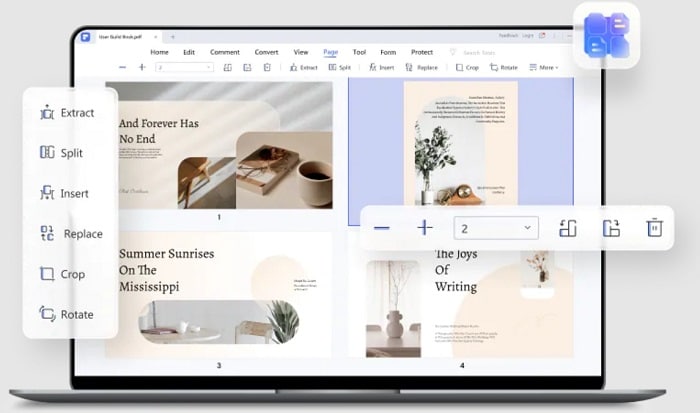
PDFelement is fast and provides an intuitive interface that makes it easier for all categories of users. Furthermore, PDFelement lets you convert, edit, annotate, create, protect, sign, share, and perform PDF OCR.
The list of features is huge and available on a single platform. You can download the free trial version or upgrade to the affordable premium versions for a better experience.
In addition, PDfelement is a cross-platform program, allowing you to handle PDF tasks on PC, Mac, iPhone, iPad, tablets, and other devices. Check out the video below to learn how to crop PDF files on iPhone.
Conclusion
If you struggled to crop your PDFs online, we hope we have simplified everything for you! Well, pick a suitable online PDF cropper and effortlessly get started with your PDF files.
While there are many offline options highlighted in this article, you can see that offline PDF croppers have several benefits. However, you need to find the offline PDF cropper that fits your needs. Fortunately, PDFelement ticks all the boxes, and you won't think twice about it. Download this amazing tool and transform your PDF cropping experience.
 Home
Home
 G2 Rating: 4.5/5 |
G2 Rating: 4.5/5 |  100% Secure
100% Secure



