How to Flatten PDF Online for Free
2026-02-02 11:05:32 • Filed to: Edit PDF Online • Proven solutions
To flatten PDF online essentially means using a web-based application to remove the many layers of a PDF file and render the visual equivalent of interactive elements in a static format. In other words, a flat PDF is a simple PDF with just text, images, shapes and other content that is non-interactive. They are certainly editable with a PDF editor but only as static content, not as dynamic and interactive elements. When you flatten a PDF online or even offline, you're basically stripping away interactive elements after rendering them at the imaging level. There are several advantages to doing this, but let's take a look at the process of flattening PDFs online as well as with an installable desktop utility.
How to Flatten PDF Online for Free
Sejda is a robust, web-based PDF editor that you can use for a roundabout way for PDF flattening online. So, how do you do flatten PDF layers online? Here are the steps:

- 1. First, head over to the Sejda official web page. And then search and find the "Flatten" option. Click on it and open the flattening PDF page.
- 2. Click the "Upload PDF files" button, and select the PDF file on your computer and click "Open". You PDF will be successfully upload to this online PDF flattener.
- 3. At this point, you can choose an option between "Flatten everything" and "Flatten form fields".
- 4. After you set the options, click the "Flatten PDF" button to start the process. And then you can see the "Your task is processing" reminder.
- 5. After a few seconds, the PDF will be flattened. Once the conversion is done, just click the "Download" button to save your flattened PDF.
This is how you flatten PDF online.
Advantages and Disadvantages of Flattening PDF Online
Flattening a PDF file online is convenient, and there are several other advantages as well when you compare it to using an offline or installable piece of software. We've listed some of these below:
Advantages:
- No need to install any software.
- Works well with a robust Internet connection.
- Option to merge other image content when creating the flattened PDF.
- Create URL to share the online-flattened PDF.
Disadvantages:
- An interrupted connection will end the session, forcing you to start over.
- Private information may be prone to hacking when uploaded to or downloaded from a remote server.
- Not suitable for very large PDF files.
Although Sejda is quite an effective online PDF flattener, you might want to consider an offline alternative such as PDFelement.
How to Flatten PDF Offline with Better Security
Wondershare PDFelement - PDF Editor Wondershare PDFelement Wondershare PDFelement is a feature-rich PDF editor that offers full document management capabilities. The Flatten PDF feature was added in an earlier iteration and is now available on the home page as a conversion option. The process is described below:
Step 1. Open a PDF
Open the PDF using a drag-and-drop motion or from within the software using the "Open File…" option.

Step 2. Flatten PDF File
On the home page, you'll see an icon that says "Flatten". Click it and with a few seconds, the PDF to be flattened.
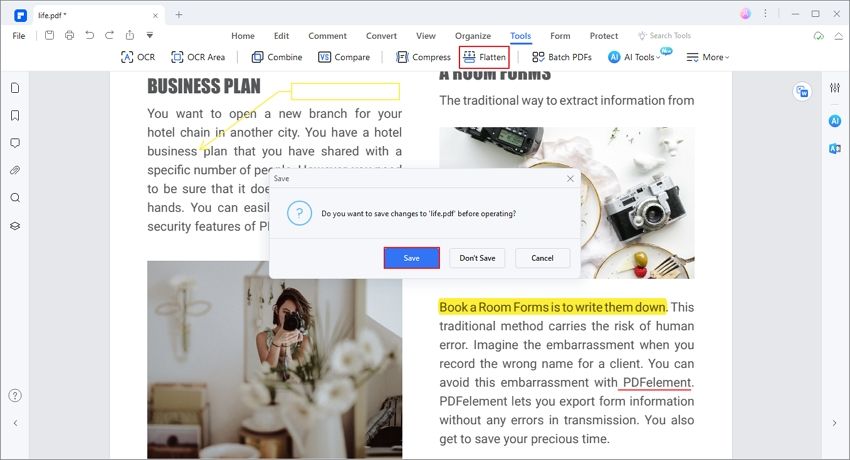
The flattened PDF will open automatically. Save the file by pressing "Ctrl + S".
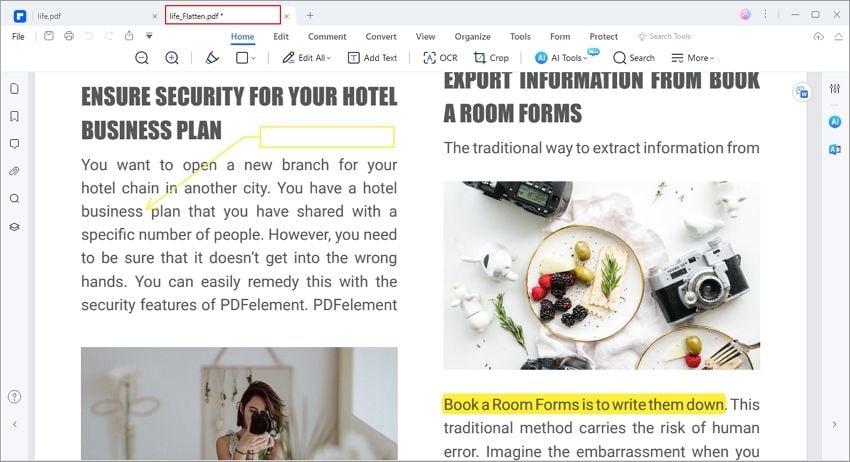
As you can see, flattening a PDF is much easier to do it with PDFelement because it's a direct action, not a workaround. There are also numerous other things you can do with this software. Here are some of the core features:
- Edit PDF with Confidence: PDF layouts are tricky if you don't have the right tools. However, this software allows you to preserve the original layout and formatting even when editing various components like images, text blocks, and other objects.
- Annotate PDF like a Pro: It is ideal for marking up PDFs. There are extensive options such as text callouts, sticky notes, shapes, underlining, highlighting, and freehand drawing.
- Convert to and from PDF: Flexible file conversion options are available whether you want to create PDF from other sources or convert PDF to different file formats.
- Advanced Form-Handling Capabilities: Fill forms, convert non-interactive forms to editable versions, extract data, import or export information, and take full control of your forms.
- Batch Processes and OCR: It offers advanced features like batch processing and optical character recognition in 20 languages.
- PDF Security and Digital Signatures: With this tool, you can protect your PDF workflows with passwords, action restrictions, watermarks, redaction, and other features. You can also add a legally binding electronic signature for authenticity.
PDFelement gives users a clean and uncluttered interface, which is crucial to cutting the learning time for the software. Most actions are intuitive, and you'll only see relevant tools when editing or manipulating a PDF, which makes for very positive user experiences.
Tips for Flattening PDF
If your PDF tool doesn't have a special feature to flatten PDF files, you can first convert the PDF into an image format and then back into a simple, non-layered PDF file. The technical explanation for this is complicated if you don't know how content is layered in PDF, but suffice it to know that it removes all interactive, dynamic elements after rendering them in their visual form. For example, a radio button will be rendered as an image of a radio button, not a selectable element.
Free Download or Buy PDFelement right now!
Free Download or Buy PDFelement right now!
Buy PDFelement right now!
Buy PDFelement right now!

 G2 Rating: 4.5/5 |
G2 Rating: 4.5/5 |  100% Secure
100% Secure



